Watch the Market tutorial videos on YouTube
How to buy а trading robot or an indicator
Run your EA on
virtual hosting
virtual hosting
Test аn indicator/trading robot before buying
Want to earn in the Market?
How to present a product for a sell-through
Expert Advisors and Indicators for MetaTrader 4 - 87

Channel Searcher MT5 — Multi-Currency Price Channel Detection Indicator An auxiliary tool for automatic detection and visualization of price channels based on fractal peaks and geometric analysis. The indicator is intended exclusively for manual trading and suits traders who follow a structural market approach. It identifies channels using multiple criteria: number of touches, slope, filling density, breakout depth, and relative position of fractals. Flexible customization is available for any

Twitter Model MMXM Indicator (ICT Style) for MetaTrader 4 The Twitter Model MMXM Indicator is a custom MetaTrader 4 (MT4) tool developed around Inner Circle Trader (ICT) methodologies and Smart Money Concepts . It is designed to analyze daily high and low levels within a 24-hour cycle and generate trading alerts based on liquidity sweeps , Fair Value Gaps (FVGs) , and CISD patterns . Additionally, the indicator visually highlights the New York session opening by drawing a grey horizontal line on

Kurzbeschreibung RenteAusCarry ist ein vollständig automatisierter Expert Advisor für MetaTrader 4, der einen langfristigen Carry-Ansatz verfolgt.
Der EA trifft alle Handelsentscheidungen selbstständig und benötigt keine Einstellungen durch den Nutzer. Grundidee RenteAusCarry nutzt Zinsdifferenzen (Swap) und handelt ausschließlich, wenn die Marktbedingungen dafür geeignet sind.
Das System arbeitet bewusst langsam, mit wenigen Trades und langen Haltedauern. Wenn man etwas tun will, geht es mei

Crypto_Forex Indicator Accumulation Bar Pattern for MT4. Indicator " Accumulation Bar " is very powerful breakout-focused indicator for Price Action trading. Indicator detects price accumulation in narrow area during 1 bar and shows: Breakout direction, Pending order and SL locations. Bullish Accumulation Bar - Blue arrow signal on chart (see pictures). Bearish Accumulation Bar - Red arrow signal on chart (see pictures). No repaint, No delay, High R/R ratio (reward/risk). I ndic

RSI Double Cross Robot is a fully automated expert advisor based on a classic yet powerful momentum concept — the crossover of two RSI indicators with different periods. The robot identifies trend changes and market momentum shifts by tracking the interaction between fast and slow RSI values. Trades are opened only when clear directional signals appear, while a built-in volatility filter helps avoid flat and low-activity market conditions. RSI Double Cross Robot applies strict risk management,

The Golden Nile is a sophisticated trend-following tool designed to filter market noise and identify high-probability entry points by combining two layers of Bolling-Bands-derived indices based on Fibonacci-sequence moving averages. Indicator Description The indicator calculates two distinct trend lines: Primary Trend acts as a sensitive trend detector, changing color from blue (bullish) to red (bearish) based on immediate price action relative to the average. Secondary Trend epresents the str

EA Beast Gold is an automated trading system specifically designed for the Gold market (XAUUSD). It integrates momentum analysis and volatility-based models with advanced scalping and position management techniques to enhance performance while maintaining effective risk control.
The system allows users to apply a Moving Average (MA) trend filter to align entries with the prevailing market direction, improving signal quality under trending conditions. The strategy is designed to operate with a

Advanced custom Crypto_Forex indicator "Adaptive Scalping Oscillator" - efficient Trading tool for MT4!
- This indicator is a New generation of Oscillators. - "Adaptive Scalping Oscillator" has adjustable adaptive Oversold/Overbought zones and other useful settings. - This oscillator is a suitable tool to find exact trade entry points on the Exits from dynamic OverSold/OverBought areas. - Oversold zone: below the Green line. - Overbought zone: above the Orange line . - This indicator is good

# Multi-Timeframe Moving Average Grid Indicator ## Product Overview This indicator displays multiple moving average lines across different timeframes on a single chart. It includes a dashboard that shows the nearest support and resistance levels based on the moving averages. The indicator is designed to help traders analyze price action relative to moving averages from multiple timeframes simultaneously.
does the same job as Money Map Grid --- ## Key Features ### Multi-Timeframe Display - Disp

Horizont is a trading system that provides a full trade setup: Entry Point, Target 1, Target 2, and Stop Loss – all calculated automatically. Trend Identification The system automatically detects market tops and bottoms, connecting them to define the current trend. You select which trend to trade, and Horizont generates the corresponding entry, target, and stop levels. Risk and Position Management The system includes automatic risk management. It checks your account balance, calculates your ris

Venom ICT Model Indicator for MetaTrader 4 The Venom ICT Model Indicator for MetaTrader 4 is developed based on three core market concepts: Liquidity, Time, and Price , following the Venom strategy within the ICT (Inner Circle Trader) methodology. This indicator focuses on identifying high-probability trading opportunities by analyzing liquidity sweeps and structural shifts during the most important trading session of the day—the New York session . New York Session Range Identification The ind

Intuitive Trading on Higher Time Frames Streamline your trading strategy with the Target Trend V2 Indicator. Specifically designed for use on higher time frames, this tool specializes in immediately identifying the underlying market trend, allowing you to make decisions with absolute clarity. Our core philosophy emphasizes consistency and discipline : simply follow the signal to capture the directional move and achieve your daily profit target, often closing the trade after the action of just a

Forex Indicator "Stochastic for 8 Symbols" for MT4, No repaint.
- Stochastic oscillator is one of the best indicators on the market - perfect tool for many traders. - OverBought zone - is above 80; OverSold zone - is below 20. - It is great to take Sell entries from above 80 zone and Buy entries from below 20 zone. - "Stochastic for 8 Symbols" gives opportunity to control Stochastic values of up to 8 different symbols just on 1 chart. - This indicator is excellent to combine with Price Action

MV Arrow Signal System Indicator Overview The MV Arrow Signal System is a comprehensive multi-indicator trading system for MetaTrader 4 that identifies potential buy and sell signals based on swing point detection combined with multiple technical confirmation filters. Core Concept The system scans price charts to identify swing highs and swing lows, then applies a scoring system based on multiple technical indicators to validate these potential reversal points. Only high-probability signals tha

SuperTrend Visualizer – The Ultimate Trend-Following System
See the Trend. Trade the Color. No Guesswork.
Stop guessing the market direction. SuperTrend Visualizer transforms your MT4 chart into a clear, color-coded trading system. Unlike standard indicators that only draw a line, this tool automatically colors your candles based on the trend, helping you spot entries and exits instantly. Why SuperTrend Visualizer?
Standard charts can be messy. This indicator uses advanced Overlay Technology

A professional Smart Money Concepts (ICT) indicator that plots true Higher Timeframe candles , Premium & Discount zones , and Equilibrium levels directly on lower timeframes for precise institutional analysis. ICT_Premium_Discount_HTF_Directional This indicator is designed for ICT, Smart Money, Institutional and Price Action traders who need a clear and accurate higher timeframe context while trading lower timeframes. Unlike common indicators, this tool draws real HTF candles (body & wicks) u

Pro BTB Poursamadi Robot Expert Advisor MetaTrader 4 The Pro BTB Poursamadi Robot Expert Advisor is an automated trading system developed based on spike detection , Unicorn trading methodology , and Poursamadi’s proprietary rules , designed exclusively for the MetaTrader 4 (MT4) platform. By combining advanced price action analysis , Breaker Block structures , and Fair Value Gaps (FVG) , this robot identifies low-risk, high-probability trade opportunities and executes them automatically or semi-

Maximize your gold trading potential with TrendSight Pro EA , a sophisticated and automated trading solution specifically engineered for the high-intensity XAUUSD (Gold) market. Designed for traders who value precision, safety, and consistent performance, this EA takes the guesswork out of technical analysis. Why Choose TrendSight Pro EA? TrendSight Pro EA isn't just another automated bot; it is a complete Gold Trading Strategy built on the foundation of the elite PaintBar trend-tracking system.

MV Arrow– Professional Swing Signal Indicator comment for set files and user manual.
MV Arrow v4.0 is a precision-based MT4 arrow indicator designed to identify high-probability swing BUY and SELL zones using a multi-filter confirmation system.
It focuses on market extremes , filtering noise and low-quality signals to deliver clear, well-spaced trade opportunities . This indicator is ideal for traders who prefer clean charts, disciplined entries, and confirmation-based signals rather than co

Overview TDI Smart Money – MultiBasket Grid EA v4.4 is an automated trading system built around the Traders Dynamic Index (TDI) and smart-money style confluence. The EA opens trades only when your selected TDI signal conditions align with optional filters such as Supply/Demand zones , Fibonacci premium/discount , and trend filters . Each signal can create its own independent basket , meaning the EA can manage multiple baskets at the same time (depending on your chosen entry mode). The grid logic

STOCHASTIC SCALPER MT4 Description A professional automated trading system specializing in XAU/USD that combines the power of the Stochastic oscillator with an adaptive grid strategy. Designed to capture rapid market movements through precise overbought and oversold signals, optimizing each trade with advanced risk management.
Key Features Intelligent Trading System
Real-time analysis with Stochastic (5,3,3) optimized for M5 Adaptive grid with strategic pending orders Double confirmat

TDI Signal Engine (3 signal types) Sharkfin (ReEntry) MBL Cross MA Cross (Green/Red cross) Level Guide Filter Choose how signals are validated around the mid-level (default 50): ZONE mode CROSS50 mode Custom mid level and tolerance Trend Filters Optional EMA trend filter (Fast/Slow EMA) Optional HMA filter (requires the HMA indicator if enabled) Entry Modes Conservative mode : one basket at a time per symbol Aggressive mode : allows multiple baskets

OneClickWonder manages open trades by Magic Number and Symbol , providing: · Individual or Basket Trailing Stop · Optional Averaging system (adds new trades automatically) · OneClickOrder buttons (BUY / SELL directly from chart) · Works with manual trades (Magic 0) or EA trades by number. EA Features 1. Basket Trailing o Groups trades with the same Magic Number and direction. o Stop Losses are adjusted based on weighted average price o

Bollinger Scalper Gold EA General Information Name: Bollinger Scalper Gold Version: 2.00 Platform: MetaTrader 4 (MT4) Recommended Pair: XAU/USD (Gold) Timeframe: M5 (5 minutes) Minimum Capital: $1,000 USD Developer: Worldinversor 2025
System Description Bollinger Scalper Gold is an automated Expert Advisor (EA) specifically designed to trade the gold market (XAU/USD) using a Bollinger Bands-based strategy combined with an intelligent Grid Trading system. The EA identifies overbought and overso
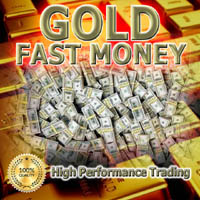
All updates are free for life.
This is GoldFastMoney, tested under the strictest conditions, across various brokers, with highly profitable and consistent results (images below). In this latest version, in conservative mode, GoldFastMoney works with 10 advanced strategies, working together with impressive precision, capable of generating high and consistent profits, opening trades only when all strategies agree that it is the right time. This EA does not use Martingale. Easy installation and si

Overview TDI Grid Basket v2.30a is a multi-basket grid EA built around the Traders Dynamic Index (TDI) signals. It opens an initial trade when your TDI conditions align, then manages the position as a basket , adding grid entries only when price moves against the last entry by a defined grid step. The EA targets a basket-level take profit (from break-even) and includes a clear on-chart dashboard for performance and trade status. Core Features TDI Signal Engine (3 signal types) Sharkfin (ReEntr

OUTSIDE BAR TRADER EA - is a high quality intraday trading system based on the price action research!
This is "set and forget" Expert Adviser which is doing all trading job for you! 8 Set_files available for 6 forex pairs! Download EA Set_files for testing and trading: GBPAUD Set_file GBPAUD v2 Set_file GBPCAD Set_file GBPCAD v2 Set_file NZDUSD Set_file EURUSD Set_file USDCHF Set_file AUDUSD Set_file
Trading idea is based on famous powerful Price Action pattern outside bar which is combined w

TriAxis Master EA – Smarter Trading, Less Stress TriAxis Master EA is a SEMI_AUTOMATED trading system designed for traders who want precision, flexibility, and a bit of sanity left at the end of the week. It combines trend logic, momentum filters, and a sophisticated layered-entry engine to help you scale into the market with control—not chaos. The key here is "SEMI_AUTOMATED". Yes, the expert advisor can work in a fully automated mode but this is not the intent of it. Look at it as a very soph

Stealth Gap Scalper Pro is a precision-engineered Expert Advisor designed to capitalize on market inefficiencies with a stealthy, tactical approach. Combining powerful gap trading strategies with smart grid averaging and night scalping techniques, this EA excels at capturing quick, reliable profits during low-volatility periods—especially Monday gaps and overnight moves. With configurable trade directions, automatic lot scaling, and an intelligent trailing stop system, Stealth Gap Scalper Pro ad

Crypto_Forex Indicator "Weighted Trend Histogram" for MT4, No Repaint.
- Weighted Trend Histogram indicator is much more efficient than any standard Moving Averages cross. - It is focused for traders who prefer trend strategies. - Indicator has 2 colors: Yellow for bearish downtrend and Green for bullish uptrend (colors can be changed in settings). - With Mobile and PC alerts. - It is great to combine this indicator with any other trading methods: Price Action, Scalping, Momentum trading, othe

ATR Grid Risk Controller – Trade Management Utility ATR Grid Risk Controller is a manual trade execution and risk management Expert Advisor , designed for discretionary traders and prop firm traders who require strict risk control, precision, and execution discipline . This EA does NOT generate trading signals , does NOT decide when to enter , and does NOT use martingale or lot multiplication .
The trader keeps full control of trade decisions, while the EA handles risk calculati

Candle Close Timer – Essential Forex Indicator for Precise Trading The Candle Close Timer is a powerful and easy-to-use MetaTrader indicator designed for Forex traders who want to track candle closing times across multiple timeframes. This tool helps you make accurate trading decisions , improve entry and exit timing, and optimize your trading strategy. Key Features: Real-time countdown to candle close for all major timeframes: M1, M5, M15, M30, H1, H4, and D1. Visual alerts : candle timer color

Achieve Trading Excellence with the Perfect Entry Signal EA! Are you ready to elevate your trading game and capture the most precise entry points in the market? Introducing the Perfect Entry Signal Expert Advisor (EA) —your ultimate tool for automated, high-precision trading, especially optimized for the volatile Gold market! This Expert Advisor is designed to cut through the market noise, delivering signals based on a sophisticated and non-lagging indicator system, backed by robust trend filte

Telegram Trading Report Pro Telegram Trading Report Pro is a professional MT4 Expert Advisor designed to keep traders fully informed about their trading activity through real-time Telegram notifications and automated performance reports. This EA is ideal for traders who want full transparency, instant alerts, and clear performance summaries without staying in front of the trading terminal all day. Real-Time Trade Notifications Instant BUY / SELL order alerts Detailed order open and order close n

SP2L Poursamadi Strategy MetaTrader 4 The SP2L Poursamadi Strategy Indicator is a professional trading strategy developed specifically for MetaTrader 4 , based on the principles of spike price movements and the AB=CD two-leg pattern . It is designed to generate accurate buy and sell signals for short-term trading conditions. This indicator is ideal for price action traders, scalpers, and fast scalpers , providing precise entry points on the 1-minute (M1) and 5-minute (M5) timeframes. Its structu

Pro BTB (Back To Break Even) Poursamadi Strategy Indicator for MetaTrader 4 The Pro BTB Strategy Indicator , developed based on the proprietary analytical methodology of Poursamadi , is designed specifically for the MetaTrader 4 (MT4) trading platform. By utilizing advanced internal calculations, this indicator detects sudden market movements known as price spikes . After analyzing price behavior, it identifies potential market reversals and displays buy and sell signals directly on the chart .

Features of the Aisha Gold trading advisor
Indicators: The advisor uses a combination of classic technical indicators adapted to the specifics of the gold market. These indicators help determine optimal entry and exit points.
Algorithms: Built-in trading algorithms ensure accurate identification of market signals, risk minimization and profit maximization.
Strategy: The strategy is focused on the long-term perspective, ensuring stable income even in volatile market conditions.
Efficiency: Hig
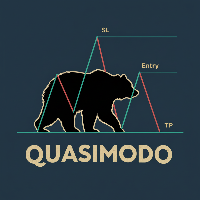
Advanced pattern recognition indicator that automatically detects and visualizes bearish Quasimodo formations on your charts. This powerful tool helps traders identify high-probability reversal zones for potential sell opportunities.
How It Works: The indicator identifies bearish Quasimodo patterns by finding the specific sequence: High → Low → Higher High → Lower Low. When completed, it creates a supply zone (red box) and monitors for sell signal potential opportunities or reversal (3rd pictu

This EA is designed to transmit charts to Telegram, as illustrated in the example image. It provides the capability to send charts according to the selected timeframe directly to Telegram. A sample channel is included for demonstration purposes. After installation, please select your own channel or any other preferred option.
Please note that this sample channel may be removed without prior notice.
The indicator shown in the image is for demonstration purposes only.

Pairs Synthétique Pro (Synthetic Pairs & Spread) Unlock Correlation Trading Power! Tired of tracking a single pair? Dive into the thrilling world of Pair Trading and Statistical Arbitrage with the Synthetic Pairs Pro indicator! This tool is more than just a ratio; it’s your personal radar for detecting price imbalances between TWO distinct assets before the market corrects itself. Picture this: Gold spikes ️, but Silver lags ️. The ratio diverges. Our indicator, framed by Intellige

ADVANCED SNIPER EA is a precise automatic trading system around 90% win rate for professional traders.
This EA is one of the most stable, consistent and profitable scalping robots around the globe.
It is original product which is offered only on this MQL5 website.
This Robot is an Advanced version of brilliant MULTI SNIPER EA.
Download EA Set_files for testing and trading: GBPAUD Set_file GBPCAD Set_file
So, in comparison with basic MULTI SNIPER EA advanced version is for people with engin

IQ Trade Status – A Professional Trade Panel to track all your LIVE TRADES in a signle dashboard. IQ Trade Status is not just a trade panel; it is a professional dashboard designed for MetaTrader. It replaces the default Terminal window with a clean, structured, and actionable overview of your account and open trades.
The dashboard is designed to help you instantly answer three critical questions: How much have I made today? How much will I lose if all my trades go wrong? Is my account over-lev
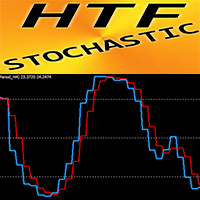
Crypto_Forex Indicator HTF Stochastic for MT4. Stochastic oscillator is one of the best indicators on the market - perfect tool for many traders. H TF means - H igher Time Frame. OverBought zone - above 80; OverSold one - below 20. HTF Stochastic indicator is excellent for Multi-Time Frame trading systems especially with Price Action entries. This Indicator allows you to attach Stochastic from Higher time frame to your current chart --> this is professional trading

Crypto_Forex Indicator "CCI with Alerts" for MT4, No Repaint.
- CCI is one of the most popular oscillators for trading. - Built-in PC and Mobile Alerts for both: Entry to OverSold/OverBought zones and Exit from OverSold/OverBought zones. - With adjustable trigger levels for Alerts activation. - Commodity Channel Index (CCI) measures the difference between the current price and the historical average price. - Important levels: +/-200, +/-100. - It is great to take Sell entries on the exit from

Title: HTF Candle Insight - See the Big Picture on One Chart Introduction: Stop switching tabs constantly! HTF Candle Insight allows you to visualize Higher Timeframe price action directly on your current trading chart. Whether you are a Scalper, Day Trader, or Swing Trader, seeing the "Big Picture" candle structure is crucial for identifying trends, reversals, and key levels (Support/Resistance). Key Features: Dual HTF Overlay: Display up to 2 different Higher Timeframes simultaneously (e.g.,

Trade Like a Serpent — Calm, Precise, Lethal. The Serpent Strategy equips you with a visual edge — clarity in confusion, precision in volatility, and confidence in timing.
Let your trades strike like a serpent — swift, silent, and accurate. Overview The Serpent Strategy is a powerful custom-built MetaTrader 4 indicator designed to identify high-probability trade zones using a unique combination of market volatility, trend direction, and momentum confirmation.
It visualizes price action i

Unleash Precision Gold Trading with Precision Breakout EA! Are you ready to elevate your gold trading to the next level? Say goodbye to guesswork and emotional decisions. Introducing the Precision Breakout EA —your automated, high-precision tool engineered for the volatile and rewarding XAUUSD market! This Expert Advisor is a game-changer, built on a robust, non-Martingale and non-Grid trading strategy. It masterfully identifies key pivot-based breakout levels, filtering signals with an Expon

Key Benefits of Gold Asset Specialization: Gold (XAUUSD) is one of the most reliable assets for investment due to its stability and defensive properties. Focusing exclusively on gold allows the robot to effectively adapt to the specific conditions of the gold market. The full list is available for your convenience at https://www.mql5.com/ru/users/pants-dmi/seller
Automation: The robot automatically sets Stop Loss and Take Profit levels, reducing the influence of emotions and human factors, whic

Breakout Quality Score (BQS) (MT4) – Breakout Strength Scoring (0–100) Overview Breakout Quality Score (BQS) is an MT4 indicator that scores breakout quality from 0 to 100, helping you quickly evaluate breakout strength using a rule-based approach. This is a visualization/alert tool only. It does not place, modify, or close any orders. What BQS provides 0–100 scoring for breakout strength Strong-only focus via a configurable threshold (example default: 80+) On-chart numeric labels for quick visu

Parabolic Tsunami USD/JPY • H1 • Long-Only • Fully Automated MT4 Expert Advisor A disciplined, rule-based EA built to capture bullish momentum on USD/JPY using a proprietary trend + momentum confirmation engine. Why Traders Choose Parabolic Tsunami Long-only design aligned with bullish market phases Purpose-built for USD/JPY on H1 (not a “works on everything” gimmick) No martingale, no grid, no hedging — disciplined execution Multi-condition filtering to reduce low-quality, choppy setups Hands-

Advanced Kernel Smoother - Professional Multi-Kernel Regression Indicator The Advanced Kernel Smoother represents a sophisticated approach to price action analysis, utilizing advanced mathematical kernel regression techniques to filter market noise and identify high-probability trading opportunities with exceptional clarity. Core Technology This indicator employs 17 different kernel functions - including Gaussian, Laplace, Epanechnikov, Silverman, and more - each offering unique characteristics
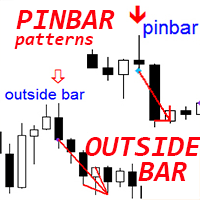
Crypto_Forex Indicator "Pin Bar & Outside Bar Patterns" for MT4, No repaint, No delay.
- Indicator "Pin Bar & Outside Bar Patterns" is very powerful for Price Action trading. - Indicator detects Pin Bar and Outside bar Patterns on chart: - Bullish pattern - Blue arrow signal on chart (see pictures). - Bearish pattern - Red arrow signal on chart (see pictures). - With PC, Mobile & Email alerts. - Indicator "Pin Bar & Outside Bar Patterns" is excellent to combine with Support/Resistance Levels.

ZoneBreaker Pro - Advanced Combination Zone Breakout Strategy ZoneBreaker Pro is a sophisticated automated trading system designed for MetaTrader 4 that implements a precision-based zone breakout methodology. This expert advisor identifies high-probability trading opportunities by analyzing opposing candle formations during specific market opening hours and executing trades when price breaks through defined zones. Core Strategy Methodology The EA operates on a unique combination zone principle t

With TPX Dash Supply Demand A you will have a 360º view of the entire market to discover relevant areas of Supply and Demand.
You will have real-time monitoring of various pairs on a single screen with filters that will make alerts even more precise:
Alerts only for the first touch in the area Price positioning in relation to the Daily Market Profile (VAH and VAL) Moving Average direction (Larry Williams System - Average9) ATR Stop values and direction Identification and value of the Virgin

Very profitable EA with high account management and low risk. 18 profitable strategies. Zero loss 100% profitable. 18-20% profit per day . You can duplicate your account balance in just 10 days. Very safe for small accounts starting from 200 $ accounts. Money grantee if you lost your balance. You will not lose again with this smart robot because it will save your money from stop out. You will return all your losses. 24/7 support for any inquiry you will meet.

SIDEWAYS TRADER PRO EA - is an advanced double-pair grid trading system! Robot is adaptive to market conditions automatically.
Download EA Set_files for testing and trading: NZDCAD Set_file AUDNZD Set_file
EA stand out features: - Entry and Exit points are automatically adjusted by EA depending on market volatility. - Expert Advisor can manage Buy and Sell orders on each pair simultaneously. - EA is able to run on 2 pairs simultaneously. - Robot builds dynamic grid automatically depending o

Forex Indicator "Key Round Zones" for MT4.
- Indicator "Key Round Zones" is must have auxiliary indicator for traders who take support/resistance into consideration. - 1000 and 500 round levels are respected by the price - price rebounds from them very often. - Major 1000 levels also have strong Support/Resistance zones (100 points in each side) around it. - Also 1 000 and 500 round levels are good to place Take Profits (in front of round level) and SL (behind the round level). - These levels

Golden Suite is positioned as an innovative trading advisor that combines proven trading strategies.
Its goal is to provide traders with a reliable system of market analysis, forecasting and recommendations based on deep data analysis. The full list is available for your convenience at https://www.mql5.com/ru/users/pants-dmi/seller
Key features of the Golden Suite: MARKET SETTINGS auto-selection of indicators risk % of deposit trailing stop news filter multi-timeframe depending on the market si
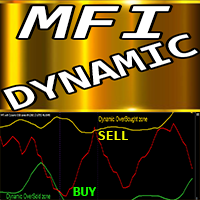
Crypto_Forex Indicator "MFI with Dynamic OverSold/OverBought zones" for MT4, No Repaint.
- Money_Flow_Index (MFI) is a technical oscillator which uses price and volume data for identifying oversold and overbought zones. - It is great to take Sell trades from dynamic OverBought zone and Buy trades from dynamic OverSold zone. - MFI is very useful for Divergence detection and it is great to combine with Price Action as well. - Dynamic OverBought zone - above yellow line. - Dynamic OverSold zone -

Crypto_Forex Indicator "Inverted Hammer pattern" for MT4, No repaint, No delay.
- Indicator "Inverted Hammer pattern" is very powerful indicator for Price Action trading. - Indicator detects bullish Inverted Hammer on chart: Blue arrow signal on chart (see pictures). - With PC, Mobile & Email alerts. - Indicator "Inverted Hammer pattern" is excellent to combine with Support/Resistance Levels.
Click here to see high quality Trading Robots and Indicators! This is original product which is offer

Quantum Zone Trader - Professional Price Action Expert Advisor Overview Quantum Zone Trader is an advanced algorithmic trading system built on pure price action principles. The EA automatically identifies high-probability supply and demand zones across multiple timeframes and executes precise entries based on institutional trading concepts. Designed for serious traders who understand market structure, this EA combines swing point detection, zone confluence, and intelligent risk management to cap

IMPORTANT! After the purchase please send me a private message to receive the set files.
Verified Signal: Click Here
Toftsoe Trading EA utilizes a unique grid based strategy with some major key features. Toftsoe Trading EA stands out from other expert advisors due to its approach to open trades and handling losing trades.
Recommendations:
Currency pair: GER40 / DJ30 Timeframe: 30min. / 15 min. Minimum deposit : $500
Account type: ECN, Raw or Razor with very low spreads. Brokers : Moneta

Infinity Gold AI is a trading robot (expert advisor) for the MetaTrader 4 (MT4) terminal, designed for automated trading of the XAUUSD (gold) currency pair. This advisor was developed by experienced traders with ten years of experience in financial markets and focuses on conservative trading methods based on clear money and risk management rules. The full list is available for your convenience at https://www.mql5.com/ru/users/pants-dmi/seller Key Features of Infinity Gold AI: Trading method : Sc

GFX Treasure AI
روبوتات تداول للذهب والبيتكوين GFX Treasure AI هو نظام تداول آلي متطور مدعوم بمؤشر GFX Treasure AI ، مصمم للنمو من أسواق XAUUSD و BTCUSD . الميزات الرئيسية
دخول دقيق على الشركات باستخدام SuperTrend
نظام مارتينجال للتخفيضات
حماية متعددة الطبقات ( سهولة التوقف، خسارة المتحرك، تصفية المتحرك)
جاهز للتداول الفوري - جاهز للتداول للخيارات مُختبر متطلبات
الحد الأقصى الحد البسيط: 5000 دولار
المال المال به: 10000 دولار لأقصى قدر من الأمان الأداء المتميز

Long-Term Trend Top & Bottom Identification Indicator (Exclusive for Medium-to-Long-Term Trading) I. Core Orientation of the Indicator This indicator is a streamlined analysis tool focused on long-term market trends , designed to identify top and bottom inflection points for trading varieties such as forex and precious metals. By filtering out interfering signals from small-to-medium cycles, it provides clear guidance for medium-to-long-term trading decisions. II. Core Functions & Chart Pr

Fair Value Gap Channel Indicator MetaTrader 4 The Fair Value Gap (FVG) Channel Indicator for MetaTrader 4 is developed based on ICT methodology and Smart Money concepts . This indicator calculates the average range of Fair Value Gaps and displays them as a dynamic price channel , allowing traders to identify key zones related to unfilled (unmitigated) Fair Value Gaps . FVG Channel Indicator Specifications The specifications of the Fair Value Gap Channel Indicator are presented in the table be
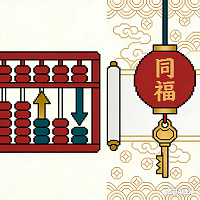
左右交易的其实都是情绪,把握情绪才是交易最终能够获得盈利的关键。
所以我这是一个「趋势氛围灯」指标,它能为您的交易图表做三件事: 1. 一眼识别市场状态 深蓝色背景 → 市场处于 强劲多头氛围 深红色背景 → 市场处于 强劲空头氛围 深灰色背景 → 市场处于 震荡平衡状态 2. 提供直观的视觉辅助 将复杂的多空力量对比 转化为最直观的背景色 让您 无需分析数据 就能感受市场情绪 在多个图表间切换时能 瞬间把握每个品种的当前强弱 3. 辅助交易决策 避免在强势多头时逆势做空 避免在强势空头时逆势做多 在震荡行情中提醒您保持观望或采用区间策略 本质上,它就像为您的交易图表安装了一个「情绪指示灯」,用颜色告诉您市场此刻的“性格”是强势上涨、强势下跌还是犹豫不决.
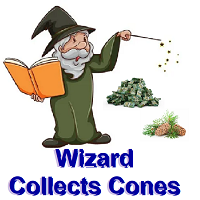
The ADVISER calculates the major players in the market, comes to the conclusion that the major players are ready to place bets, and at this moment the ADVISER opens two pending stop orders to buy and sell with a stop loss, since there may not be one major player in the market and who will pull the blanket in which direction is not known?!, so It is advisable to set a minimum stop loss, since if the current price reverses and a major player bets everything on winning, it is better to close the lo

Never miss a price breakout again with the Price Alert Line Indicator . This tool is designed for traders who need speed and simplicity. Instead of navigating complex menus to set price alerts, the Price Alert Line Indicator places a button directly on your chart. With a single click, you can deploy a horizontal line that monitors price action and alerts you immediately when the price crosses it.
Key Features: - One-Click Deployment: A convenient button allows you to instantly draw or d

Professional Trading Expert Advisor (EA) Description for MetaTrader 4 Captivating Title: SmartStop & Trail Pro: Automated Risk Management and Profit Protection EA for MT4 ️ Full Product Description: Are you looking for a powerful tool to completely automate risk management and profit protection for your trades on MetaTrader 4? SmartStop & Trail Pro is an advanced Expert Advisor (EA) designed to take over trade management immediately after any position is opened (either manually or b
MetaTrader Market - trading robots and technical indicators for traders are available right in your trading terminal.
The MQL5.community payment system is available to all registered users of the MQL5.com site for transactions on MetaTrader Services. You can deposit and withdraw money using WebMoney, PayPal or a bank card.
You are missing trading opportunities:
- Free trading apps
- Over 8,000 signals for copying
- Economic news for exploring financial markets
Registration
Log in
If you do not have an account, please register
Allow the use of cookies to log in to the MQL5.com website.
Please enable the necessary setting in your browser, otherwise you will not be able to log in.