Discussion of article "How to Subscribe to Trading Signals" - page 65
You are missing trading opportunities:
- Free trading apps
- Over 8,000 signals for copying
- Economic news for exploring financial markets
Registration
Log in
You agree to website policy and terms of use
If you do not have an account, please register
To summarise:
Does your answer mean that the button "Your broker's server" (find the best signals for your account) does not help to find the best signals for the account?
How can I search for the best signals?
I want to try your service on free signals. But so far I can't choose a suitable one.
Does your answer mean that the "Your Broker's Server" button (find the best signals for your account) does not help you find the best signals for your account?
Then how to search for the best signals?
I want to try your service on free signals. But I can't choose a suitable one yet.
Please read it again:
Forum on trading, automated trading systems and testing trading strategies
Discussion of the article "How to subscribe to Trading Signals"
Karputov Vladimir, 2016.04.15 08:33 AM
The output of such a warning is normal - as in the showcase of signals does not select a broker with exactly the same settings, otherwise the list of offers will be greatly reduced. Therefore, the user terminal gives a warning for those signals where there may be nuances.Also read the video help:
training video on signals on YouTube
I've seen the video. It is not what we are talking about. It talks about subscription from MT, but we are talking about subscription from the mql5 service, from the signals selection page https://www.mql5.com/en/signals/mt4?orderby=price.
The button of the service ("broker selection") does not work at all, it does not filter signals.
When selecting any broker, it gives the same list:
I've seen the video. It is not what we are talking about. It talks about subscription from MT, but we are talking about subscription from the mql5 service, from the signals selection page https://www.mql5.com/en/signals/mt4?orderby=price.
The button of the service ("broker selection") does not work at all, it does not filter signals.
When selecting any broker, it gives the same list:
Before you make it up, just check. The list when selecting the server "Alpari-ECN1" and the list if the button is completely cleared changes dramatically. And let me remind you that the signals showcase, when searching through the "Your broker's server" button, performs a preliminary (not very rigid selection) selection of signals, in order not to limit your choice.
And another tip: subscribe from the terminal - the terminal has a stricter filtering by compatibility parameters.
I think you're getting nervous. I'm not prying. Please help me understand. There is no filter on the other signal properties in the terminal. As it is on your service. I am new in this business and I want to use your service.
I didn't invent anything. I have shown you the screens where I have selected different brokers and you can see that the lists do not differ.
If the list of brokers is cleared completely, then yes, it changes, i.e. the whole list is shown. But when selecting any broker, the list is always the same. By this I want to say that the search through the "Your broker's server" button does not even perform preliminary, not rigid selection of signals by brokers.
If the button works normally, please provide screenshots of different brokers with different lists of signals sorted by price starting from free.
If there are no such screens, then I have no hope that paid signals will be selected correctly.
I think you're getting nervous. I'm not prying. Please help me understand. There is no filter on the other signal properties in the terminal. As it is on your service. I am new in this business and I want to use your service.
I didn't invent anything. I have shown you the screens where I have selected different brokers and you can see that the lists do not differ.
If the list of brokers is cleared completely, then yes, it changes, i.e. the whole list is shown. But when selecting any broker, the list is always the same. By this I want to say that the search via the "Your broker's server" button does not even perform preliminary, not rigid selection of signals by brokers.
If the button works normally, please provide screenshots of different brokers with different lists of signals sorted by price starting from free.
If there are no such screens, then I have no hope that paid signals will be selected correctly.
Here you go. The list is different?
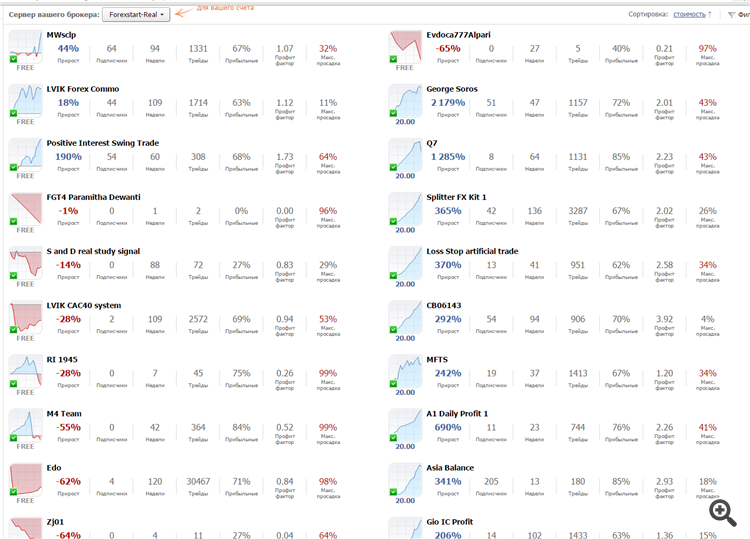
Although I also have a question about signals. Why in some signals the % of growth by month is grey and some are blue? What does it mean?
Here you go. The list is different?
Yeah, the screenshot's different. So the button filters somehow. Earlier I thought that this button filters by the name of the entered broker, but it turns out that it filters by some obscure principle. Apparently, some signals are suitable for all brokers and some are not.
So, I guess, I have to go through the signals one by one until the error stops appearing in the terminal. It is inconvenient.
Thank you. No more questions.