You are missing trading opportunities:
- Free trading apps
- Over 8,000 signals for copying
- Economic news for exploring financial markets
Registration
Log in
You agree to website policy and terms of use
If you do not have an account, please register
https://www.mql5.com/ru/forum/227736/page3#comment_6585119
No one is arguing with progress, I have already given you my opinion, you promised to do it in January.
And January is almost over.
I wrote right away.
how are the ticks coming in now, through the spy indicator?
Through the id?how are the ticks coming in now, through the spy indicator?
CopyTicks.
CopyTicks.
and the call where
No one is arguing with progress, I have already given you my opinion, you promised to do it in January.
And January is almost over.
What did you promise? Please remind me.
and the call where
OnTick.
OnTick.
you're not telling the whole story.
Thanks for the kind word.
Actually MQ are good in this regard and have taken care of graphical and computational tools using GPU and not just CPU.
I mean OpenCL and DirectX.
Here are some examples comparing implementation of the same graphical task (8 gravity centres) in three variants - CPU, OpenCL(GPU) and DirectX(GPU):
1.CPU -14 frames per second. (script Swirl2.mq5)
2. OpenCL - 162 frames per second (OpenCL drivers need to be installed to the computer) (Swirl2_OCL.mq5 script)
3. DirectX - 37 frames per second (script Swirl2_GPU.mq5)
so it's not so melancholic.
If you need maximum performance, you can use graphics card as well.
I should note that these tests were done on a rather weak laptop with a weakIntel® HD Graphics 620 graphics card.
While using a graphics card gives a very decent performance boost, I agree with Renat that even using a CPU for graphics output covers over 99% of all graphics tasks in the MQL5 task area.
As long as my frame is generated in less than 10 milliseconds, I'm not particularly jittery about the GPU (although the temptation is there sometimes, good thing that there is room for maneuvering).
And in 10 milliseconds I could output, for example, such a thing with shadows, antialiasing and transparence:
SZY I got the codes for GPU inthis thread, many thanks to@Rorschach and@Serhii Shevchuk
run agg-web\index.html and that's it. Everything is accessible there.
I'm attaching all the executable demo tests. These are exe files. All taken from this library. I personally did not add viruses there. :)) Antivirus won't complain, but if in doubt, send it somewhere for checking.
Image resizing is demonstrated in two demos: image1 (pure resizing) and image_perspective (resizing is a special case, more flexible transformation).
Their codes are available in this library (look for cpp file in Demo directory and click on it). I haven't looked into it.
Nikolai! There is a long list of ccp files in agg-web\index.html file, but in the library itself, offered by you, they just don't exist! It's impossible to follow the links!
Nikolai! The agg-web\index.html file has a long list of ccp files, but the library you suggested just doesn't have them! It's impossible to follow the links!
i.e. you don't have such an image?
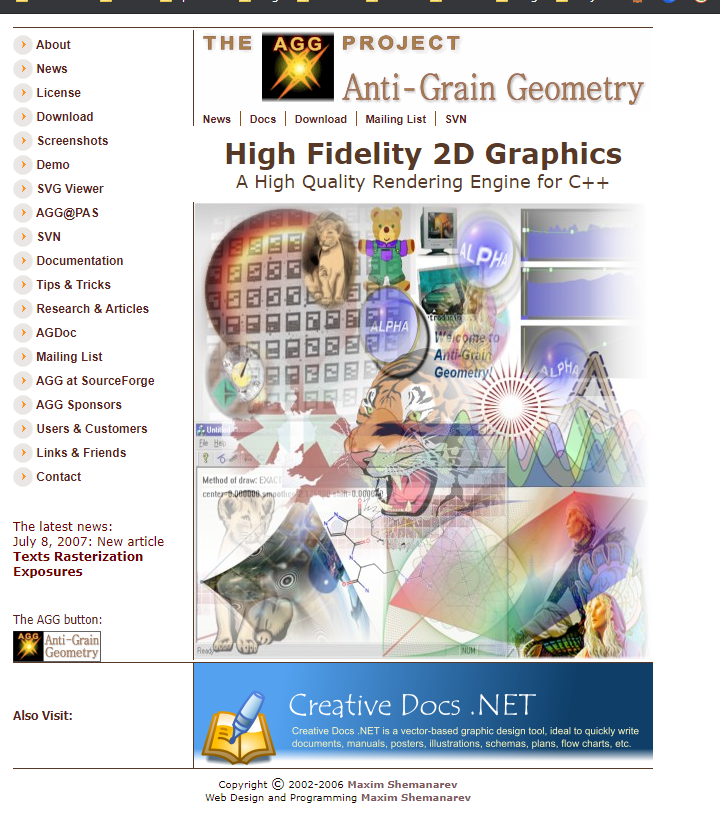
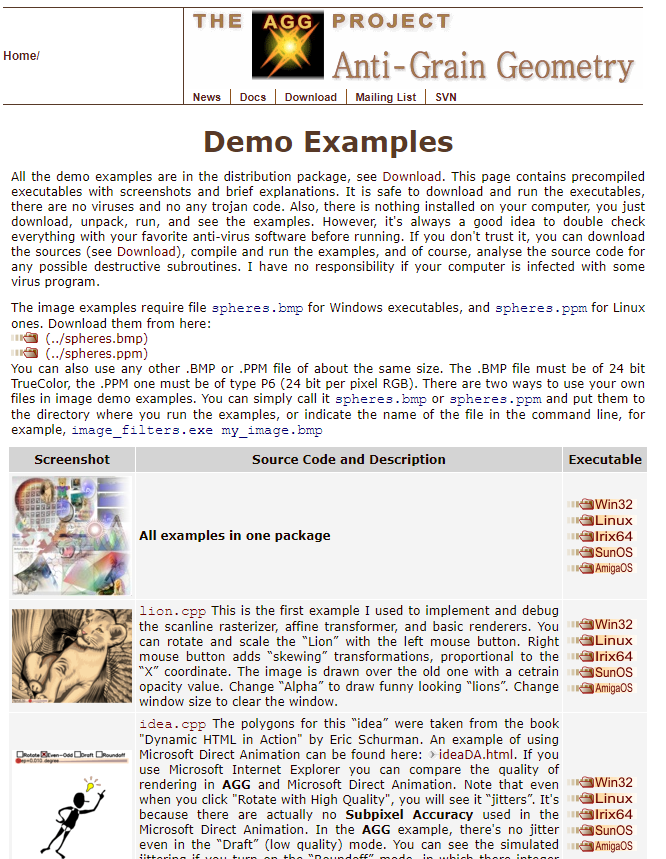
Then download this archive.
https://drive.google.com/file/d/1ISGvHlgqkYnD6Cev6qm-spt0bphdD8oN/view?usp=sharing