Errors, bugs, questions - page 2348
You are missing trading opportunities:
- Free trading apps
- Over 8,000 signals for copying
- Economic news for exploring financial markets
Registration
Log in
You agree to website policy and terms of use
If you do not have an account, please register
Forum on trading, automated trading systems and strategy testing
Libraries: Report
fxsaber, 2018.12.14 23:51
When you put an EA on a chart, the backtest report to the current fresh data opens immediately. This allows you to immediately see (a glance at the charts determines a lot in a second) what and how the EA with the given input parameters has "traded". And in case of any random error in the input parameters, quickly determine it.
When starting an EA, I want to see its trades on the chart, which it has traded would be The Expert Advisor will start a chart and look at the trades it has traded in the past with the given input parameters. I deliberately underlined the particle BY in the previous sentence. I.e., I want to see not what has been traded, but what could have been traded, if the EA has been working with the specified parameters on the account for a long time.
There are many people on this forum who have created or are using visualizers of chart history. Please drop the most convenient/visible options here with screenshots to see cool ideas, rather than reinventing the wheel. If you want to see the chart history, use arrows and lines to show closed positions, it's too primitive. We need it only for closed positions, not for closed positions and not for current positions.
There are many people on the forum who have created or used chart history visualisers. I'm asking you to upload the most convenient/visible options to see the great ideas, rather than reinventing the wheel. If you want to see the chart history, use arrows and lines to show closed positions, it's too primitive. You need it only for closed positions, not for pending and current ones.
I haven't seen anything more convenient:
I've never seen anything more convenient:
I will try to implement such a visualisation, thank you!
I will try to implement such a visualisation, thank you!
As a logical development of this approach
when I run an EA, I want to see on the chart the trades it has made in the would be When you start the Expert Advisor, you will want to see on the chart the trades it has traded in the past with given input parameters. I deliberately underlined the particle BY in the previous sentence. I.e., I want to see not what was traded, but what could have been traded, if the EA has been working with the specified parameters on the account for a long time.
There are many people on the forum who have created or used chart history visualisers. Please screenshot the most convenient/visible options to see the cool ideas, rather than reinventing the wheel. If you do not know how to do this, then you should not try to do it yourself. You only need it for closed positions, not for pending or current positions.
I like this variant for quad (in appendix).
Visualization is needed for netting accounts - there is very little information and it is not clear where the position was changed, by what volume and how it influenced the average position price. This is especially critical if you often use partial closures and add-ons to positions. I have a number of ideas for the visualisation of this issue on paper, if interested, I can provide you with the details.
A suggestion: when writing a message, add the ability to insert a certain element (perhaps only in the start post of the topic?), the feature of which is that the text in it is available for editing at the end of any time. Perhaps an item could be highlighted somehow.
Maybe I'll start one topic, the first post would like to have a kind of table of contents, gradually filling in the necessary links. Now do it normally just impossible (to run after the administration and ask to correct the post - well, somehow, too, not an option).
Hello! Is there anywhere on this site an archive with versions of the standard MT4 indicators written "old fashioned" before 2014?
Now the standard indicators in MT4 are rewritten in a "new way", more complicated and incomprehensible. Previously, when you looked at the code of the indicator, everything was clear, because it was written in one file from the beginning to the end. Now there are some links in indicator code with other files and some strange records, like this one: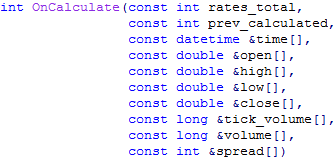 I still can't understand where these functions come from and what they do, they aren't present in the reference book. I apologize at once that I'm not a programmer, I used MT4 and MQL4 languages, because they were easy to learn and to test strategies. I am working on the stock market myself and now I need the "old" versions of oscillators for their improvement (Stochastic, CCI, Momentum etc.). I would be grateful for a link.
I still can't understand where these functions come from and what they do, they aren't present in the reference book. I apologize at once that I'm not a programmer, I used MT4 and MQL4 languages, because they were easy to learn and to test strategies. I am working on the stock market myself and now I need the "old" versions of oscillators for their improvement (Stochastic, CCI, Momentum etc.). I would be grateful for a link.
Hello! Is there anywhere on this site an archive with versions of standard MT4 indicators written "old fashioned" before 2014?
The standard indicators in MT4 are now rewritten in a "new way", more complicated and incomprehensible. Previously, when I looked at the code of an indicator, everything was clear, because it was written in one file from the beginning to the end. Now there are some links in indicator code with other files and some strange records, like this one: I still don't understand where do these functions come from and what do they do, they aren't present in the handbook. Sorry, I am not a programmer, I used MT4 and MQL4 languages, as they were easy to learn and to test strategies. I am working on the stock market myself and now I need the "old" versions of oscillators for their improvement (Stochastic, CCI, Momentum etc.). I would be grateful for a link.
Standing still is like death. Study before it is too late:OnCalculate
Which option is closer to you?
Forum on trading, automated trading systems and strategy testing
Compiler bug when template parameter = void*
fxsaber, 2018.12.20 08:25
Which option is more obvious?
Forum on trading, automated trading systems and trading strategy testing
Compiler bug when template parameter = void*
Alexey Navoykov, 2018.12.20 08:43
Which option is closer to your heart?
the first one
or better: