You are missing trading opportunities:
- Free trading apps
- Over 8,000 signals for copying
- Economic news for exploring financial markets
Registration
Log in
You agree to website policy and terms of use
If you do not have an account, please register
I did it (read some my previous posts).
But please, understand that I am newbie in patterns as I do not know how to trade them and so on. I just tried to use them in some common knowledge for example.
It is image for EURUSD today from today this morning (HWAFM pattern tool for MT5):
Downtrend for the next few hours.
AUDJPY and EURJPY - downtrend too.
USDJPY: uptrend for the next few hours.
It is what I understood from this HWAFM pattern tools.
I just selected EURUSD for downtrend and AUDJPY fpor downtrend too.
Please note - I am doing it early morning when it is not really understandable: we will have uptrend or downtrend.
It was early morning before any pairs was moved.
You can see:
So, I checked every patterns for every timeframe for every pair. If this pattern is unfinished so i am talking it to consideration.
It is the direction ... by arrows ... on this MT5 tools ... uptrend or downtrend (by arrow) so ... it is very understandable. We just need to know: this "untrend" or "downtrend" was already realized/finished, or not? Because many people are posting many patterns in the way as "it was some ... pattern for uptrend and it was uptrend so you can see". I see
ND the numbers beside the up/down arrows, it is represent the patterns quality or some other meaning?
To Mr Tools, thanks for your indicators.
It was early morning before any pairs was moved.
You can see:
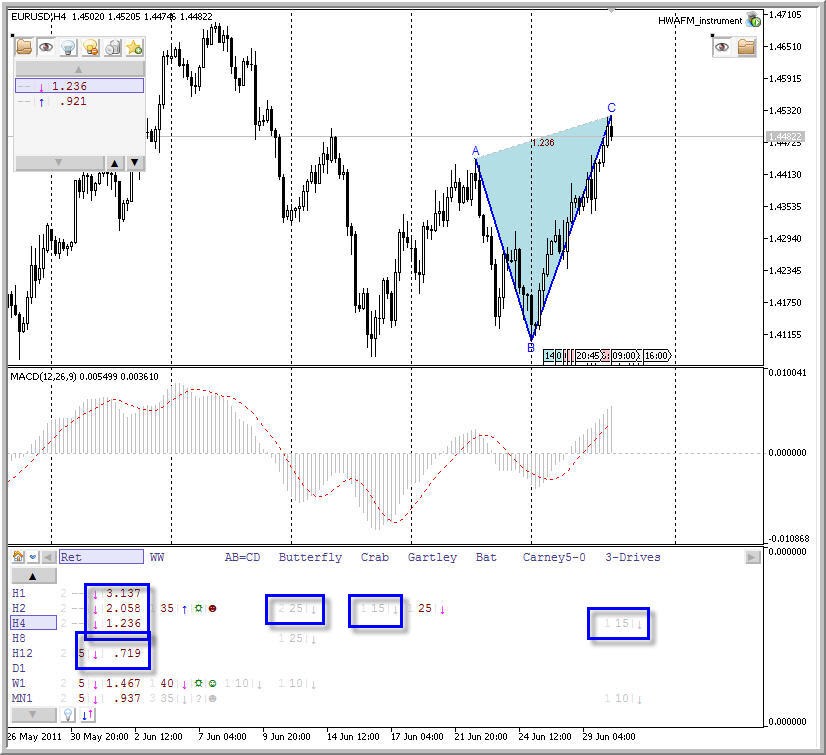
So, I checked every patterns for every timeframe for every pair. If this pattern is unfinished so i am talking it to consideration.Yes, now it's much clear and interesting, thanks a lot.
Hope that someone could really translate the guide for this indicator.
Regards
Doc
Yes, now it's much clear and interesting, thanks a lot.
Hope that someone could really translate the guide for this indicator.
Regards
DocThere is nothing to translate as there is no any theory inside this pdf file/instruction. It is the instruction about how to instal metatrader 5 (which we all know if we use metatrader 4), and how to instal this HWAFM tool for Metatrader 5 (which is to copy the respective folders with the name of HWAFM from installation folder to corresponding directories of Metatrader 5).
That's all writen there. Any other words in this pdf instruction can be interesting just fior programmers only.
This 'multi timeframe patterns evaluation' is my idea may be it was written somewhere too ... before I was born ...
may be it was written somewhere too ... before I was born ...  because you know ... when I started to learn about where to place stop loss/take profit by 3 levels ... and so on - I was reading as many negative comments about trading patterns (mostly in russian language as i did not find free information in english sorry) so I decided to evaluate it ...
because you know ... when I started to learn about where to place stop loss/take profit by 3 levels ... and so on - I was reading as many negative comments about trading patterns (mostly in russian language as i did not find free information in english sorry) so I decided to evaluate it ...
if someone said "you guys must not do it" so ... I tried to prove that I must
There is nothing to translate as there is no any theory inside this pdf file/instruction. It is the instruction about how to instal metatrader 5 (which we all know if we use metatrader 4), and how to instal this HWAFM tool for Metatrader 5 (which is to copy the respective folders with the name of HWAFM from installation folder to corresponding directories of Metatrader 5).
That's all writen there. Any other words in this pdf instruction can be interesting just fior programmers only.
This 'multi timeframe patterns evaluation' is my idea may be it was written somewhere too ... before I was born ...
may be it was written somewhere too ... before I was born ... 
because you know ... when I started to learn about where to place stop loss/take profit by 3 levels ... and so on - I was reading as many negative comments about trading patterns (mostly in russian language as i did not find free information in english sorry) so I decided to evaluate it ...
if someone said "you guys must not do it" so ... I tried to prove that I mustND,
i did talk about the russian forum...and also it could be really usefull a translation inside the indy.
Regards
Doc
The other 2 hours trading this morning: 201 pips for GBPUSD and 143 pips for AUDUSD.
It is the results (4 digit pips) for 2 days - for yesterday and for today morning:
EURUSD: 62 pips
GBPUSD: 375 pips.
AUDUSD: 282 pips
Totally for 2 days (by 2 hours trading each day): +719 pips (4 digit pips, or 7,190 points).
=============
- HWAFM tool for Metatrader 5 is here;
- How to instal - read started from this page till this one
- How to instal HWAFM tool for Metatrader 5 for Windows 7 : read this page till this one.
- Trend Scalp system for M1 timeframe for Metatrader 4 to be used together with HWAFM tool for Metatrader 5: public version and elite section version.
- how to trade using HWAFM patterns tool for Metatrader 5 and Trend Scalp system for M1 timeframe for Metatrader 4 in the same time :some trading examples/trading statements/results started from this page till this one.HY DO u have the ea for mt4 ?
After that - open any chart any timeframe and attach HWAFM_survey EA.
And forget about this chart. This EA will start to collect data for patterns from all timeframes/pairs.
=============
- HWAFM tool for Metatrader 5 is here;
- How to instal - read started from this page till this one
- How to instal HWAFM tool for Metatrader 5 for Windows 7 : read this page till this one.
- Trend Scalp system for M1 timeframe for Metatrader 4 to be used together with HWAFM tool for Metatrader 5: public version and elite section version.
- how to trade using HWAFM patterns tool for Metatrader 5 and Trend Scalp system for M1 timeframe for Metatrader 4 in the same time :some trading examples/trading statements/results started from this page till this one.
Do not forget to use correct metatrader 5 settings (in menu - options and so on):
next - open your selected pair and timeframe.
For example - I open EURUSD D1 timeframe.
Attach HWAFM_run script to this chart and wait few seconds.
You will see that template should be loaded.
After that - click on EA on the chart and use correct settings (Allow Autotrading):
=============
- HWAFM tool for Metatrader 5 is here;
- How to instal - read started from this page till this one
- How to instal HWAFM tool for Metatrader 5 for Windows 7 : read this page till this one.
- Trend Scalp system for M1 timeframe for Metatrader 4 to be used together with HWAFM tool for Metatrader 5: public version and elite section version.
- how to trade using HWAFM patterns tool for Metatrader 5 and Trend Scalp system for M1 timeframe for Metatrader 4 in the same time :some trading examples/trading statements/results started from this page till this one.
After that - wait - EA will process all timeframes for this pair and will search all the patterns for all timefgrames.
It will be written on the top of the chart:
--- processing ---
(in red color).
Finally - the chart will look like that:
All the patterns should be listed on this part of the chart (but it is not - may be bug in this tool - because author said that it is beta version):
As it should be a lot of patterns (it should be listed all the patternms for all timeframes) so we can filter this list using this sub-window:
Anyway - all the patterns are listed here and we sghould only click on selected timeframe and selected pattern:
=============
- HWAFM tool for Metatrader 5 is here;
- How to instal - read started from this page till this one
- How to instal HWAFM tool for Metatrader 5 for Windows 7 : read this page till this one.
- Trend Scalp system for M1 timeframe for Metatrader 4 to be used together with HWAFM tool for Metatrader 5: public version and elite section version.
- how to trade using HWAFM patterns tool for Metatrader 5 and Trend Scalp system for M1 timeframe for Metatrader 4 in the same time :some trading examples/trading statements/results started from this page till this one.