Join our fan page

The class of a module of trade signals, on "inner bar breakthrough" in trend direction - library for MetaTrader 5
- Views:
- 5727
- Rating:
- Published:
- Updated:
-
Need a robot or indicator based on this code? Order it on Freelance Go to Freelance
The MQL5 Wizard provides an opportunity to create a strategy using different modules. For example, the main module can be written by developer, the other modules (money management, trailing stop) can be developed by other programmers.
The strategy, implemented in this module is following: when outside bar appears, it checks the fact of the inner bar breakthrough in trend direction and generates a signal to open position. The outside (outer) bar is the bar with High price, greater than High of the previous bar and Low, lower than Low price of the previous bar. The "breakthrough" means the extremum crossover of the inner bar.
The trend direction depends on the color of the outer bar. Position is opened after completion of the bar with a signal.
Example of a signal to open a long position:
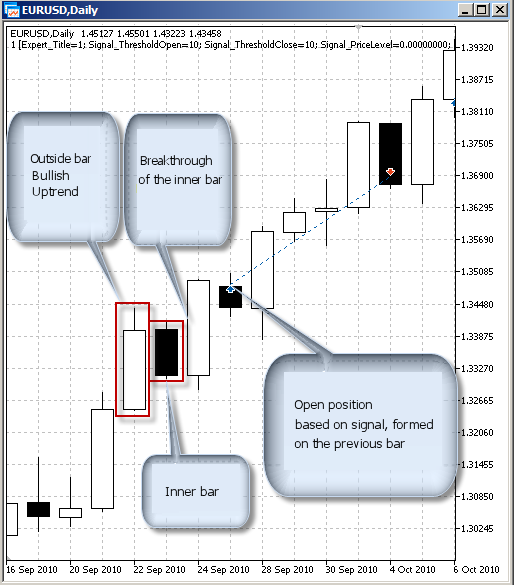
Description of signals
To use the module, copy innerbarsignal.mqh to the MQL5\Include\Expert\Signal\Mysignal.
After restart of the MetaEditor, the module will appear:
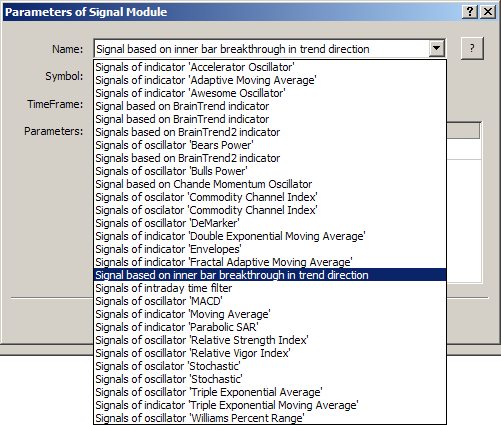
Module of trade signals in MQL5 Wizard
History backtesting results (EURUSD ,D1, 2010-2011):
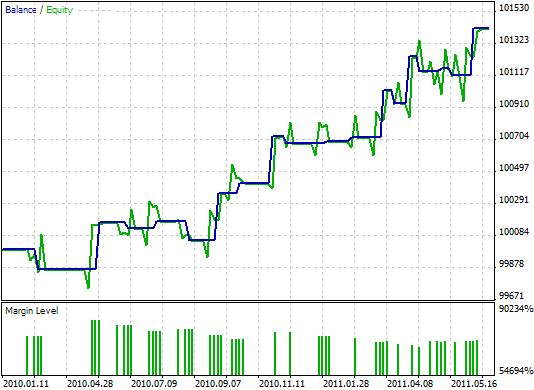
Testing results
Input parameters:
- TakeProfit = 300;
- StopLoss = 300;
- Trailing Stop = 100.
Translated from Russian by MetaQuotes Ltd.
Original code: https://www.mql5.com/ru/code/358
 STALIN
STALIN
The Buy/Sell signals of the indicator are based on crossover of two moving averages with different periods.
 Exposure
Exposure
This script reads all opened position and calculates their exposure for each currency.
 EA_OBJPROP_CHART_ID
EA_OBJPROP_CHART_ID
This Expert Advisor is a demo of working with OBJ_CHART objects as conventional charts. You can set custom color settings, attach indicators etc.
 Blau_Mtm
Blau_Mtm
Momentum Indicator by William Blau.