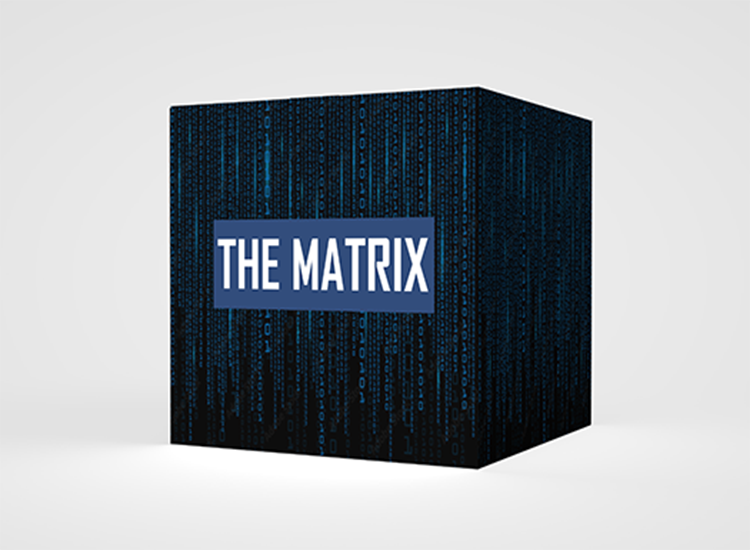Introduction
Matrix is the foundation of complex trading algorithms as it helps you perform complex calculations effortlessly and without the need for too much computation power, It's no doubt that matrix has made possible many of the calculations in modern computers as we all know that bits of information are stored in array forms in our computer memory RAM.
There are hundreds if not thousands of matrix operations but I collected some of the most important operations for data scientists and machine learning enthusiasts, I coded all of them in one MQL5 library.
A good thing about the matrix operations is that they appear simple on the outside while on the inside they perform many computations which have been important to the foundation of complex machine learning models such as neural networks
The following are the necessary function of the library and how they work.
The library for matrices and vectors in MQL5
This post assumes you have a basic understanding of Linear Algebra.
Reading a CSV File To Matrix
It's undeniable that before you can build any model or perform any data analysis, you have to import your dataset and the most common type of file that is used to store a dataset is a CSV file, to read a csv file in MQL5 and store it in a Matrix run this line of code
double Matrix[]; int rows, cols; CSVToMatrix(Matrix,rows,cols,"Apple Dataset.csv"); MatrixPrint(Matrix,cols);
Output in the logs,
FI 0 18:24:45.319 TestLibraryEA (#NQ100,H1) Matrix NN 0 18:24:45.319 TestLibraryEA (#NQ100,H1) [ EL 0 18:24:45.319 TestLibraryEA (#NQ100,H1) 1.00000 1.00000 0.05000 2.62111 1.51234 0.31000 20.80000 157.64999 FL 0 18:24:45.319 TestLibraryEA (#NQ100,H1) 2.00000 1.00000 0.14000 2.15134 1.34945 0.31000 20.80000 174.61000 RM 0 18:24:45.319 TestLibraryEA (#NQ100,H1) 3.00000 1.00000 0.14000 2.28617 1.15921 0.31000 20.80000 165.11999 MM 0 18:24:45.319 TestLibraryEA (#NQ100,H1) 4.00000 1.00000 0.17000 2.20677 0.96751 0.36000 19.76000 174.78000 LN 0 18:24:45.319 TestLibraryEA (#NQ100,H1) 5.00000 1.00000 0.20000 2.00355 0.94014 0.36000 19.76000 177.57001 KN 0 18:24:45.319 TestLibraryEA (#NQ100,H1) 6.00000 1.00000 0.20000 1.12156 0.95020 0.36000 19.76000 165.30000 IN 0 18:24:45.319 TestLibraryEA (#NQ100,H1) 7.00000 1.00000 0.17000 1.34078 0.95775 0.44000 17.44000 149.80000 RO 0 18:24:45.319 TestLibraryEA (#NQ100,H1) 8.00000 1.00000 0.18000 1.15018 0.91710 0.44000 17.44000 141.50000 GO 0 18:24:45.319 TestLibraryEA (#NQ100,H1) 9.00000 1.00000 0.19000 1.11831 0.81439 0.44000 17.44000 151.83000 NN 0 18:24:45.319 TestLibraryEA (#NQ100,H1) 10.00000 1.00000 0.20000 1.16670 0.60272 0.54000 16.01000 145.86000 NQ 0 18:24:45.319 TestLibraryEA (#NQ100,H1) 11.00000 1.00000 0.20000 1.08454 0.67206 0.54000 16.01000 136.96001
Here is the difference
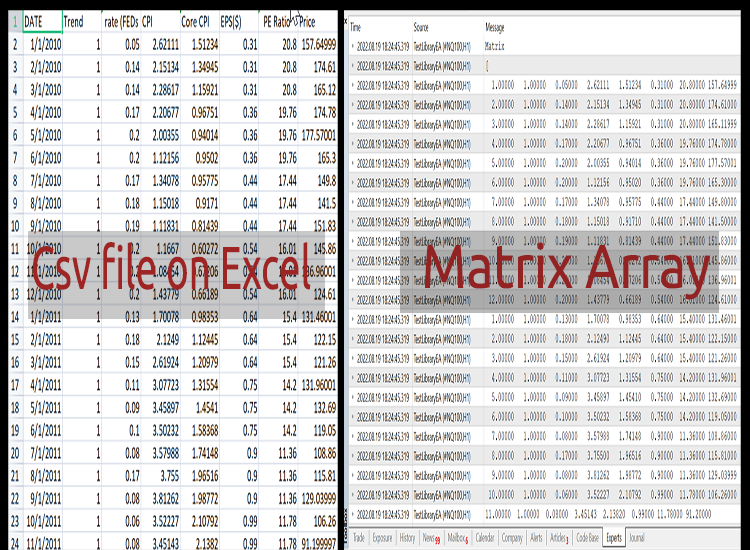
Ensure there are no strings in the csv file or date formatted values as they could be misinterpreted
Printing the Matrix
This is a very useful function in the library, It is for the sake of printing matrices, The above matrix that was obtained from a csv file has been printed using this funtion, plug in the matrix and put the number of colums available on the inside and you are good to go
MatrixPrint(Matrix,cols);
Checking if the Matrix is a Square one
This is another useful feature, it lets you know if the matrix plugged in is a square one or not. why is this important?
To find the inverse of a matrix it has to be a square one so this function will let you make sure about that, It returns true if the matrix is a square one otherwise returns false
bool IsMatrixSquare(double &Matrix[]);
for-example: Let's see if the above matrix is square
Print("Is this matrix a square ",IsMatrixSquare(Matrix));
output
DS 0 21:38:34.070 TestLibraryEA (#NQ100,H1) Is this matrix a square false
Matrix Multiplication
This function lets you find the outcome matrix when the two matrices are multiplied.
double A[3] = {3,4,2}, B[12] = {13,9,7,15, 8,7,4,6 ,6,4,0,3}; mat.MatrixMultiply(A,B,AxB,3,3,rows,cols); mat.MatrixPrint(AxB,cols);
Make sure the number of columns in the first matrix matches the number of rows in the second matrix, This is number one law of multiplication of matrices
On the above code A is 1x3 matrix while B is 3x4 matrix the resulting matrix will be 1x4
Here is the output;
IO 0 21:49:55.480 TestLibraryEA (#NQ100,H1) Matrix QD 0 21:49:55.480 TestLibraryEA (#NQ100,H1) [ RS 0 21:49:55.482 TestLibraryEA (#NQ100,H1) 83.00000 63.00000 37.00000 75.00000 KD 0 21:49:55.482 TestLibraryEA (#NQ100,H1) ] MS 0 21:49:55.482 TestLibraryEA (#NQ100,H1) rows = 1 cols = 4
Matrix Transpose & Matrix Un-transpose
When building neural network, or other machine learning models you'll often be required to transpose and Un-transpose your matrices, Transposing the matrix is changing the rows into columns and vice verse when un-transposing let's use the above matrix B
JR 0 22:03:24.115 TestLibraryEA (#NQ100,H1) Before transpose EG 0 22:03:24.115 TestLibraryEA (#NQ100,H1) Matrix ML 0 22:03:24.115 TestLibraryEA (#NQ100,H1) [ LK 0 22:03:24.115 TestLibraryEA (#NQ100,H1) 13.00000 9.00000 7.00000 15.00000 MQ 0 22:03:24.115 TestLibraryEA (#NQ100,H1) 8.00000 7.00000 4.00000 6.00000 OF 0 22:03:24.115 TestLibraryEA (#NQ100,H1) 6.00000 4.00000 0.00000 3.00000 IQ 0 22:03:24.115 TestLibraryEA (#NQ100,H1) ] IF 0 22:03:24.115 TestLibraryEA (#NQ100,H1) rows = 3 cols = 4 EM 0 22:03:24.115 TestLibraryEA (#NQ100,H1) After transpose KG 0 22:03:24.115 TestLibraryEA (#NQ100,H1) Matrix CM 0 22:03:24.115 TestLibraryEA (#NQ100,H1) [ LI 0 22:03:24.115 TestLibraryEA (#NQ100,H1) 13.00000 8.00000 6.00000 RS 0 22:03:24.115 TestLibraryEA (#NQ100,H1) 9.00000 7.00000 4.00000 OH 0 22:03:24.115 TestLibraryEA (#NQ100,H1) 7.00000 4.00000 0.00000 CS 0 22:03:24.115 TestLibraryEA (#NQ100,H1) 15.00000 6.00000 3.00000 ED 0 22:03:24.115 TestLibraryEA (#NQ100,H1) ] ES 0 22:03:24.115 TestLibraryEA (#NQ100,H1) rows = 4 cols = 3
Here is how to run the Transpose function
double B[12] = {13,9,7,15, 8,7,4,6 ,6,4,0,3}; Print("Before transpose"); int columns = 4; MatrixPrint(B,columns); MatrixTranspose(B,columns); Print("After transpose"); MatrixPrint(B,columns);
Let's see the its opposite
Print("Before Untranspose"); int to_columns = 3; MatrixPrint(B,to_columns); MatrixTranspose(B,to_columns); Print("After Untranspose"); MatrixPrint(B,to_columns);
outputs,
NI 0 22:06:36.385 TestLibraryEA (#NQ100,H1) Before Untranspose DO 0 22:06:36.385 TestLibraryEA (#NQ100,H1) Matrix LE 0 22:06:36.385 TestLibraryEA (#NQ100,H1) [ CQ 0 22:06:36.385 TestLibraryEA (#NQ100,H1) 13.00000 8.00000 6.00000 IK 0 22:06:36.385 TestLibraryEA (#NQ100,H1) 9.00000 7.00000 4.00000 HP 0 22:06:36.385 TestLibraryEA (#NQ100,H1) 7.00000 4.00000 0.00000 DJ 0 22:06:36.385 TestLibraryEA (#NQ100,H1) 15.00000 6.00000 3.00000 FS 0 22:06:36.385 TestLibraryEA (#NQ100,H1) ] FH 0 22:06:36.385 TestLibraryEA (#NQ100,H1) rows = 4 cols = 3 OS 0 22:06:36.385 TestLibraryEA (#NQ100,H1) After Untranspose LJ 0 22:06:36.385 TestLibraryEA (#NQ100,H1) Matrix DO 0 22:06:36.385 TestLibraryEA (#NQ100,H1) [ EL 0 22:06:36.385 TestLibraryEA (#NQ100,H1) 13.00000 9.00000 7.00000 15.00000 HR 0 22:06:36.385 TestLibraryEA (#NQ100,H1) 8.00000 7.00000 4.00000 6.00000 RH 0 22:06:36.385 TestLibraryEA (#NQ100,H1) 6.00000 4.00000 0.00000 3.00000 LL 0 22:06:36.385 TestLibraryEA (#NQ100,H1) ] LK 0 22:06:36.385 TestLibraryEA (#NQ100,H1) rows = 3 cols = 4
Things are back to where they were.
Matrix Inverse
Finding the Inverse of a square matrix is relatively simple, using the function
void MatrixInverse(double &Matrix[]);
To find the inverse of a 2x2 matrix only
Gauss Jordan Inverse
This is a powerful method for finding the inverse of larger matrices than 2x2 can be 4x4,5x5 or even 10x10
void Gauss_JordanInverse(double &Matrix[],int mat_order);
double squarematrix[9] = {3,5,23, 21,7,9, 0,2,11}; MatrixPrint(squarematrix,3); // before Gauss_JordanInverse(squarematrix,3); MatrixPrint(squarematrix,3); // after
output
MF 0 22:41:34.628 TestLibraryEA (#NQ100,H1) Matrix ES 0 22:41:34.628 TestLibraryEA (#NQ100,H1) [ CK 0 22:41:34.628 TestLibraryEA (#NQ100,H1) 3.00000 5.00000 23.00000 MR 0 22:41:34.628 TestLibraryEA (#NQ100,H1) 21.00000 7.00000 9.00000 HE 0 22:41:34.628 TestLibraryEA (#NQ100,H1) 0.00000 2.00000 11.00000 GR 0 22:41:34.628 TestLibraryEA (#NQ100,H1) ] FI 0 22:41:34.628 TestLibraryEA (#NQ100,H1) rows = 3 cols = 3 RN 0 22:41:34.628 TestLibraryEA (#NQ100,H1) Inverse MJ 0 22:41:34.628 TestLibraryEA (#NQ100,H1) Matrix EO 0 22:41:34.628 TestLibraryEA (#NQ100,H1) [ PN 0 22:41:34.628 TestLibraryEA (#NQ100,H1) -4.91667 0.75000 9.66667 FE 0 22:41:34.628 TestLibraryEA (#NQ100,H1) 19.25000 -2.75000 -38.00000 CH 0 22:41:34.628 TestLibraryEA (#NQ100,H1) -3.50000 0.50000 7.00000 MN 0 22:41:34.628 TestLibraryEA (#NQ100,H1) ] PM 0 22:41:34.628 TestLibraryEA (#NQ100,H1) rows = 3 cols = 3
Removing A column in the Matrix
Sometimes there might be unwanted column in the matrix that you want to remove
void MatrixRemoveColumn(double &dataArr[],int column,int rows);
Removing the Entire row in the matrix
This is the same as removing the column but different approach
void MatrixRemoveColumn(double &dataArr[],int column,int rows);
There are many other functions to explore in the Library I have on sale on the market linked here https://www.mql5.com/en/market/product/81533
The source code will be provided after the purchase for development and production use of your own trading systems,
Thanks for reading