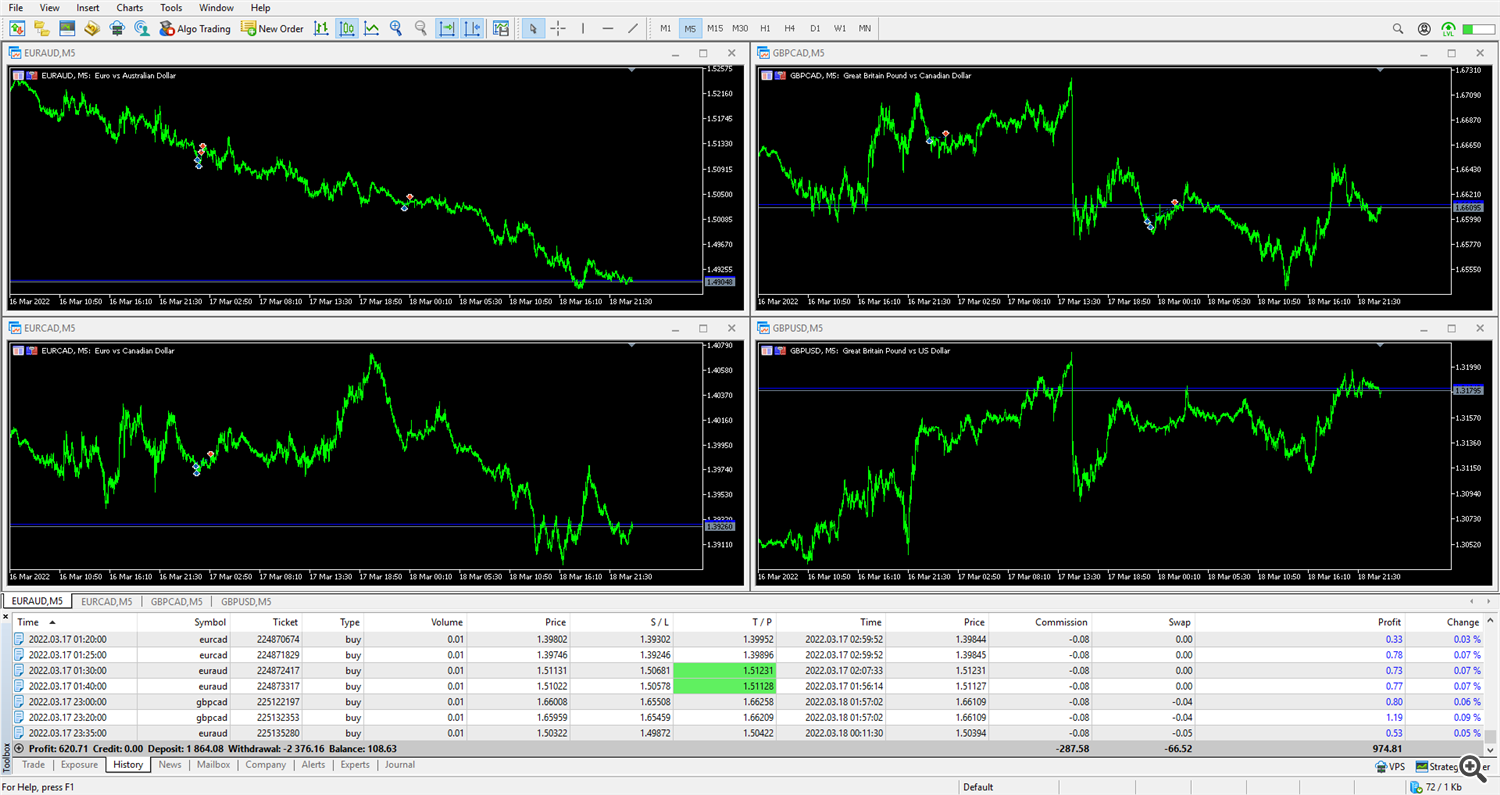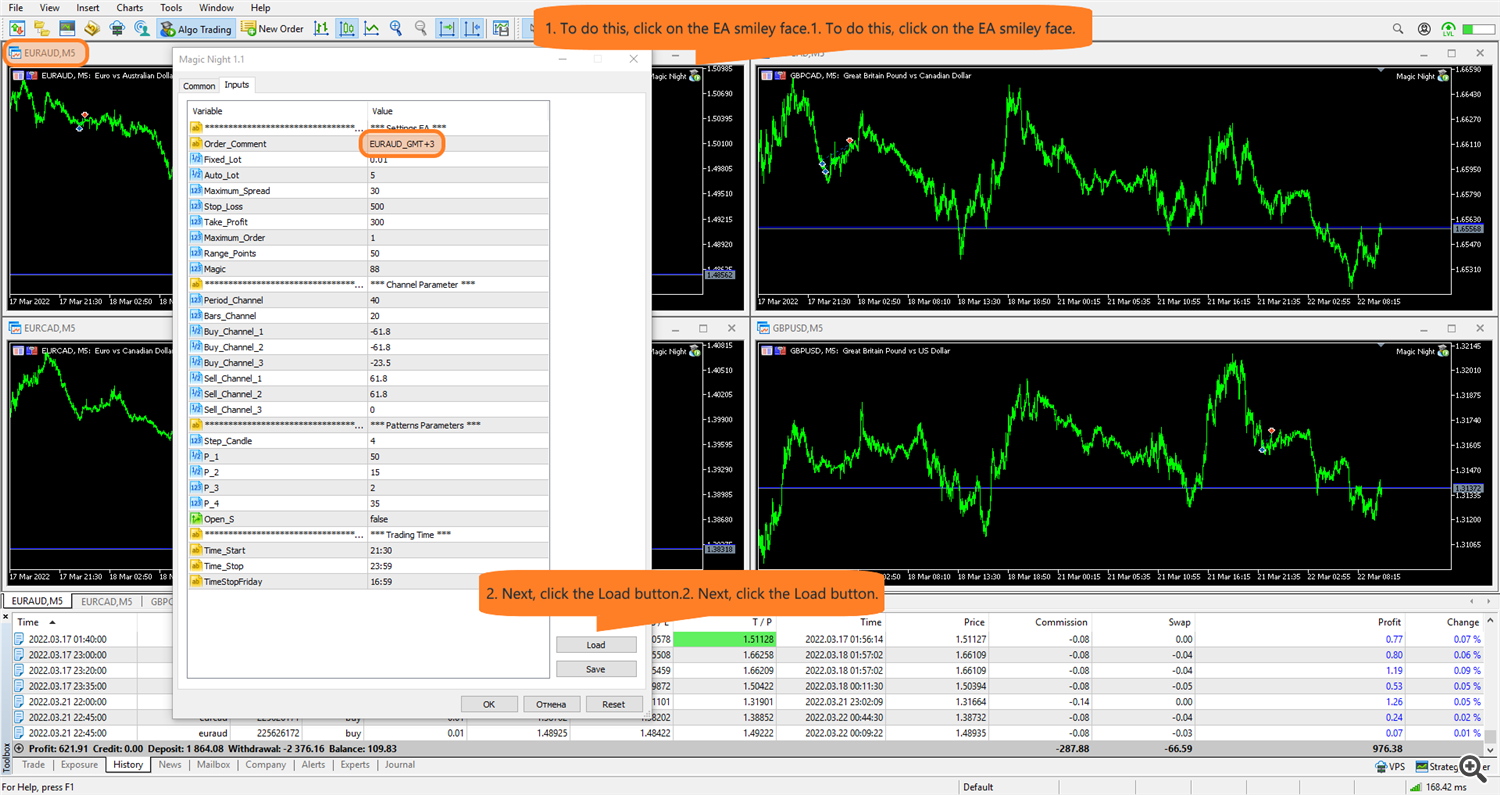Download EA https://Magic Night MT4
Download EA https://Magic Night MT5
_____________________________________________________________________________________________________________________________________
Download set files and tests https://Sets Magic Night MT4 and MT5
_____________________________________________________________________________________________________________________________________
1:
You need to decide which broker you will trade with. This is necessary in order to select the correct folder with the GMT set files.
We always trade according to the broker's summer GMT both in winter and in summer, which they set in the MT4 and MT5 terminal.
No need to change the time when changing GMT.
See the list of brokers for installing GMT below.
For the IC Markets broker, use the folder with the GMT+3 settings files.
The broker I trade with. The account type is Raw Spread.
_____________________________________________________________________________________________________________________________________
2:
How to install Magic Night in the MT4 and MT5 trading terminal.
Timeframe М5, currency pairs EURAUD, EURCAD, GBPCAD, GBPUSD
_____________________________________________________________________________________________________________________________________
3:
Decide on the size of the trading lot based on your deposit and preferences.
Money management:
To use the Fixed_Lot, set the Auto_Lot=0 parameter.
If you use a fixed lot (Fixed_Lot parameter)
0.01 lot for every 200 usd low risk
0.01 lot for every 100 usd average risk
If you use automatic lot (Auto_Lot parameter)
Auto_Lot=5 low risk
Auto_Lot=10 average risk
_____________________________________________________________________________________________________________________________________
List of brokers to select the desired folder with set files.
Broker / Folder To Use
A:
Admiral Markets GMT+3 Folder
Alpari Use GMT+3 Folder
Axitrader Use GMT+3 Folder
ATC Brokers Use GMT+3 Folder
ActivTrades Use GMT+2 Folder
C:
CM Trading Use GMT+3 Folder
D:
Darwinex Use GMT+3 Folder
E:
Exness Use GMT+1 Folder
F:
Forex.com Use GMT+3 Folder
Fusion Markets Use GMT+3 Folder
FTMO Use GMT+2 Folder
FP Markets Use GMT+3 Folder
FXTM Use GMT+3 Folder
Forex4you Use GMT+2 Folder
FBS Use GMT+3 Folder
ForexChief Use GMT+3 Folder
FXOpen Use GMT+3 Folder
H:
HYCM Use GMT+1 Folder
Hugo's Way Use GMT+2 Folder
I:
IG Markets Use GMT+1 Folder
IC Markets Use GMT+3 Folder
ITEXSYS Use GMT+1 Folder
J:
JFD Use GMT+1 Folder
L:
LQD FX Use GMT+1 Folder
LiteForex Use GMT+2 Folder
N:
NPBFX Use GMT+1 Folder
O:
OANDA Use GMT+3 Folder
P:
Pepperstone Use GMT+3 Folder
PaxForex Use GMT+3 Folder
R:
RoboForex Use GMT+3 Folder
S:
Swissquote Bank Use GMT+2 Folder
T:
Tickmill Use GMT+3 Folder
V:
Vantage FX Use GMT+3 Folder
VALUTRADE Use GMT+3 Folder