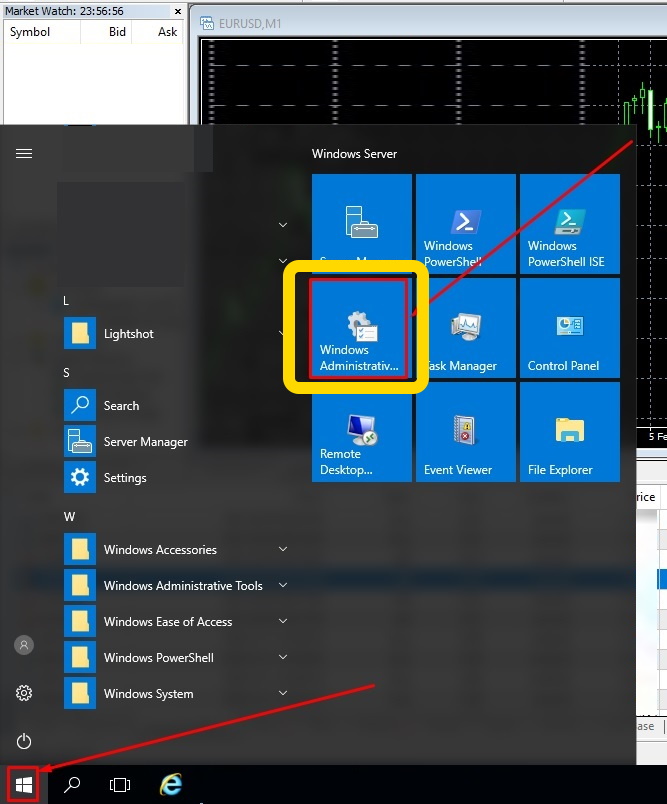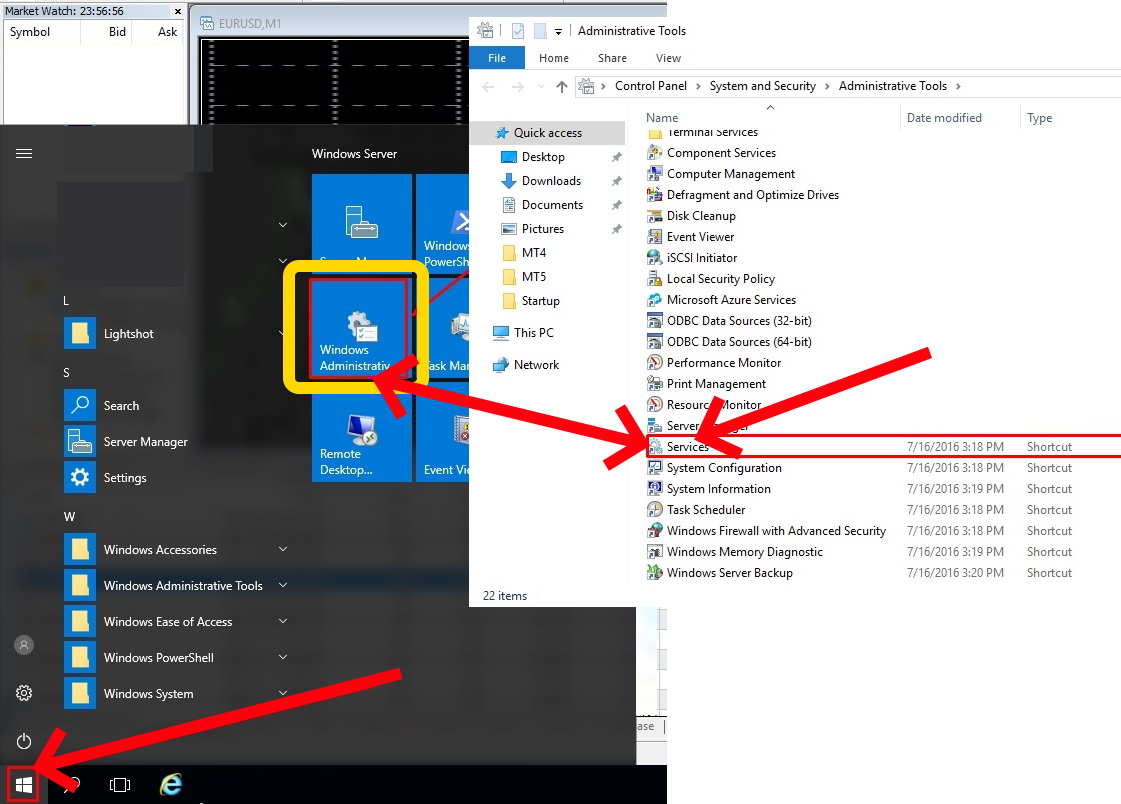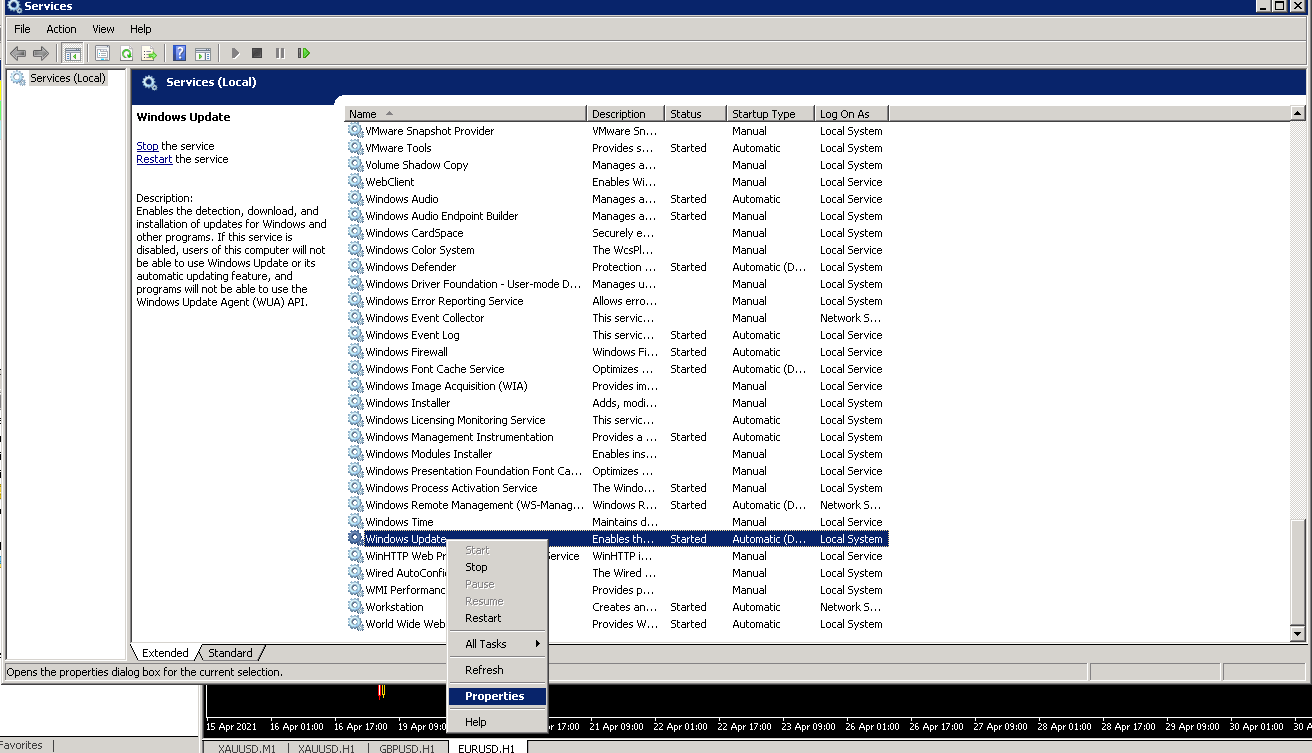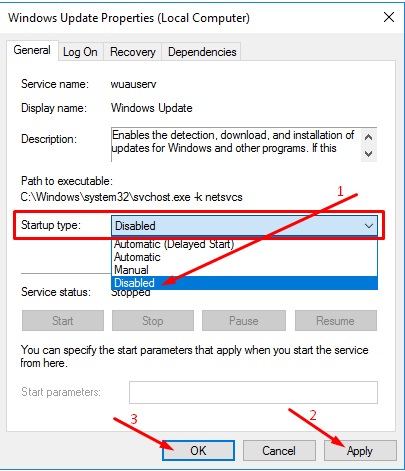MQL Market uses activations for all trading systems and indicators.
As a rule, most of them sell 5 activations.
This means that after purchasing a trading system or indicator, you can activate the software product on 5 different VPSs.
I always recommend using a VPS, this is a professional approach.
The main advantages of VPS are stable high-speed Internet, low ping and resistance to power outages (in other words, work 24/7).
But not all VPSs are created equal!
And here we can face the internal problems of the operating system.
MQL and activations that we receive have an internal binding to the operating system.
If we update the operating system, either restore or reinstall, then the internal binding and activation will be broken.
In order not to break our activations (and we usually have only 5 of them), I recommend disabling Windows updates.
But in this case, we can get Windows vulnerabilities that are fixed in new updates that we are going to disable.
In this case, use antivirus or a good FireWall.
So, in order to disable operating system updates (and not break our activations in MT4 / MT5), we just need to disable the Windows update service.
To do this, open the start menu