Table of Contents :
1. Inputs need on Experts or Indicators
2. Settings on Metatrader Terminal
3. What is Telegram Bot Token
4. How to setup User ID to send notifications to user telegram ID
5. How to setup Channel ID to send notifications to a public telegram channel
1. Inputs need on Experts or Indicators
Here are two inputs needed to enter on the EA or Indicators inputs panel.
a. Telegram Bot Token
b. Telegram User/Channel ID
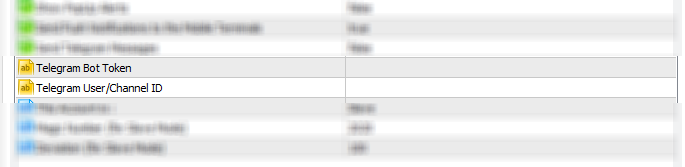
Follow below steps to find how you can fill these fields.
2. Settings on Metatrader Terminal
You must webrequest option on terminal settings.
Click on Tools/Options/Expert Advisors and enable Allow Webrequest and add https://api.telegram.org to the list.
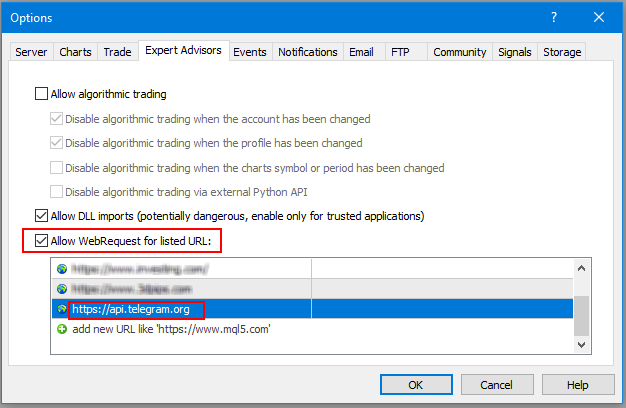
2. What is Telegram Bot Token
We need to create a bot on telegram and get a token for the bot. Follow these steps :
a. Search botfather on your telegram app and select BotFather.
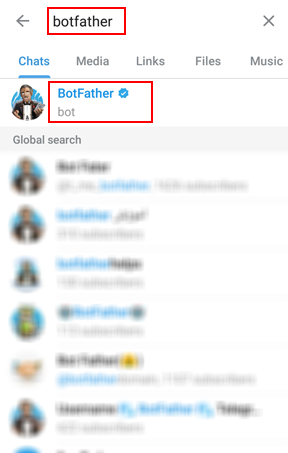
b. You will enter a chat with your botfather. Type /newbot and press enter.
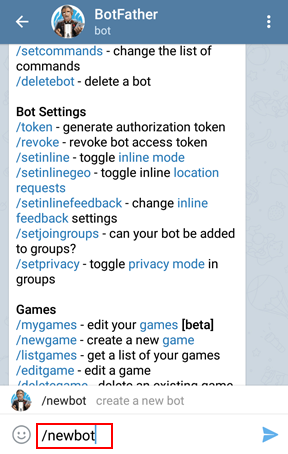
c. Enter a name for the bot.
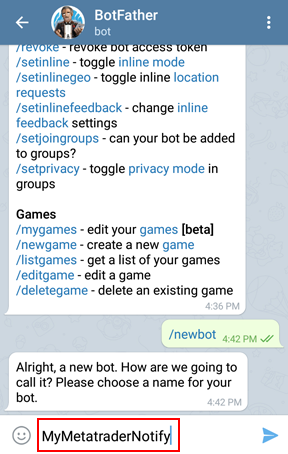
d. On the next step enter a username for the bot. Username must be unique and end in bot.
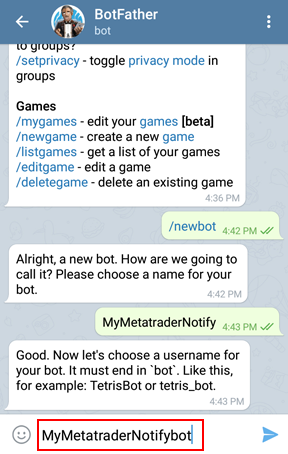
e. BotFather will create a bot for you and give an HTTP API. Copy and store this key for using on the EAs/Indicators Inputs. You must enter this key on the Telegram Bot Token field.
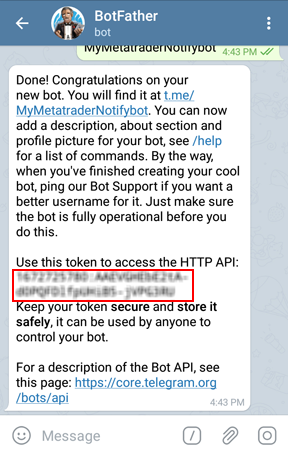
3. How to setup User ID to send notifications to user telegram ID
To send notifications to the user telegram account, we need to get the User ID. Follow these steps :
a. On your telegram app, search userinfobot and select the bot to open chat.
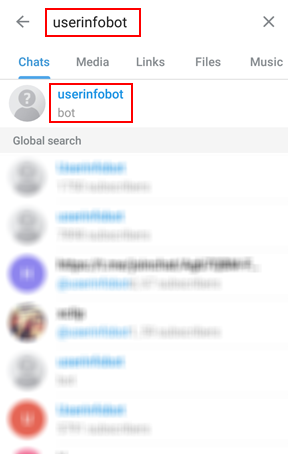
b. Click Start.
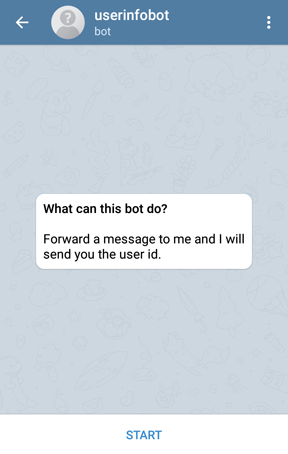
c.You will see the ID of your telegram account. Copy this code and paste to Telegram User/Channel ID field of inputs.
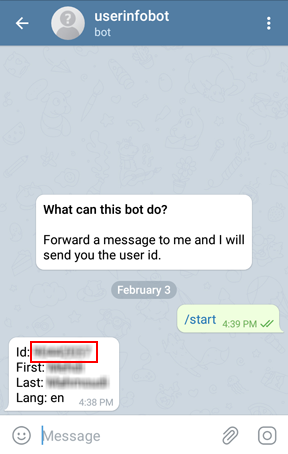
d. To enable receiving notifications on telegram, you must start a chat with your created bot. Search your bot username on the telegram app and select the bot.
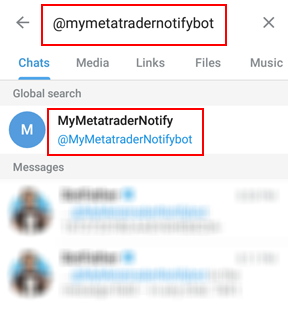
e. Select Start command on the bot chat. Now it is ready to receive messages. Don't delete this chat from your telegram messages. If you delete the chat, add again by repeating steps d and e.

4. How to setup Channel ID to send notifications to a public telegram channel
You have a public channel and want to send messages to the channel. Just need two steps :
a. Add your bot to administrators of your channel.
b. Enter your channel ID on the Telegram User/Channel ID field of inputs. The channel ID starts with @ character. For example @MyNotificationChannels
You can explore our products, experts, indicators, tools here.



