Whats new in 7.0 version:
- This is a full open version, you con customize every single parameter of the expert behavior so that you can build your own strategy
- Improoved compatibility with other expert running on the same account. IMPORTANT: the expert should run on a dedicated avvoun to avoid broker errors in command execution in more than one expert are sending commands at the same time.
- This is a full open version, you con customize every single parameter of the expert behavior so that you can build your own strategy
- Improoved compatibility with other expert running on the same account. IMPORTANT: the expert should run on a dedicated avvoun to avoid broker errors in command execution in more than one expert are sending commands at the same time.
1 - Download anglecalculator indicator and copy it in MQL5/Indicators folder: Click here
2 - Activate the indicator from expert settings, set "TRUE" the first parameter as in first screenshot
SET FILES DOWNLOAD: here you can find 2 setfiles ready to be used: one for standard stategy running on live signals and one for conservative strategy. Click here
| Performance monitoring - MQL5 Signals: click here |
EURUSD TREND HUNTER is a REALISTIC & RELIABLE expert advisor developed to scalp the market in a flexion moment during a strong trend. Double strategy, triple money management system and 4 max drawdown levels for a full control of risk exposure.
WHY REALISTIC:
- The expert won't make you a billlionaire in one year as shown by most of the expert on the market
- This is not an ALWAYS WINNER bot, losses are inevitable in real trading, don't trust in 99,9% winning trades during backtest
- Realistic profits balanced with your risk exposure
- Strategy is developed to work with only 40 pips stop loss, not 100 or 200 as most of the expert on the market
- The bot doesn't use crazy martingale, grid or any other dangerous system. It will open positions only if conditions are verified on the market and you can activate recovery size only if you want
- With triple money management and all parameters customable, you have full control of your risk exposure.
EXPERT FEATURES:
- Only 40 pips stop loss
- Double strategy = 2 expert
- Triple money management types
- No martingale, grid or dangerous systems, but a recovery size multiplier is available
- Works with small deposit from 100
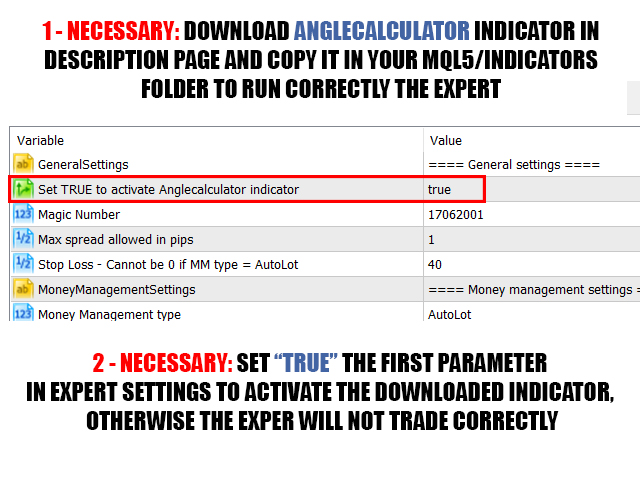
| RECOMMENDED USE: Pair EURUSD - Timeframe M5 - ECN account - Leverage: 1:500 - Best broker: ROBOFOREX or ICMARKETS Others: any with minimal spread and low commissions |
Customable settings:
GENERAL SETTINGS
Set TRUE to activate Anglecalculator indicator: need to set true to use the external indicator, necessary to run correctly the main strategy
Magic Number: your order identifier. This parameter must be different on each chart, also if use on same pair with different settings
Set trades comment: set comment for your trades - Max 28 characters, spaces included
Max spread allowed in pips: set broker max spread allowed to trade (in pips)
Select strategy type: choose strategy type you prefer. STANDARD: more trades and lower filters. CONSERVATIVE: less trades and higer filters
Stop Lossin pips: set your stop loss, in pips - valid for all traded will be opened
Max open trades allowed: set max number of trades expert can open
MONEY MANAGEMENT SETTINGS
Money Management type: choose if fixed, Adaptive or Autolot
Fixed size - Only if MM type = fixed: set your fixed lot size, works only if money management is fixed
Size for every 1000 balance - Only if MM type = Adaptive: set size for every 1000 balance, size will be dinamically increased/decreased if balance increase/decreas
Max risk exposure in % - Only if MM type = Autolot: set your max risk % exposure, only if money management is autolot. When we talk about 10% Max Total Risk we talk about a MAXIMUM POTENTIAL EXPOSURE TO RISK based on the number of positions the expert will open. The best parameter of max number of trades allowed is 6, but is not for sure that the bot will open all, it depend by how many times strategy conditions are verified on the market. So, the risk can be lower (often) but never higher then the one you choose.
Use incremental size: if true, size will be increased of your multiplier for a faster recovery of bad trades
Size multiplier - Only if Use incremental size = true: 1.1 = 10% - 1.2 = 20% ecc ecc. Is the size multiplier for fast recovery function
Manual Strategy settings
Fast EMA on H1 period: set period of the faster Moving Average on H1 timeframe
Slow EMA on H1 period: set period of the slower Moving Average on H1 timeframe
N. of candles for EMA angle calculation: set number of candles on which you want to calculate Moving Averages inclination
Angle value of EMAs: set the minimum inclination of the 2 Moving Averages
Stochastic period on M5 timeframe: stochastic period for oversold/overbought momentum on M5 timeframe
Time filter settings (broker server time)
Use time filter: no trade will be opened outside the time interval, true to activate, false to deactivate
Time of the day (from hour): hour of interval start
Time of the day (from min): minutes of interval start
Time of the day (to hour): hour of interval end
Time of the day (to min): minutes of interval end


