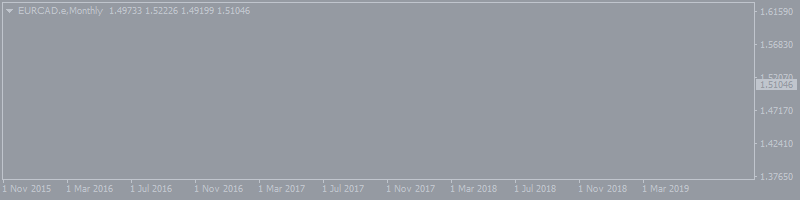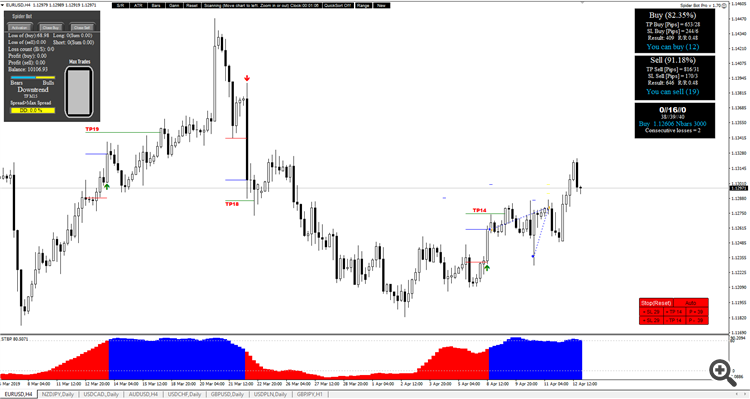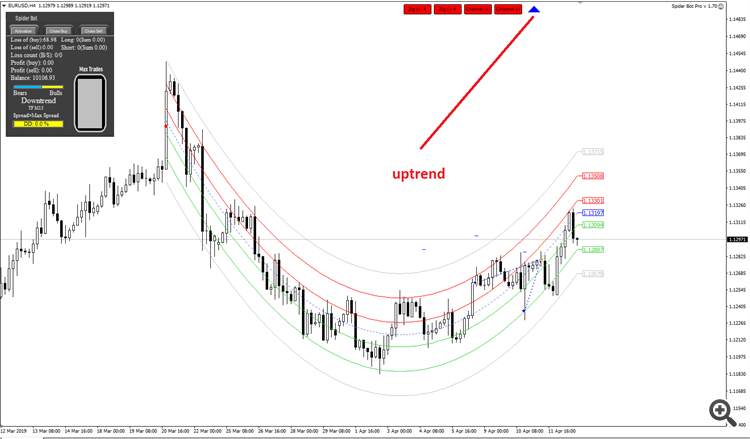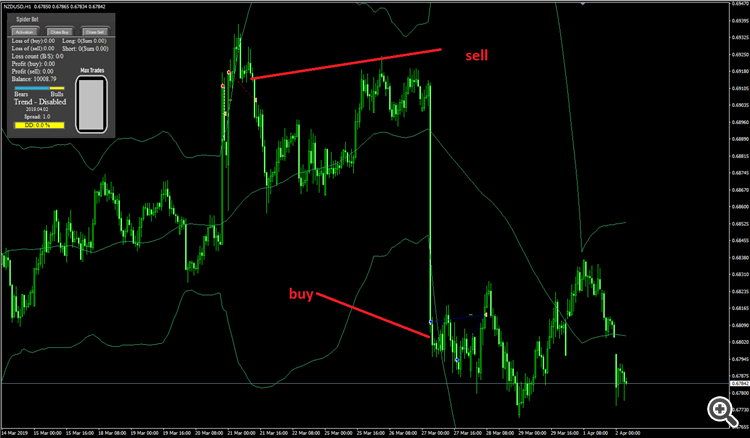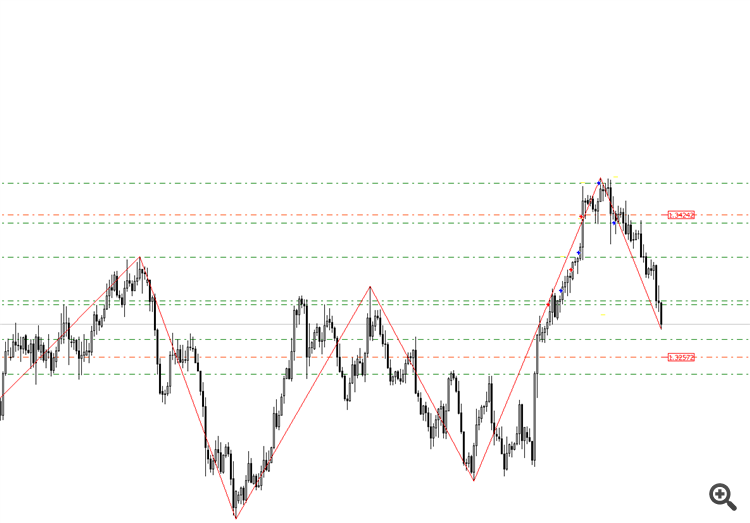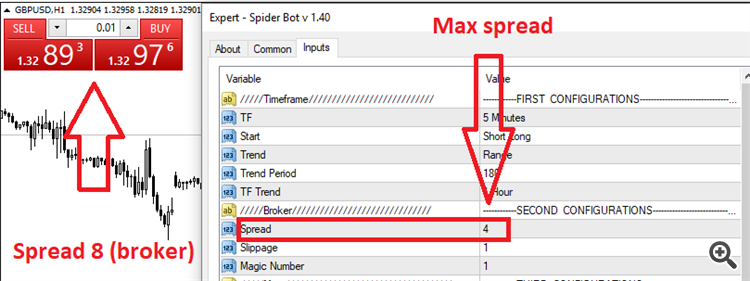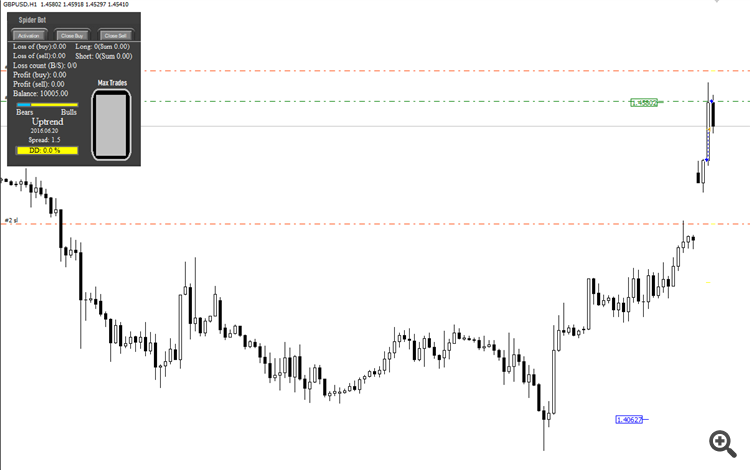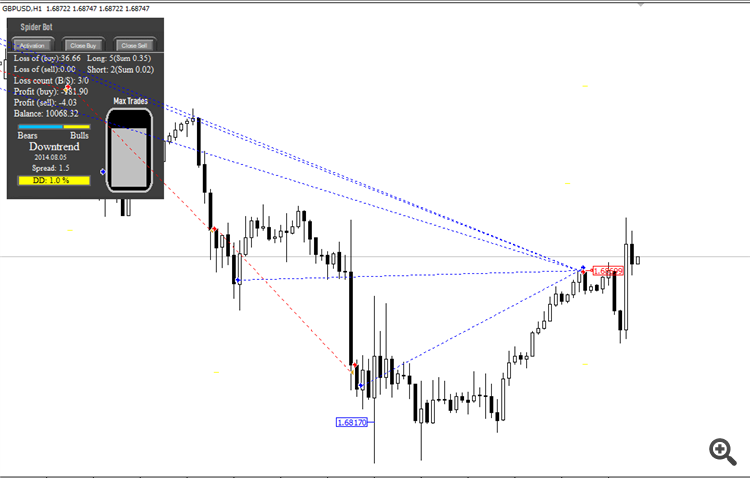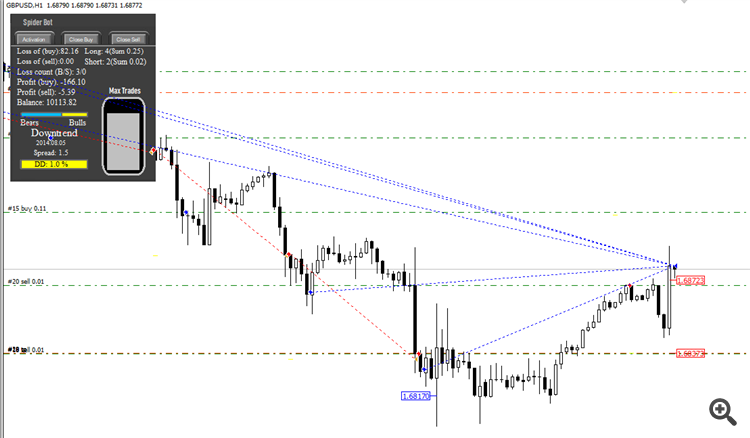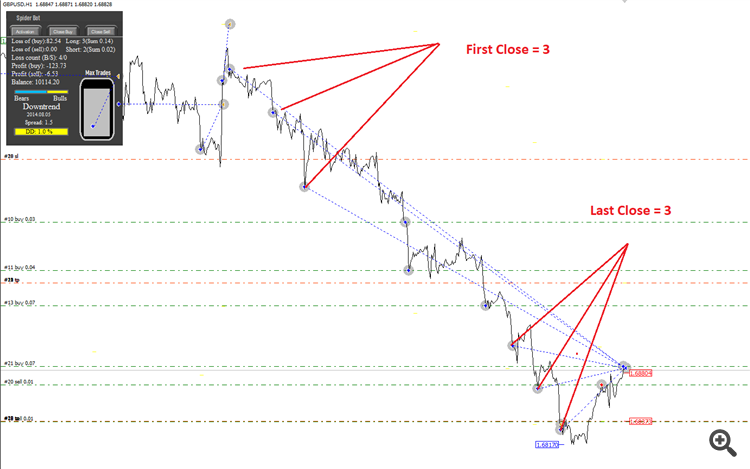We encourage you to study EA on its own until you know the tendencies of how it behaves relative to price movement.
The straightforward, versatile tool that any investor can use.
Important
Also, make sure to test and optimize Expert Advisor parameters for your specific broker. The EA optimal parameters for the same symbols can differ with different brokers.
It can be is impossible to find strategies that will work well in all market environments and it works always.
Why?
From a mathematical point of view the amount of price bars combinations is endless.
“History never repeats itself but it rhymes,” said Mark Twain
Who Can Use Spider Bot?
Beginners and experienced Forex traders may benefit from software to make their trading decisions.
What you should know about Spider Bot?
Here we go!
Inputs
Information on chart
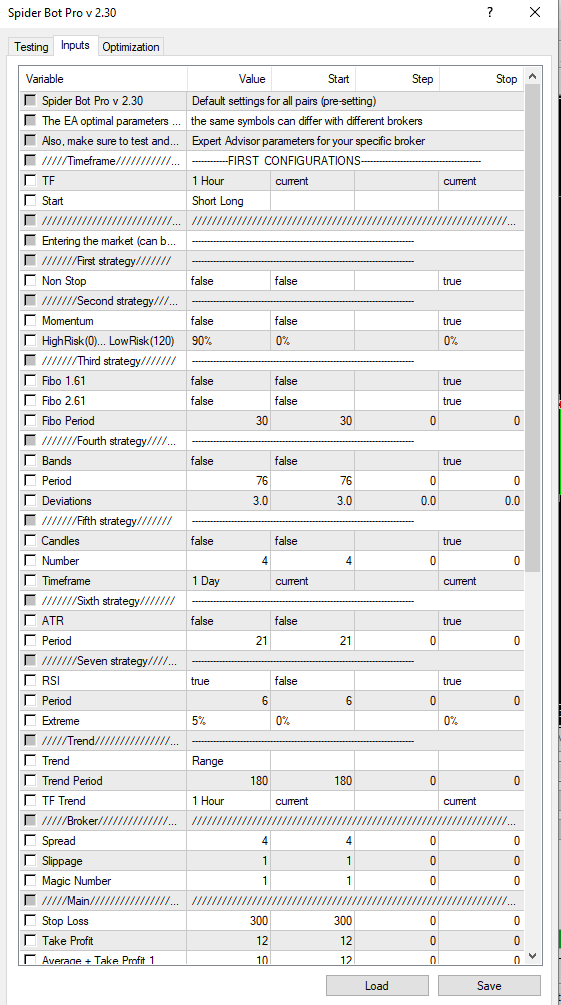
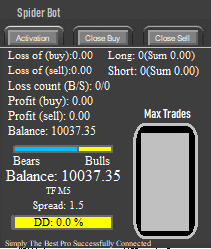
Information Off (Alt+1)
Information On (Alt+2)
TF (timeframe)

Start
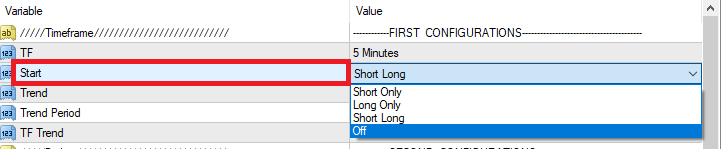
...you can trade with the setting to Off
If
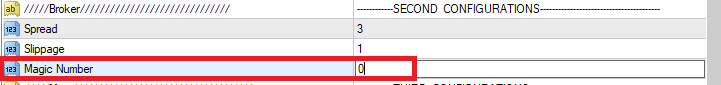
Open the first order or set a pending order, the rest is to be done by the advisor according.
Examples:
semi-automatic trade
with
Simply The Best Pro
with
Center of Gravity v 3.00 home ( available on request after adding ratings in the Reviews section https://www.mql5.com/en/market/product/36338)
or
Center of Gravity Modification
https://www.mql5.com/en/code/19698
Entering the market
You can combine and add Trend
Not optimized default settings defaults
First strategy
Non Stop (high risk)
Non Stop + Trend (medium risk)
The required experience on the market
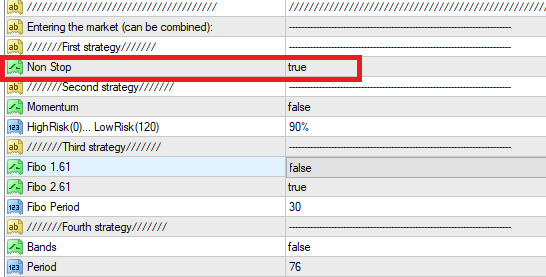
Second strategy
Momentum
Based on the Momentum indicator
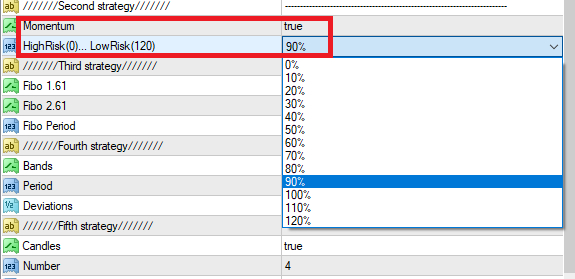
Third strategy
Fibo 1.61
Fibo 2.61
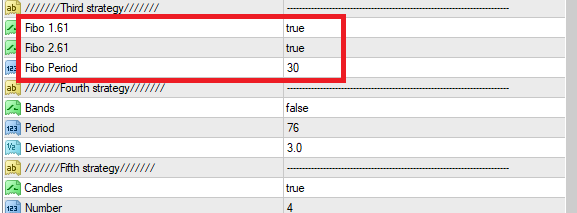
Opening the position
if(Close[1]>161 && Open[1]<161 && 161>100)
sell
if(Close[1]<161 && Open[1]>161 && 161<100)
buy
and
if(Close[1]>261 && Open[1]<261 && 261>100)
sell
if(Close[1]<261 && Open[1]>261 && 261<100)
buy

Fourth strategy
Bands
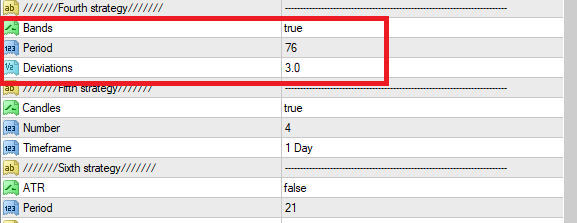
if(Close[1]>MODE_UPPER && Open[1]<MODE_UPPER )
sell
if(Close[1]<MODE_LOWER && Open[1]>MODE_LOWER)
buy
Fifth strategy
Candles
See https://www.mql5.com/en/market/product/15339# (AMD statistic - Free)
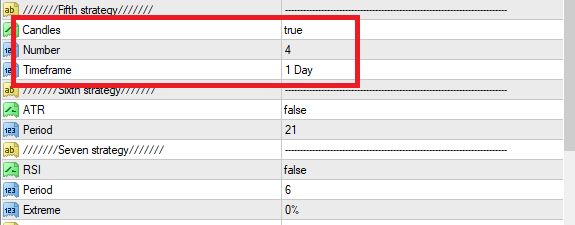
Opening the position if numer=4 (D1)
Sixth strategy
ATR
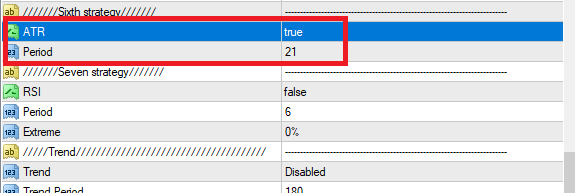
Seven strategy
RSI
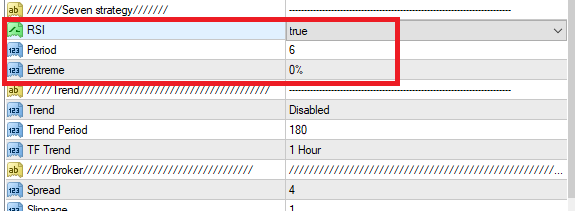
Trend
Price Action
Trend based on the indicator ZigZag
for(int x=0;x<=3;x++){
if(ZigZag(x,period)>ZigZag(x+2,period) && ZigZag(x,period)>ZigZag(x+1,period)){uptrend}
if(ZigZag(x,period)<ZigZag(x+2,period) && ZigZag(x,period)<ZigZag(x+1,period)){downtrend}
Range
Trend based on the range
uptrend = blue price (on chart) + Period (at the time in pips)
downtrend = green price (on chart) - Period (at the time in pips)
Trend Period
for Price Action and Range
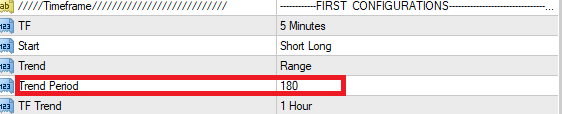
TF Trend
the choice of Time Frame for trend
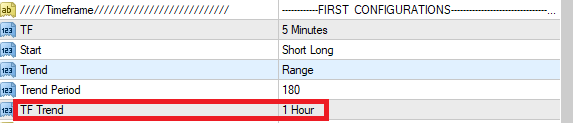
Spread
for 5 digits 2.5 not 25
Slippage

Magic Number
The Expert uses the magic numer to identify its trades
Stop Loss
Stop Loss in pips
Take Profit
TakeProfit in pips
for the first order
Average + Take Profit 1
average order price + Take Profit (trades<5)
Average + Take Profit 2
average order price + Take Profit (trades>=5)
Lots
initial lot
Max Lots
maximum volume
Multiplier
for
MN1, MN2 and Recovery
What is important !
1.2, 1.3... multiplier to increase your lot size (MN1)
1.2, 1.3... multiplier to reduce your lot size (MN2)
1.2, 1.3... multiplier to increase your lot size (Recovery)
Reduction
after gradual closure, the lots reduction
0-100%
MN2 only
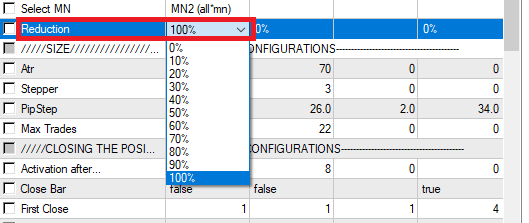
Run
Profit for Run One
What is Run?
Partial closing of the grid for the final profit (Profit for Run One)
maybe on an example:
Start Run
Balance = 10000 USD
Profit for Run One = 20 USD
First partial closure
What we have?
-36.70+34.52 = - 2.18
No required $ 20
continue…
Next partial closure
What we have?
-70.31+54.27 = - 16.04
No required $ 20
continue…
Next partial closure
What we have?
-103.71+79.44 = - 24.27
No required $ 20
continue…
Next partial closure
What we have?
-58.57+86.59 = 28.02
Required $ 20? Yes!!!
continue…
We close the rest of the orders
and here is the result
+20.83 USD
ATR
open position if ATR < X pips
Stepper
quantity positions without the multiplier 1=1+multiplier; 2=1+1+multiplier etc
PipStep
the minimum distance between orders
Max Trades
the maximum number of position
Activation after
quantity positions without gradual closure
Close Bar
if false
Bid>red price on chart = closing of long positions
Ask<red price on chart = closing of short positions
if true
Close[1]>red price on chart = closing of long positions
Close[1]<red price on chart = closing of short positions
or
Close[1]=Take Profit on chart
First Close
closing the positions (first)
Last Close
closing the positions (last)
There are still
leave open positions
First Close = 3
Last Close = 3
There are still = 0
First Close = 1
Last Close = 1
There are still = 4
First Close = 2
Last Close = 1
There are still = 4
if Select MN=Recovery
Max Take Profit (recalculation)
maximum Take Profit for orders (when there is a loss)
How does this work?
Please see the file below