Trading Utilitys für den MetaTrader 5 - 24

Das Dienstprogramm hilft, ein Geschäft mit einem Stop-Loss zu eröffnen, der den angegebenen Betrag nicht überschreitet, oder ganz darauf zu verzichten. Das heißt, es bestimmt die Anzahl der Lots, mit denen das Geschäft eröffnet werden soll, so dass der Stop-Loss so nahe wie möglich am angegebenen Betrag in USD liegt, ohne ihn zu überschreiten. Er ist zum Beispiel beim Handel nach der Gerchik-Strategie unverzichtbar. Das heißt, wenn Sie auf der Grundlage von Risiken handeln, mit einem festen Risi
FREE

Dieses Dienstprogramm ermöglicht das Umschalten zwischen Symbolen. Sie müssen in die Eingabe Ihre Lieblingsticker einfügen. Es ist möglich, bis zu 5 Symbole anzupassen
Tastenkombination : Umschalten zwischen Symbolen: A -Vorwärts D -Rückwärts
Eingänge Sie können Ihre Lieblingstasten so einrichten, dass sie zwischen Symbolen wechseln Sie können die Hintergrundfarbe und den Rand der Schaltflächen anpassen
Sie können die Labels anpassen: Dimension und Schriftart
FREE
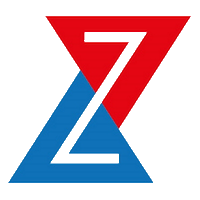
Ein einfaches Dienstprogramm zum schnellen Kopieren von Trades von einem Master-Konto (Master) von MT5-Terminal zu MT5-Terminal/s über das Internet. Zum Kopieren müssen Sie das Dienstprogramm Z Internet Copy Master erwerben und die Master-Kontonummer vom Signalanbieter erhalten. Das Kopieren findet in Echtzeit statt. Das Dienstprogramm muss immer auf dem Konto ausgeführt werden. Wichtig: Im Terminal-Menü sollten Sie einen Server zum Kopieren hinzufügen: "Tools" - "Options" - "Expert Advisor" - "
FREE

Dieser EA (Expert Advisor), der für MetaTrader 5 entwickelt wurde, schließt automatisch alle Charts beim Laden und entfernt sich sofort aus dem aktuellen Chart. Er eignet sich für Benutzer, die alle ihre Charts schnell aufräumen und vermeiden wollen, dass sie jeden Chart manuell schließen müssen. Eigenschaften: Einmaliges Bereinigen: Schließt alle offenen Charts sofort nach dem Laden. Automatisches Entfernen: Der EA entfernt sich nach der Ausführung automatisch aus dem aktuellen Chart, ohne das
FREE

DCA Tool All-in-One – Automatisches und Halbautomatisches DCA-Trading-Tool für MetaTrader 5 Empfohlene Verwendung Das DCA Tool All-in-One ist ein leistungsstarkes Hilfsmittel, das Tradern hilft, Dollar Cost Averaging (DCA) Strategien sowohl automatisch als auch halbautomatisch umzusetzen und das Positionsmanagement auf der Plattform MetaTrader 5 zu optimieren.
Vor der Nutzung auf einem Live-Konto wird dringend empfohlen, die Funktionsweise vollständig zu verstehen, Backtests durchzuführen un
FREE

Senden Sie auf einfache Art und Weise Signale an Ihren Discord-Kanal. Viel Spaß.
Alle Anweisungen auf YouTube Video, dies braucht keine große Beschreibung.
Ich füge unnötigen Text hinzu, nach dem mich Metatrader fragt:
Es war einmal ein kleines Dorf, in dem ein neugieriges und abenteuerlustiges Mädchen namens Lily lebte. Lily hatte große, leuchtende Augen, die vor Aufregung funkelten, und sie liebte es, den verwunschenen Wald zu erkunden, der an ihr Haus grenzte.
Eines sonnigen Morgen
FREE

Dieser Indikator ist wie ein kleines Skript, das nur an ein beliebiges Diagramm angehängt wird. Er exportiert alle Symbolnamen und Eigenschaften in eine CSV-Datei. Speicherort: MQL5/Datei/Daten/ Format CSV Muster wie ["Symbol", "Kategorie", "Sektor", "Branche", "Beschreibung"] Beispiel: "USDX","", "Indizes", "Undefiniert"", "US Dollar Index" "Kaffee","", "Rohstoffe", "Rohstoffe - Landwirtschaft"", "Kaffee Cash-Kontrakt" "Airbnb_Inc_(ABNB.O)","", "Kommunikationsdienste", "Internetinhalte & Inform
FREE

Ein kundenspezifischer Indikator, der auf der MetaTrader 5-Plattform verwendet wird, um Markttrends auf verschiedenen Zeitrahmen visuell darzustellen. Der Indikator erstellt ein Feld, das sich an den vom Benutzer angegebenen X- und Y-Koordinaten befindet und den Trend für 21 Zeitrahmen von M1 bis MN1 anzeigt, die jeweils mit einem Zeitrahmen beschriftet sind. Der Trend für jeden Zeitrahmen wird durch den Vergleich des 20-Perioden-SMA (Simple Moving Average) mit dem 50-Perioden-SMA bestimmt, wobe
FREE

Dies ist ein Dienstprogramm zur Speicherung von Daten über das offene Interesse (OI), das Verhältnis der Anzahl der Käufer/Verkäufer-Aufträge und das Verhältnis der Volumen der Käufer/Verkäufer-Aufträge auf dem russischen FORTS-Futures-Markt. Dies ist das erste Produkt der Serie. Jetzt können Sie die Geschichte der angegebenen Daten in Echtzeit im МТ5 Terminal verfolgen. Dies ermöglicht es Ihnen, ganz neue Handelsstrategien zu entwickeln oder die bestehenden erheblich zu verbessern. Die vom FORT
FREE

Positions Risk Analyzer Utility
Der Trade Analyzer ist ein leistungsstarkes Tool zur Echtzeitüberwachung Ihrer Handelsperformance direkt im Chart. Er bietet Einblicke in: Offene Positionen insgesamt : Anzahl der aktiven Trades. Potenzieller Gewinn (TP) : Geschätzter Gewinn, wenn alle Take Profits erreicht werden. Potenzieller Verlust (SL) : Maximaler potenzieller Verlust, wenn alle Stop Losses ausgelöst werden. Gleitender Gewinn/Verlust : Nettogewinn oder -verlust aller offenen Geschäfte in Ech
FREE

Stop Loss mit Gewinn
Kostenlose Version*.
Vollständige Version hier.
Dieses Dienstprogramm/Experte für MetaTrader 5 modifiziert den Stop Loss all Ihrer Operationen dynamisch und automatisch, um die von Ihnen gewünschten Mindestgewinne zu gewährleisten und mit oder ohne Take Profit zu arbeiten.
Maximieren Sie Ihre Gewinne, indem Sie mit unbegrenztem Take Profit handeln können. Sie legen die Anzahl der Mindestpunkte fest, die Sie bei jeder Operation verdienen möchten, und der Stop Loss wird so
FREE

Automatisches Positionsschließungs-Tool CloseAgent ist ein fortschrittliches Tool, das offene Positionen zum optimalen Zeitpunkt schließt, indem es zwei der am weitesten verbreiteten und effektivsten technischen Indikatoren zur Erkennung von Umkehrpunkten nutzt: Bollinger Bands und RSI. Dies gewährleistet maximale Effizienz bei der Schließung offener Positionen. Es ist besonders nützlich für die Schließung von Restpositionen in Zeiten geringer Volatilität, wie z.B. am Ende der täglichen Sitzung
FREE

Überblick Custom Logic for Trading MT5 Mini ist die kostenlose Version, die für die Ausführung von Trades auf der Grundlage von benutzerdefinierten Indikatorsignalen entwickelt wurde und über robuste Positionsmanagementfunktionen mit Break-even-Einstellungen verfügt. Dieses Skript ermöglicht es Händlern, ihre Strategien mit hoher Präzision und Flexibilität zu implementieren und so ihre Handelseffizienz und Rentabilität zu steigern. Eingabe-Parameter Indikator-Einstellungen indicator_name : Name
FREE
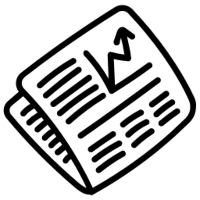
Dieser EA liest Nachrichten von der MQL-Website und erstellt eine globale Variable, die anzeigt, ob innerhalb des angegebenen Zeitrahmens eine Nachricht gemeldet wurde. Sie können dann diese globalen Variablen in Ihrem EA lesen, um Trades herauszufiltern. Format der globalen Variablen - News_CHF, News_EUR, News_GBP, News_JPY und News_USD Wenn der Wert 0 ist, gibt es keine Nachrichten. Wenn der Wert 1 ist, bedeutet das, dass es innerhalb des angegebenen Zeitrahmens Nachrichten gibt.
Bitte kommen
FREE

Dieses Dienstprogramm zeigt für jedes geöffnete Diagramm die Informationen an, die für die Durchführung von Geschäften erforderlich sind. Zum Beispiel: Spread-Wert, Swap-Wert, Dreifach-Swap-Tag, Sitzungsschluss, ATR des Symbols nach Gerchik, Gesamtgewinn/-verlust für das aktuelle Symbol, die Anzahl der zuvor getätigten Geschäfte, die prozentuale Veränderung der Notierungen von 6 ausgewählten Instrumenten und vieles mehr. Der Spread-Wert wird immer angezeigt. Der Rest der Informationen wird abhän
FREE

Was bedeutet "Charts jetzt schließen"? Haben Sie mehrere Charts in MetaTrader 5 geöffnet und möchten sie alle mit einem einzigen Klick schließen? Close Charts Now ist die ideale Lösung für Händler, die Zeit sparen und ihren Arbeitsbereich sauber und organisiert halten wollen. Dieses Skript wurde entwickelt, um alle offenen Charts in Ihrem Terminal automatisch zu schließen, um Ihren Arbeitsablauf zu rationalisieren und lästige manuelle Aufgaben zu vermeiden. Merkmale Einfachheit: Einfach ziehen
FREE

Wenn Sie mehrere Charts gleichzeitig geöffnet haben, wissen Sie, wie langweilig es ist, Formate auf jeden Chart einzeln anzuwenden. Mit diesem Skript können Sie alle geöffneten Charts mit einem einzigen Befehl ändern. Parameter: 1 - Wählen Sie das Symbol für die Charts: Das ausgewählte Symbol wird auf alle Charts angewendet. Wenn "aktuell", wird das Symbol nicht geändert; 2 - Wählen Sie den Zeitrahmen oder lassen Sie ihn leer: Wenden Sie den ausgewählten Zeitrahmen auf alle Charts an. Wenn Sie "
FREE

Pips Keeper ist ein hochentwickelter Forex-Trade-Manager Expert Advisor, der entwickelt wurde, um die Handelseffizienz zu verbessern und Gewinnmitnahmestrategien zu optimieren. Mit seiner intuitiven Funktionalität ermöglicht dieser EA Händlern, den Prozess der Schließung profitabler Positionen bei vordefinierten Gewinnschwellen zu automatisieren und so die Erträge zu maximieren und die Risiken zu minimieren.
Hauptmerkmale:
1. schwellenwertbasierte Gewinnschließung: Pips Keeper ermöglicht es H
FREE

Haben Sie jemals daran gedacht, dass Ihr Broker Ihre Stop-Losses nicht mehr jagt? Incognito SL und TP ist genau das, was Sie brauchen! Wie versprochen, verfügt die Version 1.1 nun über SL- und TP-Linien, die vom Benutzer leicht angepasst werden können. ========================================== EINGABEN: SL: Exakter Preis, zu dem die Aufträge für das Chart-Symbol schließen sollen, wenn dieser SL-Preis erreicht wurde. Setzen Sie den Wert auf 0, wenn Sie keinen SL haben. TP: Exakter Preis, zu dem
FREE

Dieser Indikator erlaubt es, den CCI-Oszillator (auf allen MT5-Zeitrahmen) ab einem vom Benutzer definierten Datum mit einer vertikalen Linie (Alone) oder einem Panel (mit "Hidden Candles") auszublenden. Indikator Eingaben: Zeitraum Anwenden auf Informationen zum Indikator "Commodity Channel Index" finden Sie hier: https: //www.metatrader4.com/en/trading-platform/help/analytics/tech_indicators/commodity_channel_index ************************************************************* Hey Trader!!! Geb
FREE

Dieser Indikator erlaubt es, den Bill Williams Alligator (auf allen MT5-Zeitrahmen) ab einem vom Benutzer definierten Datum mit einer vertikalen Linie (Alone) oder einem Panel (mit "Hidden Candles") zu verbergen. Indikator Eingaben: Jaws Zeitraum Kiefer Verschiebung Zähne Periode Zähne Verschiebung Lippen Zeitraum Lippen Verschiebung Methode Anwenden auf Informationen zum Indikator "Alligator" finden Sie hier: https: //www.metatrader4.com/en/trading-platform/help/analytics/tech_indicators/alliga
FREE

Tiger Lite stellt die Geschichte der Ein- und Ausstiegsaufträge nach. Das Ziel ist, dass Sie ihre Strategie begreifen können, wie Sie spielen. CSV-Format Unterstützung für WEB, MT4 und MT5 Plattformen.
Die Abfolge der Schritte ist auf dem Foto beschrieben. Hinweis:
Bitte wählen Sie das vorhandene Datum und Symbol in der CSV-Datei. Für MT4/5, exportieren Sie die historischen Daten und kopieren Sie die Datensätze in Excel, speichern Sie sie mit der Erweiterung CSV. Für MT4/MT5/WEB, speichern Sie
FREE

Skript zum Löschen ausstehender Aufträge Wenn Sie alle schwebenden Aufträge löschen müssen, wird dieses Skript dies für Sie tun! Es hat keine Eingabeparameter. Erlauben Sie AutoTrading, bevor Sie das Skript ausführen. Verwendung:
Führen Sie das Skript in einem Chart aus. Wenn Sie eine Möglichkeit benötigen, die Parameter des Skripts anzupassen, verwenden Sie die Version mit Eingabeparametern https://www.mql5.com/en/market/product/627 Die MetaTrader 4 Version können Sie hier herunterladen: https
FREE

WS Trade Result HUD ist ein leichtgewichtiges und schnelles Dienstprogramm, das wichtige Informationen über Ihren offenen Handel direkt im Chart anzeigt: aktueller Gewinn/Verlust, Lot/Kontraktgröße und TP/SL-Werte, die automatisch in Punkte umgerechnet werden.
Es ist perfekt für Händler, die Klarheit und Schnelligkeit wünschen, ohne den Chart mit schweren Dashboards zu überladen. Das HUD funktioniert mit jedem MetaTrader 5-Instrument - einschließlich Forex, Kryptowährungen, Indizes, Aktien und F
FREE
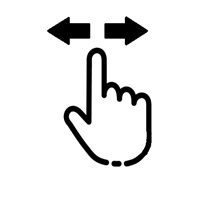
Vorteile: - Sie brauchen nicht jedes Instrument mit der Maus zu ziehen, sondern drücken einfach die N-Vorwärts- oder B-Rückwärts-Taste, wodurch Sie beim Betrachten der Handelsinstrumente erheblich Zeit sparen. Installiert wie ein normaler Berater. > Speichern Sie ihn im MQL-Ordner im Ordner Experts > gehen Sie dann zum Terminal: Ansicht > Navigator > Expert Advisors > Scroll > ziehen Sie ihn auf den Bildschirm und Sie können ihn benutzen.
FREE

Das Skript analysiert alle Handelsinstrumente, die im Market Watch der MT5-Plattform aufgeführt sind, um ihre Eignung für den Handel in den in den Einstellungen festgelegten Zeitrahmen zu bewerten. Auf der Grundlage der Analyse zeigt das Skript eine Tabelle an, in der Handelsinstrumente, die für den Handel geeignet sind und empfohlen werden, auf der Grundlage ihrer Übereinstimmung mit dem Koeffizienten des Risiko-Ertrags-Verhältnisses, einschließlich des Spreads (Standardwert 1:3), grün markiert
FREE

Einfaches Skript für Order by Market Execution (nur Kauf oder Verkauf) für alle Finanzinstrumente.
Eingaben Kaufen - Voreinstellung: false Verkaufen - Voreinstellung: false Volumen - Voreinstellung: 0.10 Abweichung - Voreinstellung: 10 Punkte Stoploss - Voreinstellung: 50 Punkte Gewinnmitnahme - Voreinstellung: 50 Punkte Kommentar - Voreinstellung: Auftrag nach Markt Bestätigen - Voreinstellung: false
Details der Eingaben Typ Auftrag Buy Order set: Doppelklick auf die Buy Zeile Verkaufen: Dopp
FREE

Wenn Sie mit einer großen Anzahl von Währungen handeln, haben Sie dann jemals den Überblick verloren, welche Währung Sie gerade sehen, wenn Sie den Bildschirm wechseln? Waren Sie schon einmal verwirrt, welche Währung Sie gerade sehen, wenn Sie den Bildschirm wechseln? Es gibt einen Indikator für MT4, der die Währung, die Sie gerade betrachten, groß anzeigt, aber es gab keinen Indikator für MT5, also haben wir einen erstellt. Aber es gab keinen Indikator für MT5, also haben wir diesen erstellt.
FREE

Welcome to my product page, glad you stopped by and I hope you find interest in this product which is completely free to use. There are certainly many other similar products but this is my version of one. AS Check MT5 - Account and symbol informer utility compatible with Meta Trader 5 With this software you quickly and easily extract information about your account and symbol. As this is a script and not an indicator or expert, the program runs once and detach itself from the chart and the i
FREE

OR One-Click - Beenden des EA bei OsMA und RSI
Dieses Tool erstellt keine neue Position für Sie und findet auch keine neue Gelegenheit, sondern hilft Ihnen, einen Handel zu beenden. Es ermöglicht Ihnen, die "One-Click"-Funktion auf Ihrem Handy MT5 APP zu verwenden, um einen Handel zu platzieren; dann wird das Dienstprogramm die Position ändern und verwalten, bis sie geschlossen wird . Dieses Dienstprogramm funktioniert mit den folgenden 16 Symbolen. USDJPY, EURJPY, AUDJPY, CADJPY, GBPJPY, EURUS
FREE

OnlyPlusCloser — Schließt nur profitable Trades. Schnell. Intelligent. Was macht dieses Skript? OnlyPlusCloser ist ein intelligentes Skript für MetaTrader 5, das automatisch nur die profitablen Positionen des aktuellen Symbols schließt.
Kein manuelles Filtern. Kein Risiko. Nur gewinnbringende Trades — mit nur einem Klick. Vorteile für Trader: Maximale Kontrolle — verlustreiche Positionen bleiben unberührt
Blitzschnelle Ausführung — alle Gewinnpositionen werden sofort geschlossen
Aut
FREE

Test Trade Saver Script
Anwendungstyp: Skript
Funktionen der Anwendung: Speichert die Daten der Cache-Datei mit den Testergebnissen in Textdateien
Über die Anwendung Das Skript extrahiert Handelsergebnisse aus einer Testsystem-Cache-Datei und speichert sie zur weiteren Analyse in Textdateien. Wie man es benutzt Parameter : LOG_LEVEL - Logging-Level im Experten-Terminalbereich. DEBUG liefert die detailliertesten Informationen, während ERROR die wenigsten liefert. CUSTOM_MAGIC_NUMBER - Die Systemk
FREE

Hallo du, ich brauche deine Hilfe! Werden Sie mein Schirmherr, lassen Sie uns das möglich machen!
https://www.patreon.com/joaopeuko https://github.com/Joaopeuko/Mql5-Python-Integration
Es funktioniert.
*****REVISED*****Day 31/12/2019 (dd/mm/yyyy) - EA funktioniert weiterhin perfekt, trotz negativer Rückmeldungen.
Einfacher Expert Advisory für manuelle Trades.
Der EA setzt automatisch den Stop Loss (SL) und Take Profit (TP), wenn der Handel stattfindet.
Der EA arbeitet sowohl mit ganzen a
FREE

Einfaches Handelspanel. //+-------------------------------------------------------------------------------------------+ Einfache Funktion zum Öffnen und Schließen eines Handels. Beziehen Sie sich auf das systemeigene Design des Panels. //+-------------------------------------------------------------------------------------------+ Dies ist eine aktualisierte Version. Auf Anregung einiger Benutzer haben wir die Positionen, die in der vorherigen Version gültig waren, beibehalten und die Preisdatena
FREE

Der Linear Surfer (funktioniert mit 50 Balken und beliebigen Intervallen) ist ein wertvolles Instrument für die technische Analyse und den Handel, da er eine Reihe von Qualitäten und Vorteilen bietet:
Trend-Identifizierung: Die wichtigste Eigenschaft einer Trendlinie ist ihre Fähigkeit, Trends in einem Diagramm zu erkennen und zu visualisieren. Sie können klar erkennen, ob sich der Markt in einem Aufwärtstrend, Abwärtstrend oder Seitwärtstrend befindet.
Einfach zu verwenden.
Vorhersage von U
FREE

SkyGeniX: Innovative Lösungen für intelligente Automatisierung SkyGeniX ist ein hochmodernes Tool, das Ihre Arbeitsabläufe durch intelligente Automatisierung vereinfacht und verbessert. Ganz gleich, ob Sie komplexe Aufgaben verwalten oder die Leistung optimieren wollen, SkyGeniX bietet eine nahtlose, benutzerfreundliche Erfahrung, die auf Ihre Bedürfnisse zugeschnitten ist. Zu den wichtigsten Funktionen gehören: Intelligente Optimierung : Steigern Sie die Effizienz und erreichen Sie Ihre Ziele s
FREE

Market Surfer
Der Market Surfer ist ein Werkzeug für manuelle Trader , um schnelle Märkte effizient traden zu können. All Tradingaktionen, wie kaufen, verkaufen, switchen, halbieren etc .
können mit nur einem Klick erledigt werden. Liste der Features
Schnelle Order- und Positionskontrolle. Schliessen sie, switchen, switch und verdoppeln oder halbieren, multiplizieren sie ihre Position mit nur einem Klick. Schnelle Wahl der lotsize, max. Preisabweichung, Stop- und Targetpips, etc. mit nur eine
FREE

Dies ist die Demoversion von Money and Trade Manager, die Sie hier finden: https://www.mql5.com/en/market/product/58163# Die Demo ist auf EUR/USD beschränkt , aber ansonsten voll funktionsfähig.
Merkmale: einfache Positionierung von Stoploss und Takeprofit mit horizontalen Assistance-Linien
automatische Volumenberechnung festes Risiko, das vom Händler festgelegt wird Schließen aller Trades eines Typs mit einem Klick (Long oder Short, für dieses Symbol) Erstellung von Pending Orders mit einem
FREE

I Funktionsweise (wie unten dargestellt)
In einem einseitig aufwärts gerichteten Markt wird der Das automatische Handelsinstrument geht wie folgt vor: Wenn der Kurs ein Hoch erreicht, warten Sie auf ein Ausbruchssignal, bevor Sie einsteigen.
Wenn der Kurs zurückgeht, warten Sie auf das Ende des Rückgangs, bevor Sie einsteigen. Nach der Auftragserteilung
Wenn der Kurs weiter steigt, halten Sie den Auftrag und warten Sie, bis der Kurs aufhört zu steigen und bereit ist, wieder zu fallen, bevor
FREE

Spread Scanner & Normalizer: Ein präzises Analyse-Tool für Symboldaten
Der Spread Scanner & Normalizer ist ein leistungsstarker und benutzerfreundlicher Expert Advisor (EA), der für Händler entwickelt wurde, die präzise Einblicke in die Spreads verschiedener Symbole gewinnen möchten. Dieses Tool normalisiert effektiv die Spreads einer Gruppe von Symbolen und drückt sie als Prozentsätze aus, was für Klarheit und verbesserte Vergleichsmöglichkeiten sorgt.
Hauptmerkmale: Symbol-Übersicht : Zeigt
FREE

Trade Saver Service
Anwendungstyp: Service
Anwendungsmerkmale: Automatisierte Suche und Speicherung von Handelsergebnissen für mehrere Systeme in Textdateien zur weiteren Analyse Über die Anwendung Der Service speichert automatisch die Ergebnisse geschlossener Positionen für eine Liste von Handelssystemen in Textdateien, wobei für jedes System eine personalisierte Datei erstellt wird. Wie man ihn benutzt Parameter: LOG_LEVEL - Logging-Level im Expertenbereich des Terminals. DEBUG liefert die d
FREE

Das TELEGRAM BROADCAST Dienstprogramm hilft Ihnen, Ihren Handel sofort im Telegram-Kanal zu veröffentlichen. Wenn Sie schon lange Ihren Telegram-Kanal mit FOREX-Signalen erstellen wollten, dann ist dies, was Sie brauchen. ACHTUNG! Dies ist eine DEMO-Version, es hat Einschränkungen - Senden von Nachrichten nicht mehr als 1 Mal in 300 Sekunden . Bezahlte Version: https: //www.mql5.com/en/market/product/46865 https://t.me/moneystrategy_mql TELEGRAM BROADCAST kann Nachrichten senden:
Eröffnen u
FREE

NS Financas Automatisches Löschen aller Chart-Indikatoren Script
Entfernen Sie automatisch alle Indikatoren aus Ihrem Chart, kostenlos angeboten von NS Financas! Verschwenden Sie keine Zeit mehr mit dem Löschen der Indikatoren, einen nach dem anderen. Mit diesem Skript ist es möglich, mit einem Klick alle Indikatoren aus dem Bildschirm zu entfernen, um Ihre neue Strategie anzupassen und dabei die Einstellungen Ihres Diagramms beizubehalten. Zusätzlich haben Sie die Möglichkeit, Tastenkombinati
FREE

Hallo du, ich brauche deine Hilfe! Werden Sie mein Schirmherr, lassen Sie uns das möglich machen!
https://www.patreon.com/joaopeuko https://github.com/Joaopeuko/Mql5-Python-Integration
Dieser Expert Advisor kopiert die Daten ("symbol,last,bid,ask") der Assets, die in der Liste platziert wurden und funktioniert nur, wenn der Markt geöffnet ist.
Dieser EA ist kein DDE- oder RTD-Link, die Informationen werden nicht in Echtzeit an Excel weitergegeben. Der EA hat eine Verzögerung von 30 Sekunden
FREE

Dieses Skript ist ein sehr nützliches Werkzeug, wenn es darum geht, die Chartanalyse zu üben.
Wenn Sie dieses Skript aktivieren, werden Sie auf eine zufällige Chartposition geworfen. Der aktive Chart wird dort verwendet, wo Sie sich gerade befinden. Sie müssen mindestens 6000 historische Balken haben. Sie können die Anzahl der Balken einstellen unter: Tools->Registerkarte Charts->"Max bars in chart"
Sollten Sie Fragen oder Anmerkungen haben, können Sie mich gerne kontaktieren.
FREE

Broker Desynchronization script MT5 ist ein Skript in Form eines EAs. Es prüft die Desynchronisation des Servers eines BROKERs im Vergleich zu Ihrer Zeit am PC.
Normalerweise stellen BROKER die Zeit vor, um etwas Platz zum Ausführen von Trades zu haben.
Wenn Sie prüfen möchten, wie groß der Unterschied ist, laden Sie den EA in ein beliebiges Diagramm.
Nach dem Laden wartet er auf den ersten Tick, um die Desynchronisation zu prüfen.
Die Informationen sind 10 Sekunden lang verfügbar.
HINWEIS!
Wenn
FREE

BatchLoader für mobile Trader: Die Idee von BatchLoader, wie der Name schon sagt, ist es, Händlern zu ermöglichen, eine einzelne Position über ihr Mobiltelefon zu öffnen und sie basierend auf der maximalen Position, die der Händler in den "Eingabeeinstellungen" eingestellt hat, zu duplizieren. Wir haben Daytrader und Scalper, die es schwierig finden, mehrere Positionen zu öffnen, wenn sie versuchen, zu scalpieren, mit diesem BatchLoader müssen Sie sich keine Sorgen über schlechte Einstiegsausfüh
FREE

Dieses Skript löscht alle Objekte, die mit allen geöffneten Diagrammen verbunden sind. Es handelt sich um einen Massenvorgang, der viel Zeit sparen kann, da Sie nicht mehr die Objektliste öffnen (Strg+B), "Alle auflisten" drücken, dann die Objekte manuell auswählen und auf "Löschen" klicken müssen (für jedes einzelne Diagramm)... Wenn Sie "Alle Objekte aus dem Diagramm löschen" ausprobiert haben, tut dieses Skript das Gleiche, aber für alle geöffneten Diagramme . Seien Sie also vorsichtig! Sie m
FREE

Hilfsprogramm, das die folgenden wichtigen Aktionen durchführt: Zeigt oder verbirgt verschiedene Symbolgruppen - Forex, CFD, Futurex, Anleihen und alle anderen. Zeigt oder verbirgt Symbole, die Handelsbeschränkungen haben oder nicht haben. Zeigt oder verbirgt Symbole, die derzeit eine Handelssitzung/Kursnotierung aktiv haben. Zeigt oder verbirgt Symbole, die die angegebenen Wörter in ihrem Namen enthalten. Schließt oder löscht alle Markt- oder schwebenden Aufträge. Schließt Aufträge nach Typ - K
FREE

Was ist das Risiko des Ruins? Das Ruinrisiko ist die Wahrscheinlichkeit, dass eine Person beim Investieren, Handeln oder Glücksspiel so viel Geld verliert, dass es nicht mehr möglich ist, die Verluste auszugleichen oder weiterzumachen. Das Ruinrisiko wird in der Regel als Verlustwahrscheinlichkeit berechnet, die auch als "Ruinwahrscheinlichkeit" bezeichnet wird.
Eingabeparameter StartPeriode: Legen Sie das erste Datum fest, ab dem das Programm die Berechnung durchführen soll. Gemessen wird Ihre
FREE

G Trade Broker Check - Sofortige Bewertung der Brokerleistung über mehrere Konten und Leverage-Einstellungen hinweg
Bringen Sie Ihren Handel auf die nächste Stufe, indem Sie die Leistung Ihres Brokers in Echtzeit analysieren! Mit G Trade Broker Check können Händler mühelos das Verhalten ihres Brokers in den letzten 24 Stunden für jedes Symbol verfolgen, das zur Marktbeobachtung in MT5 hinzugefügt wurde. Ganz gleich, ob Sie mehrere Broker vergleichen, verschiedene Kontotypen testen oder untersc
FREE

Dieser Indikator ermöglicht es, den RSI (auf allen MT5-Zeitfenstern) ab einem vom Benutzer definierten Datum mit einer vertikalen Linie (Alone) oder einem Panel (mit dem Dienstprogramm "Hidden Candles") auszublenden. Eingaben des Indikators: Zeitraum Anwenden auf Informationen zum Indikator "Relative Strength Index" finden Sie hier: https: //www.metatrader4.com/en/trading-platform/help/analytics/tech_indicators/relative_strength_index *************************************************************
FREE

Der Environment State Info Print ist ein Skript zur Anzeige der Konstanten, die die aktuelle Laufzeitumgebung eines MQL5-Programms beschreiben. Allgemeine Beschreibung
Die Konstanten sind im Abschnitt Environment State der MQL5-Dokumentation in vier Gruppen eingeteilt und jede Gruppe ist in Aufzählungen/Untergruppen unterteilt (mit den Bezeichnungen "Integer", "Double" oder "String"). Das Skript zeigt Konstanten auf zwei Arten an: eine einzelne Konstante oder alle Gruppenkonstanten. Die Konsta
FREE

* Dieses Produkt wurde mit "BRiCK Convert4To5 MT5 " auf der Grundlage der MQL4-Quelldatei von "BRiCK TradeByArrow MT4 Free" konvertiert . BRiCK ist ein einfaches und vielseitiges Dienstprogramm .
Durch die Kombination von Experten, Indikatoren und Dienstprogrammen wie ein Legostein können verschiedene Handelsstile realisiert werden. "TradeByArrow" ist ein Dienstprogramm, das die Auftragsabwicklung ausführt, wenn ein Pfeilobjekt auf dem Chart erstellt wird.
Kombiniert mit einem Indikator, der e
FREE

Er kann nur in EURCHF verwendet werden . Der Expert Advisor ist ein großartiges Werkzeug, mit dem Sie Ihren Handel mit Leichtigkeit und Präzision steuern können. Das Tool kann in den Graphen bewegt werden und bietet die folgenden Eigenschaften:
Sofortige Ordereingabe mit einem einzigen Klick. Eingabe von schwebenden Aufträgen mit Hilfe von Preisschildern und Trendlinien. Sofortige Schließung von Aufträgen mit einem einzigen Klick. Sofortige Schließung von Aufträgen unter Verwendung von Trendlin
FREE

Das Skript ObjChartSample.mql5 veranschaulicht die Steuerung von Diagrammeigenschaften mit Hilfe der Klassen aus der Standardbibliothek .
FREE

RegularExpressionsExamples - ist ein Experte, der die grafische Schnittstelle zum Ausführen von Beispielen aus der Bibliothek "RegularExpressions in MQL5 " enthält. Die Codes dieser Beispiele sind in der Bibliothek selbst zu finden. Diese Beispiele sind nur zu Demonstrationszwecken gedacht. Sie dienen lediglich dazu, die Funktionsweise der Bibliothek und ihre Möglichkeiten zu testen. Sie können auch auf der offiziellen Microsoft-Website in den Beschreibungen der Klassen im Namensraum System.Tex
FREE

Das Order Selective Delete ist ein Multi-Symbol-Multi-Timeframe-Skript, das zum gleichzeitigen Löschen verschiedener schwebender Orders verwendet wird. Allgemeine Beschreibung
Das Skript Order Selective Delete verfügt über drei Betriebsmodi (Intersection, Union und All), die die Art und Weise steuern, wie die drei Merkmale (Symbol, magische Zahl und Typ) der ausstehenden Aufträge verwendet werden. Die Modi, die über den Eingabeparameter Auswahlmodus verfügbar sind, beziehen sich auf die Merkma
FREE

Hotkeys plus linker Mausklick auf den Chart.
Der Expert Advisor eröffnet Trades, setzt Limit- und Stop-Orders, löscht Orders und schließt Positionen, kehrt auch offene Positionen um, setzt Stop-Loss und Take-Profit in den Einstellungen vorgegeben.
(Umkehrung nur bei Netting-Konten).
Wenn Sie den Expert Advisor starten, können Sie einen Hinweis auf die Funktionsweise des Expert Advisors sehen, indem Sie die Taste + Klick auf den Chart drücken.
Rechts vom letzten Balken, unterhalb des Kurse
FREE
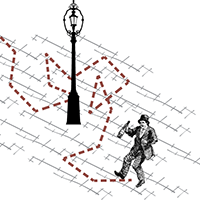
Das Skript simuliert einen zufälligen Kursverlauf und speichert ihn in einer CSV-Datei.
Diese Datei kann verwendet werden, um Charts des zufälligen Kursverlaufs zu erstellen.
Wie Sie benutzerdefinierte Symbole erstellen, können Sie hier nachlesen.
Skript-Einstellungen:
SymName - Der Name der CSV-Datei, die in MQL5/Files gespeichert wird.
HistoryDepth - Die Anzahl der Minuten, um einen zufälligen Kursverlauf zu simulieren.
StartFrom - Bei welchem Preis die Simulation beginnt.
VolaCycle -
FREE

Assistant_for_Reopen - ein Expert Advisor, der dabei hilft, schwebende Aufträge neu zu setzen. Viele Broker erzwingen das Erlöschen der Order am Ende der Handelssitzung oder am Ende des Handelstages. Daher muss ein Händler alle ausstehenden Aufträge jedes Mal zu Beginn einer neuen Handelssitzung manuell wiederherstellen. Assistant_for_Reopen befreit den Händler von dieser Routinearbeit. Er kontrolliert den Ablauf der Order über die Ablaufzeit und setzt sie zurück, wenn der Trader die Checkbox an
FREE
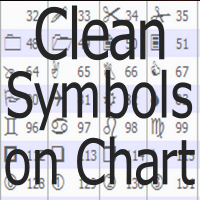
Lösche alle Symbole von deinem Chart für eine saubere Ansicht Wir alle lieben es auf Charts zu zeichnen, aber haben es oft schwer unnötige Symbole wieder schnell und einfach zu entfernen. Mit diesem Skript werden NUR SYMBOLE gelöscht. Alle anderen gezeichneten Objekte verbleiben am Chart. Einfach auf den Chart ziehen. In meinen Augen ein Werkzeug welches jeder Trader haben und benutzen sollte, um schnell Überblick zu bekommen und weiterhin Wichtiges im Auge zu behalten.
LASS ES WACHSEN! Happy T
FREE

Überblick:
WWImportExportGV ist ein vielseitiges und effizientes Dienstprogramm, das für MetaTrader 5 (MT5)-Benutzer entwickelt wurde, um globale Variablen mühelos zu verwalten. Mit diesem Tool können Händler ganz einfach alle globalen Variablen von ihrem Terminal in eine CSV-Datei exportieren oder in ein anderes Terminal importieren und so eine nahtlose Synchronisierung zwischen Handelsumgebungen sicherstellen. Merkmale: Exportmodus: Extrahiert automatisch alle globalen Variablen aus dem aktue
FREE

Skript zur Konfiguration der Umgebungseinstellungen von "TweetHelper for MT5" für "Twitter API v2 OAuth 2.0 with PKCE".
Client ID : ${CLIENT_ID} Auth Basic base64 : β string(Base64) Response Code : auth_code , der in Schritt 2 von "Verbindungsverfahren mit OAuth2.0" ermittelt wird Callback URI : der in den Benutzerauthentifizierungseinstellungen eingestellte Wert "Callback URI / Redirect URL"
TweetHelper Testversion für MT5 https://www.mql5.com/ja/market/product/54832
TweetHelper für MT5
h
FREE

GT No Trading Zone - Intelligente Handelsbeschränkung für verbessertes Risikomanagement Überblick Der GT No Trading Zone-Indikator ist ein leistungsstarkes Tool für Händler, die strukturierte Handelsbeschränkungen während bestimmter Zeitintervalle einführen möchten. Dies ist ideal, um risikoreiche Zeiträume zu vermeiden, wie z.B. Nachrichtenveröffentlichungen, Markteröffnungen/-schließungen oder andere vordefinierte Zeitrahmen, in denen der Handel ungünstig sein könnte. Mit GT No Trading Zone kö
FREE

Zeigt den vollständigen Namen des Symbols im Diagramm an.
Besonders relevant für Aktien, CFDs, Indizes und Futures.
Wenn Sie auf dem NumPad die Taste "rechts"(cifre 6) drücken, wird ein "Alert" ausgegeben, aus dem Sie den Namen in die Spalte "Experten" kopieren können
kopieren und z. B. für die Suche nach zusätzlichen Informationen über das Unternehmen verwenden können.
In den Einstellungen können Sie die Farbe, Platzierung und Schriftgröße auswählen.
FREE

Sie haben keine Lust mehr jede Kursbenachrichtigung einzeln zu erstellen ?
Lassen Sie sich ganz einfach dauerhaft Benachrichtigen, wo sich aktuell der Kurs befindet. Legen Sie dazu einmalig einen Wert fest und das System benachrichtigt Sie anschließend über Ihr Smartphone. Das System teilt Ihnen den aktuellen Kurs mit, den Abstand zum eingestellten Kurs und den eingestellten Kurs selbst. Somit bleiben Sie immer Informiert und brauchen sich nicht ständig den Markt anzusehen oder manuelle Benachr
FREE

Fingerprint Capture Script (CSV) Dieses Skript erstellt eine "Fingerprint"-CSV-Datei aus dem Chart-Fenster, indem es die OHLC-Werte der Kerzen zwischen zwei vertikalen Linien exportiert. Was es tut Liest genau zwei vertikale Linienobjekte (VLINE) im aktuellen Chart Verwendet sie als Start-/Endmarker für den Kerzenbereich Exportiert die ausgewählten Kerzen in eine durch Semikolon getrennte CSV-Datei in: Terminal → Allgemein → Dateien Wie man sie benutzt Öffnen Sie ein beliebiges Diagramm und ein
FREE

Für eine begrenzte Zeit kostenlos: Meistern Sie den Markt mit FX Market Snapshot
Verwandeln Sie Devisenmarktaktivitäten in quantifizierbare, automatisierte Entscheidungen mit FX Market Snapshot - dem Tool für ernsthafte Händler, die einen Vorteil durch objektive Daten und schnelle, zuverlässige Aktionen suchen. Hauptmerkmale ️ Exportierbare Daten für KI : Erstellen Sie benutzerdefinierte CSV-Berichte, die Sie mit Ihrer bevorzugten KI-Engine analysieren können, und erhalten Sie Han
FREE

Hallo du, ich brauche deine Hilfe! Werden Sie mein Schirmherr, lassen Sie uns das möglich machen!
https://www.patreon.com/joaopeuko https://github.com/Joaopeuko/Mql5-Python-Integration
Kanal: Englische Version - Versão Inglês:
https://www.mql5.com/en/channels/Mql5_Python_Integration_EN
Portugiesische Version - Versão Português :
https://www.mql5.com/en/channels/Mql5_Python_Integration_PT
Bezahlte Version mit 38 Anzeigen: https://www.mql5.com/en/market/product/58056
Ich glaube, dass d
FREE
MetaTrader Market - Handelsroboter und technische Indikatoren stehen Ihnen direkt im Kundenterminal zur Verfügung.
Das MQL5.community Zahlungssystem wurde für die Services der MetaTrader Plattform entwickelt und steht allen registrierten Nutzern der MQL5.com Webseite zur Verfügung. Man kann Geldmittel durch WebMoney, PayPal und Bankkarten einzahlen und sich auszahlen lassen.
Sie verpassen Handelsmöglichkeiten:
- Freie Handelsapplikationen
- Über 8.000 Signale zum Kopieren
- Wirtschaftsnachrichten für die Lage an den Finanzmärkte
Registrierung
Einloggen
Wenn Sie kein Benutzerkonto haben, registrieren Sie sich
Erlauben Sie die Verwendung von Cookies, um sich auf der Website MQL5.com anzumelden.
Bitte aktivieren Sie die notwendige Einstellung in Ihrem Browser, da Sie sich sonst nicht einloggen können.