Neue technische Indikatoren für den MetaTrader 4 - 137

Der technische Indikator Pivot Bro ist ein leistungsstarkes Tool zur Identifizierung von Retracement-Bereichen mithilfe der Pivot-, Fibonacci-, ATR- und ADR- Werte. Es geht darüber hinaus, indem es auch auf Preisbewegungen basierende Umkehrkerzenmuster erkennt. Darüber hinaus ist der Währungsmesser ein wertvoller Begleiter zur Beurteilung der wahren Stärke wichtiger Währungen. Durch die Analyse von 28 Währungspaaren und die Anzeige ihrer Stärke im Diagramm mit Farbänderungen
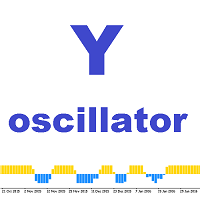
Y oscillator Dieser Indikator ist ein mathematischer Ausdruck der zeitlichen Preisbewegung. Die Grundkonzepte bei der Verwendung des Oszillators sind die überkauften und überverkauften Bedingungen des Marktes. Der Markt gilt als überkauft, wenn sich die Indikatorlinie nahe seiner oberen Grenze befindet. Eine überverkaufte Zone ist durch das Vorhandensein von Indikatorlinien an ihrer unteren Grenze gekennzeichnet. Dabei wird auch der Moment des Überquerens der Linien berücksichtigt. Der Indikat

Das Ziel des Crypto-Box-Indikators ist es, den effizientesten Einstieg in Trends zu bestimmen. . Er funktioniert für alle Zwecke und zeichnet sich in den wichtigsten Kryptowährungen aus: BitCoin, LiteCoin, Ethereum und Emercoin. Und in Währungen: EURUSD, USDJPY и GBPUSD. Der Indikator ist darauf ausgelegt, die besten Bedingungen für Finanzinstrumente zu finden. Er erkennt Beschleunigungsmuster in den Preisen in Bereichen von Unterstützungen und Widerständen. Das Entwicklungsteam ist ständig dabe
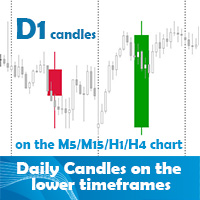
Der Indikator Tageskerzen auf dem unteren Zeitrahmen ermöglicht es dem Benutzer, den täglichen Zeitrahmen auf dem Chart des unteren Zeitrahmens anzuzeigen. Der Indikator zeigt die Tageskerzen auf dem Chart von gestern an. Er stellt nicht die Tageskerze von heute dar. Sie können die Kerzen mit oder ohne Preisetiketten (Hoch/Tief/Offen/Schluss des Tages) und Hoch/Tief-Linien positionieren und einfärben. Dies kann Ihnen als Daytrader oder Scalper helfen, das Gesamtbild zu sehen. Die beste Anwendung

Mit diesem System können Sie hochwahrscheinliche Trades in Richtung starker Trends erkennen. Profitieren Sie von Stop-Hunt-Bewegungen, die vom intelligenten Geld initiiert werden!
Wichtige Informationen Wie Sie das Potential des Scanners maximieren können, lesen Sie bitte hier: www.mql5.com/en/blogs/post/718109 Bitte lesen Sie auch den Blog über die Verwendung des Indikators: Professionelles Trading mit starkem Momentum.
Mit diesem System haben Sie 3 zuverlässige Vorteile auf Ihrer Seite: Ein

Dieser Angebots- und Nachfrageindikator verwendet eine einzigartige Preisaktionserkennung zur Berechnung und Messung des Angebots- und Nachfragebereichs. Der Indikator stellt sicher, dass der Bereich frisch ist und eine signifikante Niedrigrisikozone aufweist. Unser Supply Demand-Indikator bietet Funktionen, die bisher auf keiner Handelsplattform verfügbar waren.
Handelsidee Sie können schwebende Orders entlang des Angebots- und Nachfragebereichs einstellen. Sie können direkt in den Handel eins

Sign of Victory ist ein neuer Indikator, der auf drei digitalen Filtern basiert. Der Indikator zeigt drei Histogramme in einem separaten Fenster an und zeichnet außerdem einen Pfeil auf dem Kurschart. Jedes Histogramm ist ein digitaler Filter, der Kurse umwandelt und sie in Trends zerlegt: Kauf oder Verkauf. Die Beispiele für Markteintritte mit diesem Indikator sind auf den Screenshots durch Pfeile dargestellt. Dieser Indikator kann Händlern helfen, die Marktsituation besser einzuschätzen.
Merk

Dieser Indikator zeigt den Haupttrend, die Einstiegszone und die Ausstiegszone an. Es handelt sich um einen Multi-Timeframe-Indikator, d.h. er wird immer in der aktuellen Periode des höheren Timeframes neu gezeichnet.
Merkmale Farbiges Histogramm: es zeigt den Haupttrend an, die Tomate bedeutet, dass der Markt bärisch ist, und das Himmelblau bedeutet, dass der Markt bullisch ist. Innere blaue Bänder: es ist die Einstiegszone für den Einstieg in den Markt, der Markt ist relativ sicher für den E
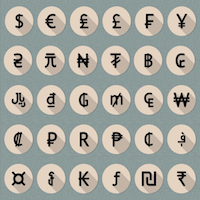
DYJ Sharp ist ein fortschrittlicher Algorithmus, der neue Trends und aktuelle Trendfortsetzungen zur Verwendung als Ein- und Ausstiegsstrategie erkennt. Die Strategie zeigt die SHARP-Trendabgrenzungszone an. Dieser SHARP-Bereich hat eine hohe HighLine und eine niedrige LowLine. Das Fallen des Hochs unter die HighLine von SHARP und das anschließende Fallen des Schlusskurses unter die LowLine von SHARP kann als Verkaufssignal interpretiert werden. Der Anstieg des Schlusskurses über die HighLine de

Der Indikator Diskrete Wavelet-Transformation ist eine erweiterte Implementierung der numerischen und funktionalen Analyse für MetaTrader 4, der diskreten Wavelet-Transformationsmethode (DWT). Das besondere Merkmal der DWT ist die Art und Weise, wie das Wavelet in Form eines diskreten Signals (Sample) dargestellt wird. Die DWT wird häufig zur Filterung und Vorverarbeitung von Daten, zur Analyse des Zustands und zur Erstellung von Prognosen für die Aktien- und Devisenmärkte, zur Erkennung von Mus

Der Indikator zeigt mögliche Umkehrpunkte an. Er basiert auf mehreren Candlestick-Mustern + einem Oszillator. Der Indikator ist einfach zu bedienen: Installieren Sie ihn und beobachten Sie die Pfeile. Verkaufen Sie, wenn ein roter Pfeil erscheint, und kaufen Sie, wenn ein blauer Pfeil erscheint. Wenn Sie die Option Alert in den Indikatorparametern auf True setzen, zeigt der Indikator ein Alarmfenster mit Informationen über das Währungspaar an, bei dem sich das Signal gebildet hat. ALERT = Wahr/F

Der Indikator zeigt die realen Wellen von vier (auswählbaren) Zeitrahmen auf dem aktuellen Chart an und stellt die Wellenstruktur des Marktes dar. Der Indikator ist in der Lage, die Bildung von Wellen in Echtzeit zu überwachen. Er informiert den Händler, wenn die Welle des aktuellen oder eines höheren Zeitrahmens vollständig ausgebildet ist. Er visualisiert die Wellen ab dem aktuellen Zeitrahmen und darüber hinaus. Bequeme und anpassbare Visualisierung der Wellenstruktur des Marktes. Bei der Ver

Die bahnbrechende Lösung für Trend Trading und Filtering mit allen wichtigen Funktionen in einem einzigen Tool! Der intelligente Algorithmus von Trend PRO erkennt den Trend, filtert Marktgeräusche heraus und gibt Einstiegssignale mit Ausstiegslevels. Die neuen Funktionen mit verbesserten Regeln für die statistische Berechnung haben die Gesamtleistung dieses Indikators verbessert.
Wichtige Informationen aufgedeckt Um das Potenzial von Trend Pro zu maximieren, besuchen Sie bitte www.mql5.com/en
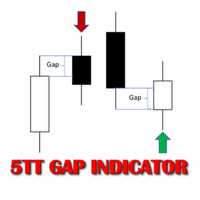
Beim Devisenhandel ist der Eröffnungskurs einer neuen Periode in der Regel derselbe wie der Schlusskurs der vorangegangenen Periode. Wenn eine neue Periode zu einem deutlich abweichenden Preis eröffnet wird (höher oder niedriger), entsteht ein Gap-Szenario. Dies deutet auf ein Ungleichgewicht in der Kursentwicklung hin. Der Preis tendiert dazu, sich während der neuen Periode zu bewegen, um die entstandene Lücke zu schließen. Diese Bewegung bietet beständige Kauf- und Verkaufsgelegenheiten und da

Der PDP-Indikator wird verwendet für: Definition von Preiswahrscheinlichkeitsverteilungen. Dies ermöglicht eine detaillierte Darstellung des Kanals und seiner Grenzen sowie die Vorhersage der Wahrscheinlichkeit des Auftretens eines Preises in jedem Segment seiner Schwankungen; die Bestimmung des Zeitpunkts des Kanalwechsels.
Funktionsprinzipien und Merkmale
PDP analysiert einen Kursverlauf auf niedrigeren Zeitskalen und berechnet eine Preiswahrscheinlichkeitsverteilung auf höheren Zeitskalen.

Der Renko_Bars_3in1 ist für die Darstellung von 3 Arten von Offline-Renko-Charts konzipiert. Standard Renko Bar (der Umkehrbalken ist doppelt so groß wie der Balken selbst). Renko Range Bar (die Größe aller Balken ist gleich). Renko Bars mit der Möglichkeit, die Größe des Umkehrbalkens anzupassen. Achtung ! Die Demoversion zur Überprüfung und zum Testen kann hier heruntergeladen werden. Anmerkung . Um einen Offline-Chart zu erstellen, ist ein Chart mit der Periode M1 erforderlich. Wenn der Indik
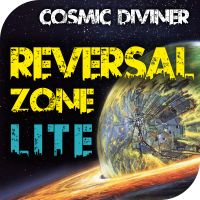
Dieser Mehrwährungsindikator ist die Lite-Version des Cosmic Diviner Reversal Zone Pro Indikators. Der Indikator basiert auf Originalformeln zur Analyse der Volatilität und der Stärke der Kursbewegung. Dies ermöglicht es, den überkauften und überverkauften Zustand von Instrumenten mit großer Flexibilität zu bestimmen, sowie benutzerdefinierte Niveaus für die Eröffnung von Kauf- oder Verkaufsaufträgen festzulegen, wenn die überkauften oder überverkauften Werte der Instrumente einen benutzerdefini

Es handelt sich um einen Trendfolgeindikator, der optimale Einstiegspunkte in Richtung eines Trends mit einem objektiven Stop-Loss zur Steuerung des Handels identifiziert. Der Indikator ermöglicht es Ihnen, einen Trend frühzeitig zu erkennen und zu verfolgen. Der Indikator zeichnet Widerstandslinien, wenn er einen Aufwärtstrend erkennt, und Unterstützungslinien, wenn er einen Abwärtstrend auf dem Chart erkennt. Wenn diese Niveaus durchbrochen werden, können Sie die Trendrichtung und das Momentum
FREE

Dieser Indikator soll Händlern helfen, die Einstiegs- und Ausstiegspunkte des Marktes zu bestimmen. Er ist sehr einfach zu verwenden: Öffnen Sie ein BUY-Geschäft, wenn der Pfeil nach oben erscheint, und öffnen Sie ein SELL-Geschäft, wenn der Pfeil nach unten erscheint. Der Indikator basiert auf den grundlegenden Indikatoren (MA, MACD, RSI) sowie auf originellen Algorithmen. Der Indikator wird nicht neu gezeichnet, die Pfeile erscheinen, wenn eine neue Kerze geöffnet wird. Eingabeparameter:
Stär

Auf der Grundlage der Idee von Vitali Apirin gibt es einen Momentum-Indikator , den er als ein Instrument beschreibt, das Händlern hilft, die Richtung eines Trends zu bestimmen. Wenn die grüne Linie über der roten Linie liegt, ist der Trend aufwärts gerichtet; wenn die rote Linie über der grünen liegt, ist der Trend abwärts gerichtet. Der Indikator setzt sich aus zwei separaten Berechnungen zusammen: der HHs oder Higher High Stochastic und der LLs oder Lower Low Stochastic, die zusammen die HHLL
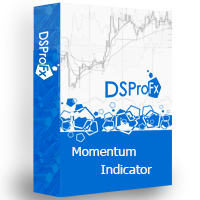
Der DSProFx Momentum-Indikator ist ein Forex-Indikator, der auf der Berechnung der Marktpreisdynamik basiert und eine Kombination aus zwei verschiedenen Zeitrahmen anzeigt.
Konzept Der DSProFx Momentum-Indikator funktioniert in jedem Zeitrahmen, wobei das Hauptkonzept darin besteht, jeder Kerze oder jedem Balken einen Momentum-Index zu geben, der aus dem Balkenvolumen , der LookBack-Periode und der Richtung der Kerze (bärisch oder bullisch) berechnet wird.
Formel Momentum Index = Summe (Balken

Alle Muster aus der Encyclopedia of Chart Patterns von Thomas N. Bulkowski in einem Indikator. Er zeichnet einen Pfeil nach oben oder unten, wenn ein Muster erkannt wird. Die Muster werden in der Dropdown-Liste der Variable Muster (am Anfang des Eigenschaftsfensters) ausgewählt. Der Indikator verfügt über zahlreiche externe Parameter, von denen einige für alle Muster gelten, während andere selektiv sind. Um weitere Informationen über die für das ausgewählte Muster verwendeten Parameter zu erhalt

Market Trend - ein umfassendes System zur Bestimmung der Trendrichtung. Analysiert den Markt anhand einer Formel, die die Werte mehrerer technischer Indikatoren und anderer Handelsstrategien berücksichtigt. Es bestimmt nicht nur die aktuelle Trendrichtung, sondern auch die Stärke der Bewegung. Der Indikator ist intuitiv und sehr einfach zu bedienen. Die Informationen über die aktuelle Trendrichtung und die Stärke der Bewegung werden auf dem Chart angezeigt. Zeigt der Indikator "UP!" an, liegt ei

Dieser Indikator zeigt die aktuelle Marktsituation in Bezug auf den Preis-Volatilitäts-Kanal, seine externen und internen Grenzen, zeigt die letzte Richtung der Preisbewegung. Der Hauptzweck des Indikators besteht darin, die Trendbewegung und ihre Grenzen zu erkennen. Bei einem breiten Kanal kann er zur Bestimmung der ersten Wellen der Preisbewegung verwendet werden. Er funktioniert auf jedem Instrument und jedem Zeitrahmen des Charts. Er arbeitet in 2 verschiedenen Modi: Der erste Modus zeigt a

Dies ist ein Kerzenalarmindikator mit mehreren Zeitrahmen. Sie können nur den aktuellen Zeitrahmen oder alle Zeitrahmen von 1 Minute bis zum Monat verwenden.
Dies ist ein nicht neu streichbarer MTF-Indikator.
Wenn Sie die ausgewählte Zeitrahmenoption (MultiTimeframe-Modus) verwenden, können Sie Signale im tatsächlichen aktuellen Zeitrahmen und darüber sehen.
Für jeden ausgewählten Zeitrahmen gibt es separate Popup-, E-Mail- und Push-Benachrichtigungen.
Der Indikator platziert einen Punkt au

Diese einzigartige Multiwährungsstrategie ermittelt gleichzeitig die Stärke von Trends und Markteinstiegspunkten und visualisiert diese mit Hilfe von Histogrammen auf dem Chart. Der Indikator ist optimal für den Handel in den Zeitrahmen М5, М15, М30, Н1 geeignet. Zur Erleichterung der Benutzer zeigt der Indikator den Einstiegspunkt (in Form eines Pfeils), die empfohlenen Take-Profit-Levels (TP1, TP2 mit Textbeschriftung) und das empfohlene Stop-Loss-Level an. Die Take-Profit-Levels (TP1, TP2) w
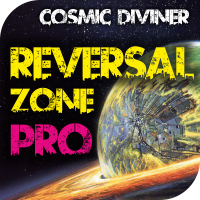
Diese einzigartige Multiwährungsstrategie bestimmt gleichzeitig das Ende des Trends, die Einstiegspunkte und die erwarteten Take-Profit-Levels für jeden Handel. Der Indikator kann Einstiegspunkte in jeder Handelsperiode von M1 bis D1 bestimmen. Zur Bequemlichkeit der Benutzer zeigt der Indikator den Einstiegspunkt (in Form eines Pfeils), die empfohlenen Take-Profit-Niveaus (Fast Take Profit, Middle Take Profit, Main Take Profit, Global Take Profit) und das Stop-Loss-Niveau an. Eine ausführliche
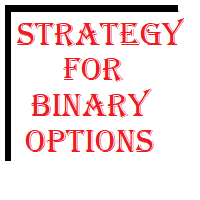
Dies ist eine fertige Strategie für binäre Optionen! Unterstützungs-/Widerstandsniveaus werden zur Bildung eines Signals verwendet, während eine Reihe von eingebauten Indikatoren zum Aussortieren der eingehenden Signale verwendet werden. Während der Signalbildung erscheint ein Pfeil. Wenn das Signal aktiv ist, bleibt der Pfeil nach dem Schließen des Balkens stehen; wenn das Signal nicht stark genug ist, verschwindet der Pfeil. Bei einer geringen Anzahl von Signalen und einer geringen Handelszeit

Der PipTick World Flow-Indikator ist ein einzigartiges Instrument, mit dem Händler die Entwicklung der Weltwirtschaft in einem einzigen Fenster verfolgen können. Im Grunde zeigt er die aktuelle Stärke von Öl, Gold, Dollar und Aktienmarkt in einem Diagramm an. Er hilft dabei, die grundlegenden Beziehungen und Korrelationen zwischen diesen Märkten zu verstehen.
Zusammenhänge zwischen den Märkten Öl - Der Boss - Die gesamte Weltwirtschaft basiert auf Öl. Öl ist der König, der Boss aller Bosse, der
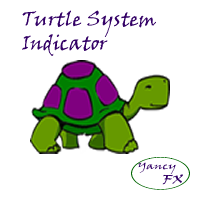
Dieser Indikator enthält eine angepasste Version des klassischen Turtle Trader Indikators. Er implementiert sowohl das Hauptsystem (S1 ) als auch das ausfallsichere System (S2 ), wie von den ursprünglichen Turtles beschrieben. Es können auch Benachrichtigungen für Handelssignale aktiviert werden. Die Hauptregel des Indikators besteht darin, ein Signal zu erzeugen, wenn ein Ausbruch aus der T-Periode erfolgt. Ein Stoppsignal wird dann generiert, wenn ein Hoch oder Tief der S-Periode durchbrochen

Der Indikator ermittelt die Unterstützungs-/Widerstandslinien auf drei Zeitskalen gleichzeitig: ein TF kleiner; aktuelle TF; ein TF höher. Zusätzlich zu den Unterstützungs-/Widerstandslinien identifiziert der Indikator die Umkehrpunkte (Wellengipfel): rote Punkte - Peaks auf dem kleinsten Zeitrahmen; gelbe Punkte - Peaks auf dem aktuellen Zeitrahmen. Support: https://www.mql5.com/en/channels/TrendHunter Parameter Trendlinie anzeigen - zeigt die Haupttrendlinie an. Haupttrendlinie Farbe - Farbe d
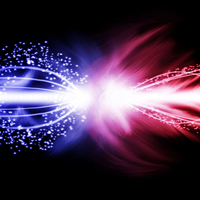
Einfach zu bedienender Trendindikator. Es gibt nur einen einstellbaren Parameter, der nicht optimiert werden muss und der für den Zeitrahmen der zweiten Linie des Indikators verantwortlich ist. Er kann drei Werte annehmen: aktuell - die zweite Linie wird nicht berechnet, ein höherer - ein Zeitrahmen höher als der aktuelle, zwei höhere - zwei Zeitrahmen höher als der aktuelle. Das System zur Bestimmung der Marktrichtung basiert auf einer eigens entwickelten Methode, die die beiden effektivsten St
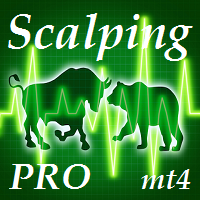
ScalpingPro ist ein neuer Indikator für professionelle Trader. Der Indikator ist eine vorgefertigte Scalping-Strategie . Der Algorithmus berechnet einen Mikrotrend, sucht dann nach Kursrücksetzern und bildet ein kurzfristiges Handelssignal in Abhängigkeit vom Marktpreis. Der Indikator besteht aus einem Datenfenster und einem grafischen Signal auf dem Chart in Form eines Auf- oder Abwärtspfeils. Das Datenfenster zeigt das aktuelle Handelssymbol, den Spread und die entsprechenden Trader-Aktionen a

Der Vortex-Indikator wurde durch die Arbeit des österreichischen Erfinders Viktor Schauberger inspiriert, der die Strömung von Wasser in Flüssen und Turbinen studierte. Etienne Botes und Douglas Siepman entwickelten die Idee, dass die Bewegungen und Strömungen auf den Finanzmärkten den Wirbelbewegungen im Wasser ähneln. Der Vortex-Indikator wurde teilweise auch von J. Welles Wilders Konzept der direktionalen Bewegung inspiriert, das davon ausgeht, dass die Beziehung zwischen den Kursbalken Hinwe

Der EZT-Trendindikator zeigt Ihnen den Trend, den Rückzug und die Einstiegsmöglichkeiten. Optionale Filterung und alle Arten von Warnungen sind verfügbar. E-Mail- und Push-Benachrichtigungsbenachrichtigungen werden hinzugefügt. Wir entwickeln auch einen EA basierend auf diesem Indikator, der bald verfügbar sein wird.
Es handelt sich um einen multifunktionalen Indikator, der aus zwei Farbhistogrammen und einer Linie besteht. Es handelt sich um eine visuelle Darstellung der Richtung und Stärke e
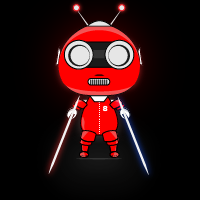
Das Two MA Crossover ist ein leistungsstarkes Benachrichtigungssystem, das speziell für Händler entwickelt wurde, die sich auf die Moving Average Crossover-Strategie verlassen. Dieser vollautomatische Indikator dient als umfassendes Warnsystem und stellt sicher, dass Sie kein wichtiges Handelsereignis verpassen. Es sendet Benachrichtigungen an Ihr Mobilgerät, per E-Mail und zeigt Popup-Benachrichtigungen mit Ton auf Ihrem Computer an, und zwar immer dann, wenn basierend auf Ihren bevorzu

Der Candle Power Pro ist ein hochentwickeltes Handelstool, das zum Entschlüsseln realer Volumendruck, Tick-Daten-Ungleichgewichte und institutionelle Auftragsflussdynamik durch Messung der Kampf zwischen Bullenzecken und Bärenzecken in Echtzeit. Dieser Indikator transformiert Rohdaten Volumendaten in umsetzbare Erkenntnisse um und helfen Händlern, Intelligente Geldbewegungen, Liquiditätssuche und versteckte Marktpsychologie hinter jeder Pr
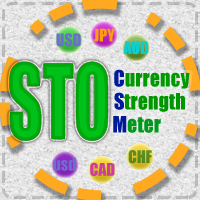
STO Currency Strength Meter verwendet den stochastischen Oszillator, um zu überwachen, wie stark eine Währung ist, oder mit anderen Worten, ob sie im Vergleich zu den anderen Währungen mehrheitlich gekauft oder verkauft wird. Es zeigt die Stärke-Linien der Währungen des Paares (Basis- und Gegenwährungen des Charts) mit veränderbaren festen Linien an. Außerdem können Sie bis zu fünf weitere Währungen in den "Vergleichspool" aufnehmen. Wenn Sie z.B. EUR, USD und JPY vergleichen möchten, werden nur

Zeigt mehrere Indikatoren für mehrere Zeitrahmen und Symbole an, um einen umfassenden Überblick über den Markt zu geben. Einzigartig ist, dass die Indikatoren konfigurierbar sind und benutzerdefinierte Indikatoren enthalten können, auch solche, für die Sie nur die ex4-Datei haben oder die von Market gekauft wurden. Standardindikatoren können ebenfalls ausgewählt werden, wobei die Standardeinstellung ADX, CCI, Marktpreis über/unter gleitendem Durchschnitt (MA), gleitendes Durchschnittskreuz (MAX)
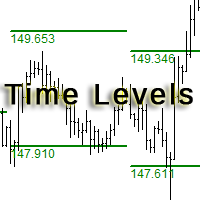
Der Indikator ist für die Anzeige der folgenden Kursniveaus auf dem Diagramm vorgesehen: Hoch und Tief des Vortages. Höchst- und Tiefststand der Vorwoche. Höchst- und Tiefststand des Vormonats. Jeder der Niveautypen ist anpassbar. In den Einstellungen des Indikators können Sie den Linienstil, die Linienfarbe und die Aktivierung bzw. Deaktivierung der einzelnen Niveaus festlegen. Die Version des exakt gleichen Indikators, aber nur mit akustischen Warnungen - Time Levels with Alerts .
Konfigurati
FREE
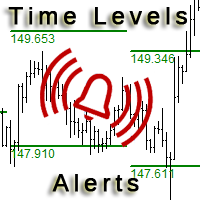
Dies ist eine erweiterte Version des Time Levels-Indikators mit akustischen Alarmen, die auf die Überschneidung der Niveaus hinweisen. Der Indikator ist für die Anzeige der folgenden Kursniveaus auf dem Diagramm vorgesehen: Hoch und Tief des Vortages. Höchst- und Tiefststand der Vorwoche. Höchst- und Tiefststand des Vormonats. Jeder der Niveautypen ist anpassbar. In den Einstellungen des Indikators können Sie den Linienstil und die Linienfarbe festlegen sowie die einzelnen Levels aktivieren oder
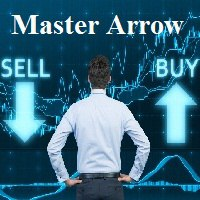
Korrekte Marktein- und -ausstiege sind für jeden Forex-Händler unerlässlich. Der MasterArrow-Indikator befasst sich mit diesem Problem. Er hat keine überflüssigen Elemente und zeichnet nur Kauf-/Verkaufspfeile. Der nach oben zeigende Pfeil ist ein KAUFEN-Signal, während der nach unten zeigende Pfeil ein VERKAUFEN-Signal darstellt. Der Indikator ist einfach zu konfigurieren. Ändern Sie den Parameter Stärke, um die Häufigkeit der Signale zu konfigurieren. Das Produkt basiert auf Standardindikatore

Dieser Indikator zeigt die aktuelle Situation der für den Handel verfügbaren Kryptowährungen an, abhängig von der in den Einstellungen angegebenen Signalstärke. Er kann verwendet werden, um den erwarteten Anstieg/Abfall des Assetpreises, der durch die entsprechende Farbe angezeigt wird, und die Signalstärke, die durch einen vertikalen Strich in der Nähe eines bestimmten Kryptowährungspaares angezeigt wird, zu bestimmen. Parameter des Indikators Panel-Farbe - Farbe des Indikator-Panels Lange Farb

TrendySignalMt4l ist ein trendfolgender Indikator, der schnell auf einen Trendwechsel reagiert. Der Indikator formt die Linie so, dass sie sich je nach Trend immer über oder unter dem Chart befindet. Dadurch kann der Indikator sowohl für eine Trendanalyse als auch zum Setzen von Stop-Loss und Take-Profit verwendet werden. Der Indikator sollte auf die übliche Weise angebracht werden. Er funktioniert auf jedem Zeitrahmen von M1 bis MN und mit jedem Handelssymbol. Der Indikator hat keine konfigurie
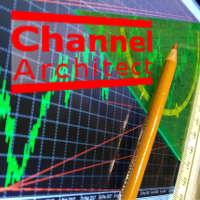
Dieser Indikator berechnet und zeichnet Linien über das Diagramm. Es gibt zwei Arten von Kanälen: Kanal A: Die Hauptlinie wird bei Aufwärtstrends anhand lokaler Tiefststände und bei Abwärtstrends anhand lokaler Höchststände gezeichnet. Kanal B: Die Hauptlinie wird anhand lokaler Hochs für Aufwärtstrends und lokaler Tiefs für Abwärtstrends gezeichnet. Die parallelen Linien beider Typen werden anhand des maximalen Fraktals zwischen den Basispunkten der Hauptlinie gebildet. Es gibt einige Bedingung

Dieser Indikator zeigt die Signale des ADX-Indikators (Average Directional Movement Index) als Punkte auf dem Chart an. Dies erleichtert die visuelle Identifizierung der Signale. Der Indikator verfügt außerdem über Warnmeldungen (Popup-Fenster) und die Möglichkeit, Signale per E-Mail zu versenden.
Parameter Zeitraum - Mittelungszeitraum. Anwenden auf - für die Berechnungen verwendeter Preis: Close, Open, High, Low, Median (high+low)/2, Typical (high+low+close)/3, Weighted Close (high+low+close+

Der Colored Trend Indicator Advanced ist ein Trendindikator, der auf Fast Moving Average und Slow Moving Average basiert und auch RSI und Momentum verwendet, um die Trendstärke in Prozent anzugeben. Ziel ist es, mit diesem Indikator gesündere Trends zu finden. Dieser Indikator kann allein als Trendindikator verwendet werden.
Farben (Standard) Grün = Aufwärtstrend (Standard) Rot = Abwärtstrend Keine Farbe = Kein Trend, kein guter Trend
Parameter des Indikators WarnPosTrendwechsel: Warnt Sie, we

Wir stellen Ihnen Mr. Fibonacci vor, einen erstaunlichen Indikator, der das Zeichnen und Anpassen von Fibonacci-Levels in Ihrem Diagramm vereinfacht. Dieser Indikator bietet außergewöhnliche Anpassungsmöglichkeiten für professionelle Händler, die es ihnen ermöglichen, jedes Fibonacci-Level präzise zu zeichnen. Darüber hinaus bietet es mobile Benachrichtigungen, E-Mail-Benachrichtigungen und Popup-Benachrichtigungen, wenn der Preis das Fibonacci-Niveau erreicht, sodass Sie keine potenziellen

Merkmale: Generiert KAUF / VERKAUF Signale für einfach zu bedienen: Sie müssen keine Markttrendlinien auf Indikatoren lesen oder verstehen. Der Quantina Bitcoin-Indikator zeigt einen kleinen roten Pfeil für VERKAUF und einen kleinen grünen Pfeil für KAUF-Einstiegspunkte über - und unter - den aktuellen Balken. (Grün = Aufwärtstrend, Rot = Abwärtstrend). Die gemessene Signalstärke wird für fortgeschrittene Trader auch auf dem Chart angezeigt. Funktioniert bei allen bekannten Währungspaaren: Es fu

Quantina Multi Indicator Reader kann bis zu 12 der populärsten und am häufigsten verwendeten Indikatoren in Sekundenschnelle auf jedem Zeitrahmen, für jedes Währungspaar, Aktien oder Indizes analysieren. Auf dem Chart-Panel können Sie die Standardbedeutungen der einzelnen Indikatoren leicht ablesen und es gibt auch eine Zusammenfassung der Indikatoren auf dem Panel.
Eigenschaften Nur 1 Datei: Quantina Multi Indicator Reader besteht aus nur einer Datei. Sie brauchen keine weiteren Indikatoren zu

Achtung! Freunde, da es in letzter Zeit viele Betrüger im Internet gibt, die Indikatoren namens ForexGump verkaufen, haben wir uns entschlossen, Sie zu warnen, dass nur auf unserer Seite die LIZENZ-AUTORENVERSION des Indikators verkauft wird! Wir verkaufen diesen Indikator nicht auf anderen Websites zu einem niedrigeren Preis als dieser! Alle Indikatoren sind billiger verkauft - Fälschungen! Und noch häufiger werden Demoversionen verkauft, die nach einer Woche nicht mehr funktionieren! Deshalb,

iSTOCH in iMA ist ein Indikator, der die stochastischen Veränderungen auf den iMA anwendet. Die Änderungen werden durch Änderung der Farben des gleitenden Durchschnitts widergespiegelt. Es ist ein nützliches Werkzeug, um die Aufwärts- oder Abwärtsbewegungen der Stochastik leicht zu erkennen.
Sie können den Quellcode hier herunterladen.
Parameter MA_Periods - iMA-Periode. MA_Methode - iMA-Methode. K_Periode - K-Linien-Periode. D_Period - D-Linien-Periode. Slowind - Verlangsamung. STOCH_MA_METHO
FREE

Der Three MA Alert- Indikator ist ein unverzichtbares Tool für Händler, die sich auf die Crossover-Strategie der gleitenden Durchschnitte verlassen. Es vereinfacht Ihr Handelsleben, indem es Benachrichtigungen an Ihr Mobilgerät oder per E-Mail sendet und Popup-Benachrichtigungen mit Ton anzeigt, wenn sich drei gleitende Durchschnitte kreuzen. Indem Sie dieser weit verbreiteten Technik folgen, können Sie sicherstellen, dass Sie immer auf der richtigen Seite des Trends sind und vermeiden,
Dieser Indikator analysiert parallel Kurs-Charts für mehrere Währungspaare auf allen Zeitskalen und benachrichtigt Sie, sobald ein Double Tops oder Double Bottoms Muster identifiziert wurde.
Definition Double Top / Double Bottom Muster Double Top ist ein Trendumkehrmuster, das aus zwei aufeinanderfolgenden Spitzenwerten besteht, die mehr oder weniger gleich sind, mit einem dazwischen liegenden Tiefpunkt. Dieses Muster ist eine klare Illustration eines Kampfes zwischen Käufern und Verkäufern. Di

CCI Currency Strength Meter verwendet den CCI (Commodity Channel Index), um zu überwachen, wie stark eine Währung ist, oder mit anderen Worten, ob sie im Vergleich zu den anderen Währungen mehrheitlich gekauft oder verkauft wird. Wenn Sie diesen Indikator in ein Diagramm laden, zeigt er zunächst die Stärke-Linien der Währungen (Basis- und Gegenwährung des Diagramms) mit veränderbaren durchgezogenen Linien an. Außerdem können Sie bis zu fünf weitere Währungen in den "Vergleichspool" aufnehmen, de

ReviewCandleChart ist ein einzigartiges Produkt, das vergangene Kursschwankungen anhand von Candlestick-Charts nachweisen kann. Dieser Indikator reproduziert genau die Marktpreisschwankungen in der Vergangenheit und kann Handelsentscheidungen (Einstiege, Gewinne, Verlustschnitte) viele Male treffen, so dass Sie den Handel schneller lernen können. ReviewCandleCahrt ist der beste Indikator zur Verbesserung der Handelsfähigkeiten. ReviewCandleCahrt richtet sich sowohl an Anfänger als auch an fortge
FREE

Dieser Indikator ist ein Proof of Concept der Pyramid Trading Strategie. Er zeichnet das Fibonacci-Niveau automatisch von einem höheren Hoch zu einem niedrigeren Tief oder von einem niedrigeren Tief zu einem höheren Hoch. Kombinieren Sie ihn mit der Pyramid Trading Strategy für ein besseres Risiko-Ertrags-Verhältnis. Was ist die Pyramiden-Handelsstrategie? Die Pyramiden-Handelsstrategie ist etwas, das jeder Forex-Händler kennen sollte, denn sie macht den Unterschied zwischen einigen Pips mit ein

Der Indikator zeigt auf dem Bildschirm Kaufen oder Verkaufen an, wenn er mit seinem eigenen Algorithmus ein Signal erfasst. Die Pfeile warnen den Benutzer, zu kaufen oder zu verkaufen. Paare: USDCHF, AUDUSD, USDJPY, GBPJPY, EURUSD, GBPUSD, EURCHF, NZDUSD, EURCHF und EURJPY. Sie können den Indikator testen und die entsprechenden Symbole auswählen. Die besten Ergebnisse werden auf M30 erzielt.
Parameter AlertsOn - Alarme senden AlertsMessage - eine Nachricht senden AlertsSound - Tonalarm
AlertsEm
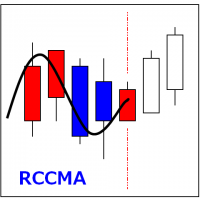
RCCMA ist ein allgemeiner gleitender Durchschnittsindikator, der mit ReviewCandleChart funktioniert. Das Original ist "Custom Moving Average", bereitgestellt von MetaQuotes Software Corp. Basierend auf diesem Quellcode, habe ich ReviewCandleChart angepasst.
Vorteile Wenn ReviewCandleChart eingeschaltet ist, wird rechts von der vertikalen Referenzlinie keine Linie angezeigt. Wenn ReviewCandleChart eingeschaltet ist und Sie eine Taste wie "Z" oder "X" drücken, wird die MA gezeichnet. Wenn ReviewC
FREE
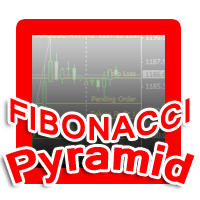
Dieser Indikator zeichnet das Fibonacci-Niveau automatisch von einem höheren Hoch zu einem niedrigeren Tief oder von einem niedrigeren Tief zu einem höheren Hoch und kombiniert es mit der Pyramiden-Handelsstrategie für ein besseres Risiko-Ertrags-Verhältnis. Mit einstellbarer Fibonacci-Spanne und einer Warnfunktion.
Was ist die Pyramiden-Handelsstrategie? Das Grundkonzept des Pyramidenhandels besteht darin, dass Sie eine Position aufstocken, wenn sich der Markt zu Ihren Gunsten entwickelt. Ihr

Bollinger-Bänder sind Volatilitätsbänder, die zwei Standardabweichungen von einem einfachen gleitenden Durchschnitt entfernt gezeichnet werden. Die Volatilität basiert auf der Standardabweichung, die sich mit zunehmender und abnehmender Volatilität verändert. Die Bänder weiten sich aus, wenn die Volatilität zunimmt, und verengen sich, wenn die Volatilität 85 % bis 90 % der Kursbewegungen zwischen dem oberen und dem unteren Band erfasst.
Wie funktioniert das? Da wir wissen, dass sich der Großtei

Wenn Sie einen Musterindikator hinzufügen möchten, um die Marktbewegung zu bestätigen, sind Sie hier richtig. Dieser Indikator ermöglicht die Erkennung einiger berühmter Kerzenmuster wie Hammer, Inverted Hammer, Shooting Star, Hanging Man und Engulfing, die auf Ihrem Chart hervorgehoben werden können, sobald die Muster auftreten. Aufwärts- und Abwärtspfeile werden zu Beginn eines neuen Balkens eingezeichnet, sobald ein Muster erkannt wird.
Parameter Body to Bar Fraction (%) : die Body-Größe / d

Dieser Indikator kann Alarme senden, wenn ein Heiken Ashi Smoothed Farbwechsel auftritt. In Kombination mit Ihren eigenen Regeln und Techniken können Sie mit diesem Indikator Ihr eigenes leistungsstarkes System erstellen (oder verbessern). Merkmale Kann alle Arten von Alarmen senden. Option, den Alarm um einen Balken zu verzögern, um den Farbwechsel (Trend) zu bestätigen. Eingabe-Parameter Warten auf Kerzenschluss: 'true' oder 'false'. Die Einstellung 'true' verzögert den Alarm bis zur Eröffnung
FREE

Der RightTrend-Indikator zeigt die Trendrichtung und die Umkehrpunkte (Marktein- und -ausstiegspunkte) an. Er ist sehr einfach zu bedienen: Eröffnen Sie ein BUY-Geschäft, wenn der Aufwärtspfeil erscheint, und ein SELL-Geschäft, wenn der Abwärtspfeil erscheint. Der Indikator erzeugt genaue und rechtzeitige Signale für den Ein- und Ausstieg in den Markt, die auf der aktuellen Kerze erscheinen, während sie sich bildet. Trotz der scheinbaren Einfachheit des Indikators verfügt er über komplexe analyt

Der Indikator zeigt in farbigen Rahmen an, wann jede Marktsitzung beginnt und endet. Er enthält die Stop-Hunt-Boxen , die Liquiditätslöcher anzeigen, die dort zu finden sind, wo Händler ihre Stop-Losses für bestehende Positionen setzen. Enthält einen EMA-Crossover-Alarm für 50 EMA , 200 EMA und 800 EMA . Der Indikator kann in vielen Forex-Strategien und zur leichteren Beobachtung des Charts verwendet werden.
Parameter des Indikators NumberOfDays - Zeitraum, in dem die Rahmen gezeichnet werden,
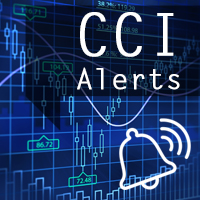
Der Commodity Channel Index (CCI) ist ein Oszillator, der häufig von Devisenhändlern verwendet wird, um überverkaufte und überkaufte Bedingungen zu erkennen, ähnlich wie der RSI oder die Stochastik.
Wie er funktioniert Die Idee hinter diesem Indikator ist einfach: Wir warten, bis der Kurs ein Extrem erreicht (überkauft oder überverkauft), und handeln dann, wenn der Kurs die Richtung zu ändern scheint, in der Hoffnung, eine Bewegung aus diesem Bereich heraus zu erwischen. Kaufsignale - Der Indik

Magic Channel ist ein Kanalindikator für das MetaTrader 4 Terminal. Dieser Indikator ermöglicht es, die wahrscheinlichsten Trendumkehrpunkte zu finden. Im Gegensatz zu den meisten Channel-Indikatoren wird Magic Channel nicht neu gezeichnet. Das Alarmsystem (Alerts, E-Mail und Push-Benachrichtigungen) hilft Ihnen, mehrere Handelsinstrumente gleichzeitig zu überwachen. Hängen Sie den Indikator an ein Diagramm an, und der Alarm wird ausgelöst, sobald ein Signal auftaucht. Mit unserem Alarmsystem ve

Rung Trendanzeige. Der Indikator identifiziert und markiert in verschiedenen Farben die Haupttrends der Preisbewegung, während er Rauschen und kurzfristige Preisbewegungen gegen den Haupttrend eliminiert und nicht darauf reagiert. Der Indikator ist ein Werkzeug, das den aktuellen Trend auf dem Markt bestimmt. Mit den Standardeinstellungen markiert der Indikator einen Aufwärtstrend ("bullish") mit einer grünen Linie, einen Abwärtstrend ("bearish") - mit einer roten Linie auf seitwärts gerichtet
FREE

Der Indikator zeigt die wichtigsten Unterstützungs- und Widerstandsniveaus auf dem Chart an. Die Bedeutung dieser Niveaus liegt darin, dass der Kurs beim Passieren dieser Niveaus die Bewegung umkehren oder verstärken kann, da sie sich als Folge der natürlichen Reaktion der Marktteilnehmer auf die Kursbewegung bilden, je nachdem, welche Positionen sie eingenommen haben oder keine Zeit hatten, sie einzunehmen. Die Psychologie des Auftretens des Niveaus: Es gibt immer diejenigen, die gekauft, verka

Dieser Indikator zeigt den Haupttrend im aktuellen Chart an.
Merkmale Dieser Indikator umfasst zwei Bänder, ein inneres weißes Band und ein äußeres blaues Band. Wenn die weiß gepunktete Linie die weiße durchgezogene Linie nach unten kreuzt, bedeutet dies, dass sich der Trend zum Bären verändert hat. Wenn die weiß gepunktete Linie die weiße durchgezogene Linie nach oben kreuzt, bedeutet dies, dass sich der Trend zu einem Aufwärtstrend verändert hat. Sobald die Kreuzung stattgefunden hat, wird si
MetaTrader Market - der einzige Shop, in dem man Handelsroboter als Demoversion herunterladen und testen sowie anhand historischer Daten optimieren kann.
Lesen Sie die Beschreibung und Bewertungen anderer Kunden über das gewünschte Produkt, laden Sie es direkt ins Terminal herunter und erfahren Sie, wie man einen Handelsroboter vor dem Kauf testet. Nur bei uns können Sie ein Programm testen, ohne dafür zu bezahlen.
Sie verpassen Handelsmöglichkeiten:
- Freie Handelsapplikationen
- Über 8.000 Signale zum Kopieren
- Wirtschaftsnachrichten für die Lage an den Finanzmärkte
Registrierung
Einloggen
Wenn Sie kein Benutzerkonto haben, registrieren Sie sich
Erlauben Sie die Verwendung von Cookies, um sich auf der Website MQL5.com anzumelden.
Bitte aktivieren Sie die notwendige Einstellung in Ihrem Browser, da Sie sich sonst nicht einloggen können.