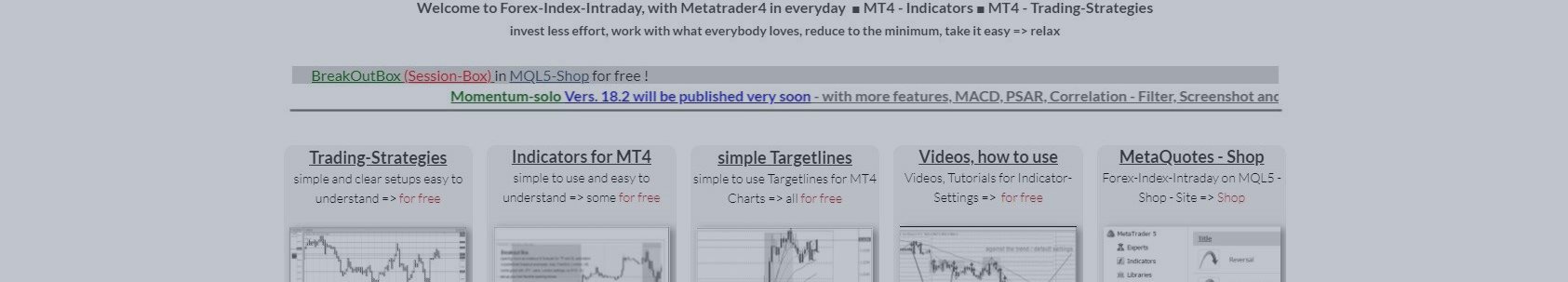
0
354
Momentum-Solo, Vers. 21.91, description-list for all parameters
Momentum-Solo is a simple „real_Momentum" Alert Indicator
- The indicator will inform about strength (Momentum), an impulse in the appropriate direction
- It is based on the candle size and candle body in relation to the ATR
- 📆Weekdays and 🕗Hours => let's get Momentum to the right time
- MA, MA-Channel => Trend- and Sideways-Filter
- Correlation => signals only when a second, or a third instruments move in the same or inverse direction
- MACD => short signals below 0 and below signal-sma, long signals over 0 and above signal-sma
- RSI level above X / below X, (0-100), default 50
- PSAR => arrows in PSAR direction only
- Keltner-Channel => Trend- and Sideways-Filter
- Close to Trend => avoids too many signals while the trend runs, use 4 active variables at the same time
- alert, push-notification, arrows, send 3 different emails, screenshot
- Signal after close, no repaint, no cross-over signal
- Time-Frames M5 to D1
- all instruments supported
- it is based on relation to the ATR
- send custom email header and content
- several periods of sideways movement will be hidden
- involve one or two other correlating instruments as a filter
- the indicator will inform about strength in the appropriate direction
- all filters are based on moving averages, and if you like, MACD, RSI, PSAR, or Keltner Channel
Alerts
Advantages
- select Weekdays and Hours
- ========================
- => let's get Momentum to the right time
- => avoid weak trading hours, like Asian session
- => leave unstable weekdays out, concentrate on powerful days
- -----------------------------------------------------------------------------------
- 🕗set Time-Filter - if true, Momentum-Solo will work between the following hours only
- -----------------------------------------------------------------------------------
- 📆 Day of the week Start / End- if active, Momentum-Solo will work between the following days only
- -----------------------------------------------------------------------------------
- first Arrow only after Trend-Change - if true, it shows the first arrows only, after a change of direction
- true & after Midnight => now you will get a new signal in the same direction within a new period, provided that the function Time-Filter is turned on
- -----------------------------------------------------------------------------------
- Momentum - define the strength of the momentum candle
- -----------------------------------------------------------------------------------
- Trading-Strategies, for details - goto https://clausforex.com/trading-strategies/
- -----------------------------------------------------------------------------------
- Email-A - if true, it shows the selected info in header and the first line of the email.
- -----------------------------------------------------------------------------------
- Email-B - if true, it shows the selected info in header and the first line of the email.
- - ----------------------------------------------------------------------------------
- Alert - activates the alert-pop-up-window.
- -----------------------------------------------------------------------------------
- Notification - if true, it sends the alert to the MT4 APP of your smartphone.
- - ----------------------------------------------------------------------------------
- Screenshot - if true, it sends the alter with a screenshot to ...\MQL4\Files
- -----------------------------------------------------------------------------------
- @ Pro-Settings:
-
- -----------------------------------------------------------------------------------
- Trend MA I - Value of the MA-filter I
- Trend MA II - Value of the MA-filter II
- Trend MA III - Value of the MA-filter III
- Trend MA IV - Value of the MA-filter IV
- -----------------------------------------------------------------------------------
- Correlation I - the name of the instrument you want to compare
- Correlation Correlation Direction
- Trend-Correlation
- negative Correlation
- Correlation II - the second name of the instrument you want to compare
- Correlation Correlation Direction
- Trend-Correlation
- negative Correlation
- Correlation Trend MA - Value of the Correlation - MA
- -----------------------------------------------------------------------------------
- MACD Trend-Direction
- MACD Filter off
- MACD in traditional Signal
- MACD in Counter-Direction
- MACD in Trend-Direction
- MACD in Trend-Direction above/below 0
- -----------------------------------------------------------------------------------
- RSI Level-Filter - RSI level above X (0-100) and below X (0-100), default 50
- -----------------------------------------------------------------------------------
- Parabolic Sar filter - an Momentum-arrow occurs in the PSAR-direction only
- -----------------------------------------------------------------------------------
- calculate Keltner - Momentum is displayed inside or outside of the Keltner channel, depending on the selection
- Channel Inside // Channel Outside
- if true => it will draw Keltner Channel | Color: # 2 3 4
- if true (& draw Keltner Channel = true) => it will draw leading Keltner lines | Color: # 5 6 7
- -----------------------------------------------------------------------------------
- Momentum close to Trend only - if true, shows arrows close to the MAs that are predefined in the settings below.
- Trend plus % of ATR - the value of the distance from the MAs to the candle will be calculated by the size of the current ATR in the current period.
- -----------------------------------------------------------------------------------
-
- @ Alert- / Email- Settings:
- -----------------------------------------------------------------------------------
- Account Description to all receivers / „default" = your Broker-Name
- send Alert-Price to all receivers, H | L
- for Alert and Notification => brief Comment
- -----------------------------------------------------------------------------------
- Screenshot-Picture will be saved in ...\MQL4\Files
- Screenshot-Picture width - default is 1280
- Screenshot-Picture height - default is 720
- Screenshot-Picture => short Comment (this is for an additional comment for the file-name of the picture)
- -----------------------------------------------------------------------------------
- Time-Zone sending via E-Mail: choose the Time-Zone you wish to have in your emails => Broker Time | Local Time | UTC/GMT
- -----------------------------------------------------------------------------------
- Date, Time in Header Email-A
- Date, Time in Email-A
- -----------------------------------------------------------------------------------
- Date, Time in Header Email-B
- Date, Time in Email-B
- -----------------------------------------------------------------------------------
- Email A=> brief Comment
- Email B=> brief Comment
- -----------------------------------------------------------------------------------
- Email Header
- Email Footer default is = "Copyright © year, your name"
- -----------------------------------------------------------------------------------
- Email C with custom Header and Content
- Email Header, long - message for upwards arrows only, change this text for your needs
- Email Header, short - message for downwards arrows only, change this text for your needs
- Email Content, long - message for upwards arrows only, change this text for your needs
- Email Content, short - message for downwards arrows only, change this text for your needs
- -----------------------------------------------------------------------------------
- send Trade-Level ! not reliable, on your own risk
- -----------------------------------------------------------------------------------
-
- @ Arrows:
- -----------------------------------------------------------------------------------
- Arrow Style - choose an arrow-style => no kidding, if you set up the Momentum-Solo-Indicator for Email-Info only, mark it with an Envelope-Symbol in the chart, and the same for a Push-Notification only with a Phone-Symbol
- Arrow Position - default is 1.6 / nice to have, if you compare settings with a second / third indicator
- -----------------------------------------------------------------------------------
- custom Signs =>> Wingdings Font https://www.mql5.com/en/docs/constants/objectconstants/wingdings
- -----------------------------------------------------------------------------------
-
- @ Status on screen:
- -----------------------------------------------------------------------------------
- Vola, Spread, Countdown, Time - it shows the information on the Volatility today, the current spread, and the countdown of the current period
- clear Chart for stand-alone-window (now you can get the @Status-on-screen in a clean stand-alone-chart)
- -----------------------------------------------------------------------------------
- Bars to process - at least 500 recommended
- Bar-Warning On | Off - an Alert occurs, if below 500 candles
- End_____________________________
- -----------------------------------------------------------------------------------
Settings
any questions?
please let me know => MQL5 cld


