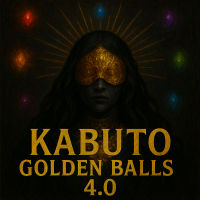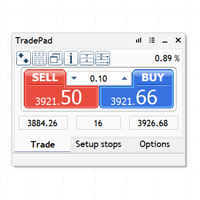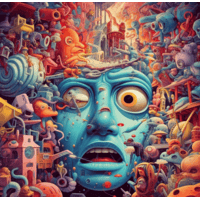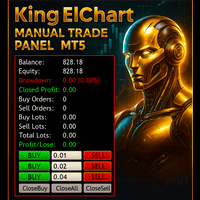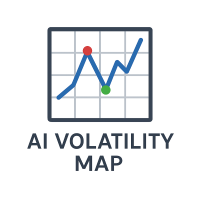Smart Trendline Auto Snap Tool
- 实用工具
- Deyna Kurniawan
- 版本: 1.0
Overview
The Smart Trendline Auto Snap Tool is a powerful utility designed to automatically align any trendline to the most accurate price points — High, Low, or Close — in real time. Built for traders who value precision and confidence, this tool eliminates the guesswork often associated with manual trendline drawing.
Many traders struggle with inconsistent or subjective trendlines that lead to uncertainty in trade decisions. This tool solves that problem by using a precise snapping algorithm that automatically magnetizes trendlines to the most logical nearby prices. As a result, your analysis becomes consistent, objective, and repeatable — giving you greater confidence in identifying true market structure, breakout zones, and price channels.
Key Benefits
-
✅ Enhances Trader Confidence – Removes uncertainty when drawing trendlines by ensuring every line snaps exactly to valid market levels.
-
✅ Objective & Consistent Trendlines – No more second-guessing where to connect highs and lows; the tool does it logically and precisely.
-
✅ Improves Analytical Accuracy – Perfectly aligned lines result in clearer breakout and retest identification.
-
✅ Speeds Up Technical Analysis – Spend less time adjusting, more time analyzing and executing trades.
Key Features
-
🔹 Auto Snap Function – Instantly adjusts new or edited trendlines to the nearest valid High, Low, or Close.
-
🔹 Multiple Snap Modes – Choose High, Low, Close, or Mixed (automatic detection).
-
🔹 Custom Sensitivity & Distance – Fine-tune the snapping range for your charting style.
-
🔹 Auto-Adjust on Create & Drag – Automatically refines line positions while drawing or moving.
-
🔹 Keep Original Length Option – Maintain the original line proportion during snapping.
-
🔹 Middle Magnet Algorithm – Detects midline imbalance to correct slope and improve accuracy.
-
🔹 Real-Time Adjustment Mode – Continuously updates all trendlines when the market moves.
-
🔹 Lightweight & Non-Repainting – Optimized for high-speed chart performance.
Who Is It For
-
Traders who rely on trendline confluence, market structure, or price action.
-
Those who often doubt their trendline accuracy or struggle with inconsistent drawing.
-
Ideal for use in manual analysis, strategy building, and educational chart reviews.