Auto SLTP Pro for MT4
- 实用工具
- Tuan Nghia Phan
- 版本: 1.1
- 更新: 10 一月 2025
Auto SLTP Pro can help you setSL & TP automatically for positions & pending orders
* 2 modes:
- Points
- USD
* Symbol Filter: Select All or a specific symbol
* For pending orders: Select true to set SLTP for pending orders
Note: Only valid for positions (pending orders) without SL&TP!
Join my channel here for more useful management tools:
* Remote Tools via Telegram: Super Assistant, Master Close, Master Control, Master Notify
* Free Tools: Tele Notify, Price Alert, Quick Close

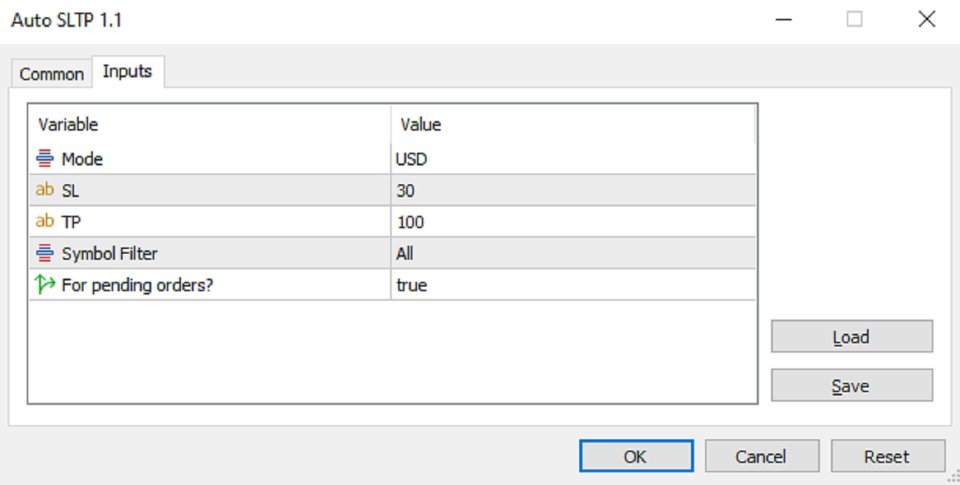































































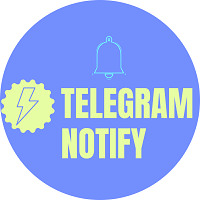








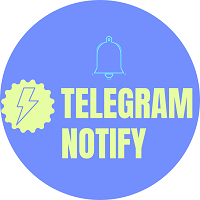










Very useful and easy to use, to set. Thank you!