适用于MetaTrader 4的EA交易和指标 - 279
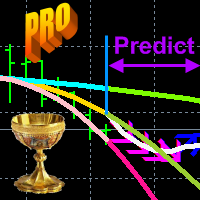
简介。
该指标根据当前趋势及其自身的小统计价格波动预测价格。在StatPredict中,您需要设置预测事件的时间范围,该事件由指标“条形预测长度” 的设置参数设置。预测的时间范围由当前趋势的特征时间尺度确定,最好通过指标 ProfitMACD 或前一个价格合并时段进行评估,从中可以将四分之一(1/4)作为预测范围。 当安装在“专家”选项卡中的图表上时,将打印有关指示器操作模式的信息。 1. 指标的目的. 使用数学方法预测随机过程,StatPredict指标预测未来价格的最可能值并计算它们的置信区间。 StatPredict指标适用于所有时间尺度。 除了考虑中位数价格(高+低)/ 2的最可能预测点的位置之外,StatPredict还计算预测的置信区间的限制。 置信区间由三角形表示,并在最高价格的信托通道顶部,最低价格在渠道底部。算法中使用的置信概率值在指标设置中指定。 此外,该指标还绘制了无偏的平

Curiosity 3 Route 66 It is an advanced trading system. This is a fully automatic Expert Advisor, which allows you to presize the trade according to the preferences of the trader. Curiosity 3 have more than 260 customization options for your trade. Different options for different styles of trade. Curiosity 3 route 66 is a break system of trade with different algorithm of trade mode. This EA using signals to place orders. Is a revolution in the customization of the trading. The algorithms de
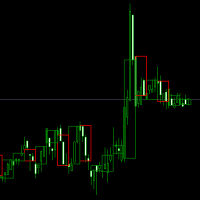
Get the bars from higher time frame on your main chart. You can be trading on M15 and watch H1 and H4 bars at the same time. Use the advantages by watching a single chart and keep track of Japanese candlesticks patterns from a higher time frame. You can no scalp on M1 or M5 without loosing sights of how much is it left for the M30 or H1 candle to close and if it bullish or bearish.

Unveiling WILD CYCLE EA: A Strategy for Dynamic Market Trends Adaptive Trading in Motion Embarking on the trading landscape from June 2021, the WILD CYCLE EA presents an evolutionary approach to market-trend following. Pioneering a relentless pursuit of profit, this EA deftly adapts to shifting market dynamics. Navigating the Core Strategy At its heart lies a fundamental approach—initiating positions in the direction of positive SWAP, such as the EURUSD SHORT. These positions are meticulously c

Vroom Vroom is a Trading Robot with no use of Classic martingale. Schedule scalping Options. it uses some Indicators as a filter to maximize Correct entries, Smarter than Hamster Pro! *StopLoss and TakeProfits are automatically updated by the EA during trading. user Not allowed to modify them! Recommendations : Lot = 0.01. ( if autolot enabled Allow (initial Lot) per (xx)USD = 100 ). Balance = 300 USD. Pair = EURUSD. TimeFrame = 5Min. Broker = Trusted Brokers
Inputs descriptions : Initial
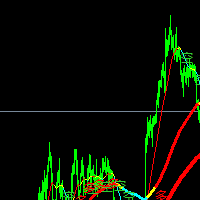
基于趋势的多空线。 目前是1.03版本,以后不断跟新。 出现多的提示,可以开多单 出现空的提示,可以开空单 三条变色的县,代表不同级别的趋势 目前市场是有一个机构-泛海教育,他们也是用多空线,但我的多空线是基于他们的基础上修改,识别趋势更准确。 Trad duokong line 是一个自动识别多空的交易指标,有三条线,小线是一个次级别的趋势识别,中线是本级别的趋势,大线是高一级别趋势,可以显示买卖点,也可以不显示,很适合交易新手。目前这是市场为数不多的指标,也是最准确的指标, 希望交易者用了,能快速抓住行情,保证盈利。 这指标以后还会升级,以后做出新版本更优化,产品一定会不断改进,希望能帮到交易者,实现目标。。。
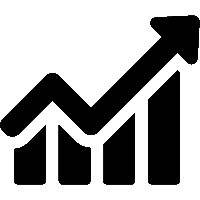
让我们看一下外汇市场价格变化的本质,而不是关注这些变化发生的原因。这种方法将使我们能够确定影响价格变动的主要因素。 例如,让我们看一下欧元兑美元货币对和H1时间框架的开盘价。对于这些价格,我们构建了Lameray图(图1)。 在该图中,可以看出价格变动基本上根据线性方程发生。要确定此等式的参数,可以使用最小二乘法。在这个特定的例子中,改变开盘价的等式采用以下形式: Open [i] = 0.99989 * Open [i + 1] +0.00013。 让我们来看看这个等式如何充分描述价格变动。为此,我们删除线性分量并分析残差(图2)。 从图中可以清楚地看出,这些残留物相当混乱,如果我们将它们视为噪声,我们可以得到一个相当简单的系统来预测下一个柱的开盘价,这是以该指标的形式实现的。

Description:
- D ay Pattern - an indicator that helps to identify patterns of price changes for the development of trading algorithms and strategies.
For whom this tool?
- For developers of trading strategies and algorithms.
- Medium- and long-term traders. Time frames H1-W1.
Features of the indicator:
- There is a function of exporting indicator values to a file of the csv format.
- Using the information panel, you can conduct an express analysis of trading tool.
- The indicator is sui

This dashboard is a great tool for user who trade using Stochastic and Relative Strength Index(RSI). It is an upgrading from STOCH and RSI Alert product. For details and free download please click here . It monitors multi currency pairs on multi-time frame. It fires signal to mobile phone, pop-up alert and send email. Please go through all the pictures below for detail descriptions of the inputs and parameters.

The HORNET automated trading advisor was designed to work with the EURUSD pair, but with proper optimization it works successfully on many other currency pairs. The algorithm of work is based on several precise strategies, such as: regression channels on several timeframes, Price Action patterns, following the medium-term trend. The use of several filters, such as: control of the average daily deviation, reversible patterns on higher timeframes, determining the medium-term trend, allows you to

Fully automated Expert Advisor designed for the forex market. The main properties: - The number of characters in quotes is determined automatically.
- The EA works with standard accounts, cent, micro and ECN accounts.
- Timeframe of the chart does not matter. This parameter is defined in the settings.
- The EA uses a dynamically calculated lot size or fixed.
- The spread filter does not allow the expert advisor to open orders at a high value.
- The EA always uses Take Profit and thus it is

FV 4005 Stage II Представляю Вашему вниманию новый автоматический советник основанный на базе индикатора Bollinger Bands. Данный эксперт принимает торговые решения основываясь на показаниях линий Боллинжера. Торговые рекомендации: Тайм Фрейм - М15; Валютная пара - EURUSD (по мере тестирования и обновления валютные пары и настройки для них будут добавляться в комментариях); Настройки: Dynamic Lot - динамический лот; Start deposit - объем Вашего начального депозита; Lot - лот в расчете на Start

Euro Forecaster (EURUSD H1) This EA has been developed for EURUSD H1. Everything is tested for H1 timeframe . Strategy is based on breakout of the THIS BAR OPEN after some time of consolidation. It uses Stop pending orders with ATR Stop Loss . For locking profits the BE and TRAILING PROFIT functions are present. At 9:00 pm we are closing trading every Friday to prevent from weekly gaps. !!!Adjust these times to your broker time. Preset values are for UTC+2 only!!! For every candle the pendi
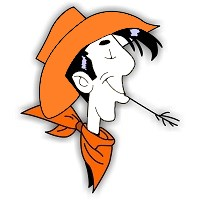
The cut release of Top Signals Strategy EA for less price. With default parameters EA works in Assian session and scalps market. EA opens trades by RSI indicator signals in a specified time interval. In the case of a repetition of the signal opens a unidirectional transaction. The number of transactions per day can be limited. Revolves trades on the opposite signal. Displays information on trade and its results. Also you can set virtual stop loss and take profit. Telegram channel for discation p

ISR Pro is a powerful indicator that works non trending market conditions. This indicator is perfect for scalp trades as well as swing trades. Intraday is another way of saying "within the day." Intraday price movements are particularly important to short-term traders looking to make many trades over the course of a single trading session. Features This indicator does not repaint and never changes levels in the history. For all you can see in the history, the indicator will show exactly the sam

Trend Power Level indicator is a special indicator designed to capture healthy signals. There are lines showing the signal of the indicator and the power of buying and selling. The signal line is yellow. The green lines are Buy lines. The ones that are brown are Sell lines. The green line must close above the yellow line to perform the operation. The brown line must close above the yellow line to sell. The important line is the first one that closes above the yellow line. If the first line is gr

This system is very simple.. It uses a martingale grid hedging style strategy by increasing lot sizes and grid levels. The open order step and volume can be both fixed and dynamic. The EA is easily customizable. The EA does not use a stop loss and all positions close when the chart move back from trend and arrive last grid level. Recommended : pairs : Side way pairs is very good for this system. Time frame : not important. Deposit

该脚本的设计使交易者可以确定交易交易的平均持续时间,在此期间可能的利润和损失的比率将是最佳的。 首先,让我们看一下确定贸易交易最佳持续时间的一般方法。我们介绍以下变量: R - 交易的结果; T - 交易开放的时间; W - 上一笔交易结束与下一交易开盘之间的时间。 每个交易者都努力在最短的时间内获得最大的利润。这种愿望可以通过以下简单表达来描述: R/(T+W)→max 。 很明显,变量 T 和 W 取决于交易的总持续时间和交易数量。设 ATD 是交易的平均持续时间, N 是交易总数。然后,交易的平均持续时间应与其总数的平方根成比例增长,即: ATD~√N 。 但是,有一些有根据的问题出现 - 任何交易持续时间等同于其他交易持续时间,交易持续时间如何影响交易操作的结果?为了得到所提问题的答案,我们将对历史数据的价格行为进行一项小型研究。 我们继续如下。我们将历史数据划分为由一定数量的柱组成的系列,对应于交易的平均持续时间。在每个这样的系列中,我们计算最大价格变动,我们将引用更大的偏差 StopLoss ,并且更小 - 到 TakeProfit 。 之后,我们将计算整个历史中价格范围的
FREE

Hello, this is my best expert. This expert contains two general part, first part is take position and second part is manage the position.One of the good things about this EA is that it allows you to open a order both manually and automatically and EA manage that position.(Autoposition in Expert Options)
-The automatic operation for open order is based on signal of the indicators (EMA & BB)
-Position management :
The most important part of this EA is related to the management of positions and con
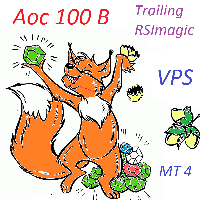
Эксперт для VPS. Работает по уровням magicRSi, мартингейлу и своему алгоритму. Автоматически тралит по значениям индикатора, как при открытии, так и при закрытии ордеров. Для скриншота годового отчета настойки по умолчанию. Начальный депозит - 100, конечный - за год больше 17000. slip=3; допуск
Lots=0.1; Лот на открытие первого ордера. step=50; Начальная минимальная дистанция в пунктах между первым ордерами.
Magic=123456; Числовая идентификац

Trend Hero is an indicator that generates trend signal. It generates trend signal with its own algorithm. These lines give buying and selling signals. Can be used in all pairs. Sends a signal to the user with the alert feature.
Trade rules Enter the signal when the buy and sell signal arrives. Processing should only be initiated when signal warnings are received. It is absolutely necessary to close the operation when an opposite signal is received. Or the user has to stop the damage and put th

Trend Scanner looks at the Market watchlist and Checks to see if there are trending cases between three (3) timeframes selected by the user.
The analysis can assist in finding pairs to focus on for a particular session where a trader may need to have a bias in terms of direction to place trades for a particular system which requires multiple timeframe filtration of bar momentum. 3 Main indicators are involved: Moving Average, MACD and Heiken Ashi. User is able to select timeframes available on
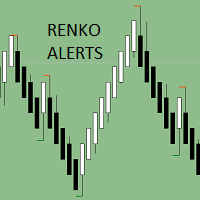
Renko Charts now have the alerts, we need. There are four alert types to choose from for notification on screen, email or phone notification. The alert types also have buffers for use with automation. This indicator can be incorporated with any system that requires renko charts. The four (4) alert types are: Three-bar Formation; Pinbar; Maubozu and Engulfing Bar The alerts may also be adjusted by settings found in the input window of the indicator.

This utility automatically draws the trend channel on the price chart. For the time interval from the specified date to the current bar, the drawn channel is almost optimal. Placing the beginning of the channel at a more distant historical price extremum, you get a visualization of a longer-term trend. Channel slope is not a continuous value, but takes one of discrete values (in AxB format, where A is the number of price points (points), and B is the number of timeframes). This program works ONL

!!!! ВНИМАНИЕ! установите Minimum lot 0.01 Советник HourGlassEA — это безиндикаторный, мультивалютный робот, принцип работы которого является выставление сеток ордеров. Ставится ордер и в случае движения цены в противоположном направлении, выставляется серия ордеров с фиксированным расстоянием между ордерами. Советник ждёт откат цены, при котором закрывает серию ордеров с профитом, и цикл повторяется. Советник торгует сетками одновременно в двух направлениях — сетки строятся и на покупку (buy),

Geppy (GBPJPY H1) This EA has been developed for GBPJPY H1. Everything is tested for H1 timeframe . Strategy is based on breakout of the HIGHEST/LOWEST channel after some time of consolidation. It will very well works on these times, when the pound is moving. It uses Stop pending orders with ATR Stop Loss and FIXED Take Profit . At 9:00 pm we are closing trading every Friday to prevent from weekly gaps. !!!Adjust these times to your broker time. Preset values are for UTC+2 only!!! For every

The SuperZigZag indicator is a signal indicator that is used to form trend lines connecting the main peaks and bases on the price chart. It graphically displays the most significant reversals and kickbacks of the market. Also among the objectives of this tool - cutting off noise that interferes with the consideration of the most significant movements.
Unlike most other technical indicators, ZigZag does not predict the future behavior of prices, but only reflects their behavior in the past. But

Индикатор Price Bars and Chart Patterns основан на трех баровых паттернах: Double Key Reversal Bar Popgun Multiple Inside Bar Индикатор Price Bars and Chart Patterns выставляет значки на покупку - зеленый цвет, и на продажу - красный цвет. Значки выставляются согласно сформированным баровым моделям после их подтверждения. Индикатор Price Bars and Chart Patterns работает на всех тайм-фреймах.Входные параметры отсутствуют. Индикатор Price Bars and Chart Patterns самостоятельно проделывает р

You do not have to set anything on this EA because it already has the best settings. Pure breakout and acts only in high news where the range goes out via a special indicator. We did a backtest of 2 years with 99.9% tickdata. The result very much on the video!
Best Timeframe: 1 min and 5 min
Only EURUSD best ECN account with as little spread as possible. With a spread of 12, the EA is still working quite well!
VPS should be very fast at least 1 - 4 ms

Reiona is an Expert Advisor (EA) that build based on martingale and hedging method.
The main idea is place buy and sell in parallel, save the unprofitable positions with martingale, and keep the profit during trade with hedging.
The RSI, iClose, iHighest and iLowest indicators are used for entries. The highest and lowest prices are to indicate the range of new orders, where the next order, with same type must be higher than 75% of difference between this lowest and highest prices.
When the bu

Brexit Breakout (GBPUSD H1) This EA has been developed for GBPUSD H1. Everything is tested for H1 timeframe . Strategy is based on breakout of the This Bar Open indicator after some time of consolidation. It will very well works on these times, when the pound is moving. It uses Stop pending orders with FIXED Stop Loss and Take Profit . It also uses PROFIT TRAILING to catch from the moves as much as possible. At 9:00 pm we are closing trading every Friday to prevent from weekly gaps. !!!Adjust

Double Dollar (EURUSD H1, GBPUSD H1) This EA has been developed for EURUSD H1. It also works very well on the GBPUSD H1. So you will get 2 strategies for lower price, that means better equity curve, higher profits and lower drawdowns. Everything is tested for H1 timeframe . Strategy is based on breakout of the This Bar Open indicator. It uses Stop pending orders with ATR Stop Loss and ATR Take Profit . At 9:00 pm we are closing trading every Friday to prevent from weekly gaps. !!!Adjust th

Best EA ! ATTENTION : The Tiger Control EA can not be tested in the MT4 strategy tester !!!
TigerControl EA robot is a fully automated robot for Forex trade. TigerControl EA is a combination numerous special trend strategy ,that It provides the possibility the best entries of the trade . TigerControl EA robot is designed for medium and long term trading ,the robot will help you deal with and manage emotions ,and you don't need worry about news release any more !! The trend is the key ,

This indicator Super Channel Pro indicator.Indicator displays trend movement. Indicator calculates automatically line. Features
FiltPer - displays indicator channel period. deviation - displays indicator channel deviation. deviation2 - displays indicator channel deviation. How to understand the status: If the arrow is green, trend is up. If the arrow is red, trend is down. ///////////////////////////////////////////////////////////////////////////////////////////////////////////////////////////

Jet Punch is another best expert advisor for MT4, can help you make money while you sleep by automatically entering and exiting trades. It trades by opening trades every day and closing them at the right time to ensure you always earn a profit. The software is very simple and can be used by both beginner and experienced traders. Jet Punch was tested and has successfully passed the stress test with slippage and commission approximate to the real market condition. Recommendations:
Currency pair:
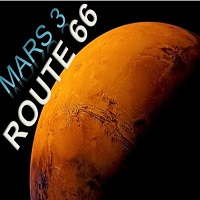
Mars 3 is a Tren indicator. I s a powerful indicator of TREND for any par and any timeframe. It doesn't requires any additional indicators for the trading setup.The indicator gives clear signals about opening and closing trades.This Indicator is a unique, high quality and affordable trading tool.
Perfect For New Traders And Expert Traders Low risk entries. Never repaints signal. Never backpaints signal. Never recalculates signal. For MT4 Only Great For Scalping Great For Swing Trading Arrow

Scalping Monster Ultra Shock - ready-made system for trading on the scalping strategy. This indicator is a whole analytical center with analysis algorithms close to neural networks. The indicator automatically analyzes the market, examines the behavioral characteristics of the price, the impulses of market trends, the balance of trading, and based on the collected data, the indicator predicts points of reversal and further price movement.
How to trade using Scalping Monster Ultra Shock: when

TRADING INDICATOR SHOWS AS JUDGING FROM the NAME BEGINNING AND the END of the THREE TRADING SESSIONS in the FOREX market : ASIAN(RED),EUROPEAN (GREEN), AMERICAN (PURPLE) COLOR.
This indicator applies a color marking on the chart of any currency pair, in the form of squares. Each square corresponds to the duration of the session and its height corresponds to the trading range.

Perfect Peenachi
Perfect Peenachi is a new trend based MT4 Indicator. This indicator is perfect for scalp traders as well as swing traders. It simply show you the trend where traders can get into the beginning of the trend.
Indicator Parameters
This has only two input parameters which is easy for the users to make their own customization Main Period = This period used to calculate major trend Sub Period = This period determines the lower level trend
Notes: This indicator alone is enough

Общие сведения Для начала торговли достаточно небольшого депозита. Подходит для мульти-валютной торговли. Не зависим от качества соединения и торговых условий.
Принцип работы
Эксперт открывает ордера по встроенному индикатору. Если прибыль ордера плюсовая. Данный ордер закрывается и открывается новый в противоположном направлении объёмом Lot . Если прибыль ордера минусовая. Данный ордер закрывается и открывается новый в этом же направлении и объёмом в Martingale раз больше преведущего.
Рек

这是基于指标 As Capital Line 的EA。
没有套期保值
为了最大化利润,EA可以为每个信号打开3笔交易。在每个上使用不同的策略。
第一个是从信号到下一个信号。 第二个是使用追踪止损 第三是固定的获利。
您可以启用或禁用所需的交易,甚至只启用一个方向。您可以在不影响EA的情况下手动关闭任何交易。
设置 激活买1 // --------为操作1启用长期交易 激活卖出1 // --------为操作1启用做空交易 激活买2 // --------为操作2启用长期交易 激活卖出2 // --------为操作2启用做空交易 激活购买3 // --------为操作3启用长期交易 激活卖出3 // --------为操作3启用做空交易
期间为大写行// ----指标的设置 因素为资本行// ----指标的设置
Trailing_Stop操作2(点)// --------操作必须为正数以从追踪止损开始的点数 MinAdjustment Operation 2(points)// -------移动止损所需的最小点数 TP操作3(点数)// -----为操作3获利
很

Fibonacci ZigArcs MT4 Indicator A Signals filter with breakout + 3 S/R levels Zigzag tops and bottoms auto draw and update
the mt4 native fibonacci arcs.
The zigzag parameter can be changed by the user.
The Arcs color can be changed by the user.
This trend map provides the view of
the 360 fibo range with levels as filters and targets
To have this map around the price in a graph,
gives a safe trade, without get lost with trends,
or be trapped by false signals from indicators

This is the first out of a series of two indicators from the magic series. This indicator is Magic Volumes , this is the Indicator at the Bottom in the screenshot. The indicator plots up to 30 instruments and visualizes events like: Time, Start, End and Duration of the events. Levels of activity in the form of Tick Volumes. Patterns. Time Cycles. What normally remains hidden between charts, will now be revealed in the blink of an eye. The need of an economic calendar becomes obsolete, simply

Decent Trading Tools, The ones that separate the Winners from the Losers, do not have to be expensive. This is the second out of a series of two indicators from the magic series. This indicator is Magic Correlation , this is the Middle Indicator in the screenshot. The indicator plots up to 30 instruments and visualizes events like: Time, Start, End and Duration of the events. Underlying Correlation. Trend Strength. Front Runners and Laggards. Directions. Patterns. What normally remains hidden be

如果您进行外汇交易,了解货币强弱和货币对相关性等详细信息,可以让您的交易更上一层楼。通过相关性分析,您可以将风险减半,而强弱分析将帮助您最大化利润。 本指标通过结合货币强弱分析和货币对相关性,提供了一种混合的方法,帮助选择最合适的货币对进行交易。
如何使用货币强弱分析
假设您的交易策略在AUD/JPY上提供了买入机会,但通过KT货币强弱分析发现JPY比AUD更强。那么,这笔交易很可能以亏损告终。有了这个指标,您可以轻松避免此类亏损。
如何使用货币对相关性 假设您的交易策略同时在NZD/USD和GBP/JPY上提供了卖出机会。通过KT货币对相关性功能,您发现这两个货币对的相关性达到77%。
由于这些货币对高度相关,同时交易它们只会加倍您的风险。如果在NZD/USD上出现亏损,GBP/JPY上的交易也很有可能出现亏损。
功能特点
快速识别最强和最弱货币,用以验证交易策略生成的交易机会。 通过避免交易高度相关的货币对,将风险降低一半甚至三分之一。 当某个货币成为最强或最弱时,接收警报通知。 通过货币金字塔分析强弱报告,将货币按强到弱进行排序。
详细了解货币强弱分析 货币强弱分析通

Индикатор рассчитывается по оригинальной формуле и окрашивает свечи в зависимости от общей тенденции на рынке. Синие указывают на восходящий тренд, красные на нисходящий, желтые свечи указывают остановку или возможный разворот. На сильных уровнях или при резком развороте желтые могут не сформироваться но алерт все равно предупредит вас об этом. Достоинства данного индикатора это наименьшее запаздывание, сигнал подается еще вовремя формирования разворотного бара. Настройки: Length - чувствительно

This Signal Zero Risk indicator uses Donchian channel and ATR indicators. This trend tracking system uses historical data to buy and sell. This indicator does not repaint. The point at which the signal is given does not change. You can use it in all graphics. You can use it in all pairs. This indicator shows the input and output signals as arrows and alert. Open long deals on blue arrows Open short deals on red arrows It tells you that you should quit the transaction.
Parameters Alerts - notif

Общие сведения Для начала торговли достаточно небольшого депозита. Подходит для мульти-валютной торговли.
Принцип работы Эксперт открывает ордера по встроенному индикатору. Каждый тик эксперт определяет ордер с самой отрицательной прибылью. Далее эксперт определяет суммарную прибыль ордеров на Buy и Sell по каждой валютной паре. Если общая прибыль ордеров на Buy или на Sell по каждой валютной паре плюс сумма ордера с самой отрицательной прибылью превышает значение параметра Profit . Эксперт за

This expert adviser works with EURUSD, AUDJPY, GBPJPY, NZDJPY, GBPJPY, NZDJPY, GBPCHF, GBPCAD, GBPAUD, and EURNZD. This EA utilizes similar mechanisms from the Swing Points indicator to generate Fibonacci levels. With these levels it picks the best time to enter and exit a trade. When trading with this system look forward to a daily bonus, because it detects and trades only in the direction of positive rollover. This bonus amount over time can be considerable and is not shown when back testing w

Want automatically to put the pending order, take profit and stop loss? This EA will do it on your behalf! The Fibo Heart EA strategy will place limit order after the ‘check point’ breakout. The position will be triggered when the price make a successful retest. If not, the pending order will automatically deleted after price hit certain level. You also have option to enable market order (instant execution) and custom take profit in the inputs setting. This EA must be attached with Fibo Heart In
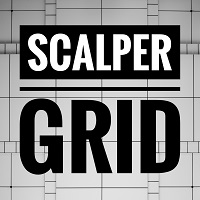
Features Summary
This EA leverages strategies and algorithms of the two popular strategies, scalping and grid trading. After tuning it not only takes advantage of scalper’s high win rate, but also grid system’s high resilience in the case of an unexpected trend. Phased setup allows you to fine-tune volume, take-profit etc. strategies differently at different level of grid and equity. It also allow the EA to get out of a trending market easily by adjusting the TP target automatically. When Tim

If you need more information than a few numbers in the iExposure index, this indicator is for you.
Better iExposure indicator is an improvement over the original information, such as:
Separate profit column for BUY and SELL Separate SL column for BUY and SELL Separate TP column for BUY and SEL Average Price as Horizontal Line in Chart Pip Value www.foxwave.eu
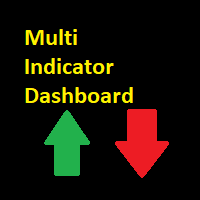
The indicator shows a matrix of indicators in multiple time frames with a total sum.
The product offers an excellent way to visualize several indicators at the same time, without the need to include them within the graph, allowing you to visualize the price movement in a more efficient way.
The properties of the standard indicators can be changed through the indicator entries. The standard indicators that are displayed by default are: ADX, CCI, market price up / down the moving average (MA), m

Trend Snipper Scalper is a FULLY automated Expert Adviser which uses a combination of indicators to analyse the forex market for quick short and long trades opportunity in a 30 min Gold or XUAUSD Chart. The scalper has a Economic N ews filter which enables the robot to avoid trading during news time. The robot provides the user with many trades control options and money management to ensure success over its trades. For best results, use the default inputs setting shown in the Screenshopts. RECOM
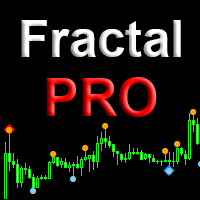
Fractal Pro is a professional version of the display of fractals with additional filtering. Visualizes fractals by price and volume. Suitable for defining entry points for scalping and swing, as well as for intra-day, mid-term trading. Fractals - candles on which the price turned in the opposite direction. Volumetric fractal is an extremum not only in price, but also maximum in volume. Features Visualizes the location of price reversals. Marks candles that are fractals both in price and volum

I have been developing, testing and correcting this automated scalping system for a long time. Use night scalping strategy, The RSI indicator, Stochastic, Moving Averages, CCI and an ATR-based filter are used for entries. Recommended parameter: Minimum deposit of 100$ USD, (if minimum LOT=0.01). Use it in M15 time frame Recommended symbol is EURUSD, GBPUSD, ... Use Trading Time: Start Hour 21:16 - End Hour 23:16 GMT+3 (Modify according to your broker). VPS: A VPS with good latency rate. Requires

EA介绍
LRY FX Robot 为多货币自动交易机器人,根据RSI信号进行交易。
EA运行环境
EA可以运行在任何货币上,不过测试的时候使用的是EURUSD H1,最小资金为300美金
参数
Lot - 开单手数 MaxLotSize - 最大手数 Signal Type - 开单信号 Time Frame - 信号周期 InterestAmount - 得利金额,根据帐户余额进行加大手数 Star Hour - 开始交易时间(取服务器时间) End Hour - 结束交易时间(取服务器时间) LotMultiplier - 加仓部数 LimitOrder - 开单总数 OrderDistance - 加仓间距 Currency Group - 进行交易的货币组 Magic - EA编号
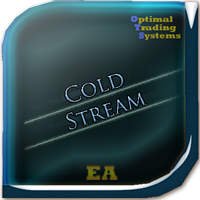
A ColdStream trading expert can identify strong trend movements. It uses different indicators, for example Alligator, Gator and many others, besides it determines and can display trend lines by the highs and lows of the price, to trade when these lines break through. It has many customizable parameters so that you can optimize this Expert Advisor for better trading on the necessary currency pair or timeframe. At the same time, you can use almost any currency pairs for trading. It is advisable to
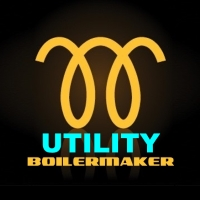
UTILITY BOILERMAKER is a semi-automatic Expert Advisor (utility), whose task is to close orders based on the signals of the BOILERMAKER and Keltner MTF indicators. How it works? The trader opens trades on the signals of the BOILERMAKER or Keltner MTF indicators UTILITY BOILERMAKER – independently closes these deals when there are conditions for their closure. The conditions for closing deals are: Achievement quotes of Keltner MTF central line (look at the picture below) The appearance of the o

Embark on the pinnacle of Binary Options evolution. Our indicator isn't just adaptive—it's relentless. Picture a ninja riding a serpent, shadowing its every move; that's how this tool trails the market trend, unwavering till the end. Built upon the foundational prowess of the Ichimoku indicator and honed with an array of fine-tuned oscillators, it epitomizes accuracy and precision. Dive deep without getting lost in the Ichimoku's intricacies—our indicator simplifies the process for you. Perhaps

SmartChanel is a universal indicator for all types of markets. This indicator should have in its arsenal every trader, since it represents a classic approach to analyzing the price of a trading instrument and is a ready-made trading strategy. The indicator forms the upper, average price movement limit.
Advantages of the indicator works with any trading tool works on any time period can be used both in the classical market and in the binary options market the indicator has no settings and is se

Description Very precise patterns to detect: entry signals as well as breakout, support and resistance reversal patterns. It points out zones in which, with a high probability, institutional orders with the potential to change the price’s direction and keep moving towards it, have been placed. KEY LINKS: Indicator Manual – How to Install – Frequent Questions - All Products How is this indicator useful? It will allow you to trade on the order’s direction, once its direction has been id

Netsrac Correlation Trader(NCT)是一个非常强大的工具,可以用对冲订单交易正负相关的货币对。
1)它寻找正负相关的货币对 2) 如果相关货币对不平衡,它会向你显示一个信号 3) 它可以通过你设置的时间框架和信号值来 "自动交易 "一些或所有的相关货币对(小心处理) 4) 它可以设置正确的手数,以拥有点值和每日范围的最佳对冲交易 5)它可以成为你的单一工具来支持你的关联交易的自由裁量权
你可以为EA的信号使用任何时间框架。小的时间框架比大的时间框架需要更多的人工干预。从M30开始的时间框架更适合于自动交易。我将逐步增加更多的功能,支持手动和自动交易。
如果您有一些问题或建议--请随时联系我。请阅读我的博客文章( https://www.mql5.com/en/blogs/post/726866 ),了解本EA的设置!
请注意。本EA不能进行回测,而且!DEMO是无用的!因为它至少同时在两种资产中交易(对冲订单)。
如果你不知道,这个专家是否适合你--请利用廉价的测试月。你将不会后悔。或者,使用免费的DEMO,可以在这里找到( https://www
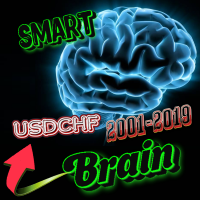
Smart Brain passes the test from 2001 to the current day! The system works under any market circumstances and it is almost not afraid of the news! The system works without being tied to a GMT broker, it doesn’t care about the current time! I’ve been working on it for years, but before that I only managed to create the Just Marvel advisor (click to view this product) ! Now we have a slightly different system that can trade around the clock! trades do not open every day! You must be patient, to u
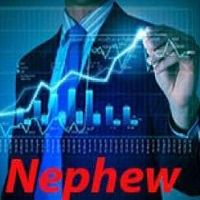
Nephew - автоматическая торговая система - скальпер. Советник является трендовым ночным скальпером. Вход в сделку происходит при откатах от основного тренда. Трендовым и одновременно канальным является индикатор «ленты Боллинджера» (Bollinger Bands). Ордера открываются при пробое границ канала на определённое заданное количество пунктов. Закрытие ордеров может происходить по тейк-профиту, трейлинг-стопу, стоп-лоссу, а также по истечении заданного времени. Возможно задавать ограничения по време
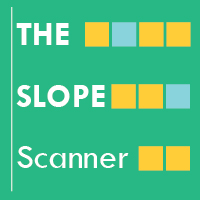
The Slope Scanner is a Multi-Currency, Multi-Timeframe scanner of The Slope indicator. It calculates the slope of the price, and displays its direction for each symbol and each timeframe on a display board. Check Video Below For Live Trading Demonstration. Get a 7-Day Free Trial Version: Click Here (Full Access to The Indicator for 7 Days) Key Features: Allows you to see Multiple Murrency signals from one chart Calculates the slope of the Pair on All Timeframes Get a Currency Slope Strength

Needing to drill down further on a specific bar's behavior? No need to open another chart! The Magnifying Glass indicator can show the price action of a specific bar from a lower timeframe.
Just hover the cursor over the bar in question and one can see the lower timeframe candles that actually make up the bar on the chart. The candles display scaled to the actual bar that's hovered on to the bar's immediate right.
There is no input parameters, the selections are done entirely via buttons on
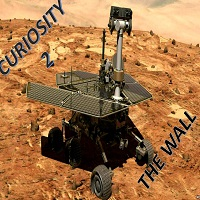
Curiosity 2 THE WALL It is an advanced trading system. This is a fully automatic Expert Advisor, which allows you to presize the trade according to the preferences of the trader. Curiosity 2 have more than 260 customization options for your trade. Different options for different styles of trade. Curiosity 2 THE WALL is a break system of trade with different algorithm of trade mode. This EA using signals to place orders. Is a revolution in the customization of the trading. The algorithms de
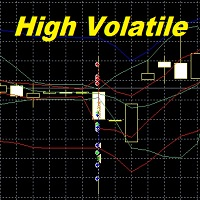
High Volatile
High Volatile expert Advisor. designed to work in the highly volatile market.
The EA operation is based on the price return to the channel. It uses pending orders buy stop and sell stop. All parameters are set to the highest profitability.
The stop loss has been increased to 100 pips, which excludes fast closing of orders at a loss. Currency pairs GBPUSD, EURCHF, USDCHF and other volatile pairs. Time frame M1. Spread is not more than 10 (5 digits). The account must be ECN,

Hi All, This is a Moving Average that will be trading Safely with the percentage of your account so no risk of losing all at once.
This is a slow but steady EA
Works with Min Balance of 100 Dollar
Time frame: 1H
Currency: EUR/USD
The Trading Percentage have been put as an input in my EA so feel free to select the amount of money you will make.
The EA also have a TP and SL so it will not wipe the account if no TP hit.
Happy Trading
MetaTrader市场提供了一个方便,安全的购买MetaTrader平台应用程序的场所。直接从您的程序端免费下载EA交易和指标的试用版在测试策略中进行测试。
在不同模式下测试应用程序来监视性能和为您想要使用MQL5.community支付系统的产品进行付款。
您错过了交易机会:
- 免费交易应用程序
- 8,000+信号可供复制
- 探索金融市场的经济新闻
注册
登录