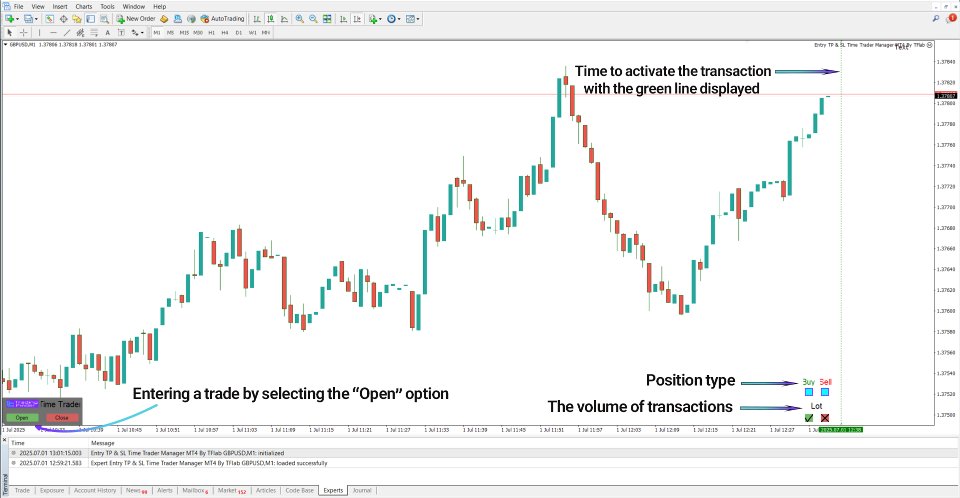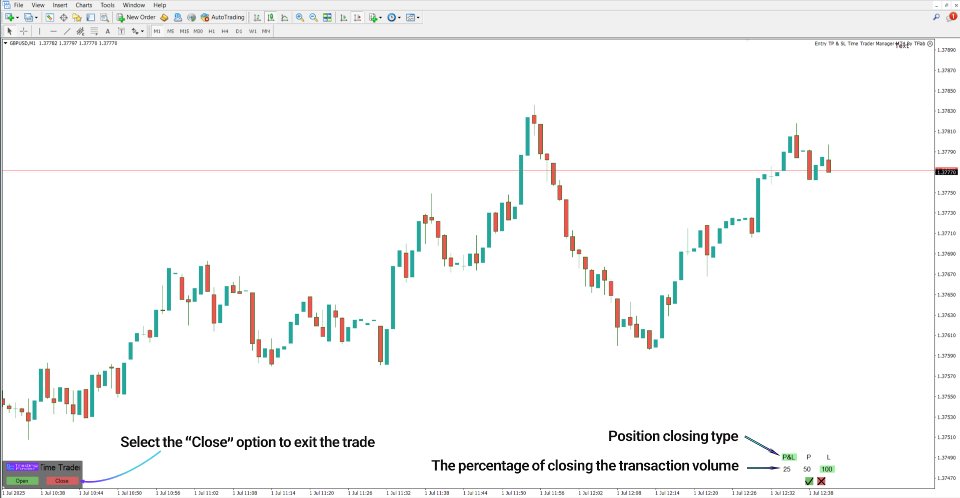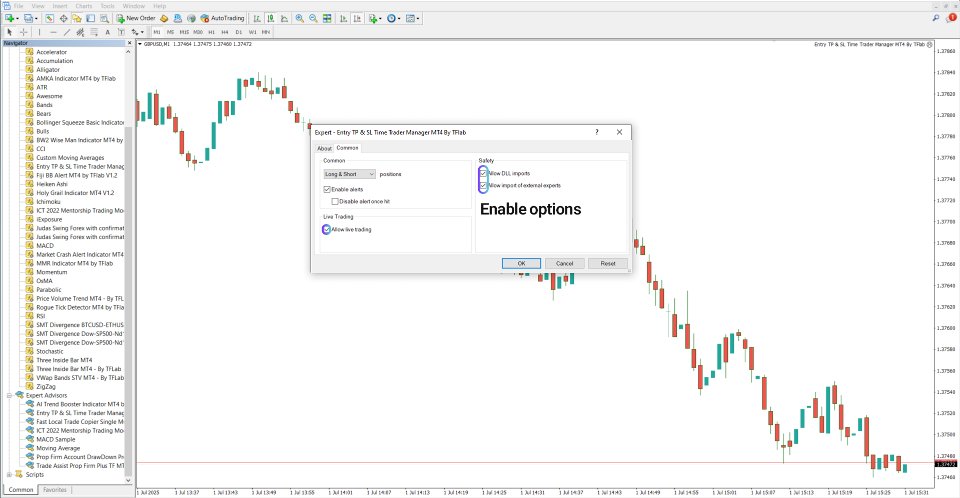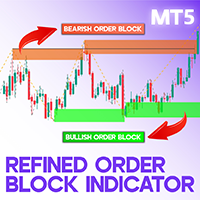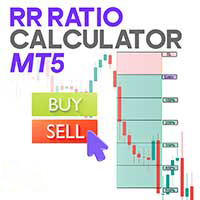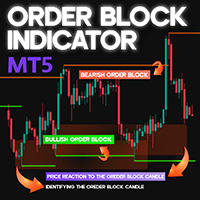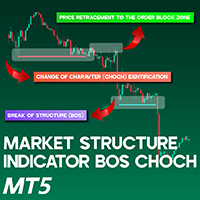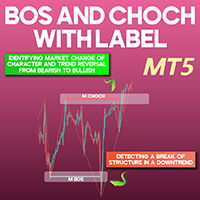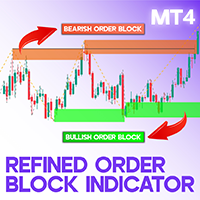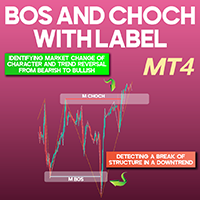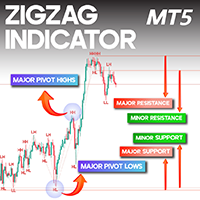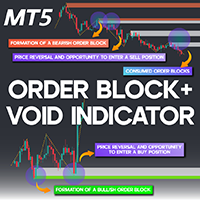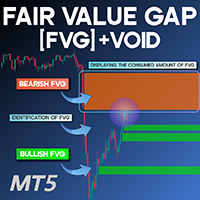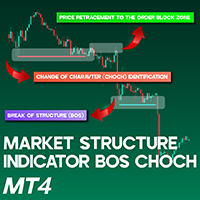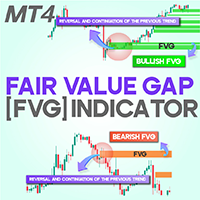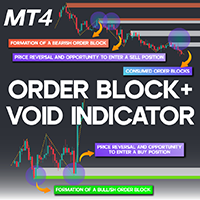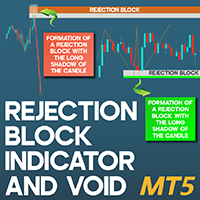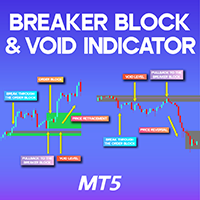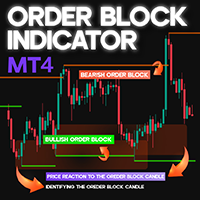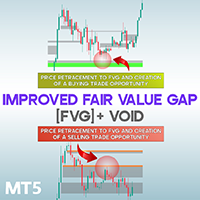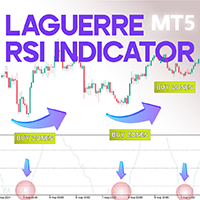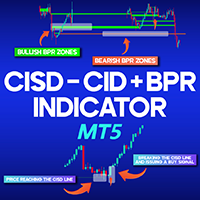Entry TP and SL Time Trader Manager Expert MT4
Entry TP and SL Time Trader Manager Expert for MetaTrader 4
The Entry TP and SL Time Trader Manager is a powerful semi-automated trading utility for MetaTrader 4, built to streamline trade setups, manage exit strategies, and execute orders with time-based precision. This expert advisor empowers traders to fine-tune their trading plans by setting key parameters such as entry levels, trade volume, and scheduled execution times for optimal performance.
«Indicator Installation & User Guide»
MT4 Indicator Installation | Entry TP and SL Time Trader Manager Expert MT5 | ALL Products By TradingFinderLab | Best MT4 Indicator: Refined Order Block Indicator for MT4 | Best MT4 Utility: Trade Assistant Expert TF MT4 | TP & SL Tool: Risk Reward Ratio Calculator RRR MT4 | Prop Firm Protector: Prop Draw Down Protector Expert Advisor MT4 | Money Management: Easy Trade Manager MT4
Specification Table – Entry TP and SL Time Trader Manager for MT4
Below is a breakdown of the core functions offered by the Entry TP and SL Time Trader Manager EA:
| Category | Trading Tool |
| Platform | MetaTrader 4 |
| Skill Level | Beginner |
| Indicator Type | - |
| Timeframe | Multi-timeframe |
| Trading Style | - |
| Market Type | All Market Types |
Overview of Entry TP and SL Time Trader Manager
Created by Trading Finder, this expert advisor includes a user-friendly interface with a built-in side panel.
Traders can easily choose the position type (buy/sell) and determine lot size directly within the panel. A customizable vertical timeline is shown on the chart, letting users define a specific future time to trigger the order. Once the scheduled time and predefined market conditions are met, the EA executes the trade automatically.
Initial Configuration Instructions
Before using the expert advisor, ensure the following settings are enabled:
- “Allow DLL imports”
- “Allow imports of external experts”
- “Allow live trading”
After adjusting these settings in the EA's input window, click OK to activate it.
How to Activate Trade Entry
Follow these steps to set up a trade using the Entry TP and SL Time Trader Manager:
Step 1 – Begin Trade Setup
Click on “Open” located on the left-hand panel of the chart to initialize the entry setup.
Step 2 – Choose Trade Direction
Select “Open” from the right-side interface to bring up a popup window. Choose either "Buy" or "Sell," then input the lot size. Click “Confirm” to move forward.
Step 3 – Define Entry Time
After confirming the order type, a green dashed vertical line will appear. Move this line forward across upcoming candles to schedule the trade's execution time.
Step 4 – Confirm Entry Criteria
The trade will only be placed if both of the following conditions are satisfied:
- The scheduled time (green line) has passed;
- The market reaches the designated entry price.
Tip: Monitor logs and alerts under the “Expert” tab within the Toolbox section of MT4.
How to Manage Trade Exit
The EA supports automatic exits with customizable time and volume settings.
Step 1 – Launch Close Panel
Click on the “Close” button in the left-hand panel to open the exit options on the right side of the chart.
Step 2 – Filter Exit Type
Use the buttons on the top row to choose which trades to close:
- L (Loss): Close losing trades only
- P (Profit): Close only winning trades
- P&L: Close all trades, regardless of outcome
Step 3 – Define Volume to Close
Next, pick how much of the position to exit:
- 25%: Close a quarter of the position
- 50%: Close half
- 100%: Close the full position
Step 4 – Set Exit Timing
A red dashed vertical line will appear on the chart. Drag it forward to choose the exact moment you want the exit to occur.
Step 5 – Finalize Exit Setup
Click “Confirm” to set the automated exit. If the price conditions align at the scheduled time, the EA will close the position (partially or fully) without manual input.
Conclusion
The Entry TP and SL Time Trader Manager Expert for MetaTrader 4 is a well-rounded tool that merges precise timing, smart volume control, and dynamic price triggers. Ideal for Forex and crypto traders looking to improve the consistency of their execution strategy.