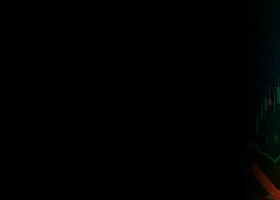Important when testing:
- To save time and resources, it is recommended to select the "1 minute OHLC" simulation mode.
- After selecting the appropriate setting option, check the results in the "Every tick" mode.
Parameters of the ConstructorMT5 Expert Advisor:
- EA-1, EA-2, EA-3, EA-4 : Enable (disable) trading strategy
- EA-1 (Opening with bars):

- Total_Bars_to_Open : The minimum number of consecutive bullish or bearish bars required to open a position
- Size_Bars_to_Open : The minimum total volume of bars required to open a position
- EA-2 (Opening with iEnvelopes):

- EA-3 (Opening with iMA):

- EA-4 (Opening with iIchimoku):

- Use_when_opening_iSAR : Prohibit buying if iSAR < Bid_. Selling prohibited if iSAR > Bid_
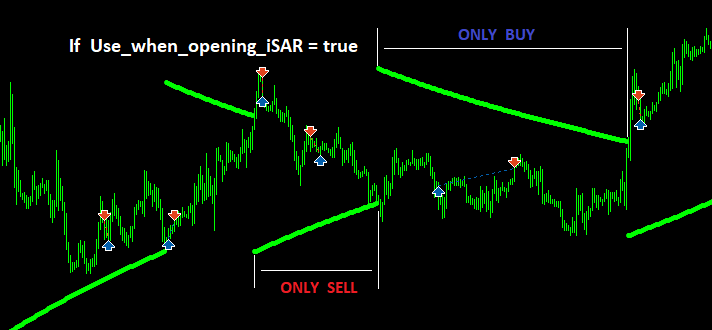
- Step_when_opening : Consider step (Step_Size) when opening positions
- Step_Size : Minimum distance (in points) between open positions
- Step_increase_ratio : Step reduction ratio ( Step_Size). If a step_increase_ratio = 1 : Step_Size = constant
- Open_only_1_position : Open only one position in each direction
- lot_selection : Selecting the calculation of the deal volume (lot):
- Lot_Const : Constant lot = Min_Lot *Exponent_EA
- Lot_from_TP : Lot required to close positions in profit at TP_for_Lot distance from the last order price
- Lot_from_Step : Lot depends on the distance of the current price from the price of the first order ( +1 Step_Change_Lot = + Min_Lot )
- Lot_Alg : Each lot is increased by Min_Lot
- Lot_Geom : Each lot is increased by Lot_Exponent_Geom times
- LotFibo : Each lot increases in the Fibonacci sequence
- TP_for_Lot : Required number of points (from the price of the last order) to close positions in profit. (if Lot_from_TP = true)
- Step_Change_Lot : The number of pips needed to increase the lot by MinLot. ( if Lot_from_Step = true)
- Lot_Exponent_Geom : Lot exponent. ( if Lot_Geom = true)
- Closing_Positions_ : Choice of conditions for closing positions:
- Close_by_ TakeProfit_ : Closing positions by take_profit ( TakeProfit_ ) from last order
- Close_by_SumLots : Close positions with total profit >= sum of lots multiplied by coefficient( SumLots * SumLots_Exponent)
- Close_by_Profit : Closing positions with total profit >= Profit_for_Closing
- Close_by_iMA : Close positions when two iMA indicators cross (if profit > 0)
- Close_by_iSAR : Close positions when the price crosses the iSAR indicator


- TakeProfit_ : TakeProfit_ to close positions. (if Close_by_TakeProfit=true)
- SumLots_Exponent : Sum of lots coefficient (for one direction) to close positions. (if Close_by_SumLots = true)
- Profit_From_Close : Total profit (for one direction) for closing positions. (if Close_by_Profit = true)
- Close_by_Minus_Profit : Close positions by negative profit( Minus_Profit_From_Close).
- Minus_Profit_From_Close : Negative profit to close positions. (if Close_by_Minus_Profit = true )
- Close_by_Minus_EA : Close all EA positions by negative profit of the entire trading strategy (Minus_Profit_From_Close).
- Minus_Profit_EA : Negative profit entire trading strategy . (if Close_by_Minus_EA = true)
- Close_by_Stop_Loss : Close positions by Stop_Loss( StopLoss_ ) from last order
- StopLoss : stop_loss to close positions. (if Close_by_Stop_Loss = true)
- Close_by_iSAR_add : Close positions when the price crosses the iSAR indicator if profit > 0
- TP_Close_by_Level : Closing positions when TakeProfit is equal to the difference between the first and last opening prices of orders * TP_Exponent
- Lot_from_TP_by_Level : Lot is calculated taking into account dynamic TakeProfit ( TP_Close_by_Level = true )
- LotFromHistSL : The lot is calculated taking into account the last minuses in the history (if Close_by_StopLoss = true and Open_Only_1_position = true)
- Exponent_EA : All trading strategy inputs are multiplied by Exponent_EA
- step_iSAR : Price change step - acceleration factor (iSAR).
- maximal_iSAR : Maximum stride (iSAR)
- Ma_period : averaging period
- Ma_shift : indicator horizontal shift
- ma_period_Env : (iEnvelopes) the period for calculating the average line
- ma_shift_Env : (iEnvelopes) horizontal displacement of the indicator
- Deviation : (iEnvelopes) deviation of boundaries from the middle line
- Auto_Lot : automatic increase in the lot of the first order in the session to the level of Min_Lot*MathFloor( Balance/Balance_For_Add)
- Balance_For_Add : 0.01 lot increase every Balance_For_Add $
Файлы:
Constr_ALot_False.set
20 kb
Constr_H1_2016.set
19 kb