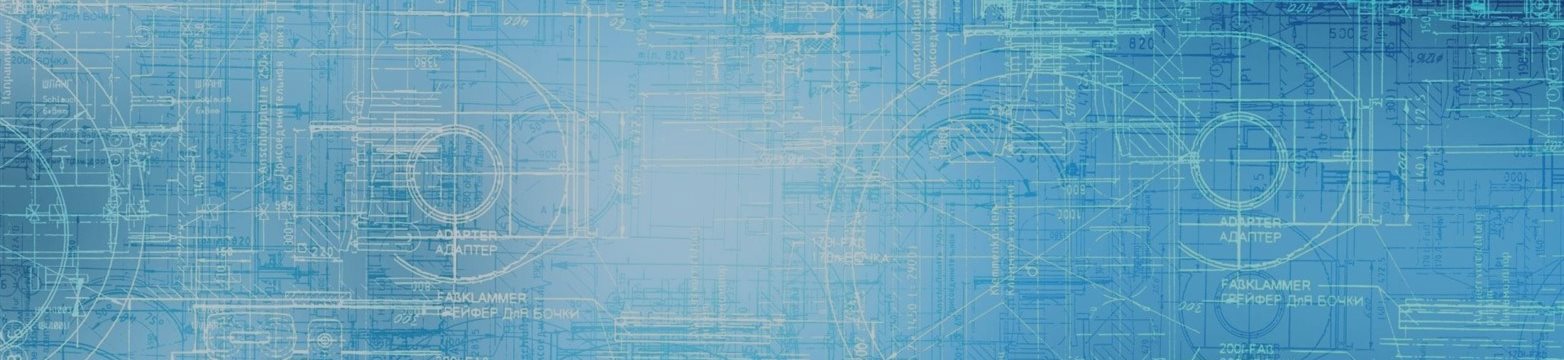How to use TRUST SMART TRADER
Telegram channel: https://t.me/aura_gold_ea
!!!DEFAULT SETTINGS TO TEST WITH M5 EUCAD!!!
1. Open charts of currency pairs: EURNZD, EURCAD, EURAUD, EURGBP, GBPUSD, GBPAUD, GBPCAD, GBPCHF, NZDCAD, AUDCAD, AUDNZD

2. Set for all pairs M5 timeframe:
3. Apply Expert to each chart of quotes:
4. After attaching TRUST SMART TRADER to the chart, you will see the EA settings window.
Click the “LOAD” button and choose correct set-file according to currency pair:
News filter
To enable news filter function allow the follow url in the platform settings (Tools → Options → Expert Advisor).
http://ec.forexprostools.com
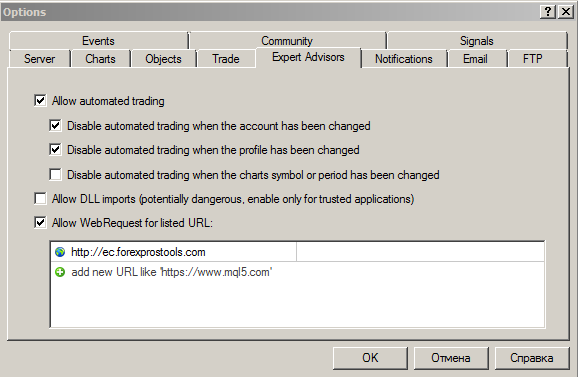
*you can adjust the filter of news, filter only High, Medium or Low importance news.
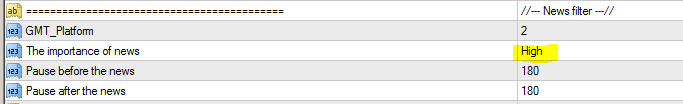
Time settings
Select the correct ZIP to download set files. Your choice should depend on what time GMT offset the platform of your broker is used during the summer time (for example, if the platform of your broker is working in summer time GMT+3, then select the folder GMT+3 TRUST).
Most popular NY close brokers used GMT+3 time in summer, for example ICMarkets, Pepperstone, Tickmill, Alpari, Roboforex, FBS etc.
Once choose correct GMT set files, there will be no need to change it more.
Risk settings
Set the size of the trading risk. Auto_lot “3” is recommended (0.03 lots for 1000 account units)
Fix_lot (Manual lot to trade with)
Auto_lot (Automatic lot calculation)
1-2 Conservative
3-5 Normal
7-10 High
SET FILES IN ZIP