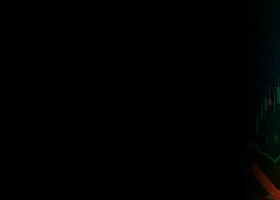Testing Advisor Urban_Zone
DO NOT ATTEMPT TO TEST THIS WORK IN THE STRATEGY TEST , since at high speeds the indicator zones will not have time to rebuild and you will get a picture with a huge number of zones (or without them), which is absolutely not true to reality.
1 screenshot taken when testing at high speeds

2 screenshot at low speeds on the same time interval, which is much more true

IF YOU ALL WANT to TEST EXPERT in the strategy tester, be sure to follow the recommendations below, which will help to understand the principle of operation, but again there will be a sufficiently large error, because the Sleep function is taken into account before opening the order (waiting for the zones and market analysis), which does not work in the strategy tester. Those. orders can be opened, which should not be and vice versa.
6) enjoy the results