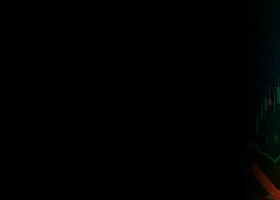The UniWPR indicator is based on the methods outlined in this and this articles. The article deals with the principles of trading "currency pair baskets":
Any currency pair consists of two currencies. The state of each currency can be analyzed using other currency pairs. For example, you can analyze the EUR state by analyzing the EURUSD, EURJPY, EURCHF, EURGBP, EURNZD, EURCAD, EURAUD charts. These seven currency pairs form a "basket" of EUR.
In the article there is a table showing the composition of the baskets for all major currencies: AUD, CAD, CHF, EUR, GBP, NZD, JPY, USD.
Now, to analyze the state of EURUSD, you need to use two "basket of currencies" - for EUR and USD, in the amount of fourteen currency pairs. For the analysis and forecast of the pair AUDNZD - "baskets" for AUD and NZD, etc.
Suppose that we see by the state of "baskets" that EUR is actively buying, and USD is being sold. Then, it is likely that the EURUSD currency pair chart is going up. Thus, a buy order can be opened.
The UniWPR indicator works with the states of "currency baskets." The principle of its operation:
- The indicator is set to a currency pair.
- For this currency pair, the indicator builds two "baskets" of currencies.
- A special algorithm is applied to each "basket" of currencies. The state of each "basket" is determined. Strength, or weakness of the "basket", overbought, oversold, etc.
- The state of the whole currency pair is calculated. For example, the EURUSD state is calculated based on the EUR and USD basket conditions.
- On the final chart of the state of the currency pair, the trader searches and analyzes possible entry points to the market.
The indicator can be applied to any of the main 28 currency pairs: AUDUSD, AUDZD, AUDJPY, AUDCAD, AUDCHF, EURAUD, GBPAUD, USDCAD, NZDCAD, GBPCAD, EURCAD, CADCHF, CADJPY, CHFJPY, USDCHF, GBPCHF, EURCHF, NZDCHF, EURUSD, EURJPY, EURGBP, EURNZD, GBPJPY, GBPNZD, GBPUSD, NZDUSD, NZDJPY, USDJPY.
The indicator works on any timeframe.
UniWPR for MT4 here.
UniWPR for MT5 here.
Parameters of the UniWPR Indicator.
- Indicator Period. Period of basic calculations of the indicator. (default - 20).
- View Type. Display of indicator data:
- Basket Difference: Base - Quote Currencies. The status of the entire currency pair is displayed. This is the default value:

- Basket for Base Currency. The state of the "basket" of the base currency is displayed:

- Basket for Quote Currency. The state of the "basket" of the quote currency is displayed:

- Baskets for Base & Quote Currencies. The state of two "baskets" is displayed - the base currency and the quotation currency:

On all charts there are two moving averages. Their periods:
- MA Period (slower). The period of the "slow" moving average. (default - 14).
- MA Period (faster). The period of the "fast" moving average. (default - 7). (On the "Baskets for Base & Quote Currencies" display, only the "slow" moving average).
The indicator can monitor the appearance of the pattern on the View Type "Basket Difference: Base - Quote Currencies":
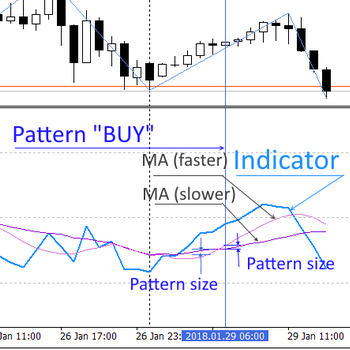
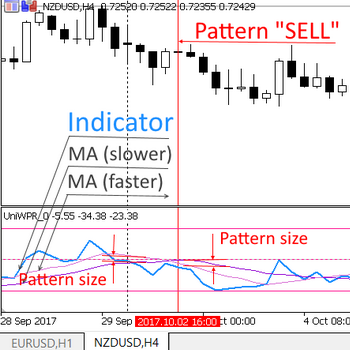
- Pattern size. The "size" of the pattern in percent. (default = 2). This is the distance on which the moving average charts were before and after the crossing. Bad & good patterns:
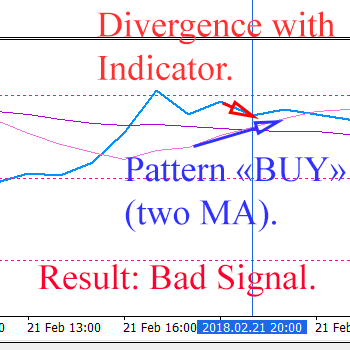
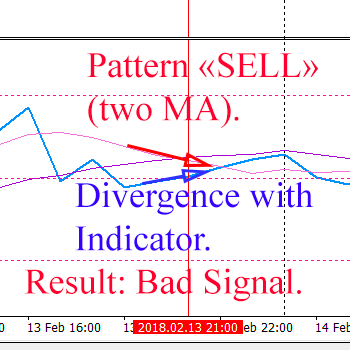
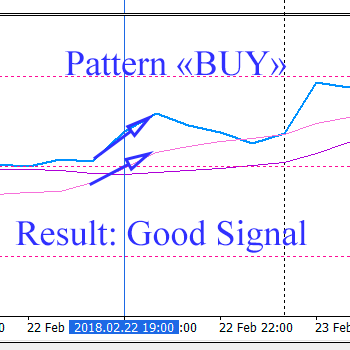
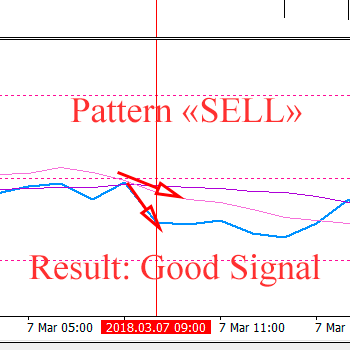
- Mark Patterns. Display options for the pattern:
- Don't Mark. Do not display a pattern.
- Mark ALL. Display All (default).
- Mark Only New. Display only new patterns.
- Notify service. Report a new pattern:
- No Signal.
- Sound + Message. The default value. Sound signal + pop-up window.
- Push. Notification.
- Email.
- Push + Sound + Message.
- Email + Sound + Message.
- Push + Email.
- Push + Email + Sound + Message.
These are important parameters that describe changes in the names of pairs. For example, if in the terminal the pair "EURUSD" is displayed as "EURUSD.ch", then Suffix = ".ch". If the pair is called "##.EURUSD.z", then Prefix = "##." and Suffix = ".z".
- Pair Prefix. (default - empty).
- Pair Suffix. (default - empty).
Colors and styles of "baskets" of currencies:
- Base Currency Color. The color of the "basket" of the base currency. The default is not set.
- Quote Currency Color. The color of the "basket" of the quote currency. The default is not set.
If this colors are not specified by the trader, the colors from the table will be used:
AUD GBP CAD JPY CHF NZD EUR USD - Curr. Line Style. Indicator line style. The default is a regular line.
- Curr. Line Width. Indicator line thickness. Default = 2.
The color and style of the chart for View Type "Basket Difference: Base - Quote Currencies":
- Delta Line. Color. The color of the main line.
- Delta Line. Style. Chart style. The default is a regular line.
- Delta Line. Width. Line thickness. Default = 2.
Color and style of moving average charts:
- MA Color (slower). The color of the line.
- MA Color (faster). The color of the line.
- MA Style. Chart style. The default is a regular line.
- MA Width. Line thickness. Default is 2.
New materials will be published here and on the site.
Write, ask, experiment )))
I'll try to answer all the questions.