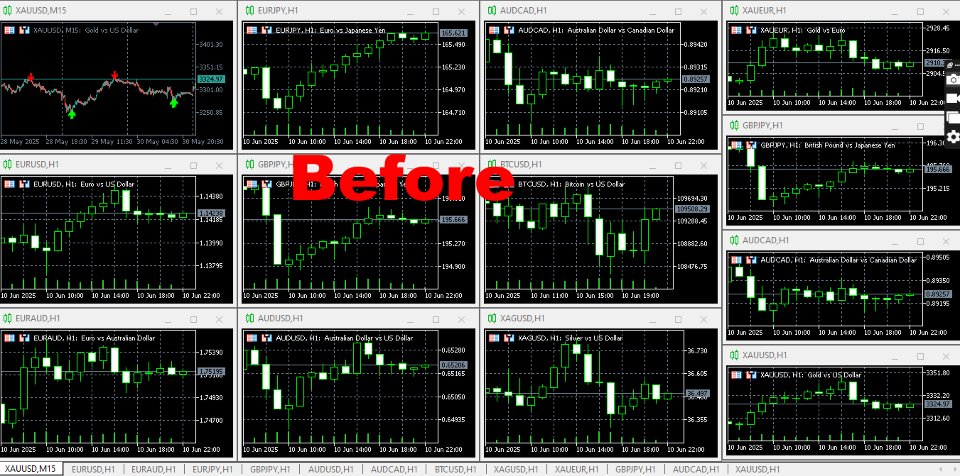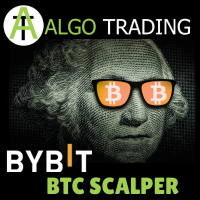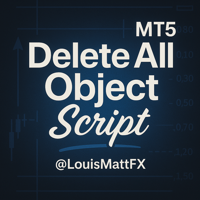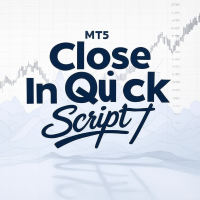Close All Chart Quick Script
- Utilitários
- Mathew Louis Sau Kinminja
- Versão: 1.2
- Atualizado: 19 julho 2025
This MetaTrader 5 script - design to manage your workspace to close all open charts except the most recently active one. Perfect for traders who need a quick and reliable way to declutter their platform while keeping the current chart in focus.
How to Use:
Key Features:
- One-Click Convenience: Instantly closes all charts except the active one, streamlining your workspace.
- Safe and Efficient: Skips the current chart to ensure uninterrupted analysis.
- Error Handling: Robust error detection with detailed logging for troubleshooting.
- User-Friendly Feedback: Displays a clear summary of closed charts and any errors encountered.
- Tester-Friendly: Includes alert notifications for visibility during backtesting.
Ideal For:
- Traders managing multiple charts.
- Streamlining workflow during active trading sessions.
- Maintaining a clean and organized MetaTrader 5 environment.
How to Use:
-
Install the Script:
- Download or copy the Close All Charts Quick.mq5 script.
- Place it in the MQL5/Scripts folder of your MetaTrader 5 installation directory.
- Restart MetaTrader 5 or refresh the Navigator panel to make the script visible.
-
Run the Script:
- Open MetaTrader 5 and navigate to the Navigator panel.
- Locate the script under Scripts > Close All Chart Quick.
- Double-click or drag the script onto any open chart to execute it.
- Confirm the script execution when prompted.
-
What Happens:
- The script identifies the currently active chart and closes all other open charts.
-
Notes:
- Ensure you save any important chart setups before running the script, as it will close all charts except the active one.
- For support or updates, contact the author or our private group.