당사 팬 페이지에 가입하십시오
- 조회수:
- 9797
- 평가:
- 게시됨:
-
이 코드를 기반으로 한 로봇이나 지표가 필요하신가요? 프리랜스로 주문하세요 프리랜스로 이동
Original author:
Antonuk Oleg
The indicator shows Buy and Sell signals of three indicators (iSAR, iMFI и iTEMA) located in nine timeframes, with full settings.
//+----------------------------------------------+ //| Indicator input parameters | //+----------------------------------------------+ input string Symbol_=""; // Financial asset input ENUM_TIMEFRAMES TimeFrame1=PERIOD_M1; // Chart 1 period input ENUM_TIMEFRAMES TimeFrame2=PERIOD_M5; // Chart 2 period input ENUM_TIMEFRAMES TimeFrame3=PERIOD_M15; // Chart 3 period input ENUM_TIMEFRAMES TimeFrame4=PERIOD_M30; // Chart 4 period input ENUM_TIMEFRAMES TimeFrame5=PERIOD_H1; // Chart 5 period input ENUM_TIMEFRAMES TimeFrame6=PERIOD_H4; // Chart 6 period input ENUM_TIMEFRAMES TimeFrame7=PERIOD_D1; // Chart 7 period input ENUM_TIMEFRAMES TimeFrame8=PERIOD_W1; // Chart 8 period input ENUM_TIMEFRAMES TimeFrame9=PERIOD_MN1; // Chart 9 period sinput string info1="<<<============== iSAR Parameters ===============>>>"; //--- iSAR parameters input double SARStep=0.02; // iSAR step input double SARMaximum=0.2; // Maximum iSAR input uint SARNumberofBar=0; // Bar number to get the iSAR signal sinput string info2="<<<============ Moving Average Parameters =============>>>"; //---- Moving Average parameters input uint FastTEMA=13; // Fast TEMA input uint SlowTEMA=24; // Slow TEMA input ENUM_APPLIED_PRICE TEMAPrice=PRICE_CLOSE; // TEMA price input uint TEMANumberofBar=0; // Bar number to get the MA signal sinput string info3="<<<============== iMFI parameters ===============>>>"; //---- MFI parameters input int MFIPeriod=14; input ENUM_APPLIED_VOLUME MFIVolumeType=VOLUME_TICK; // iMFI volume input uint MFIHighLevel=60; // iMFI overbought level input uint MFILowLevel=40; // iMFI oversold level input bool MFIInvert=true; // Inverting of iMFI signals input uint MFINumberofBar=0; // Bar number to get the MFI signal sinput string info4="<<< === Indicator's visual display parameters === >>>"; //---- Indicator's visual display parameters input color TextColor=clrBlueViolet; // Text color input color UpColor=clrDarkTurquoise; // Uptrend color input color MdColor=clrSlateBlue; // No-trend color input color DnColor=clrTomato; // Downtrend color input int FontSize=13; // Font color input type_font FontType=Font14; // Font type input ENUM_BASE_CORNER WhatCorner=CORNER_LEFT_LOWER; // Display corner input uint Y_=20; // Vertical position input uint X_=5; // Horizontal position input string LableSirname="SignalTable_Sar_MFI_TEMA 1";
The indicator uses the class of library GetFontName.mqh (should be copied to the terminal_data_folder\MQL5\Include).
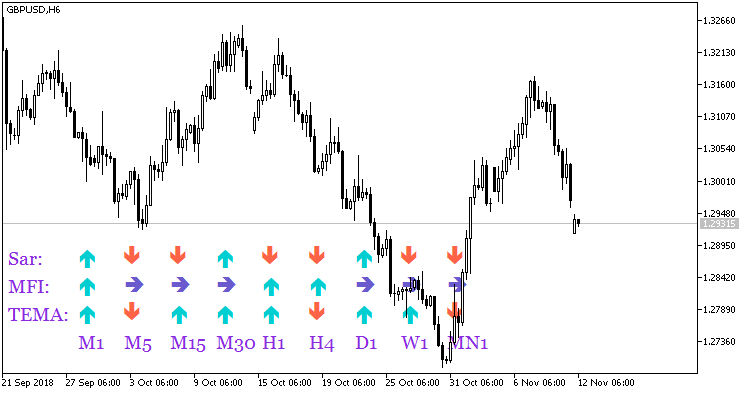
Fig.1 The SignalTable_Sar_MFI_TEMA indicator
MetaQuotes Ltd에서 러시아어로 번역함.
원본 코드: https://www.mql5.com/ru/code/23191
 XFisher_org_v1_Vol_Supr_HTF
XFisher_org_v1_Vol_Supr_HTF
The XFisher_org_v1_Vol indicator with the possibility to change the indicator timeframe using input parameters
 XFisher_org_v1_Vol_Supr
XFisher_org_v1_Vol_Supr
The XFisher_org_v1_Vol oscillator with additional indication in the form of colored squares at the zero level, when entering the overbought and oversold zones in the trend direction
 SpearmanRankCorrelation_Histogram_Alerts
SpearmanRankCorrelation_Histogram_Alerts
The SpearmanRankCorrelation_Histogram indicator with the ability to send alerts, emails and push notifications when trading signals emerge
 Fib_SR
Fib_SR
The indicator shows possible resistance and support zones in the form of colored rectangles