당사 팬 페이지에 가입하십시오
- 조회수:
- 4628
- 평가:
- 게시됨:
-
이 코드를 기반으로 한 로봇이나 지표가 필요하신가요? 프리랜스로 주문하세요 프리랜스로 이동
Indicator BrainTrend2_V2x10 shows the color of the BrainTrend2_V2 indicator candlesticks from ten different timeframes from the bar defined in the indicator input parameters.
//+----------------------------------------------+ //| Indicator input parameters | //+----------------------------------------------+ input ENUM_TIMEFRAMES TimeFrame0=PERIOD_H1; //chart 1 period input ENUM_TIMEFRAMES TimeFrame1=PERIOD_H2; //chart 2 period input ENUM_TIMEFRAMES TimeFrame2=PERIOD_H3; //chart 3 period input ENUM_TIMEFRAMES TimeFrame3=PERIOD_H4; //chart 4 period input ENUM_TIMEFRAMES TimeFrame4=PERIOD_H6; //chart 5 period input ENUM_TIMEFRAMES TimeFrame5=PERIOD_H8; //chart 6 period input ENUM_TIMEFRAMES TimeFrame6=PERIOD_H12; //chart 7 period input ENUM_TIMEFRAMES TimeFrame7=PERIOD_D1; //chart 8 period input ENUM_TIMEFRAMES TimeFrame8=PERIOD_W1; //chart 9 period input ENUM_TIMEFRAMES TimeFrame9=PERIOD_MN1; //chart 10 period input uint SignalBar=1; //Bar number to receive a signal (0 - current bar) //---- BrainTrend2_V2 parameters input uint ATR_Period=7; //---- Indicator drawing parameters input color CpColor=clrBlueViolet; //indicator name color input color UpUpColor=clrLimeGreen; //color of growing trend and growing candlestick input color UpDnColor=clrTeal; //color of growing trend and falling candlestick input color ZrColor=clrGray; //color without changes input color DnUpColor=clrMaroon; //color of falling trend and growing candlestick input color DnDnColor=clrMagenta; //color of falling trend and falling candlestick input int FontSize=11; //font size input type_font FontType=Font14; //font type input ENUM_BASE_CORNER WhatCorner=CORNER_LEFT_LOWER; //location corner input uint Y_=20; //vertical location input uint X_=5; //horizontal location
For the indicator to work, the BrainTrend2_V2.ex5 indicator must be added to the <terminal_data_directory>\MQL5\Indicators folder.
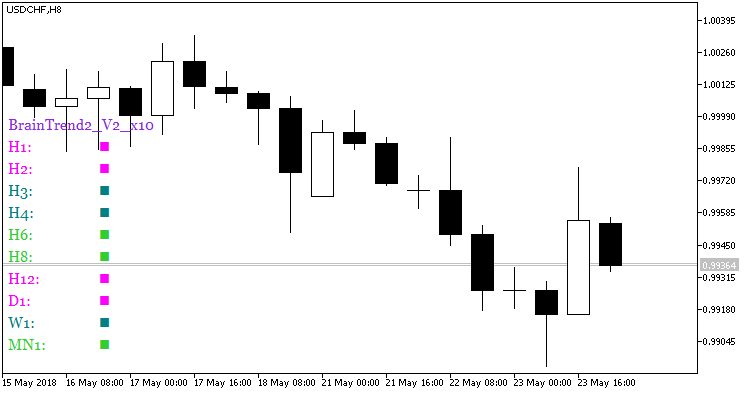
Fig.1. Indicator BrainTrend2_V2_x10
MetaQuotes Ltd에서 러시아어로 번역함.
원본 코드: https://www.mql5.com/ru/code/20874
 Trend_Angle
Trend_Angle
The indicator calculates the inclination angle of the last segment of moving average and shows it in the chart together with the MA line and the line drawn from the last segment of moving average.
 ProfitCalculator
ProfitCalculator
Panel indicator with the date on closed positions.
 MultiBrainTrend2_V2_x10
MultiBrainTrend2_V2_x10
Indicator MultiBrainTrend2_V2_x10 shows information on the current trends, using the colors of indicator BrainTrend2_V2 from ten different timeframes.
 MurreyMathFixPeriod
MurreyMathFixPeriod
Murrey levels are an efficient tool to forecast the changes in price movement. The main idea of this system is that all markets move in the same manner.