당사 팬 페이지에 가입하십시오
- 조회수:
- 4476
- 평가:
- 게시됨:
-
이 코드를 기반으로 한 로봇이나 지표가 필요하신가요? 프리랜스로 주문하세요 프리랜스로 이동
The Exp_PercentageCrossover Expert Advisor is based on the change of the PercentageCrossover color, and provides the possibility to set a strict trading time interval.
A trade signal is formed when a bar is closing, if indicator direction (its color) has changed.
It is possible to specify trading time in input parameters to trade in the specified time interval:
input bool TimeTrade=true; //Allow trading in the specified interval input HOURS StartH=ENUM_HOUR_0; //Trading start (hours) input MINUTS StartM=ENUM_MINUT_0; //Trading start (minutes) input HOURS EndH=ENUM_HOUR_23; //Trading end (hours) input MINUTS EndM=ENUM_MINUT_59; //Trading end (minutes)
Two variables (hours and minutes) are provided for the operation start time, and two similar variable for the end time.
Default settings enable the Expert Advisor to trade the whole trading session from 0:00, while all positions are closed at 23:59.
If the start time is later than the specified end time, the Expert Advisor will close positions the next day, at the specified time.
For a correct operation of the Expert Advisor, you should save the TotalPowerIndicatorX.ex5 compiled indicator file to <terminal_data_folder>\MQL5\Indicators.
Note that the TradeAlgorithms.mqh library file allows using Expert Advisors with brokers who offer nonzero spread and the option of setting Stop Loss and Take Profit during position opening. You can download more variants of the library at the following link: Trade Algorithms.
Default input parameters of the Expert Advisor were used during the tests shown below. Stop Loss and Take Profit were not used during testing.
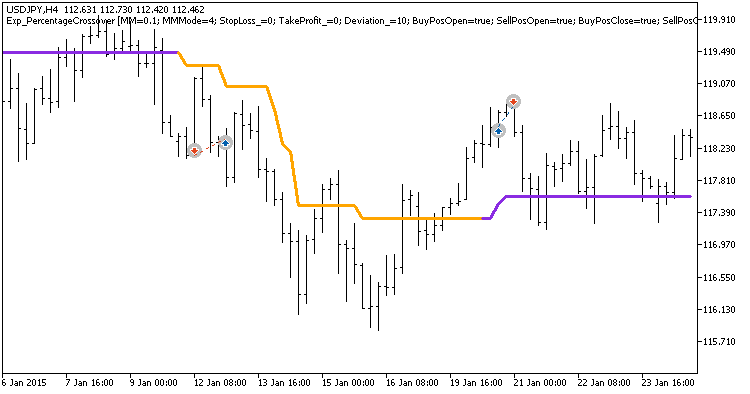
Fig. 1. Examples of deals on the chart
Testing results for 2015 at USDJPY H4:
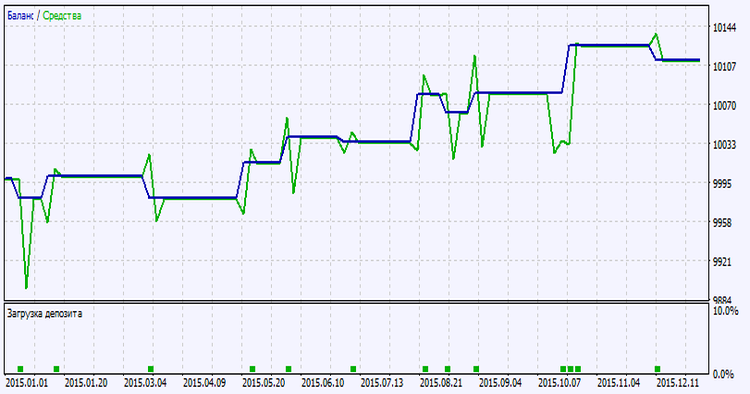
Fig. 2. Testing results chart
MetaQuotes Ltd에서 러시아어로 번역함.
원본 코드: https://www.mql5.com/ru/code/18323
 ZigZag 2 rays
ZigZag 2 rays
A standard zigzag complemented with support and resistance levels.
 AMA STL Color MetaTrader 5
AMA STL Color MetaTrader 5
Adaptive Moving Average (AMA) is a technical indicator.
 PercentageCrossoverChannel_System_HTF
PercentageCrossoverChannel_System_HTF
The PercentageCrossoverChannel_System indicator with the timeframe selection option available in the indicator input parameters.
 CandleRange_HTF
CandleRange_HTF
The CandleRange indicator with the timeframe selection option available in the indicator input parameters.
