거래 로봇을 무료로 다운로드 하는 법을 시청해보세요
당사를 Twitter에서 찾아주십시오!
당사 팬 페이지에 가입하십시오
당사 팬 페이지에 가입하십시오
스크립트가 마음에 드시나요? MetaTrader 5 터미널에서 시도해보십시오
- 조회수:
- 17367
- 평가:
- 게시됨:
- 업데이트됨:
-
이 코드를 기반으로 한 로봇이나 지표가 필요하신가요? 프리랜스로 주문하세요 프리랜스로 이동
EA opens trades from support and resistance levels (trendline — element from a toolbar) which were set by a trader. The direction is selected by the arrows, graphically.
Two options are available:
- Trade the move from the levels (arrows — up and down). If the open price is under the level, the EA will open the sell position when price crosses the level. The buy position has the opposite condition.
- Trade the crossing the levels (↕). If the open price is under the level, the EA will open the buy position when price crosses the level. The sell position has the opposite condition.
Levels have different colors, according to their angle. Level is “off” if inappropriate arrows were set. In this case level is thin. If you want to make a horizontal level, move its second handle to the left from the first handle.
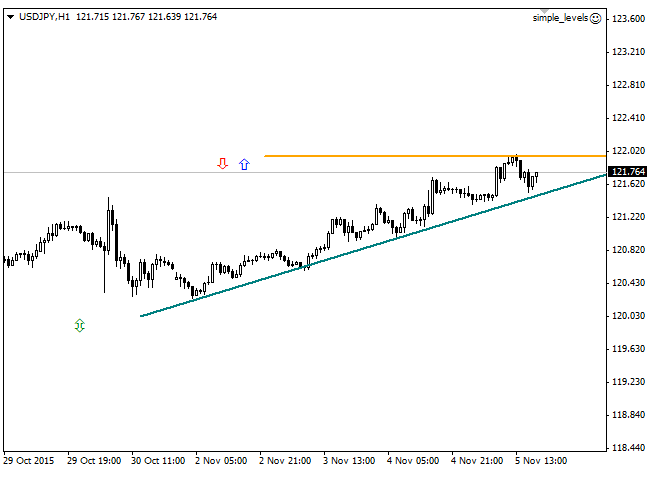
MetaQuotes Ltd에서 러시아어로 번역함.
원본 코드: https://www.mql5.com/ru/code/14138
 FibonacciPivot
FibonacciPivot
Fibonacci indicator drawing levels on previous day.
 Candle SnR
Candle SnR
Indicator S&R based on OHCL candles.
 Simple Copier
Simple Copier
Copying utility with minimal functionality.
 Singleton Example
Singleton Example
This is a working singleton code example. A singleton object is created when there 'can be only one' of the object.