Unisciti alla nostra fan page
- Visualizzazioni:
- 3656
- Valutazioni:
- Pubblicato:
- Aggiornato:
-
Hai bisogno di un robot o indicatore basato su questo codice? Ordinalo su Freelance Vai a Freelance
The Exp_ColorXvaMA_Digit Expert Advisor is based on the ColorXvaMA_Digit indicator color change. The signal is formed when a bar is closing if there is change in color of the indicator line.
This Expert Advisor requires the compiled indicator file ColorXvaMA_Digit.ex5 in order to run. Place it to terminal_data_folder\MQL5\Indicators.
Note that the TradeAlgorithms.mqh library file allows using Expert Advisors with brokers who offer nonzero spread and the option of setting Stop Loss and Take Profit together with position opening. You can download more variants of the library at the following link: Trade Algorithms.
Default Expert Advisor's input parameters have been used during the tests shown below. Stop Loss and Take Profit have not been used during the tests.
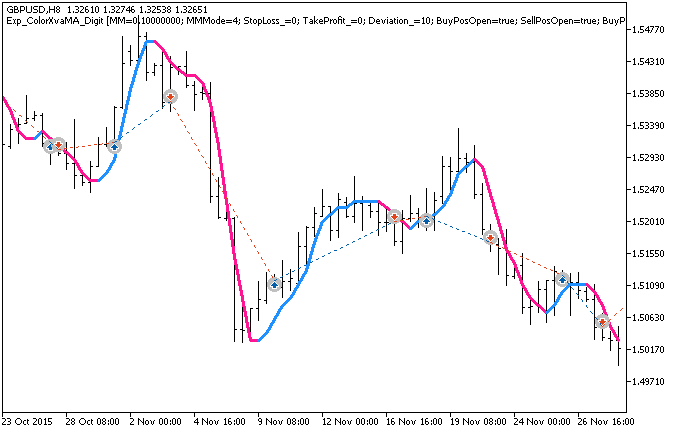
Fig1. Examples of deals on the chart
Testing results for 2015 on GBPUSD H8:
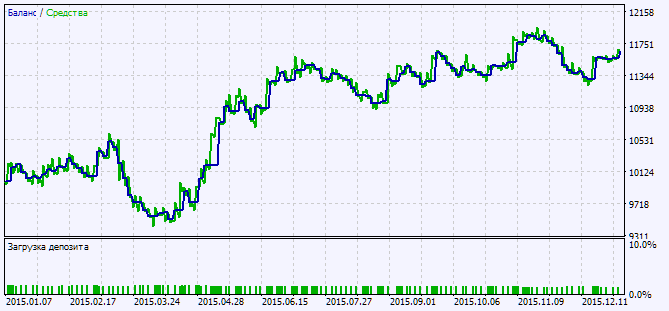
Fig.2. Chart of testing results
Tradotto dal russo da MetaQuotes Ltd.
Codice originale https://www.mql5.com/ru/code/16341
 ColorXvaMA_Digit_StDev
ColorXvaMA_Digit_StDev
The vaMA indicator with the ability to replace averaging. It displays the most recent value as a price label with the possibility to round the channel levels up to a required number of digits. Additionally, it indicates the trend strength by colored dots based on the standard deviation algorithm.
 SyncChart
SyncChart
Synchronization of the bars displayed on all open charts of the terminal.
 XvaMA_HTF
XvaMA_HTF
The XvaMA indicator with the timeframe selection option available in the input parameters.
 The smart averager - Hello Smart
The smart averager - Hello Smart
The Expert Advisor averages losing positions based on a particular algorithm.