PanelManual
- Utilitaires
- Vasiliy Kolesov
- Version: 1.10
- Mise à jour: 30 mars 2020
The panel for the MT4 terminal is designed to help the trader quickly set pending orders for a breakout of the previous bar.
The utility calculates the order lot itself at the specified stop loss price and maximum loss percentage.
The panel also has a button for converting to breakeven. When you click, the stop loss of an open position is converted to the order opening price.





















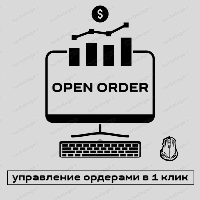









































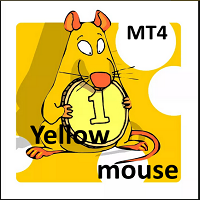
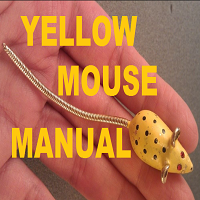


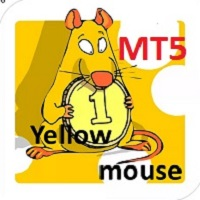


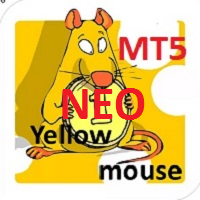
У меня лицензионный Win11 и все остальные проги. Прога - НЕ РАБОТАЕТ. Удалить - не удаляется, остается чистое окно, которое перекрывает значительную часть графика. Фуфло, кароч....
если нет желания разбираться, можно просто купить какой нибудь платный продукт со схожими параметрами. Их на Маркете MQL5 много.