Rejoignez notre page de fans
- Vues:
- 3230
- Note:
- Publié:
- Mise à jour:
-
Besoin d'un robot ou d'un indicateur basé sur ce code ? Commandez-le sur Freelance Aller sur Freelance
The trading system based on the signals of the XWPR_Histogram_Vol indicator. The signal is formed when a bar is closing if there is breakthrough of an overbought/oversold level. Since there are two levels, each of the levels has its own position with its own magic number and size for a breakthrough:
input uint Magic1=555; //Magic number for normal signal orders input uint Magic2=777; //Magic number for strong signal orders input double MM1=0.1; //Share of financial resources from the deposit in a trade (normal signal) input double MM2=0.2; //Share of financial resources from the deposit in a trade (strong signal)
For the generated EA to operate correctly, the compiled XWPR_Histogram_Vol.ex5 indicator file should be available in the <terminal_data_directory>\MQL5\Indicators folder.
Default Expert Advisor's input parameters have been used during tests shown below. Stop Loss and Take Profit have not been used during the tests.
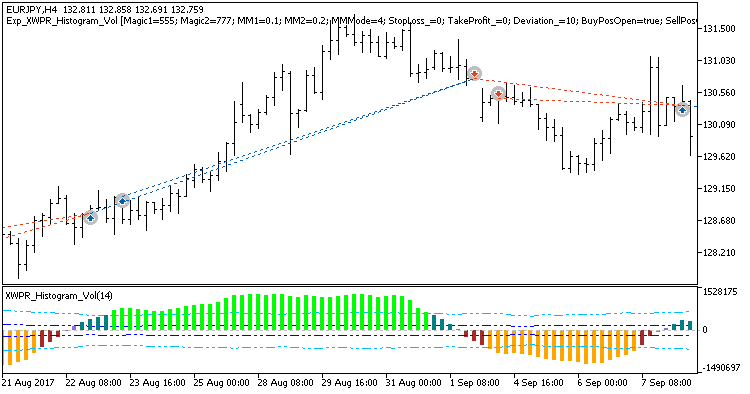
Fig. 1. Examples of trades on the chart
Testing results for 2017 on EURJPY H4:
Fig. 2. Test results chart
Traduit du russe par MetaQuotes Ltd.
Code original : https://www.mql5.com/ru/code/22480
 Exp_XWPR_Histogram_Vol_Direct
Exp_XWPR_Histogram_Vol_Direct
The trading system based on XWPR_Histogram_Vol_Direct indicator signals
 Exp_VortexIndicator_Duplex
Exp_VortexIndicator_Duplex
Two identical trading systems (for long and short positions) based on the signals of the VortexIndicator indicator, which can be configured in different ways within one Expert Advisor
 Exp_TimeZonePivotsOpenSystem_Tm_Plus
Exp_TimeZonePivotsOpenSystem_Tm_Plus
The trading system based on TimeZonePivotsOpenSystem indicator signals with the possibility to set a fixed position holding time
 Exp_Hans_Indicator_Cloud_System_Tm_Plus
Exp_Hans_Indicator_Cloud_System_Tm_Plus
The trading system based on Hans_Indicator_Cloud_System indicator signals with the possibility to set a fixed position holding time
