MT4 To Telegram Sender
- Utilities
- DaneTrades Ltd
- Version: 1.85
- Updated: 22 March 2024
- Activations: 10
Send fully customizable signals from MT4 to Telegram and become a Signal Provider! This product is presented in an easy-to-use and visually attractive graphical interface. Customise your settings and start using the product within minutes!
I'm always willing to improve the product so if you have features you want to see leave a comment or message me.
User Guide + Demo | MT5 Version | Discord Version
If you want to try a demo please go to the User Guide.
The MT4 To Telegram Sender does NOT work in the strategy tester.
MT4 To Telegram Features
- Fully Customise signal to your preference with a huge number of options
- Add your own custom messages before or after your signal. This can be tags, links, channels or anything else
- Add, remove, customise emojis in the signal. Or you can remove them all.
- Filter trades to send by Symbol or Magic Number
- Exclude Sending specific symbols
- Exclude sending specific magic numbers
- Customise which trade details to send with the signal
- Send Screenshots with the signals
- Customise which signal types to send
- Send Daily, Weekly, Monthly and Custom time reports of the signal performance

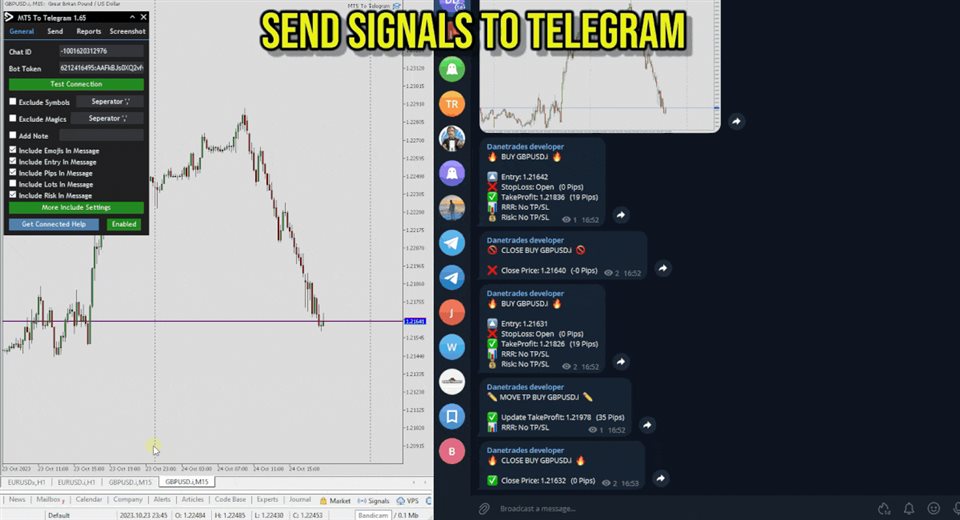
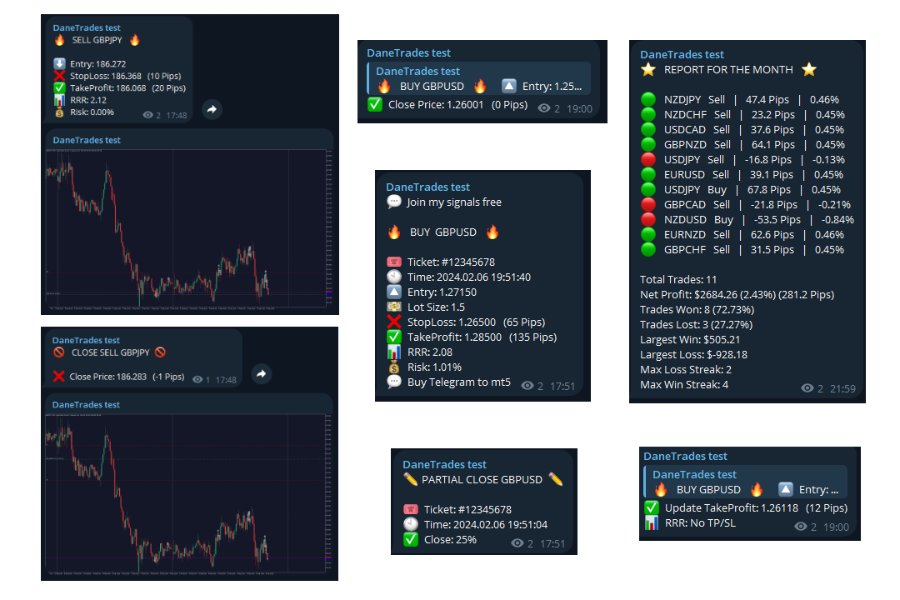
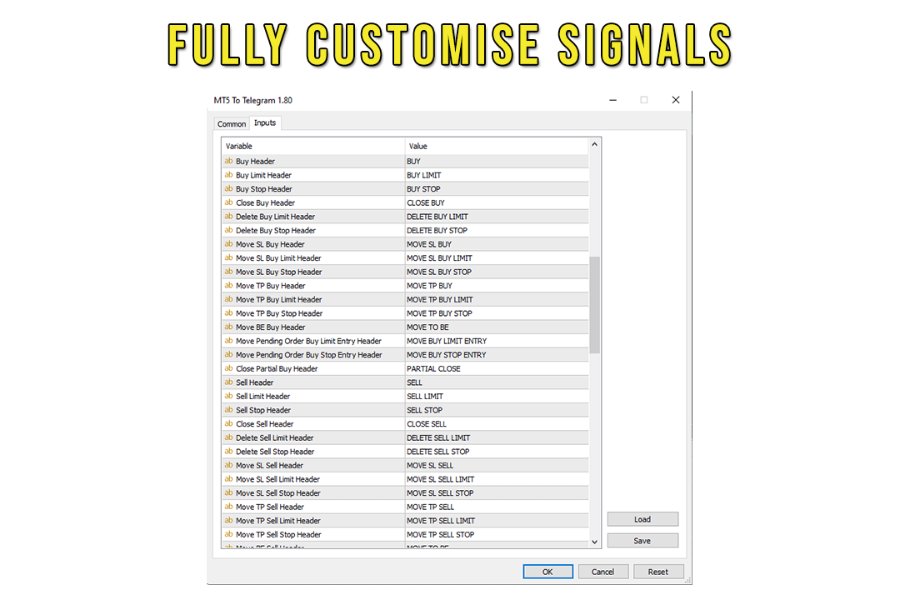
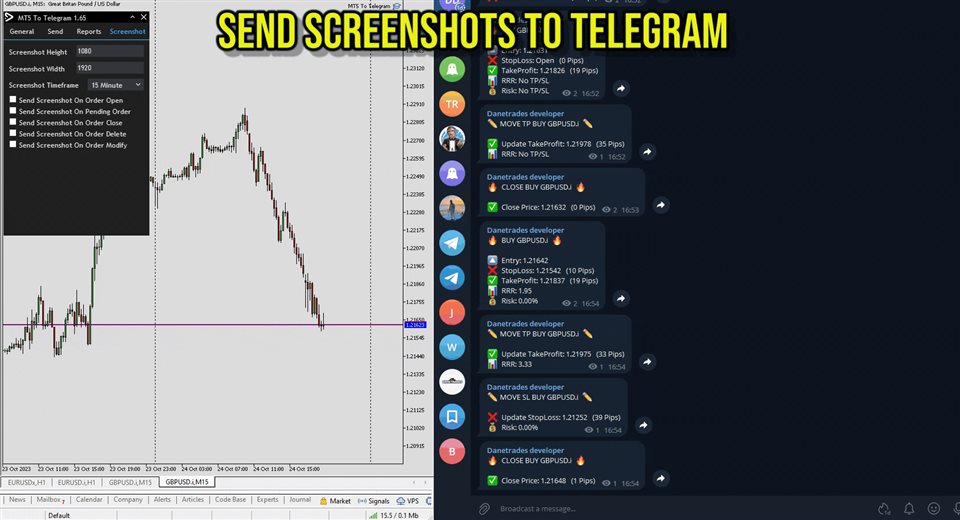

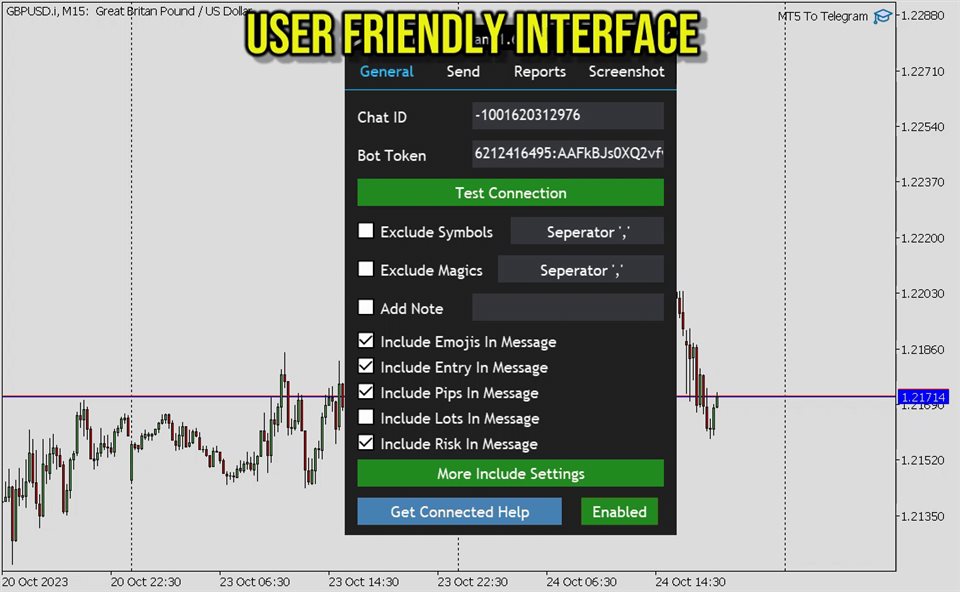
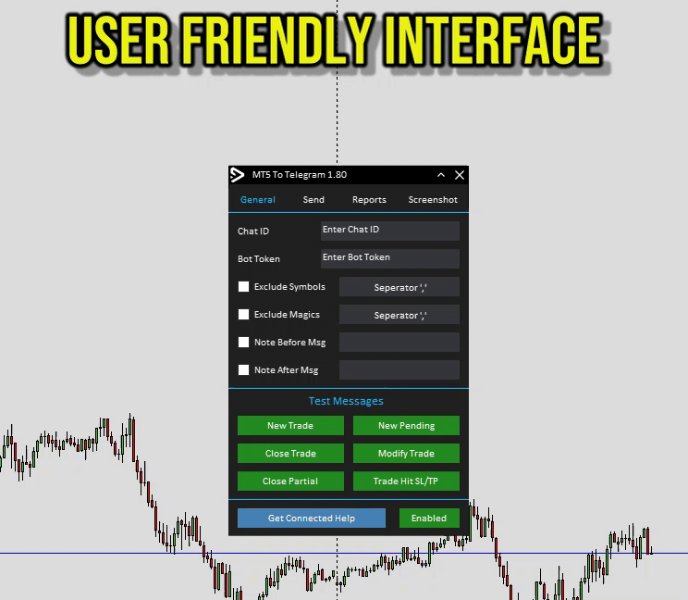



































































i stopped working not one time ....not reliable, and disturbed my channel.