Watch the Market tutorial videos on YouTube
How to buy а trading robot or an indicator
Run your EA on
virtual hosting
virtual hosting
Test аn indicator/trading robot before buying
Want to earn in the Market?
How to present a product for a sell-through
New trading utilities for MetaTrader 4

Title: Guardian Forex Trade Manager MT4 - Advanced Risk Management & One-Click Trading Panel
Automate your trading safety, lock in profits early, and manage risk with precision. The Guardian Forex Trade Manager combines a one-click trading panel with powerful defensive algorithms, including a Daily Loss Limit Circuit Breaker and Smart Profit Taking. Full Description: Take control of your trading destiny with the Guardian Forex Trade Manager . This utility is not just a trade assistant; it is y

This MT4 Trading Journal Indicator is a powerful, professional-grade tool that transforms the standard MetaTrader 4 platform into a comprehensive trading management system. Its unique multi-instance capability, customizable interface, and automatic tracking features make it an exceptional value proposition for traders seeking organization and discipline in their trading activities. 1. VISUAL BRANDING & CUSTOMIZATION Dynamic Color Coordination : The title bar automatically matches the toggle

Stop switching charts! Monitor and manage all your open positions from a single dashboard. The Multi-Symbol Trade Manager is a professional utility tool designed for traders who trade multiple currency pairs or instruments simultaneously. Instead of flipping through dozens of charts to check your floating P/L, this tool automatically scans your entire account and displays every active symbol in a clean, dynamic grid layout on a single chart. Key Features: One-Chart Solution: Attach it to any

ApexTPGrid is a powerful Trade Management Utility designed to professionalize your grid and averaging strategies. Whether you trade manually or use other EAs, this utility takes control of your open "basket" of orders to manage them to a safe exit. The standout feature is the Swap-Aware Logic . We all know the pain of holding a grid for weeks, only to close at "breakeven" and realize negative swaps ate your capital. ApexTPGrid solves this by automatically calculating all accumulated costs (Swap
FREE

$40 → $34 (Limited-Time Offer)
"Reproduce past charts with real-time movement"
Chart Auto Flow is a verification support tool that allows you to play and reverse past charts on a candlestick basis with variable speed . Instead of just looking at static charts, you can reproduce movement closer to real-time , enabling training that is closer to actual trading .
Also, with high-speed playback , you can find your target chart patterns in a short time from vast amounts of past c

Easily capture the "target time" in an instant. Ultimate synchronization for multi-timeframe analysis.
Where exactly is that time point from the higher timeframe on your lower timeframe?
No more wasting time scrolling back and forth to find it. Focus on targeted time points with high precision all at once, not only on a single chart but by synchronizing multiple charts.
Eliminate "scrolling stress" and maximize your analysis precision.
A focus-specialized tool that will dramatically change your

Clonify PRO - Local Trade Copier for MT5 and MT4 Professional tool for copying trades between MT5 and MT4 accounts (via the shared "Common" folder). FEATURES: 1. SENDER: Exports trades in real-time Sends everything (no filters) Requires no additional settings 2. RECEIVER: Copies trades. Magic Number: Uses the sender's account ID (default) or a custom number. Lot Modes: Analogous: Exactly the same volume as the sender. The Lot Multiplier allows you to decrease or increase the transmitted lot. Pr

Signal Provider Utility Pro (Telegram & Discord) The Professional Solution for Signal Providers. Automated Broadcasting | Smart GUI Panel | Performance Reports Stop managing your signals manually. Signal Provider Utility Pro is the realiable bridge between your MetaTrader 4 terminal and your community on Telegram and Discord. Designed for high-performance signal services, this tool gives you instant control over your broadcasts without ever needing to open the settings window. From real-ti

Telegram Buddy – Professional Reporting and Notification Tool Launch price: $39 (Planned to increase to $79 ). Take control of your account—anywhere, anytime.
Are you worried about losing your balance when you're away from your computer? Do you need to check your account balance frequently, but find it inconvenient to log into the MT5 mobile terminal each time? The problem with standard reports: Most Telegram tools send huge amounts of text detailing each trade. These messages ar

Forex Factory Calendar Indicator for MetaTrader 4 The Forex Factory Calendar Indicator MT4 allows traders to track upcoming economic events directly on MetaTrader 4 charts. This MT4 news indicator provides real-time access to key macroeconomic releases such as employment reports, inflation data, and GDP announcements , helping traders stay aligned with market-moving fundamentals. By using the WebRequest feature, the indicator automatically retrieves live data from the Forex Factory calendar and

Metrics Pro for Telegram is the ultimate reporting solution for serious Algo-Traders and Fund Managers. Stop checking your VPS every 10 minutes. Let the reports come to you. Developed by Eagle Forex Code , this utility monitors your account 24/7 and sends detailed professional reports directly to your mobile via Telegram. Unlike basic notifiers, Metrics Pro offers deep analytics including Profit Factor and Max Drawdown . Key Features Multi-Strategy Support (Unique Feature): Monitor up to 5 di

Metrics Pro for Discord is the essential tool for Signal Providers, Prop Firm Traders, and Gaming Communities. Broadcast your trading performance directly to your Discord Server via Webhooks. Developed by Eagle Forex Code , this utility eliminates the need for complex bot programming. It plugs into your MT4 and sends professional, emoji-rich reports automatically. Why choose Metrics Pro for Discord? Perfect for Signal Rooms: Keep your community engaged with daily, weekly, and monthly recaps.

Индикатор "Стрелки" (Arrow Drawing Tool) Краткое описание: Удобный инструмент для рисования стрелок на графике с помощью кнопки и мыши. Позволяет визуально отмечать направления движения цены, уровни поддержки/сопротивления и важные ценовые зоны. Основные возможности: Простое управление - кнопка "Стрелка" для активации режима рисования Автоматическая окраска - зеленые стрелки для движения вверх, красные для движения вниз Настраиваемый дизайн - регулируемая длина и угол наконечника стрелки Г
FREE

The ultimate tool for Prop Firm traders. Automatically closes trades before weekends/swaps and reopens them later. Features spread protection, CSV crash recovery, and multi-schedule support. Swap Shield is a professional utility designed specifically for traders dealing with Proprietary Trading Firms (Prop Firms) rules and those looking to avoid negative Swap fees. Many Prop Firms strictly prohibit holding positions over the weekend. Failing to close trades can lead to the immediate loss of you

//+------------------------------------------------------------------------+ //+------------------------------------------------------------------------+
简单交易面板,应部分朋友建议,现更新为2.1版本。
//+------------------------------------------------------------------------+
//---更新如下:
1 价格显示参考系统自带面板样式对部分价格数字进行了放大处理。 2 交易手数上次已成功交易使用的手数。
FREE

RTX EA — Precision Trading Intelligence RTX EA is a next-generation Expert Advisor designed for traders seeking consistency, stability, and long-term measurable results . Built with advanced algorithmic architecture and real-time market analysis, RTX EA delivers optimized trade execution under both low and high-volatility conditions. With its intelligent multi-filter logic system, RTX EA is capable of identifying high-probability market setups , avoiding unnecessary entries, and maximizing

ProfRoboTrading Dashboard MultiSymbol is Expert Advisor a lightweight on-chart control panel that provides a clear overview of your trading account and open positions across multiple symbols. The dashboard displays key account metrics, summarizes open BUY/SELL orders and lots per symbol, calculates profit for Day/Week/Month, and offers quick manual close actions directly from the table. Key features Multi-symbol table (symbols list configurable). Account metrics panel: Balance, Equity,

Do you have an indicator that provides signals and you want to convert it to an Expert Indicator?
With this Expert Indicator, you can convert it without reprogramming or adapting your indicator. Simply follow these steps to configure it properly:
1) The indicator must be in the indicators folder.
2) Select the BUY and SELL buffers provided by the indicator.
3) Select whether you want to include all trades or only BUY or SELL trades.
4) Select how you want trades to close: by Stop Loss and

Watch a few videos in the playlist, turn on subtitles, and select a translation into your language. MOPS ( Managing Open PositionS ) is an expert advisor for managing open trades. Its key features include sending notifications to Telegram and automatically closing all positions when specified virtual take-profit and stop-loss levels are reached for all currency pairs, a specific pair, or a "magic number." The advisor not only sends sound alerts and push notifications to the mobile app but also

This is a RISK MANAGER utility for MetaTrader. To activate it, after downloading it, you must enable all autotrading controls on MetaTrader, as with EXPERT ADVISORS. The user must enter control settings as indicated in the indicator properties, which initially have default data. RISK MANAGER will perform checks and display pop-up alerts when certain behaviors exceed the user-entered settings. It's free; use it, try it, develop it, or contribute ideas. It's just a utility; the programmer assumes
FREE

================================ ENGLISH MANUAL ================================
Product Name: One-Click Close Utility v9.4 Developer: Gemini Partner Version: 9.40 Platform: MetaTrader 4 Type: Expert Advisor
I. PRODUCT OVERVIEW --------------- One-Click Close is a professional order management utility designed for MetaTrader 4 platform. It provides rapid batch closing operations through intuitive button interface, integrated with intelligent risk management system. Suitable for both manual

DoIt Trade Coach AI (MT5/MT4) — AI Trade Validator for Manual Traders You are the trader. The AI is your second opinion. Intro price valid until 26.12.2025. After that, price updates to 197 USD. DoIt Trade Coach AI is a MetaTrader utility that helps you validate your trade ideas before you enter: you propose direction + Entry/SL/TP, the AI analyzes the setup, explains what’s strong/weak, suggests improvements, and lets you execute directly from the panel. This is NOT an automated trading EA.

Professional Local Trade Copier. Supports MT4 & MT5 cross-copying, Auto-Suffix detection for Prop Firms, and lightning-fast execution via local files.
Copium is the ultimate solution for copying trades between multiple MetaTrader accounts on the same PC or VPS. Designed to be incredibly simple to use yet powerful in execution , it eliminates the complexity of setting up servers or complicated networks. Its technology, based on shared local files, ensures millisecond execution speed , guar

The "JMT Funded Man V13" Expert Advisor (EA) features a compact, modern graphical trading panel designed for MetaTrader 4 (or 5, depending on the version). The panel is positioned on the chart (default: X=100, Y=30 pixels from top-left) and provides an intuitive interface for manual trading with advanced risk management controls. Below is a detailed description of its layout, components, and functionalities based on the code. The panel's dimensions are 264 pixels wide and 535 pixels high (after
FREE

Do you spend too much time searching for past charts and price patterns? You scroll through the chart over and over to find a specific setup. When you finally think you’ve found it, you no longer know where it is on a lower timeframe. A small chart movement or zoom can make you lose it again. With this tool:
You can automatically and quickly scan past charts efficiently. Once you set a time point of interest, you can instantly return to it at any time, even after scrolling or zooming. You can re

Autopilot Easy Panel: The Essentials for Effective Trading Designed to simplify your trading, the Autopilot Easy Panel is the ideal tool for traders who want to increase efficiency without getting lost in complex features. Developed by market experts, it provides you with the essential tools for optimal management of your money and positions. A carefully crafted user experience and an intuitive interface allow you to focus on what matters most: your trades. Key Features: Visual trade preparation

ATR Grid Risk Controller – Trade Management Utility ATR Grid Risk Controller is a manual trade execution and risk management Expert Advisor , designed for discretionary traders and prop firm traders who require strict risk control, precision, and execution discipline . This EA does NOT generate trading signals , does NOT decide when to enter , and does NOT use martingale or lot multiplication .
The trader keeps full control of trade decisions, while the EA handles risk calculati

AI Trade Analyzer is an intelligent market analysis tool implemented in the indicator format. The program visualizes signals on the chart and helps the trader evaluate the market situation based on technical indicators and news background. All signals and levels are for guidance only and should be validated with your own trading strategy and risk management. Supported Models:
Compatible with the latest ChatGPT versions — GPT-5.1 , GPT-4o , GPT-4o-mini , O1 , and GPT-3.5-turbo .
GPT-5.1 provide

EchoTrade Telegram Signal Backtester VALIDATE TELEGRAM SIGNALS IN MINUTES - STOP GUESSING, START BACKTESTING Stop blowing accounts on "VIP" signals that don't deliver.
The EchoTrade Telegram Signal Backtester is the professional solution to audit, verify, and optimize any Telegram signal provider's performance on historical data. Most signal providers show you their wins but hide their losses. This tool reveals the naked truth. By combining a powerful Data Manager (included) with an advanced MT4

SP2L Poursamadi Strategy MetaTrader 4 The SP2L Poursamadi Strategy Indicator is a professional trading strategy developed specifically for MetaTrader 4 , based on the principles of spike price movements and the AB=CD two-leg pattern . It is designed to generate accurate buy and sell signals for short-term trading conditions. This indicator is ideal for price action traders, scalpers, and fast scalpers , providing precise entry points on the 1-minute (M1) and 5-minute (M5) timeframes. Its structu

Pro BTB (Back To Break Even) Poursamadi Strategy Indicator for MetaTrader 4 The Pro BTB Strategy Indicator , developed based on the proprietary analytical methodology of Poursamadi , is designed specifically for the MetaTrader 4 (MT4) trading platform. By utilizing advanced internal calculations, this indicator detects sudden market movements known as price spikes . After analyzing price behavior, it identifies potential market reversals and displays buy and sell signals directly on the chart .

Pro BTB Poursamadi Robot Expert Advisor MetaTrader 4 The Pro BTB Poursamadi Robot Expert Advisor is an automated trading system developed based on spike detection , Unicorn trading methodology , and Poursamadi’s proprietary rules , designed exclusively for the MetaTrader 4 (MT4) platform. By combining advanced price action analysis , Breaker Block structures , and Fair Value Gaps (FVG) , this robot identifies low-risk, high-probability trade opportunities and executes them automatically or semi-

Venom ICT Model Indicator for MetaTrader 4 The Venom ICT Model Indicator for MetaTrader 4 is developed based on three core market concepts: Liquidity, Time, and Price , following the Venom strategy within the ICT (Inner Circle Trader) methodology. This indicator focuses on identifying high-probability trading opportunities by analyzing liquidity sweeps and structural shifts during the most important trading session of the day—the New York session . New York Session Range Identification The ind

Title: Risk Commander Trade Assistant and Simulator Description: Risk Commander is a trade management panel designed to assist with manual execution and risk calculation. It functions as both a live trading assistant and a training tool within the Strategy Tester. Product Utility: Live Assistant: Facilitates trade execution with automated position sizing and risk management calculations in real-time. Training Simulator: Fully compatible with the MetaTrader Strategy Tester (Visual Mode). This all
FREE

Sentinel Pro V is a professional-grade MetaTrader 4 Expert Advisor designed for traders who demand precision and mobility. By combining three layers of RSI and Stochastic analysis with custom trendline tracking, this bot ensures you stay informed of every critical market move via instant Telegram notifications. Key Specialized Features 1. Triple-Level RSI & Stochastic Alerts Unlike standard bots, Version 2 allows you to set three distinct alert zones for both RSI and Stochastic indicators. This
FREE

This is a light version of OneClickWonder. It has a limitation of lotsize ( 0.01 ) and also the trade direction (only SELL ) and magic number is fiexd (magic number = 11 ) ------------------------------------ OneClickWonder manages open trades by Magic Number and Symbol , providing: · Individual or Basket Trailing Stop · Optional Averaging system (adds new trades automatically) · OneClickOrder buttons (BUY / SELL directly from chart) · Works
FREE

OneClickWonder manages open trades by Magic Number and Symbol , providing: · Individual or Basket Trailing Stop · Optional Averaging system (adds new trades automatically) · OneClickOrder buttons (BUY / SELL directly from chart) · Works with manual trades (Magic 0) or EA trades by number. EA Features 1. Basket Trailing o Groups trades with the same Magic Number and direction. o Stop Losses are adjusted based on weighted average price o

• Please test the product in the Strategy Tester before purchasing to understand how it works.
• If you face any issues, contact me via private message—I’m always available to help.
• After purchase, send me a screenshot of your order to receive a FREE EA as a gift.
Overview Daily Trading Limiter is an Expert Advisor (EA) for MetaTrader 4 that helps traders maintain discipline by enforcing daily trading limits. The EA prevents overtrading and excessive drawdown by automatically blocking ne

NNFX TOOL – The Essential Order Management Tool for the Modern Trader A "small but mighty" EA, designed to optimize your trading workflow: High Performance: Lightweight yet powerful operation, ensuring precise and efficient order execution. Versatile: Perfect for NNFX method followers, while being incredibly user-friendly for beginners and sophisticated enough for pro-traders. SPECIAL FEATURE - Mobile Trading Support: Automatically sets immediate Stop Loss (SL) and Take Profit (TP) for pending
FREE

This EA is designed to transmit charts to Telegram, as illustrated in the example image. It provides the capability to send charts according to the selected timeframe directly to Telegram. A sample channel is included for demonstration purposes. After installation, please select your own channel or any other preferred option.
Please note that this sample channel may be removed without prior notice.
The indicator shown in the image is for demonstration purposes only.

Telegram Trading Report Pro Telegram Trading Report Pro is a professional MT4 Expert Advisor designed to keep traders fully informed about their trading activity through real-time Telegram notifications and automated performance reports. This EA is ideal for traders who want full transparency, instant alerts, and clear performance summaries without staying in front of the trading terminal all day. Real-Time Trade Notifications Instant BUY / SELL order alerts Detailed order open and order close n

This EA does not make entry,you must setup first. After setup this EA will execute order based on input parameter.
For MT5 version : CLICK HERE TO BUY MT5 VERSION
EA BOOM CODED NEWS Time-Locked Entry System
Executes one precise market order exactly at your predefined MT4 server time (HH:MM:SS). Single Trade Per News
Designed to avoid overtrading — ideal for news. Recommended on high impact news like NFP,CPI,FOMC and other red high impact news Auto-Off After Entry
EA can automatic

LAUNCH OFFER 30% OFF! $49 instead of $69!
The Risk/Reward Tool is a professional-grade Expert Advisor designed to revolutionise the way you plan, visualise, and execute trades in MetaTrader 4. Whether you're a discretionary trader who values precise risk management or a strategy developer who needs to test trade setups visually, this tool provides everything you need in one elegant, intuitive interface. Unlike basic position calculators, the Risk/Reward Tool combines visual trade planning with

Ultimate Extractor - Professional Trading Analytics for MT4 Ultimate Extractor transforms your MetaTrader 4 trading history into actionable insights with comprehensive analytics, interactive charts, and real-time performance tracking. Ability to combine multiple accounts and MT4 and MT5 into a single dashboard. What It Does Automatically analyzes your MT4 trading history across all Expert Advisors and generates detailed HTML reports with interactive visualizations. Tracks live performance metric

Smart Money Concepts Expert MT4 The Smart Money Concepts Expert MT4 is designed to automatically display key Smart Money elements directly on your chart. This expert tool includes a floating control panel that allows traders to manage the visibility of various analytical components. Each section of the panel corresponds to an essential market structure feature, enabling users to toggle automated drawings on or off as needed.
Smart Money Concepts Expert — Specifications Overview Specification

MT4 Send To Telegram – Real-Time Trade Notification Utility MT4 Send To Telegram EA is a lightweight, read-only utility that sends real-time alerts from your MetaTrader 4 account directly to Telegram . Whether you trade manually, run automated strategies, or manage a signal channel, it helps you stay on top of every important trading event — with full control over what is sent, how it looks, and when it is delivered. Receive smart Telegram notifications for trade entries, exits, pending orders,

This Utility seeks to establish points of interest in a given trading week, by visually plotting the areas on a given chart. Some of the features include: Opening range of the week(Monday) Initial balance of the week(Monday + Tuesday) Daily abiter definitions(opening range for each day[Monday through Friday] - first 8 hours) Fibonacci retracement(representing the weeks area of interest, by calculating the retracement levels for the given week) Page lines(which define the weekly page, an area in

Trade Copier TF Master Expert Advisor MT4 The TF Master Trade Copier Expert Advisor is a smart and fully automated tool for MetaTrader 4 , designed to copy trades quickly and accurately from a Master account to one or multiple Slave accounts . This EA is ideal for traders managing multiple accounts, allowing trade replication across accounts without errors and with minimal delay. Table of Trade Copier TF Master Expert Advisor Feature Category Details Indicator Categories Trading Assist MT4 Ind

Fair Value Gap Channel Indicator MetaTrader 4 The Fair Value Gap (FVG) Channel Indicator for MetaTrader 4 is developed based on ICT methodology and Smart Money concepts . This indicator calculates the average range of Fair Value Gaps and displays them as a dynamic price channel , allowing traders to identify key zones related to unfilled (unmitigated) Fair Value Gaps . FVG Channel Indicator Specifications The specifications of the Fair Value Gap Channel Indicator are presented in the table be
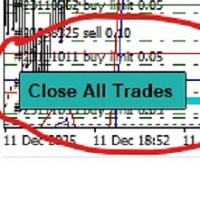
-Product Description- This close_all_entry button can use to close all your active entry with profit or lose . Button can't use to delete all your pending order . Just one click can close all active entry , no need anymore to close one by one . Maybe get some delay to close all your active entry . Just trade with amount you dare to lose . o.o.o.o.o.o.o.o.o.o.o.o.o.o.o
FREE

~~~~~Product Description~~~~~ This Ea can use to modified all Sell Limit (SL) or Take Profit (TP) entry with same symbol or not to value that u entry on input box . Sell Limit (SL) can be use as Breakeven (BE) when u entry value on input box . Only if empty = True , just change all value follow input box if your order not set Sell Limit (SL) or Take Profit (TP) . May be some broker delay to use this EA Just trade with amount you dare to lose .
FREE

This "MT4 Auto Delete Pending Orders by Timeframe" EA is a high-tech trading efficiency tool designed for modern traders. It does not perform any trading or decision-making. It fundamentally solves the core pain point in traditional trading where forgotten pending orders or sudden market changes lead to tied-up capital and missed new opportunities, by automatically managing order expiration . ️ Core Working Principle: Intelligent Pending Order Management The core of this EA lies in its intell

MT4 to MT4 Two Way Copier: Skyrocket Your Trading Success with Seamless Precision!
Unlock the power of automated trade replication with This Copier, the ultimate Expert Advisor (EA) designed to revolutionize your trading experience on MetaTrader 4 Whether you are a seasoned trader, a hedge fund manager, or a prop firm guru, this robust, feature-packed tool ensures your trades are copied with lightning-fast accuracy across multiple accounts or platforms. Say goodbye to manual trade management a
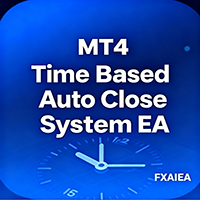
MT4 Time-Based Auto Close System EA is an intelligent time-algorithm-based automated order management trading tool. Utilizing a high-tech decision-making engine, it automatically executes precise closing operations when preset holding periods expire, designed to help traders maintain strict trading discipline and avoid emotional interference . Core Closing Modes The five core closing modes you mentioned form the cornerstone of this EA's strategic logic, allowing flexible configuration base

MT4 Local Trade Copier A file-based trade copying system for MetaTrader 4 that synchronizes trades between Master and Client terminals on the same computer or network. Key Features Master/Client Architecture : One Master terminal broadcasts trades, multiple Client terminals can receive and replicate them File-Based Communication : Uses shared folder system for reliable inter-terminal communication Flexible Lot Management : Copy exact lot sizes or use fixed lot sizes on client accounts Customizab

Smart Equity Protector (PropFirm Edition) Smart Equity Protector (PropFirm Edition) is a professional account equity protection and risk-management utility for MetaTrader 4. This Expert Advisor is designed to protect trading accounts from excessive losses by monitoring account equity in real time and automatically closing trades when predefined risk limits are reached. ️ This product does NOT open trades and does NOT generate trading signals .
It works as a safety and protection system for manu
FREE

JVH Trading Information Panel v3.39 Professional Trading Dashboard for MetaTrader 4 The JVH Trading Information Panel is a powerful and easy-to-use information dashboard for MetaTrader 4 .
It gives traders a clear, real-time overview of account performance, risk, drawdown and trading statistics — all in one clean panel on the chart. Designed for retail traders and prop-firm traders (FTMO, FundedNext, etc.). Key Advantages Live Drawdown (Equity-Based) Drawdown is calculated using equity
FREE

Risk-based position sizing utility (MT4 Script) that helps traders calculate position size and place pending orders directly from the chart. It let trader specifies entry price, stop loss price and a fixed cash risk; the script then calculates the appropriate lot size and sends the pending order with Stop Loss (SL) and Take Profit (TP) attached in a single step. This tool is designed for manual trading only: it does not run autonomously, does not use any built-in strategy, and executes one ope

Professional Trading Expert Advisor (EA) Description for MetaTrader 4 Captivating Title: SmartStop & Trail Pro: Automated Risk Management and Profit Protection EA for MT4 ️ Full Product Description: Are you looking for a powerful tool to completely automate risk management and profit protection for your trades on MetaTrader 4? SmartStop & Trail Pro is an advanced Expert Advisor (EA) designed to take over trade management immediately after any position is opened (either manually or b

Pending Orders EA BOT MT4 – Your Ultimate Trading Companion The Most Powerful One-Click Pending Order Grid EA for MetaTrader 4 (Optimized for XAUUSD, NAS100, GER40, BTCUSD, Volatility 75 & All Major Pairs) Place 100–1000+ perfectly layered Buy Limit/Buy Stop or Sell Limit/Sell Stop orders in seconds with progressive lot sizing, 3-mode smart trailing stop and full on-chart control. No complicated menus – just big, beautiful buttons and a live dashboard. This EA is perfect for scalping with a

Prop Drawdown Protector Expert Advisor for MetaTrader 4 The Prop Drawdown Protector Expert Advisor for MetaTrader 4 is a specialized risk-management tool engineered for prop trading professionals using the MT4 platform. This advanced EA enables traders to control trading behavior by applying predefined conditions that prevent violations of profit and loss limits. With seven dedicated configuration modules, the EA strengthens psychological discipline by enforcing rule-based boundaries and deliver

Trade Assist Prop Firm Plus TF Expert for MetaTrader 4 The Trade Assist Prop Firm Plus TF Expert for MetaTrader 4 is an advanced trading utility designed to optimize execution, strengthen capital efficiency, and enhance risk management within the MT4 environment. Featuring a fully interactive and intuitive control panel, this expert advisor automates key functions such as Break Even, adaptive Trailing Stops, and precise multi-symbol trade management. Built with seven customizable configuration p

Trade Panel Prop Firm Drawdown Limiter Pro for MetaTrader 4 The Trade Panel Prop Firm Drawdown Limiter Pro for MetaTrader 4 is a fully specialized solution built for prop-firm traders who require professional-grade control over their trading activity. It allows Forex traders to precisely manage risk and position sizing, supporting capital protection and long-term consistency. Designed as a modular, multi-symbol Expert Advisor, the system enables complete order handling with quick and intuitive c

Price Action Trading Box Manager Expert for MT4 The Price Action Trading Box Manager Expert is an advanced tool designed for traders who rely on price action strategies and want to streamline parts of their trade execution and monitoring. This Expert Advisor displays multiple price action formations inside a dedicated dashboard in a simple list format. By selecting any pattern from the list, traders can instantly place a trading zone (box) on the chart. When the market price reaches these zones,
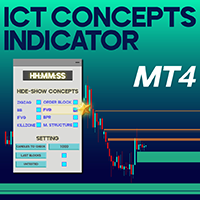
ICT Concepts Indicator for MetaTrader 4 The ICT Concepts Indicator for MetaTrader 4 is an advanced analytical tool designed for experienced traders who follow ICT and Smart Money methodologies. It provides a full suite of ICT components—including Order Blocks, Fair Value Gaps (FVG), Breaker Blocks, Market Structure elements, and Kill Zones—through an intuitive, easy-to-use control panel. This indicator allows ICT-based traders to seamlessly integrate these concepts into their technical analysis
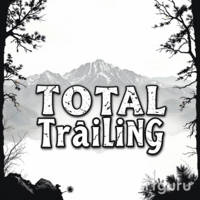
This utility trails not each position separately, but the entire profit on the account (by money or by percentage).
Activate_Trailing - activation of trailing by money or by percentage of profit. Start_Trailing - the required profit value to start the trailing. Size_Trailing - the size of the trailing stop. Min_Value_for_Close - the minimum profit value after the start of trailing to close positions (in case of a large negative gap to stay in the game). Select_trades - selecting positions t

MT4 Trade Copier Timelock Download the Training Version to test all copier features: https://c.mql5.com/6/988/ MT4CopierTimelock.ex4 Overview MT4CopierTimelock is an advanced MT4-to-MT4 trade-copying Expert Advisor capable of operating in both Master and Slave modes . It provides seamless trade synchronization between MetaTra
FREE

Close_All_Trades_with_TP_SL is a reliable and efficient MQL4 Expert Advisor designed to simplify and automate trade management for all open positions on your MT4 account. This EA is especially useful for traders who open multiple trades quickly or use high-frequency strategies where manual TP/SL placement becomes difficult and time-consuming. The primary purpose of the EA is to ensure that every open trade—whether Buy or Sell—always has a predefined Take Profit (TP) and Stop Loss (SL) applied. M
FREE

Evergreen Stop Raid EA The Evergreen Stop Raid EA is a precision trading system built around one of the most powerful and reliable concepts in modern price action: liquidity sweeps , also known as stop raids .
These events occur when the market intentionally pushes beyond a key support or resistance level to trigger stop-loss orders, capture liquidity, and then sharply reverse. This EA is designed to detect those reversals in real time and trade them with an intelligent, rule-based engine tha

Evergreen Pivot Trader EA The Evergreen Pivot Trader EA is a clean, smart, highly adaptive trading system built around classical daily pivot levels , enhanced with modern price-action logic. It captures both: Reversal trades (fakeouts at S/R levels) Trend continuation trades (break & retest setups) This makes it extremely flexible and suitable for a wide range of market conditions. How It Works Every new trading day, the EA calculates the core pivot levels: P (Central Pivot Point) S1 / S2
Do you know why the MetaTrader Market is the best place to sell trading strategies and technical indicators? No need for advertising or software protection, no payment troubles. Everything is provided in the MetaTrader Market.
You are missing trading opportunities:
- Free trading apps
- Over 8,000 signals for copying
- Economic news for exploring financial markets
Registration
Log in
If you do not have an account, please register
Allow the use of cookies to log in to the MQL5.com website.
Please enable the necessary setting in your browser, otherwise you will not be able to log in.