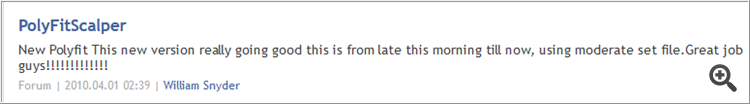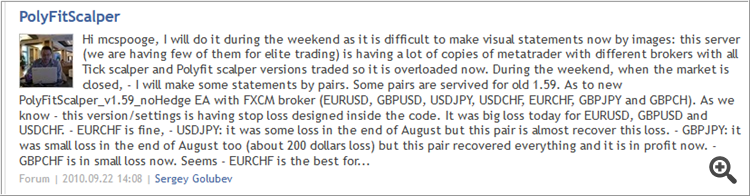- New metatrader 4 compatible indicators
- Wishes for MT5
- Multi timeframe indicators, what do you think?
You can get your 10 sec chart by creating custom symbols: https://www.mql5.com/en/search#!keyword=custom%20symbol
The entry point is very important for scalpers who are looking to grab a few points without reversal, This is the value of the small time frames that give excellent details such as the 10s and the tick chart So why these frames not been added yet in metatrader5 app despite their great importance?
Tick charts are well developed in Metatrader by using some indicators and so on.
For example, I used TickScalper EA (10 sec timeframe) for the long time on live account (together with PolyficScalper).
It was already well developed 15 years ago so it is not a problem for 10 sec chart in anyway.
-----------------------
Example:
Tick Indicator and EAs - forum thread
... and more -
Forum on trading, automated trading systems and testing trading strategies
Sergey Golubev, 2017.11.06 08:33
Generate Tick Data
The forum
- GenerateTickData indicator - the post. It is the indicator to generate tick data (so place it in indicators folder) and it will work the same regardless of the time frame it is attached to. It will create a file that is starting with "_t" and adds symbol name after it. It "pretends" to be 1 minute chart, but it is not (of course ). Just open that symbol as offline chart and use it (the indicator must be active on some other chart in order to get "live" ticks).
- Tick Indicator and EAs - the key thread
- What is a TICK? - small thread with the explanation
- GenerateTickData - final indicator is on this post. Two options added:
- ResetData - Added it in order to be able to "start from the beginning" (if you turned off your PC and a "time gap" occurs since there is no way to reconstruct tick data or any other reason when you do not want the data to be appended to already existing tick data) If you set this parameter to true, it will start a new tick data history.
- ShowComment - It is the fastest way to show that it is working, so if you set it to true it will simply comment in the upper left corner that tick data is saved and a time when it was saved. - Tick Data v1.00 indicator - the post. It is next version of GenerateTickData indicator: Added an option to choose how many ticks do you want per bar. Indicator is differentiating 2 basic types:
- When required number of ticks per bar is 1, it records bid as low and ask as high, so you can have a sort of a "spread control" (since now you can see those ticks as lines but you can see them as bars too, as in this example );
- When required number of ticks is greater than 1 then you are getting a sort of "equi-volume" charts (every bar is having a same volume when you turn the volume display on) High, low, open and close are constructed from a Bid. - Tick Data v1.01 indicator - the post. This is improved version of Tick Data v1.00 indicator. This indicator can produce an offline chart of ticks simulated by metatrader and if you are testing an EA that depends on a narrow take profits or stops, this indicator shows you that back test can not be trusted at all. The indicator is, apart from having the possibility of recording test data, a revised version with some code optimization and some corrections.
- Tick Data v1.02 indicator - the post. It is the Newer version of tick data indicator. Unlike before (previous versions) this one make difference as of how many ticks is chosen and saves it accordingly. As before the name of the symbol for offline charts is "_t"+symbol name, but the difference is in the "time frame" it is saved as : the time frame is in fact number of ticks. So you are going to artificially get a 1 minute, 10 minute, nnn minutes tick charts where minutes are in fact number of ticks per bar. The limitation (due to metatrader naming conventions) is that the maximum number of ticks can be 9999. All the charts are updated live (one 1 tick chart and two 10 tick charts) and both indicators (for 1 tick and 10 tick) are attached to the same chart.
- Tick Data v1.03 indicator - the post. It is the next version of Tick Data indicator. A parameter to add a completely new option - there is some explanation of the author: "It occurred to me that a tick chart is a bit "illogical" - illogical in a sense that current bar open is very rarely previous bar open (since it was opened at first tick after a current bar reaches tick count), not when the previous bar was closed. So decided to add on option that takes care of it : UsePreviousCloseForOpen - if set to true, then the open is determined from previous bar close not the first ticks after the bar opens, if set to false it work as before".
The articles
- One-Minute Data Modelling Quality Rating
- The Algorithm of Ticks' Generation within the Strategy Tester of the MetaTrader 5 Terminal
- Testing trading strategies on real ticks
- Creating Tick Indicators in MQL5
CodeBase
- Simple tick data collector - indicator for MetaTrader 4
- X_0_Serg153_TEST A tick-tack-toe indicator with trade alerts. - indicator for MetaTrader 4
- Tick emulation for accelerated testing of indicators ver.2.2 - script for MetaTrader 4
- Tick Chart and Record - indicator for MetaTrader 4
- Tick Chart - indicator for MetaTrader 4
- Ticks-MilSec - indicator for MetaTrader 4
- Ticks Volume Indicator - indicator for MetaTrader 4
- Ticks collector - indicator for MetaTrader 4
- more in search here
... more -
Forum on trading, automated trading systems and testing trading strategies
Sergey Golubev, 2018.03.29 06:44
============
Tick Tools- Tick tools - key thread with many tick indicators.
- Tick indicators and EAs thread
- PipsChart indicators thread
- Ferret the PipsChart Trader EA: the thread

- 2005.10.20
- www.mql5.com
Besides, you can make a simple search on this MQL5 portal to have an idea about how many tick tools, tick chart tools, tick indicators and tick EAs were created and tested -
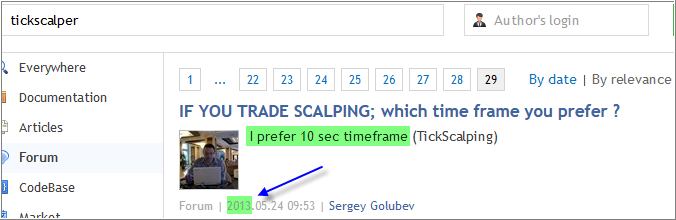
-------------------------
Here's a search in the English-language CodeBase - 31 pages:
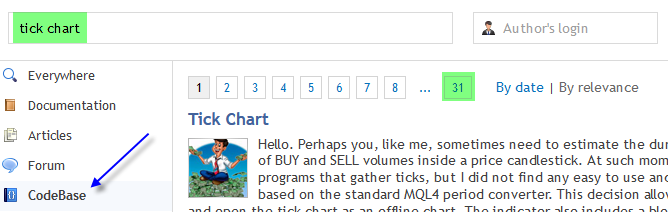
And if you look at the Market by search, there are 232 pages:
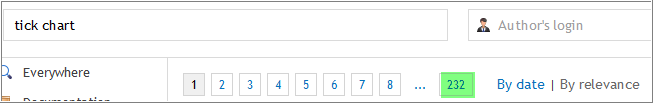
... for scalpers who are looking to grab a few points without reversal ...
The scalpers know that it was already well developed 15 years ago, and I used Eas on tickscalping on live account during the long time.
You can download those EAs from the forum by source codes - because those EAs were part of the public forum development; and you can check my statements, and yes - it was 15 years ago.
By the way, I like TickIchimoku indicator for MT4 which I used for scalping as well.
You can get your 10 sec chart by creating custom symbols: https://www.mql5.com/en/search#!keyword=custom%20symbol
The scalpers know that it was already well developed 15 years ago, and I used Eas on tickscalping on live account during the long time.
You can download those EAs from the forum by source codes - because those EAs were part of the public forum development; and you can check my statements, and yes - it was 15 years ago.
By the way, I like TickIchimoku indicator for MT4 which I used for scalping as well.
This is not working for Metatrader app for android right ?
Correct. Mobile apps and web terminal cannot be customised in that way. Only the desktop terminal can use custom symbols.
Mobile devices are not ideal for such time-frames nor are they ideal for scalping.
Given that such time-frames have never been available built-in on the desktop terminal, don't expect that to ever be available for the mobile apps.
- Free trading apps
- Over 8,000 signals for copying
- Economic news for exploring financial markets
You agree to website policy and terms of use