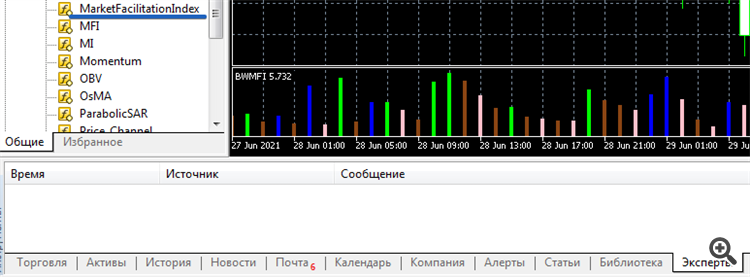Errors, bugs, questions - page 3048
You are missing trading opportunities:
- Free trading apps
- Over 8,000 signals for copying
- Economic news for exploring financial markets
Registration
Log in
You agree to website policy and terms of use
If you do not have an account, please register
Android MT5.
1) Fibonacci levels are dropping.
2) Elliott Waves. Is there a possibility to make a non-overlapping notation of the waves (5th wave of the lower level and the 1st wave of the next level, etc.), one over the other at the place of intersection by seniority (taking into account the timeframe visibility settings)? The tool was intended to be good, but the implementation is lacking.
3) Is there a possibility to add to graphical objects a flag preventing shift of this object through graphical interface (only through changing values in the context menu)? Often they are accidentally selected with a single tap and if not noticed they are either deleted by mistake together with another object, or shifted.
4) Logarithmic scale (for Monthly c 1970 or window width scaled accelerating trend/bubble section) is probably a shame to even ask :)
When adding a standard indicator from the terminal set to the chart, the error "ex5 loading failed" appears
mt5, build 2982...
When adding a standard indicator from the terminal set to a chart, there is an error - "ex5 loading failed"
Try to compile in new build. I just compiled in 2982 and attached it to the chart - no error.
Try to compile in new build. I just compiled in 2982 and attached it to the chart - no error.
I test in new build )...
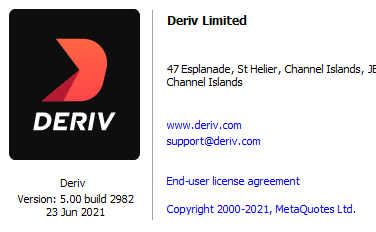
I'm checking in a new one )...
You don't need to check, you need to COLLECT in a NEW BILD.
You don't need to check, you need to COLLECT in the NEW BILD.
Well ok, did it manually through the compiler... The result is the same.
As far as I understand, compilation of mql file to ex5 is done automatically when the terminal is started.
Ok, did it manually through the compiler... Result is the same.
Delete all instances from the graphs. Compile. After that, re-draw.
Delete all instances from the graphs. Compile. After that, re-draw.
intended for any mt5 terminal, is already PRESCRIBED. Ex5 file - indicator MarketFacilitationIndex.ex5 is compiled at startup...
immediately when you install it ))
Well, ok again )))). Doing as you wrote... Open terminal, clear chart.
Closing terminal. Compile file... Open terminal - put indicator on NINE charts.
Vladimir - it's much easier )... I put a clean terminal, which already has a standard set of indicators,
designed for any mt5 terminal. Ex5 file - indicator MarketFacilitationIndex.ex5 is compiled at startup...
immediately when you install it ))
Well, ok again )))). Doing as you wrote... Open terminal, clear chart.
Closing terminal. Compile file... Open terminal - put indicator on a clean chart.
Show properties of system and terminal:
Forum on trading, automated trading systems and testing trading strategies
Very Glitchy MetaTrader
Vladimir Karputov, 2021.03.16 04:20
If you have a question, first of all you should show the first three lines from the 'Journal' tab
(select these lines, copy to the clipboard and paste into the message using the button ). It should look like this:
). It should look like this:
I take the file MarketFacilitationIndex.ex5 from the old version of the terminal, replace the one that glitches and everything works...