It may be for the following reasons:
- dll is probibited on MQL5 VPS (your EA is using or trying to use any dll incl Windows dll for example);
- your EAs were compiled in old MT4 build (the latest MT4 build is 1340);
- EAs are using custom indicators which should be coded to be inside EAs as a resources or attach to the chart together with EAs for synchronization;
- you opened the number of the charts to be more than accepted by MQL5 VPS according to the rules;
- more.
----------------
During the synchronization, the client terminal's active environment migrates to the rented Virtual terminal. The client terminal's active environment includes:
- active symbol charts Expert Advisors are launched on. Up to 32 charts are allowed to be migrated for a fee-based hosting, while for a free hosting the maximum number of migrated charts is 16,
- built-in and custom indicators launched on the charts an Expert Advisor is launched on,
- custom Expert Advisors launched on charts (up to 32 ones on a fee-based hosting and up to 16 ones on a free one),
- the terminal settings set in FTP, Email, Signals, Notifications tabs as well as WebRequest permissions from Expert Advisors settings.

- www.mql5.com
Hello. I have checked and non of the above violations applies to my situation. I have a paid for subscription which only ends mid next month. The VPS has been working well for over two months. Now that i have to load an updated expert (my own, where i simply added a comment in code) the VPS since yesterday stopped synchronizing the expert exe files from my terminal. This applies to any experts, even the standard demo MetaTrader experts in the terminal do not want to sync anymore. The expert runs fine in the terminal, but i am not able to sync any expert to VPS. One signal, one expert. Conforms to all rules. Is there a support desk for VPS that can resolve?
I replied about the reasons in theoretical point of vew.
Because you did not provide any technical data for any support (no any technical information from you and no any technical proofs sorry).
And all the technical support is going to be on the forum only (but it is impossible to provide for the service desk because you did not provide any technical data for any support).
That is why I told that you can check everything once again by yourself to find the reason (because you only know what to did and what you checked).
Because no one can go to your computer to collect any technical information about your Windows version, MT4 build and more (read post #26 about it).
----------------
By the way, there is one more theoretical possibility: move MQL5 VPS from one server to an other one:
Forum on trading, automated trading systems and testing trading strategies
How to move a signal to same account but different VPS
Eleni Anna Branou, 2021.01.29 13:27
...
and your MQL5 VPS subscription here: https://www.mql5.com/en/vps/subscriptions
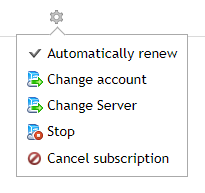

- 2019.03.05
- www.mql5.com
read this thread started with post #31

- 2021.07.27
- www.mql5.com
This is the thread where two users fixed same issue: Cannot open file
read this thread started with post #31
Sorry
Read the thread above about how this issue was solved (by installing the previous version fo MetatEditor and compile your EA in old MetaEditor version).
But if you have the other issue so you can solve it by yourself (because you only know all technical data).
I can confirm that by following the above thread that I was able to figure out my own solution to the issue. This solution is a big work around and am hoping that VPS will be resolving the technical issue in due course with a new build of MetaEditor. Literally I had to find an older machine that still had the old MetaEditor build - recompile my expert there, then synch that old compilation to VPS.
Thanx for sharing the link.
After i made a new expert with a new file name - the hosting service gives an error when i try sync: cannot open file 'C:\Hosting\instances\FC3A466BEEDF9BAD469E9411B477DA44\MQL4\Experts\MyExpert.ex4' [2]
Why would this start happening with new experts i create and want to sync? I am still able to sync my prev experts successfully.
Have restarted hosting server. Recompiling an testing.
The service desk replied that it was already fixed (they were reading this thread Cannot open file ):
Forum on trading, automated trading systems and testing trading strategies
MetaQuotes, 2021.07.29 11:27
Sorry for any inconveniene.
We have found the reason and fixed this issue.
All VPS servers were updated.
Please migrate your EA again if you faced this error on rented VPS

- 2021.07.27
- www.mql5.com
- Free trading apps
- Over 8,000 signals for copying
- Economic news for exploring financial markets
You agree to website policy and terms of use
After i made a new expert with a new file name - the hosting service gives an error when i try sync: cannot open file 'C:\Hosting\instances\FC3A466BEEDF9BAD469E9411B477DA44\MQL4\Experts\MyExpert.ex4' [2]
Why would this start happening with new experts i create and want to sync? I am still able to sync my prev experts successfully.
Have restarted hosting server. Recompiling an testing.