Hello,
I have buy a EA from Market for Metatrader 5.
On my PC it work.
Now I have rented a VPS and it don*t work. The EA dont syncing.
Here the log:
2020.10.31 11:14:14.646 Experts loading of Portfolio X 10 eurusd (EURUSD,H1) failed [538]
2020.10.31 11:14:15.642 Terminal '3285144': 1 chart, 0 EAs, 0 custom indicators, signal disabled
If I load an standard EA from Metatrader like ExpertMACD the syncing work without error.
dll is prohibited in MQL5 VPS.
Forum on trading, automated trading systems and testing trading strategies
How to install rented EA in VPS
Sergey Golubev, 2020.09.08 15:29
If it is related to MQL5 VPS so you will need to provide symchronization/migration - read this page about HowTo: https://www.mql5.com/en/forum/211508
- The activation will not be lost in case you are using MQL5 VPS.
- EA will not be migrated (and will not work) in case this EA is using/calling or trying to use dll (because dll is prohibited on MQL5 VPS).
If you are about some other external VPS so it depends on their VPS policy, and it may be same process as you install EA on your computer/Metatrader (and activation will be lost in this case).
Forum on trading, automated trading systems and testing trading strategies
Sergey Golubev, 2020.10.31 13:18
Check number of activations,check your correct login of Community tab (with your login; not by your email; your login is dinhtrungthanh).
Besides, EAs can not be migrated in case EAs are using dll.
dll is prohibited in MQL5 VPS.
No this EA is from MQL5 Market and they don't need dll. Other user still use it with MQL5 VPS.
And my Login in Coummunity is 100% right and I'm login. So the EA work on my local PC. Without Community connection I don't have access to VPS.
2020.10.31 11:14:14.645 Portfolio X 10 eurusd invalid license (538)
So there is any problem with license.

- www.mql5.com
No this EA is from MQL5 Market and they don't need dll. Other user still use it with MQL5 VPS.
And my Login in Coummunity is 100% right and I'm login. So the EA work on my local PC. Without Community connection I don't have access to VPS.
2020.10.31 11:14:14.645 Portfolio X 10 eurusd invalid license (538)
So there is any problem with license.
This one my reply for the post (some user had same issue one year ago):
Forum on trading, automated trading systems and testing trading strategies
Get in touch with developers using Service Desk!
Sergey Golubev, 2019.08.16 13:10
This is indicator from the Market?
- If yes so I found one post with reply (related to the almost same issue): post #448 (if it is free indicator so delete it and install it once again using this post #692 and this thread as the examples);
- if it does not work (or if it is not free Market indicator) - ask the author of this indicator for assistance.
Beasides, it may be for many reason:
your Windows was updated, and more.
No this EA is from MQL5 Market and they don't need dll. Other user still use it with MQL5 VPS.
And my Login in Coummunity is 100% right and I'm login. So the EA work on my local PC. Without Community connection I don't have access to VPS.
2020.10.31 11:14:14.645 Portfolio X 10 eurusd invalid license (538)
So there is any problem with license.
The Market is related to the money, and because of that - no one trust anyone and no one believe in anything.
Community login.
I filled Community tab, and it is my proof in metatrader journal:
Forum on trading, automated trading systems and testing trading strategies
Sergey Golubev, 2020.09.16 15:42
Read my posts above about what to check.
Example with Community tab.
I filled Community tab with my forum login and forum password, and I can check/prove it by reading the logs/journal.
It is from my MT5:
It is from my MT4:
If you filled Community tab in correct way so you should have the same in the journal (but you will have 'davidxhy' instead of 'newdigital').
And please, check everything once again on the same way.
You only can check it because you only knows your computer, your Metatrader, you only can see the logs and so on (no one will go to your computer to check everything).
You should check it by yourself because you did not provide any proofs about Community tab login, about Internet Explorer version 11 installed and so on.
So, try to fix it by yourself using the information I provided on this thread.
About dll?
How do you know that your purchases are not using dll?
----------------
I collected all possible reasons here:
- wrong login which was not confirmed by the Metatrader journal;
- you do not have Internet Explorer the latest version (for example, version 11);
- your EAs are using dll;
- your Windows was updated and one activation was lost because of that (you need to re-install your purchases);
- you are trying to use MT4 EAs for MT5;
- and more.
----------------
You can try once again on Monday.
And try to re-install your purchases.
If it does not work so - read post #26 about which proofs should be provided for the forum to discuss about any possible bug for example.

- 2019.03.05
- www.mql5.com
This one my reply for the post (some user had same issue one year ago):
Beasides, it may be for many reason:
your Windows was updated, and more.
No no, I have yesterday buy the ea and install it. I have use it a few hours on my local PC (they work and open/close trades) and then create a VPS.
So there a definitely no updates or changes.
Now I have install the EA again on another PC and try it, but always the same. On local PC it works but not on VPS.
But now I have one more activation burn for nothing.
I have contact the seller from the EA. They answer me, if the EA work on my local PC it is all OK. There must be a error in VPS. The MQL VPS he don't support. I have to contact MQL.
So what to do?
The Market is related to the money, and because of that - no one trust anyone and no one believe in anything.
Community login.
I filled Community tab, and it is my proof in metatrader journal:
About dll?
How do you know that your purchases are not using dll?
----------------
I collected all possible reasons here:
- wrong login which was not confirmed by the Metatrader journal;
- you do not have Internet Explorer the latest version (for example, version 11);
- your EAs are using dll;
- your Windows was updated and one activation was lost because of that (you need to re-install your purchases);
- you are trying to use MT4 EAs for MT5;
- and more.
----------------
You can try once again on Monday.
If it does not work so - read post #26 about which proofs should be provided for the forum to discuss about any possible bug for example
I have ask the seller and he say the EA don't need any dll.
It is a ex5 EA and I use it Metatrader. So in Metatrader 5 Market I think I can't download a Metatrader 4 EA.
No no, I have yesterday buy the ea and install it. I have use it a few hours on my local PC (they work and open/close trades) and then create a VPS.
So there a definitely no updates or changes.
Now I have install the EA again on another PC and try it, but always the same. On local PC it works but not on VPS.
But now I have one more activation burn for nothing.
I have contact the seller from the EA. They answer me, if the EA work on my local PC it is all OK. There must be a error in VPS. The MQL VPS he don't support. I have to contact MQL.
So what to do?
You can move VPS subscription from one server to an other one (we can move it once in a week only).
If you move VPS to the other VPS server and it does not work so it is something about your products (products are using dll, or the product version is not compatible with VPS Metatrader's build).
Forum on trading, automated trading systems and testing trading strategies
Eleni Anna Branou, 2019.07.15 22:31
You can pause your MQL5 VPS server from working, but you can't pause the time in order to save on subscription fees.
https://www.mql5.com/en/vps/subscriptions
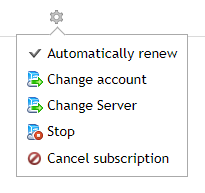
I have ask the seller and he say the EA don't need any dll.
It is a ex5 EA and I use it Metatrader. So in Metatrader 5 Market I think I can't download a Metatrader 4 EA.
We had one case on the forum when the user bought EA for MT5 and he was trying to install it on MT4.
And we (few forum moderators) were trying to help him for two days (2 full days!).
Because he did not provide any screenshot (he told that he is doing everything is correct way, and we all believed in him).
And in the end of the second day we discovered that his products are for MT5 but he is using MT4.
----------------
Wait for Monday, try to change VPS server (look at my previous post), if it does not work on Monday so - read post #26 about which proofs should be provided for the forum (and for the service desk too) to discuss about any possible bug for example.

- 2019.03.05
- www.mql5.com
So it still don't work. Only on local PC it works fine.
I testet with windows server 2019 and windows 10 x64.
Here the screenshots and log file.
I just answered the similar question for another user in the German Forum: https://www.mql5.com/de/forum/354899#comment_19058242
The problem is that you are using a non MQ VPS:
but bought products can only be installed the pc from where it was purchased. So I guess you bought from you pc.

- 2020.11.03
- www.mql5.com
- Free trading apps
- Over 8,000 signals for copying
- Economic news for exploring financial markets
You agree to website policy and terms of use
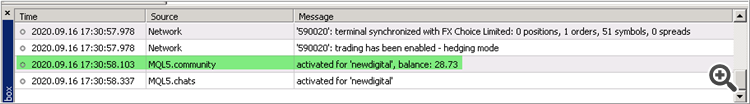
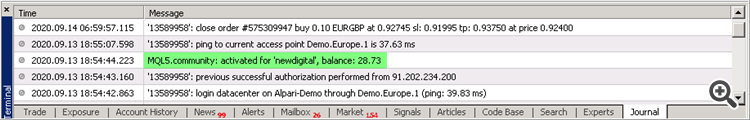
Hello,
I have buy a EA from Market for Metatrader 5.
On my PC it work.
Now I have rented a VPS and it don*t work. The EA dont syncing.
Here the log:
2020.10.31 11:14:14.646 Experts loading of Portfolio X 10 eurusd (EURUSD,H1) failed [538]
2020.10.31 11:14:15.642 Terminal '3285144': 1 chart, 0 EAs, 0 custom indicators, signal disabled
If I load an standard EA from Metatrader like ExpertMACD the syncing work without error.