You are missing trading opportunities:
- Free trading apps
- Over 8,000 signals for copying
- Economic news for exploring financial markets
Registration
Log in
You agree to website policy and terms of use
If you do not have an account, please register
.
I have spent TWO DAYS trying to sort out this MT4 problem...
Only to be told...after two days and at the last moment....that " The mql5 portal is NOT providing installer for MT4 because the official support for MT4 was finished".
There are multiple other topics like mine (https://www.mql5.com/en/forum/333647) and (https://www.mql5.com/en/forum/336782#comment_15770622)
That means there are others who have wasted so much time......
That's why we were telling you from the first moment, to upload some screenshot of your problem!
hi.
I just had same issue. I have over 100 items purchased and suddenly didn't showed up on my mt4 terminal purchase list. so I checked my purchase items via community site and it looks its empty.
my vps is windows server 2012 and access to community site from my MacBook. both seems to show blank or empty list. I have attached a screenshot of my community site purchase list tab ..
how do I solve this issue.
go to your Community tab, check the filling of this tab, and find your purchases in your Metatrader.
go to your Community tab, check the filling of this tab, and find your purchases in your Metatrader.
It doesnt work. I have the same problem. There are no list with my purchased products. You have some error here at mql5 (propably after todays downtime) . Better fix it ASAP.
Earlier today 10/20/2020 my purchases disappeared from purchased list not only in all terminals but if i log to mql5 through the browser i see only 2 purchases and should see over a 100.
Mql5, please remediate ASAP.
Appreciate it. Alex.
EDIT: Same as TRADEJOKER i could see the number of the purchases however when clicking on purchases seeing only two (purchased today) rest is missing.
EDIT2: 16:05 EST 10/20/2020 Issue appears to be resolved for me. Thank you mql5 team!
Yeah Me too. What Happened i have the same problem.
here one of ea i purchased. and if i click the purchases button. it shows nothing.
After i click purchases button on the right. nothing shows.
and here is from my terminal. nothing. blanks.
Yeah Me too. What Happened i have the same problem.
here one of ea i purchased. and if i click the purchases button. it shows nothing.
After i click purchases button on the right. nothing shows.
and here is from my terminal. nothing. blanks.
Has anyone found the solution to this problem?
I have the same issue. Made the purchase, but it doesn't show in my Purchase section. A number, however, appears near the Purchase button and if I hover over it I get a tooltip stating that the purchase has been made
Has anyone found the solution to this problem?
I have the same issue. Made the purchase, but it doesn't show in my Purchase section. A number, however, appears near the Purchase button and if I hover over it I get a tooltip stating that the purchase has been made
Check your purchase in your profile here: https://www.mql5.com/en/users/igorcardines/market
----------------
How to install?
You should fill Community tab in Metatrader with your forum login and forum password, for example:
----------------
My example (about how I am filling Community tab and what I am checking):
Forum on trading, automated trading systems and testing trading strategies
...
Sergey Golubev, 2021.01.04 16:50
...
1. I made Community login:
2. and checked in Metatrader journal:
3. I checked Internet Explorer installed on computer:
4. I checked the settings of Internet Explorer: yes, I can use the chat with not a problem by sending/receiving the messages:
5. Signal tab works:
6. Market tab works:
If you filled Community tab in Metatrader in correct way, and if you see your purchase in your profile here https://www.mql5.com/en/users/igorcardines/market
but not in MT4 Market tab as purchased so you can try the following way:
Forum on trading, automated trading systems and testing trading strategies
The purchased tab is only showing the last two purchases
Alexey Petrov, 2021.01.19 11:17
Even if a Market product is removed from the showcase, those who already purchased it, can install it anytime from their MetaTrader terminal (Market \ Purchased section).
In case you don't see the product on the list of your purchases in the terminal, try the following:
Has anyone found the solution to this problem?
I have the same issue. Made the purchase, but it doesn't show in my Purchase section. A number, however, appears near the Purchase button and if I hover over it I get a tooltip stating that the purchase has been made
It is not same issue.
read the name of this thread: DAY 2 ...Purchased products not showing in the mt4 market tab....DAY 2
The user bought MT5 product and he was trying to find this MT5 product in his MT4.
Why "DAY 2"?
So, it is not same issue (but you did not provide any technical information too).
If you really bought the product (for how many days ago?) so this product is here in your profile:
https://www.mql5.com/en/users/igorcardines/market
and read my previous post about how to install.
Check your purchase in your profile here: https://www.mql5.com/en/users/igorcardines/market
----------------
How to install?
You should fill Community tab in Metatrader with your forum login and forum password, for example:
----------------
My example (about how I am filling Community tab and what I am checking):
read this post for more information-If you filled Community tab in Metatrader in correct way, and if you see your purchase in your profile here https://www.mql5.com/en/users/igorcardines/market
but not in MT4 Market tab as purchased so you can try the following way:
Hi Sergey,
thank you for your reply.
- I checked the purchase section in my profile and nothing shows. The purchase (only one purchase has been made so far) is not there.
- I am correctly connected to the Community
- I am using the latest build of Metatrader: Version 5.00 build 2981
- I've changed the password and made it 10 characters long
- Internet Explorer version:
All setting are ok, but the purchase is not there. I do not undestand why if i hover over the Purchase button i get a tooltip reporting the total amount of my purchase, but if i click on the Purchase button that payment is not reported
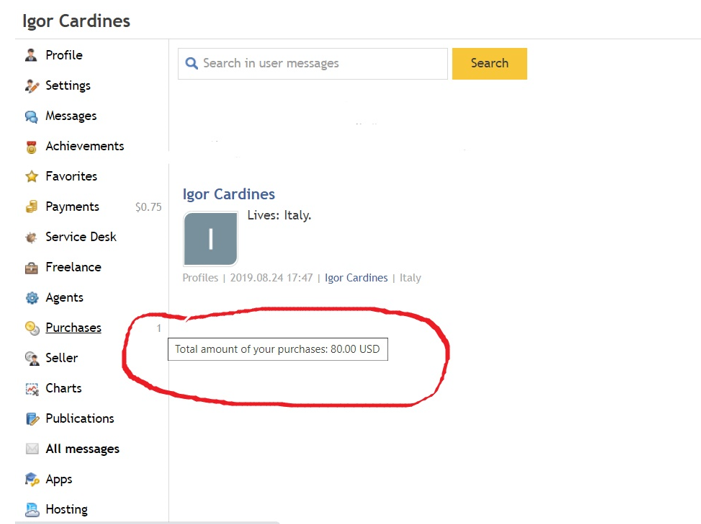
It looks like the problem has to be ascribed to mql community