Me too. I bought ea from the market and tried it. Getting started normally After that, it stopped working, so had to delete and download again, causing activete loss 4 out of 5 times (I download ea from mql5 to the same pc and same terminal). Can I contact customer service?
Contact the author/seller for help.
The deletion and re-installation of a purchased MQL5.com product on the same computer, does not require another activation.
I did some research but didn't manage to make it work ... I also logged-in in the community in tools /options /community ... but if I was not logged-in I think the indicator would not show in the terminal / market / purchased ...
That is true.
If the author/seller can't help you, how could we?
That is true.
If the author/seller can't help you, how could we?
it is the first time I bought something of this website . I don't understand why I cant just download the indicator ,get a license key or something and get going
it is the first time I bought something of this website . I don't understand why I cant just download the indicator ,get a license key or something and get going
The procedure is this:
1. You've complete your purchase in MQL5.com or in the Market tab of the MT4/5 terminal.
2. You make sure that you are logged into your MQL5 account in MT4/5 >> Tools >> Options >> Community tab (in case you've completed the purchase in MQL5.com website).
3. You click the Purchased option in the upper left side of the Market tab in the Terminal/Toolbox window of your MT4/5 temrinal.
4. You click the blue Install button on the far right on the product you want to install.
5. You may need to fill in your MQL5 community password again to make the installation.
I guess I did all that ...the problem is that when i click on that install button nothing happens ...
Restart your computer and MT4 terminal and try again.
It doesn't make sense.
I guess I did all that ...the problem is that when i click on that install button nothing happens ...
I found 3 threads on the Russian forum with similar error (and the users fixed this error by themselves).
This is one post where I collected all the reasons why some users can not install (machine translation to the English from Russian forum):
Forum on trading, automated trading systems and testing trading strategies
The EA bought in the Market is not installed
Sergey Golubev , 2020.02.21 09:27
Check -
- Have you logged in to the Community tab(with your forum login and password)?,
- Have you connected to the trading account in Metatrader?
- check the following: are you using the latest build of Metatrader or not (I am having build 1262 - seems latest; connect to MetaQuotes-Demo server to update Metatrade),
- go to your profile and look - maybe the activations were finished,
- and this is the most often advise in such cases (which helps in most cases): reinstall Internet Explorer again. I had different errors on MT4 and MT5, and everything was fixed when I reinstalled Internet Explorer,
- firewall, antivirus, Internet Explorer settings, ..
- and check the DEP: Computer - Properties / (right click) - Advanced - Performance Settings - 'settings' then 'data execution prevention' tab. And add the Metatrader file (terminal.exe) (in case you have several instances of the Metatrader - add all the ones you want to exclude from DEP (Exclude MT4 terminal.exe from DEP) - this DEP in the picture -
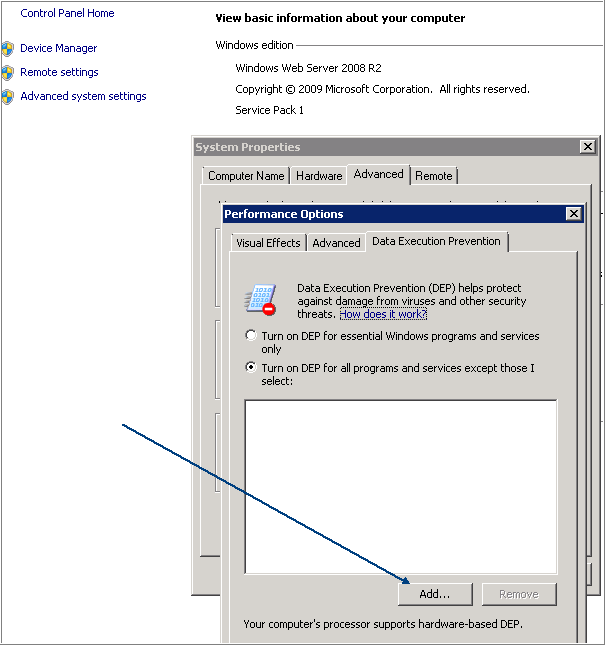
----------------
Found two threads on the forum (not very informative) -
Forum on trading, automated trading systems and testing trading strategies
JWD210, 2020.04.06 04:53
Got it working, incase anyone else has this issue - had to delete everything out of the "Community" folder (AppData\Roaming\MetaQuotes\Terminal\Community)----------------
Fixing examples with screenshots and all the general information: https://www.mql5.com/en/forum/360101
Forum on trading, automated trading systems and testing trading strategies
The purchased tab is only showing the last two purchases
Alexey Petrov, 2021.01.19 11:17
Even if a Market product is removed from the showcase, those who already purchased it, can install it anytime from their MetaTrader terminal (Market \ Purchased section).
In case you don't see the product on the list of your purchases in the terminal, try the following:
- Close all your MetaTrader terminals
- Go to C:\Users\{user name}\AppData\Roaming\MetaQuotes\Terminal\Community
- Delete all files starting from mql4.market.* and mql5.market.*
- Open MetaTrader terminal
- Try to install product again
Forum on trading, automated trading systems and testing trading strategies
Vladimir Karputov, 2021.03.16 04:20
If you have a question, first of all you should show the first three lines from the 'Journal' tab
(select these lines, copy to the clipboard and paste into the message using the button ![]() ). It should look like this:
). It should look like this:
2021.03.16 05:13:07.133 Terminal MetaTrader 5 x64 build 2832 started for MetaQuotes Software Corp. 2021.03.16 05:13:07.134 Terminal Windows 10 build 19042, Intel Core i7-9750H @ 2.60GHz, 26 / 31 Gb memory, 842 / 947 Gb disk, IE 11, UAC, GMT+2 2021.03.16 05:13:07.134 Terminal C:\Users\barab\AppData\Roaming\MetaQuotes\Terminal\D0E8209F77C8CF37AD8BF550E51FF075

- 2021.01.12
- www.mql5.com
the check dep setting does not work, windows doesnt allow it ..i attached a screen shot
I dont know what internet explorer has to do with anything ... but i went to ie instead of chrome and nothing happens..same as chrome
i restarted my computer several times
i have 10 activations left ..didn't use any
The problem is that I used the demo version in strategy tester of the same indicator with no problems ... i don't understand why the paid version doesnt work
- Free trading apps
- Over 8,000 signals for copying
- Economic news for exploring financial markets
You agree to website policy and terms of use
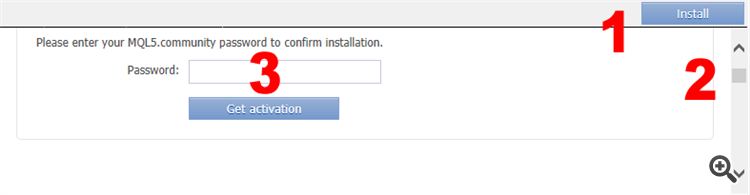

the indicator shows in the terminal /market /purchased but next to the install button it says "product is purchased but not downloaded yet" . When I click install nothing happens .
Am I doing something wrong here ?