contact the service desk

It may be disconnection of your home PC with internet (are you using VPS?), or symbol not found (example: provider is trading XAG/CNH but your broker does not have it for your Metatrader), or it may be the other reason.
So, use MQL5 VPS for MT4 or MT5:
Forum on trading, automated trading systems and testing trading strategies
Eleni Anna Branou, 2017.04.10 09:50
Hello Nashy, below are the steps for implementing MQL5 integrated VPS:
1. Go to your account details in the Navigator window of your MT4 platform, right click in your account number or name and select the option Register a Virtual Server.
2. In the Virtual Hosting Wizard window that opens, the VPS with the lower Ping, ms value is presented automatically.
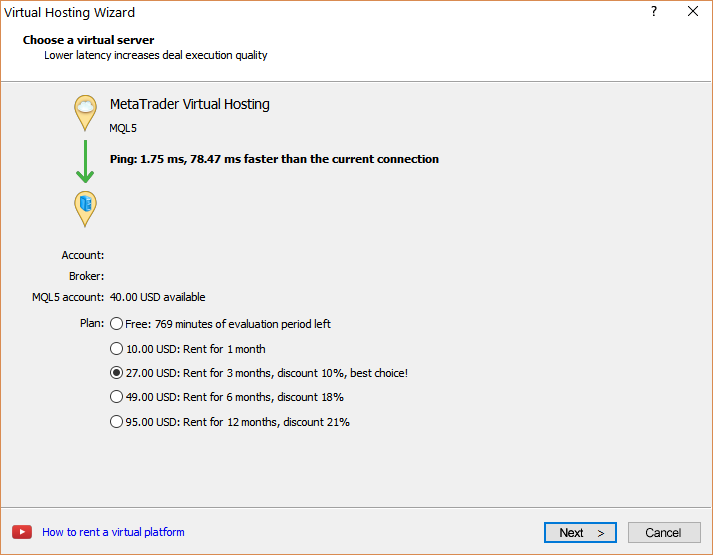
3. Select your payment plan for 1, 3, 6 or 12 months and click Next.
4. Tick the: I agree to the virtual hosting service rules and the auto renewal option below (if you want) and click Next.
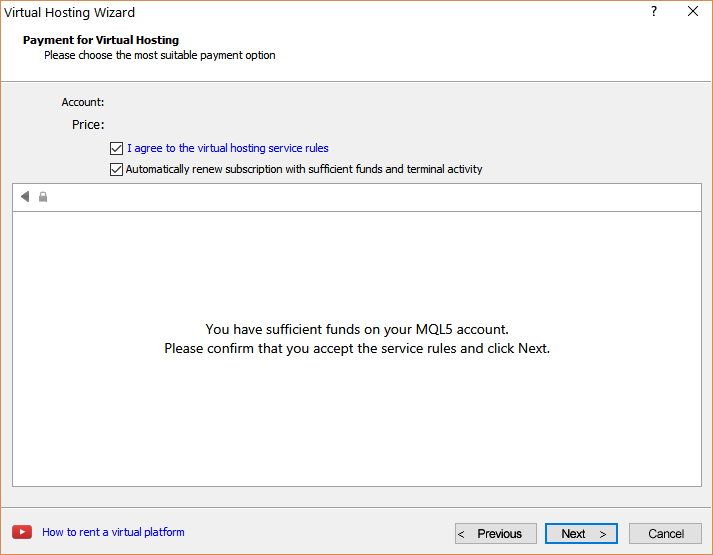
5. Complete your payment for the VPS Service.
6. In the next window, tick the Migrate signal: account and settings option, click End and you are done.
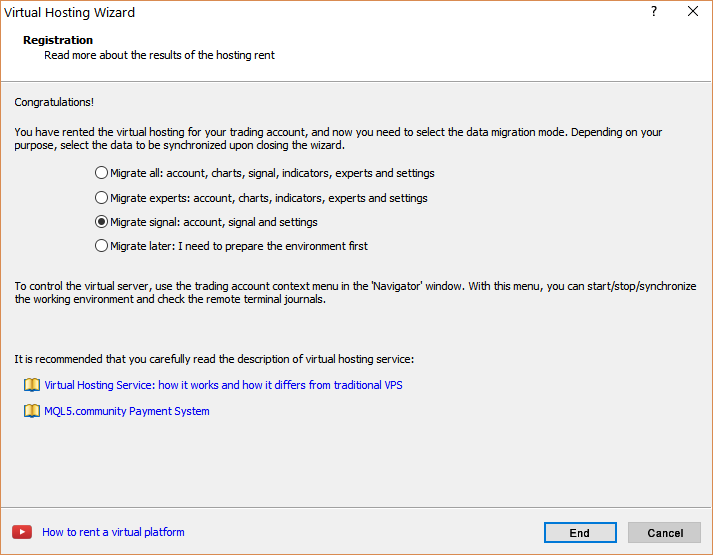

- www.metatrader5.com
Hi Guys, I am new to this. I am subscribed to a signal,have money in my account. I have left my computer switched on, with platform connected to server but my platform has not copied the 3 trades my signal supplier has made today. What are the most common reasons for this? Is there a tutorial or troubleshooting guide anyone can point me to? Thanks
Thanks guys, somewhat helpful. My platform was not copying signals even though it was switched on a connected to the server. i have now subscribed to a VPS and migrated my platform across. However, my signal provider has made 4 more trades in the hours after migration and (as far as I know) it is still not copying. Is it possible to log into, and see the VPS copy? Or would the trades show up in my MT4 platform? How can I check if it is all configured properly?
Right click on your VPS (in MT4 Navigator window) and select Journal. Make a screenshot of the problematic part and post it here in order to tell you what is wrong.
Maybe it has to do with slippage, you may not opening some trades due to high slippage between your broker and signal's broker.
Just a general reply concerning any issue -
Forum on trading, automated trading systems and testing trading strategies
The difference between copying a signal is more than 100 points !!!! Why???
MetaQuotes Software Corp. , March 19, 2014 1:10 PM
Please provide the details with (1) logs, (2) screenshots and (3) evidence, please.
Otherwise, your question will be sent to the telepaths.
read this thread - I have a problem about percentage for volume conversion and loss my money

- 2020.02.20
- www.mql5.com
Right click on your VPS (in MT4 Navigator window) and select Journal. Make a screenshot of the problematic part and post it here in order to tell you what is wrong.
Maybe it has to do with slippage, you may not opening some trades due to high slippage between your broker and signal's broker.
Hi Eleni,
When setting up a new VPS, due to the previous VPS expiring, will I have to resync?
I'm a little worried that my current
positions will be affected, I think last time I made a mistake and it closed and reopened all positions.
Anything I need to look out for when re-synching? Thanks in advance!
Hi Eleni,
When setting up a new VPS, due to the previous VPS expiring, will I have to resync?
I'm a little worried that my
current positions will be affected, I think last time I made a mistake and it closed and reopened all positions.
Anything I need to look out for when re-synching? Thanks in advance!
If you are extending the current MQL5 VPS subscription by the Automatically Renew option here, you don't need to re-synchronize your signal settings.
https://www.mql5.com/en/vps/subscriptions
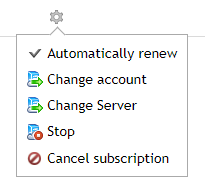
But if your current MQL5 VPS has expired and you subscribe to a new MQL5 VP server from the beginning, then yes you need to do the whole signal settings synchronization over again.
If you are extending the current MQL5 VPS subscription by the Automatically Renew option here, you don't need to re-synchronize your signal settings.
https://www.mql5.com/en/vps/subscriptions
But if your current MQL5 VPS has expired and you subscribe to a new MQL5 VP server from the beginning, then yes you need to do the whole signal settings synchronization over again.
Hi Eleni,
If my VPS subscription screen shows axactly as below after clicking on the cogwheel icon (tick next to "Automatically Renew"), this means that it's ENABLED for auto-renewal, correct?
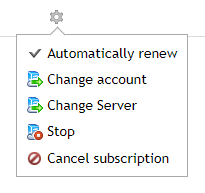
Hi Eleni,
If my VPS subscription screen shows axactly as below after clicking on the cogwheel icon (tick next to "Automatically Renew"), this means that it's ENABLED for auto-renewal, correct?
Yes.
- Free trading apps
- Over 8,000 signals for copying
- Economic news for exploring financial markets
You agree to website policy and terms of use
Hi Guys, I am new to this. I am subscribed to a signal,have money in my account. I have left my computer switched on, with platform connected to server but my platform has not copied the 3 trades my signal supplier has made today. What are the most common reasons for this? Is there a tutorial or troubleshooting guide anyone can point me to? Thanks