Mr.Nims, Renko Ashi Scalping System. - page 324
You are missing trading opportunities:
- Free trading apps
- Over 8,000 signals for copying
- Economic news for exploring financial markets
Registration
Log in
You agree to website policy and terms of use
If you do not have an account, please register
so far i have installed the renko onto my mt4. started the M1 , no problem. but i cant find the offline M2. I have M5 , M15 and above. How do i get M2?
am on mt4 build 600 plus and using renko 3.2, any difference with people using renko 3.4?
awaiting some help.
and if i dont have m2, can i use m5 instead and change renko timeframe to 5 in its settings? does it work that way?
Hi Tanman,
use 3.4, put the timeframe m2, m3 or m4. But not m5.
Wait for the market to move 1 tick and the top left side will tell you to open the offline chart.
Keep the m1 chart with the 3.4 running at all times for renko to work.
goto files>open offline and search for the pairs offline m2 or m3 or m4 and open it.
your renko chart will be running live on the offline chart.
Best
There are many instruments that give great profits and you have a few really great ideas in your package. I just use Google in here because I am interested in Google, I could be illustrating with any of several that you have prepared lessons on.
Ok, i got it! Thanks.
does this look right? I cant seem to shift the chart anymore to see more bricks on the left.....its like its the maximum, am i doing it right?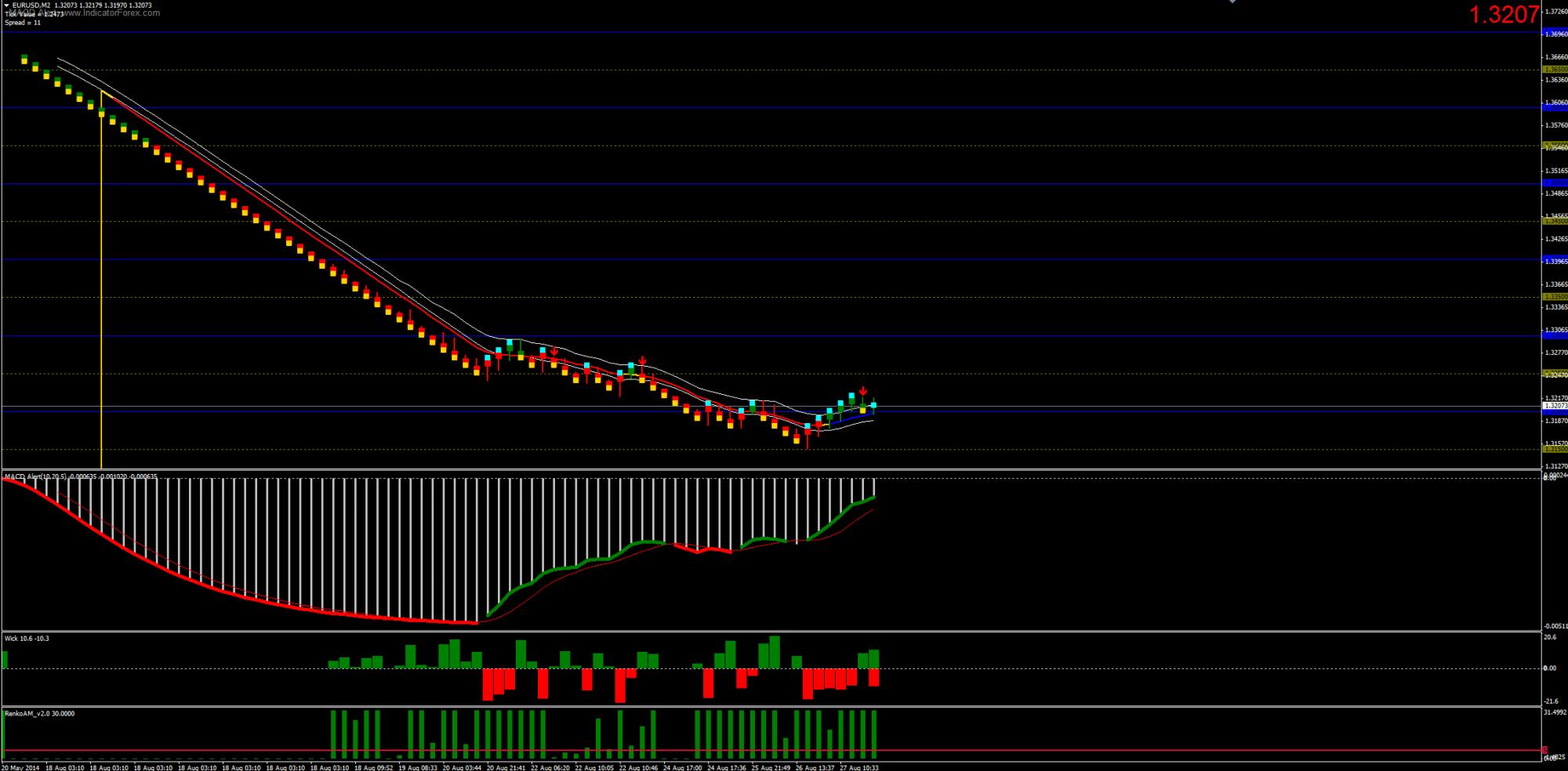
Hi Tanman,
You need more history on your m1 chart.
Do the following. close the renko offline chart as well as the m1 chart with the 3.4 ea on it.
Then open the m1 chart again and keep hitting the "HOME" button on your keyboard to collect as much m1 history as you can.
Then re-apply the 3.4 ea and re-open the renko offline chart, you should have as much renko history as the m1 history.
kind of weird...i went back (hitting home button) to month of MAY in M1 but it stays the same with M2 offline...( no change, cant scroll left to see more)
my max bars in chart is 1000000...any impact? i cant put the 9999999999999 as suggested in the manual as the whole system hangs.
or do i need to go to the history center to download more data ( which i have no idea what that is all about)
thanks for helping!
After your scrolled back all the way to may, close down the terminal. restart it and then apply the 3.4 ea, wait for the market to move again and let it tell you at the top left to open the offline, then open the offline and it should update all the way to may on the renko offline chart.
And yes you can make it 9999999999 and let it apply the max bars on its own.
Don't use history center, because they will give you the data of metaquotes server and not your brokers server.
the m2 offline file stays the same...
i discovered i only have RenkoLiveChart_v3.4.ex4 file but no RenkoLiveChart_v3.4.mql4 file in my MQL4>expert folder..will that be a problem?
where can i get the 3.4 mql4 file? as the zip file for renko 600plus contains only the 3.2 ex4 and mql4 but no 3.4...
the m2 offline file stays the same...
i discovered i only have RenkoLiveChart_v3.4.ex4 file but no RenkoLiveChart_v3.4.mql4 file in my MQL4>expert folder..will that be a problem?
where can i get the 3.4 mql4 file? as the zip file for renko 600plus contains only the 3.2 ex4 and mql4 but no 3.4...I dont have the mql version but it works fine on my computer. i dont think that should be the problem.
Try and follow the steps written word for word in Mr. Nims (Renko Ashi Scalping system pdf) i used that and just replaced the 3.2 version with 3.4 and it works good.