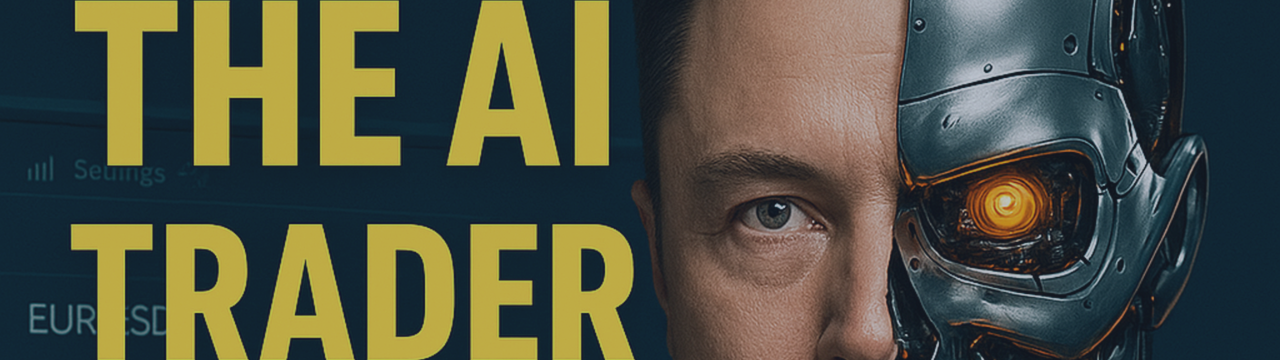
I Don’t Trust AI With My Trades… But I *Do* Let It Read My Charts (Here’s Why)
25 November 2025, 09:56
0
103
I Don’t Trust AI With My Trades… But I *Do* Let It Read My Charts (Here’s Why)
If you’ve been trading long enough, you know this loop:
You spot a setup → you start drawing levels → you add “just one more” indicator → you second-guess the entry → 20 minutes later you’re either overconfident… or you skipped a good trade.
So here’s the experiment I ran recently:
I kept my strategy and rules exactly the same.
But I started using an AI chart reader (AI-ChartMind) as a *fast second opinion* — like a junior analyst that never gets tired, never argues, and can mark up a chart in seconds.
Link:
What AI-ChartMind actually does (no hype)
This isn’t a “predict the future” magic button.
It takes a screenshot of your chart and returns a structured technical read, typically including:
- Market structure & trend context (what price is doing, not what you hope it will do)
- Key support/resistance zones and important levels
- Common patterns / notable swings
- A short explanation in normal language (so you can sanity-check quickly)
- Clear annotation/overlay (so you can compare it to your own markup)
The point is not to outsource decisions.
The point is to reduce analysis time and remove some emotional noise.
How to use it with MT4/MT5 (1 minute)
1) Take a clean screenshot
MT4/MT5: File → Save As Picture… (or any screenshot tool)
2) Make sure the screenshot includes:
- Candles clearly visible
- Price scale (so levels are meaningful)
- Timeframe (H1, H4, etc.) shown somewhere
3) Upload the image to AI-ChartMind
You get an instant structured analysis + marked-up chart.
4) Convert it into your own plan
I use a simple checklist:
Bias → Entry condition (my rules) → Invalidation → Targets → Risk
A practical workflow that doesn’t break your strategy
Here’s how I use it (and keep myself honest):
Step A — I do my own analysis first (no AI)
- Trend / structure
- My key level(s)
- My entry trigger rules
- My invalidation
Step B — I upload the chart and compare
I’m not asking: “What should I trade?”
I’m asking:
- Did I miss a major level?
- Is my bias totally out of sync with structure?
- Is there an obvious “don’t trade into that” zone?
Step C — If AI conflicts with my plan, I don’t instantly change trades
Instead, I do ONE of these:
- If AI highlights a key level I missed → I re-check the chart and adjust my plan *only if it fits my rules*
- If AI is clearly wrong (it happens) → I log it and ignore it
- If I’m unsure → I reduce risk or skip the trade
Where this helps the most (especially for MQL5 traders)
1) Pre-session scanning
Upload a few watchlist charts quickly, shortlist the cleanest structure, and then do your “real” analysis only on A-setups.
2) Journaling (underrated edge)
Save the AI-annotated image + your trade notes.
Later, your review becomes: “My rule said X, market did Y, AI noted Z.”
That’s clean feedback.
3) Turning discretionary ideas into MQL5 rules
If you build EAs/indicators, AI’s narrative can help you translate “looks bullish” into something testable:
- “Break of swing high + retest”
- “Hold above zone”
- “RSI divergence confirmation”
Then you code it, backtest it, and find out what actually works.
Pro tips to get better reads
- Crop the chart to the relevant swing(s). Too much history = noise.
- Use a clean template (no indicator spaghetti on the screenshot).
- Always include price scale + timeframe.
- Treat the AI output like a draft, not a verdict.
Important disclaimer (please read)
This post is for educational purposes only and is not financial or investment advice.
AI can be wrong, inconsistent, or confidently incorrect.
Do NOT trust AI output blindly.
Always verify with your own strategy, risk management, and testing (demo/forward test/backtest).
Trading is risky, and you can lose money — use stops and position sizing you can live with.
If you try AI-ChartMind, use it the sane way:
as a faster chart review assistant — not as the brain of your trading account.
If you want to test it
Grab a screenshot from MT4/MT5/Webtrader and run the same experiment I did:
Your analysis first → AI second opinion → compare → log results.


