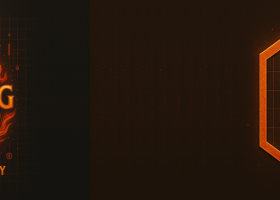FVG Order Blocks Indicator - Detect High-Probability Trading Zones
What are Fair Value Gaps (FVG)?
Fair Value Gaps occur when price moves so quickly that it creates an imbalance between buyers and sellers. These gaps represent areas where price "skipped" levels, creating potential zones for price to return and "fill the gap". Think of it as unfinished business in the market that often gets revisited.
They are also considered a support or resistance area because it represents a zone on a chart where there is a significant imbalance between supply and demand, causing price to move easily through that area, which then often acts as a point where price will pause or reverse when revisited, creating a potential support or resistance level depending on the direction of the gap; essentially, when the imbalance corrects itself, the price tends to slow down at the FVG zone.
You can use this indicator to detect FVG Zones:
Best Timeframe: H4
Key Indicator Features
- Bullish and bearish FVG zones, and also highlighting the gaps
- Dynamic strength percentage calculation based on gap size
- Color-coded blocks (Green for bullish, Red for bearish)
- Alerts when current price enters ongoing FVG zones
- Adjustable sensitivity and filters
Settings Explained
- FVG Threshold %: Minimum gap size to highlight a zone (default: 50%). Lower values show more blocks, higher values show only stronger imbalances
- Strength Multiplier: Amplifies the gap detection sensitivity. Higher values create more signals. This is useful as lower timeframes have lower point values. So need a higher Multiplier. Higher timeframes need a lower multiplier.
- Wait Bars: Minimum bars between blocks to prevent too many blocks
- Show FVG Jump: Display the actual gap zones
- Show FVG Label: Display strength percentage on blocks
- Hide Broken: Remove blocks once price breaks through them
- Draw Till Broken: Extend blocks until price breaks them
- ATR Period: For calculating block heights (default: 200)
- Max Past Bars: How far back to scan (default: 5000)
- Refresh Ticks: Update frequency (default: 100)
Best Trading Timeframe
H4 (4-hour) timeframe is recommended because:
- Provides cleaner signals
- Filters out market noise
- Aligns with major trading sessions
- Shows institutional order blocks more clearly
How to Use the Indicator
Entry Strategy
- Wait for FVG blocks to form
- Look for price to return to these zones
- Enter when price shows rejection from block (candlestick patterns or high volume bar bouncing off)
- Stronger blocks (higher percentage) often provide better trades
- Use block outer edges as stop loss levels
- Multiple blocks in same direction suggest stronger trend
The indicator calculates imbalances using:
Bullish Gap = ((Current Low - Past High) / Current Low) * 100
Bearish Gap = ((Past Low - Current High) / Past Low) * 100
These gaps are then filtered and displayed based on your threshold settings.
Conclusion
FVG Order Blocks provide a systematic way to identify institutional trading zones. By combining these blocks with your existing strategy, you can:
- Find high-probability reversal zones
- Identify trend continuation opportunities
- Get early entries in new trends
- Have objective entry and exit points
Remember: This indicator works best as part of a complete trading strategy - use it alongside other confirmation tools for best results.