1/ Click to open SetupDialog settings panel ( settings apply to the currently open chart)
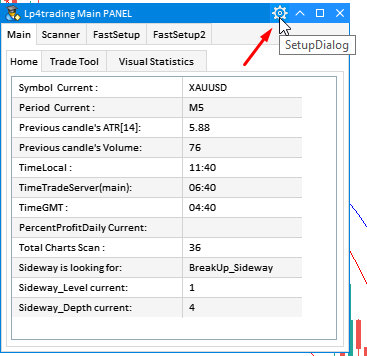 Open SetupDialog : From the Main Panel, click the setupDialog icon.
Open SetupDialog : From the Main Panel, click the setupDialog icon.-
Push_Alert_EPS : Open to receive EPS alerts ( Engulfing/Pinbar Signal ).
-
Push_ Break _ EmaFast : Open and receive alerts to close the current chart candle via mafast (close up or close down).
-
Push_ EmafastCrossSlow : Open and receive alerts mafast close via maSlow ( close up or close down ) .
-
ONBUY : Open auto trade according to Buy EPS signal. [Premium applies]
-
ONSELL : Open automatic trading according to Sell EPS signal. [Premium applies]
-
Push_ NewTrend _ WarZone : Open to receive NewTrend_WarZone alerts . [Premium applies]
-
Push_Alert_keylevel : Open to receive NewTrend Keylevel alerts . [Premium applies]
-
Push_Alert_Sideway : Open to receive InsideBar alerts [ Premium applies]
-
max_bar_visual : Candle begins to calculate the virtual order in the history .
-
MaxSpread : Maximum spread allowed to enter orders .
-
Bars_takeTP : The number of time periods in which the live order is cut off. [Premium applies]
-
Engulfingfinder : Opens the Engulfing signal .
-
bodyEbar1 : The ratio of the Engulfing candle's body compared to the previous candle.
-
rangeE : The ratio of the engulfing candle range compared to the previous candle. (range = high - low )
-
volumE : The ratio of the volume of the Engulfing candle compared to the previous candle.
-
bodyEwickE : Engulfing candle's body to beard ratio .
-
Pinbarfinder : Opens Pinbar signal .
-
wickjectP : Percentage of Pinbar candlesticks.
-
rangeP : Ratio of range of Pinbar candle to previous candle.(range = high - low )
-
volumeP : The ratio of the volume of the Pinbar candle compared to the previous candle.
-
bodyPwickP : The ratio of the body to the beard of the Pinbar candle.
-
rsibuymax : The biggest RSI gives buy EPS signal .
-
rsisellmin : The smallest RSI allows sell signal EPS .
-
mafast/maslow : Fast/Slow exponential moving average filtering
-
rangelimit_Ema : filter the Minimum RR Ratio to the Ema region of the EPS signal. [Premium applies] <Click to see rangelimit_Ema filtering tutorial >
-
follow_trend : Filter the signal based on the mafast and maSlow crossover.
+ Only allow Sell EPS when : mafast < maSlow .
+ Only allow Buy EPS when : mafast > maSlow .
=> Note: If you only install mafast, Sell when price closes signal buy EPS < mafast and Buy when price close signal sell EPS> mafast
-
Riskpercent : Permissible account risk percentage of an auto trade according to the EPS signal.
-
rateEntrywithRange : Rate of entry price according to SL range. [Premium applies]
+ rateEntrywithRange =0 : entry price at the close of the candle.
+ rateEntrywithRange>0 : entry price at the pullback price from the closing price of the EPS candle in proportion to the number of pips SL.
- signal Sell EPM, Entry price = Close price of the EPM signal candle + rateEntrywithRange* SL .
- signal Buy EPM, Entry price = Close price of the EPM signal candle - rateEntrywithRange* SL .
-
rateATRforSL : Rate the SL interval based on ATR[14]. [Premium applies]
+ If setting rateATRforSL>0 : SL is according to ATR
- signal Sell EPS, SL = entry price + rateATRforSL * ATR[14] .
- signal Buy EPS , SL = entry price - rateATRforSL *ATR[14]
+ If rateATRforSL is set to =0 : SL will follow the candlesticks
- signal Sell EPS , SL = high price of signal candle + extrapipsfor SL + MoreExtrapipsfor SLSellOder .
- signal Buy EPS , SL = low price of signal candle - extrapipsfor SL .
-
SL_pips_Min : Minimum allowable SL of the EPS signal .
-
SL_pips_M ax : Maximum allowable SL of the EPS signal .
-
extrapipsfor SL : Number of pips added to the SL price based on the tail of the signal candle (avoid stop hunt, according to your experience for each chart)
-
MoreE xtrapipsfor SLSellOder : The number of pips added to the SL price based on the signal candle tails .
-
extrapipsforSLmove : The number of pips added to the entry price to the breakeven SL TP0 .
-
rateRRTP : Ratio of TP range to SL . range
-
rateRRTP1 : Ratio of TP1 range to SL range. (If rateRRTP 1 > 0 + Touch TP 1 cuts 50% of the volume on the original command .)
-
rateRRTP0 : Ratio of TP0 range to SL range . (If rateRRTP0 > 0 + Touch TP0 move or SL = entry price + extrapipsforSLmove .)
-
Sideway_Depth : Minimum number of candles Sideway
-
Sideway_BarBreak : Number of breakout candles to test FullBreak Sideway
-
Sideway_DeviationATR : T is the maximum allowable ratio of the amplitude of the Sideway region to the ATR[14] .
-
Sideway finder : Opens the Sidewayfinder signal .
-
Load / Save : You can save the Setup Dialog file to use for another scan chart by Loading the corresponding file in that Scan Chart.
-
Reset : Reset to factory default values .
-
OK ALL Chart : Apply current settings to other Scan Charts .
download :
Full Guide ALL IN ONE KEYLEVLE : [GUIDE] ALL IN ONE KEYLEVEL


