In order to see the Trading Panel properly you need to adjust it from the Input Parameters. The default price is 100 and it is for Full HD resolution.
If the Panel is big for your screen and you want to make it smaller and you can set lower prices. Like 80 or 60. You can also set prices like 65,75 or 85 etc.
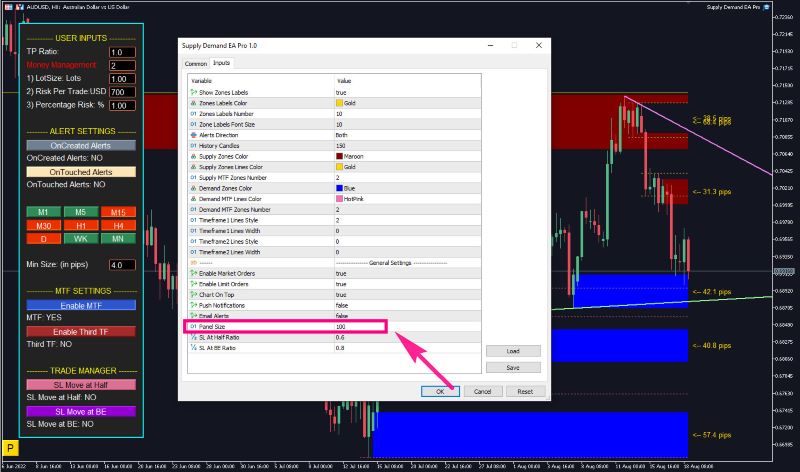
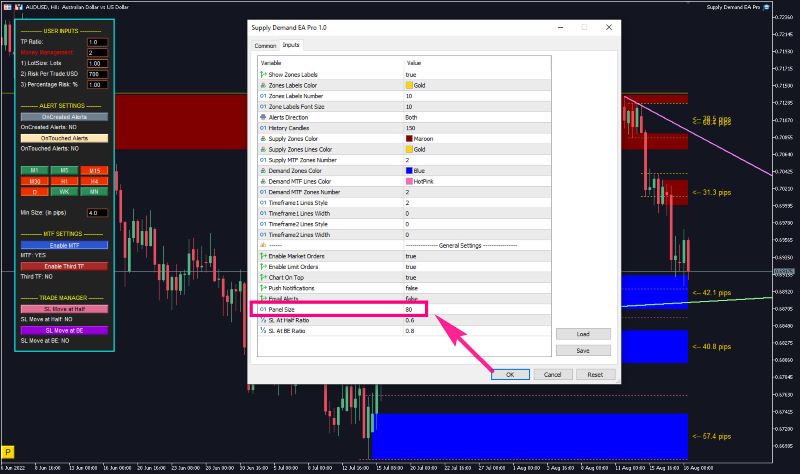
If your screen has high resoltuion then the Panel will appear small for your screen. In that case you can make it bigger by setting higher prices
like 150,200,300 etc. You can make tests and see which price is suitable for your screen.
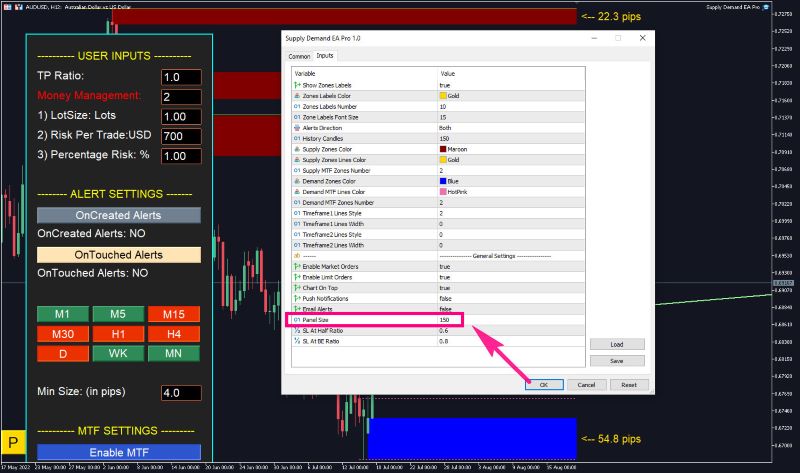
Also from input parameters you are able to change the size of the Zone labels. The default price is 10 but if you want the zone labels to
appear larger then you can set a higher price.





