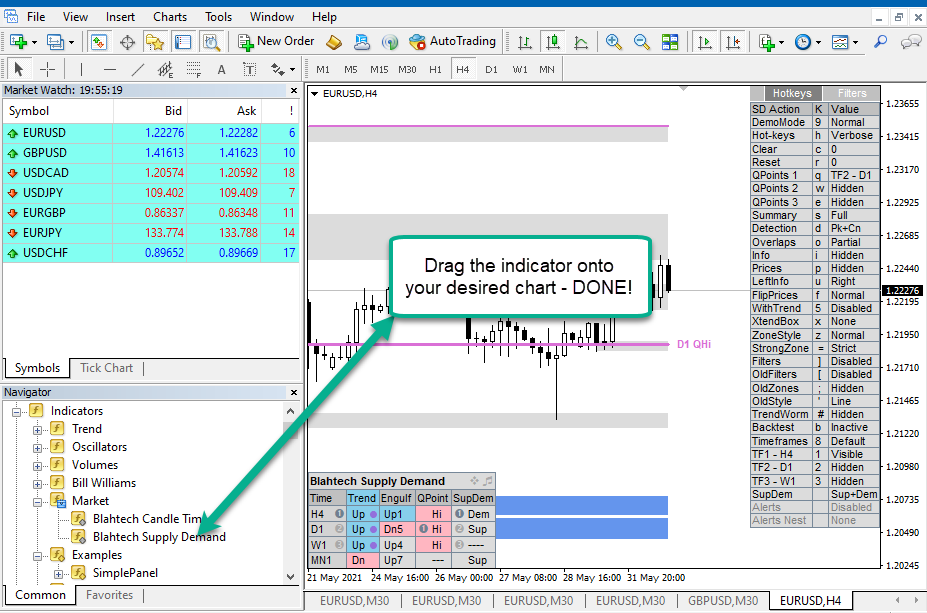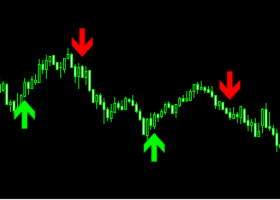Please note: Before purchasing products you can download demo versions and test them in the strategy tester ONLY.
Metatrader does not allow testing of demo indicators on live charts. The workaround is to rent the indicator for 1 month and test without restrictions.
Downloading demos/renting/purchasing is best done from within MetaTrader platform. Please follow the installation guide below.
Step 1. Open your MT4/MT5 Platform
Step 2. Bring up the Options Dialog via the "Tools / Options" menu (Ctrl + L)
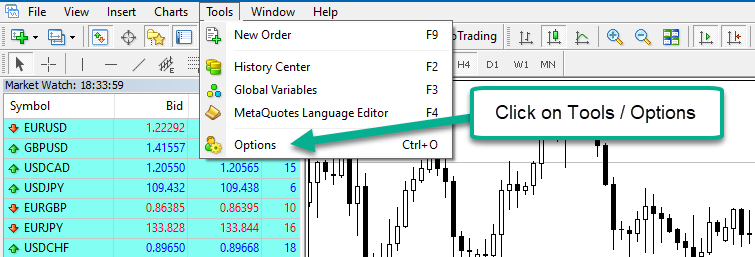
Step 3. Click on "Community" Tab. If you already have an account, skip to Step 4. Click on "if you don't have an account, please register". Once you've created your account, you will receive your password in your email inbox.
Step 4. Log into your MQL5.com community account
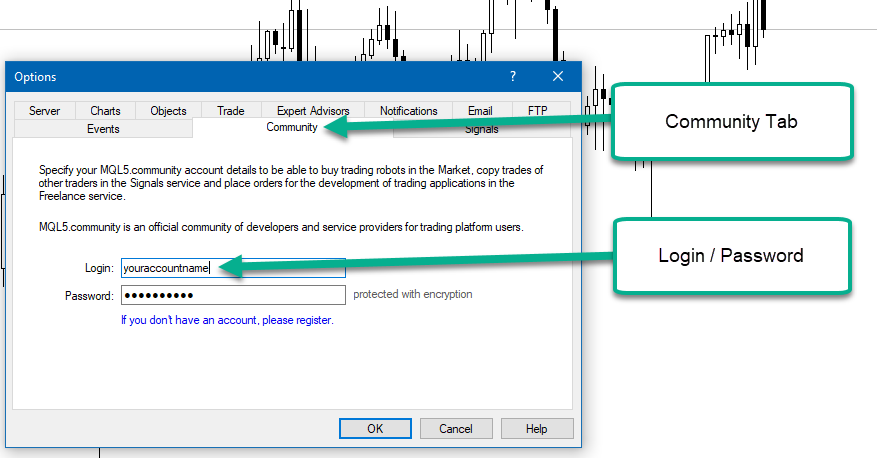
Step 5. Make sure your Terminal area is open (Ctrl + T opens/closes the Terminal area). This is the area where you normally see your open trades and your account balance. Click on the image below to enlarge it.
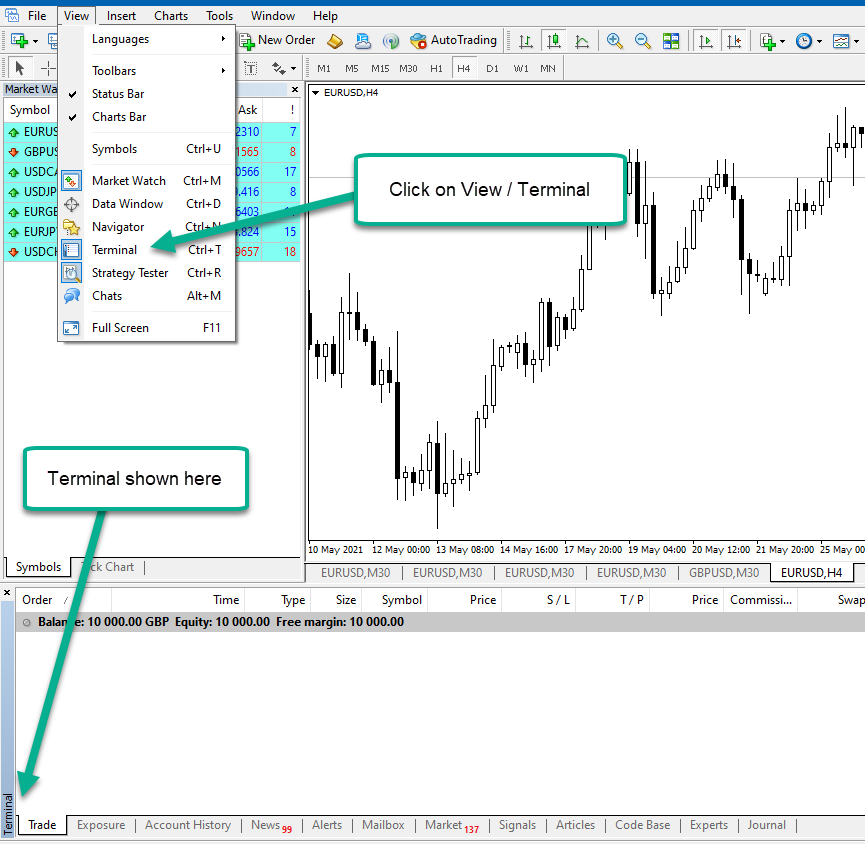
Step 6. Click on the "Market" tab in the terminal area

Step 7. In the Search box to the right, enter Blahtech. Our Indicators will appear in the search results
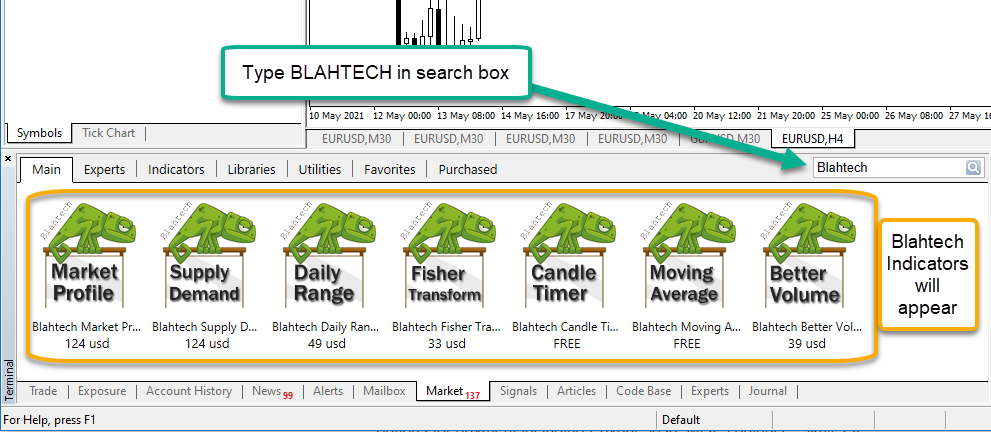
Step 8. Click on your desired indicator and you will be presented with the indicator landing page. On the right-hand side, you have an option to Buy, Rent, or Download Demo. If you are buying/renting the indicators, you'll be presented with a number of payment options
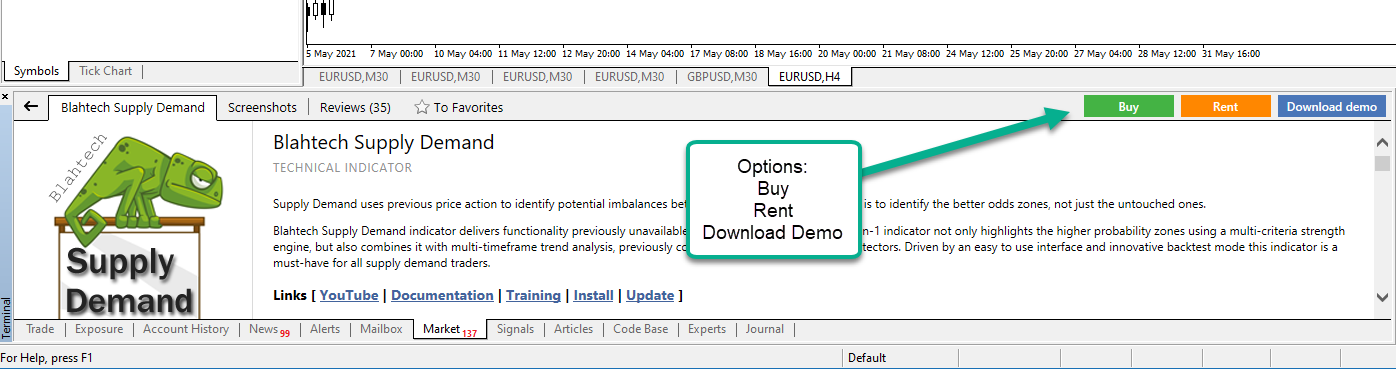
Step 9. If you've chosen "Download Demo" *, the indicator will be automatically downloaded and placed under the Market sub-folder in the Navigator panel (Ctrl + N):
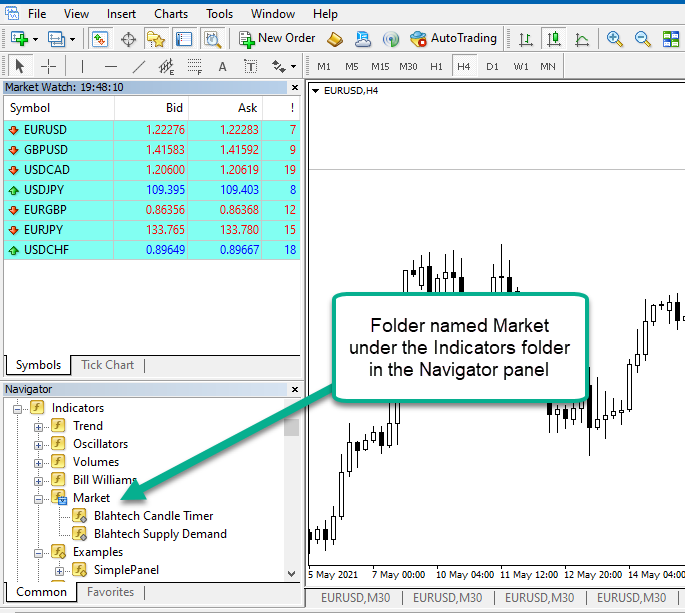
Please keep in mind that you can only use the demo indicators in the Strategy Tester (Ctrl + R)
Step 10. If you've purchased or rented the indicators, go to the "Purchased" tab:
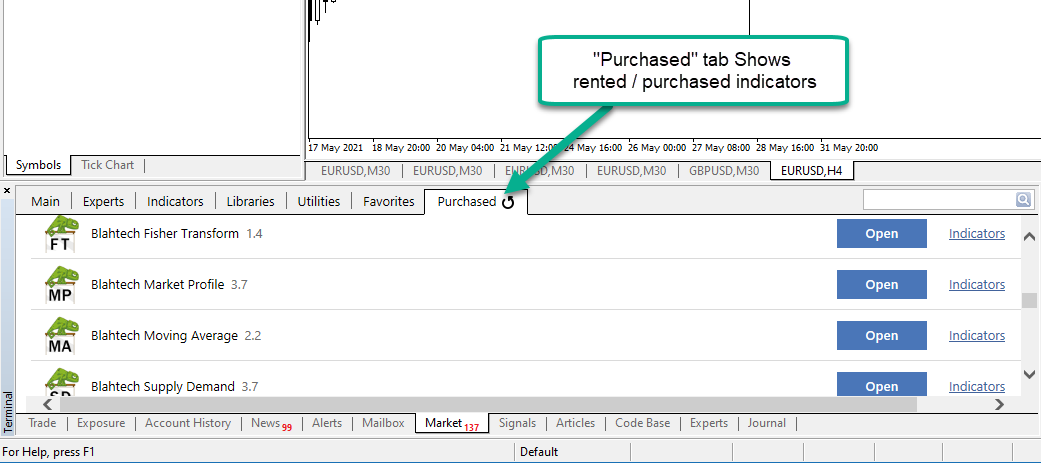
Step 11. The purchased/rented indicators will appear in the Navigator area under "Market". Drag the indicator onto your desired chart and you're done!