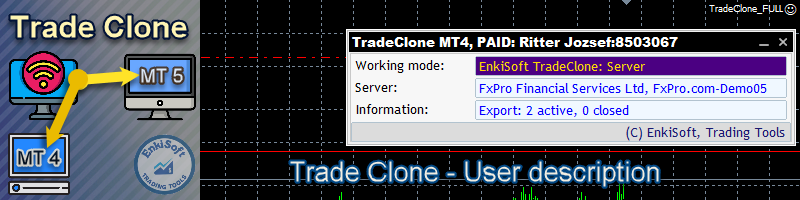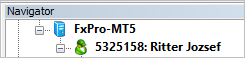Trade Clone — designed to clone trades between trading accounts. Clone trades from "server" trading account to the "client" trading account. MT4/MT5 terminals must be installed on the same computer or vps server.
Free version can use unlimited on EURUSD pair! - ask your free license on product page. The old free version was led out.
Theres is no free limited versions anymore, since MQL5 site prohibit any restricted product: https://www.mql5.com/en/forum/371103
You can use it on unlimilted clients for unlimited time.
With Trade Clone EA you can trade on multiple MetaTrader 4 and MetaTrader 5 accounts simultaneously, clone the trades of any trading robot from server account to your friends and family accounts.
Note: All MetaTrader 4 and MetaTrader 5 must run in same computer, or you need copy the trade file to the Client computer.
You can run multiple Trade Clone EA as server, and you can run client on unlimited MetaTrader accounts, but one client can connect only one server.
If client clone all trades - not only actual chart - then munst run only one copy on client account.
If server export all trades - not only actual chart - then munst run only one copy on server account.
How to use Trade Clone?
It's very easy to use. You need minimum 2 trading account, one for server (maybe call as master), and one for client (maybe call as slave).
You need to attach Trade Clone EA to the chart, and set the main thing:
"Working mode": You can set there, this account will be the master (export trades to the client) or client (import trades from server).
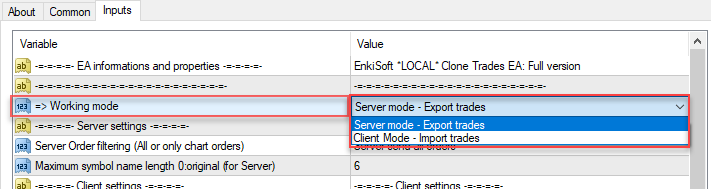
Server order filtering (All or only chart orders):
Server send all trades from this account, or only trades from chart, where it's attached.
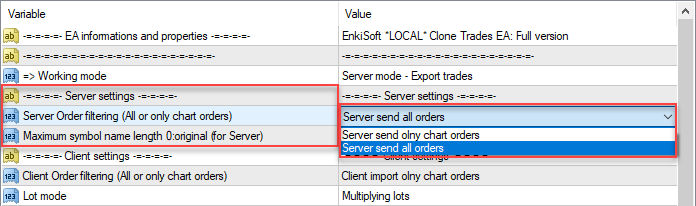
"Maximum symbol name length 0:original (for Server)": With this setting you can control exported symbol name length, to make easier the symbol identification. Eg. if Server symbol name not simply "EURUSD","USDJPY", but like "EURUSD#micro" or "USDJPY.m+", then set your maximum length to 6 chars, and server send "EURUSD" and "USDJPY" symbols to the client.
Client settings:
You can use many client account for same server account, and able to separate trades by symbol / trade type / magic number.
"Client Order filtering (All or only chart orders)": You can import all symbol from server, or only chart symbol where Trade Clone client attached.
Eg. Server send orders from symbols: "EURUSD", "GBPJPY"..., But if you set "Client import only chart orders", and Trade Clone EA attached to "EURUSD" chart, then only "EURUSD" trades will be imported.
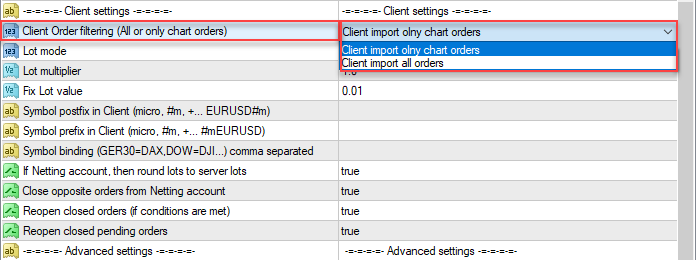
Lot mode:
Multiplying lots: In client the original server lots will be multiplied by "Lot multiplier" value. Eg. If server send 2 lots, and Client set "Lot multiplier" to 0.1, then order will be open with 2*0.1 = 0.2 lots.
Fix lot: No matter what the server sends, only in the parameter "Fix Lot value" will be use in the order.
Proportional: Lot size will be calculated from Client free/Server free margin margin
If server free margin is 1000, and client free margin is 500, then multiplier will be 500/1000 = 0.5
-> if server send 3 lots, in the client will be 3*0.5 = 1.5 lots.
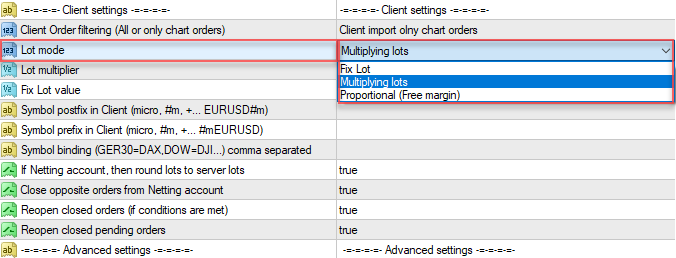
If server and client symbols are not the same:
"Symbol postfix in Client":Append every symbol name with these postfix. If postfix is: ".micro" then EURUSD symbol will be "EURUSD.micro"
"Symbol prefix in Client": Append every symbol name front with these prefix. If prefix is: "#" then EURUSD symbol will be "#EURUSD"
Prefix and postfix can be combined.
"Symbol binding": Replace server symbol with this parameters. There can be many replacement, separates with comma. Usually you can use this on symbols, with variable names. In the example "GER30=DAX,DOW=DJI" -> Server send symbol "GER30", but in client send order with symbol "DAX", and server "DOW" symbol will be "DJI" in the client.
"If Netting account, then round lots to server lots": If client MT5 Netting, then only one order exists. If setting is "true", then will be no separate buys and sells, but summarized the orders, and that will be apply on client.
-> on server was 0.3 sell and 0.1 buy, in summa that will be 0.2 sell
"Close opposite orders from Netting account": If server MT5 Netting, then only one order exists. In the client separated sells and buys will be closed if seeting is "true". If false, then every orders will be as the original.
-> on server was 0.3 sell and 0.1 buy, in summa that will be 0.2 sell if setting is true. If setting is false, then will be 0.3 sell and 0.1 buy orders.
"Reopen closed orders (if conditions are met)": If you close an cloned order, and the price move to the original open price, then order will be opened again.
"Reopen closed pending orders": If you close an cloned pending order, then pending order will be opened again.
Advanced settings:

"Account is ECN": SL and TP setting send after Order open.
"Clone Take Profit (TP)": Cone Take Profit values or not.
"Clone Stop Loss (SL)": Cone Stop Loss values or not.
"Force apply SL, if SL is not set(multiples of spread)": If in trade no Stop Loss value in server side, you can force clients to apply specified Stop Loss value. This value is multiple of actual spread, or in the value set in "Minimum spread".
"Minimum spread (for spread calculations on Zero spread brokers)": Some settin need a spread value, but if broker have zero spread, then this setting will be used.
"Send last X days closed orders": If send closed orders, then server how many days send.
"Maximum price slippage in points": Price slippage in client, difference compared to the server.
"Maximum order time (sec for client, 0=don't check)": Maximum order create time difference compared to the server.
Common settings:
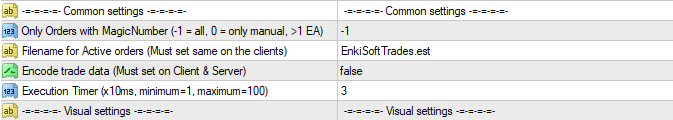
"Only orders with Magic Number (-1 = all, 0=only manual, >1 EA)": Filter trades with specified Magic Number (applied on server and client version too).
-1: No Magic number check
0: Only manual trades will be copied
positive integer: only trades with this specified Magic Number will be export (server) and import (client)
"Filename for Active orders (Must set same on the clients)": Server store trades in a specified file in the computer. Every server must set different file name! It's very important, if you want to run many server version. This file name must set on client too, this is the connection between the server and the client, modify carefully!
"Encode trade data (Must set on Client & Server)": Trade data will be encrypted, so nobody can read sensitive informations from trade file. If set true on server, you must set true on clients too!
"Execution timer (x10ms, minimum=1, maximum=100)": How often check server and client new trades. 1=10ms -> fastest, it loads the processor, 100=1sec -> slowest, maybe bigger price slippage.
Visual settings:
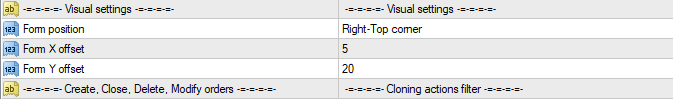
There you can set where positioned the EA in the chart.
Trade filter settings:
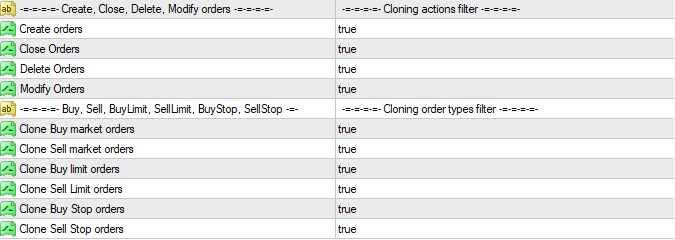
Filters by evets type:
"Create Orders": Clone newly created trades
"Close Orders": Clone order closes
"Delete Orders": Clone pending order deletion
"Modify Orders": Clone order/trade modifications
Filters by order type:
"Clone Buy market orders": Clone BUY orders
"Clone Sell market orders": Clone SELL orders
"Clone Buy limit orders": Clone BUY LIMIT orders
"Clone Sell limit orders": Clone SELL LIMIT orders
"Clone Buy stop orders": Clone BUY STOP orders
"Clone Sell stop orders": Clone SELL STOP orders
Additional setting informations:
Because Netting account handling is very different, some rules applied on this account type:
- When "If Netting Account, then round lots to server lots" enabled, then manual trading is not allowed (will be deleted)
- When "If Netting Account, then round lots to server lots" disabled, and manually close or trade, then cloned trades will be differ, closed trades will not be sync until sum lots will be smaller
Do not reopen closed orders on Netting account!
- On Netting account only one position allowed, but trades send separately to the clients. So in the client will be many trade (sells and buys too)
- When "Close Opposite Orders from Netting account" Enabled, then in the client will be also One trade (same amount sells and buys will be closed)
- Close opposite positions in two steps: 1. Order created. 2 Opposite orders checked, and close if need