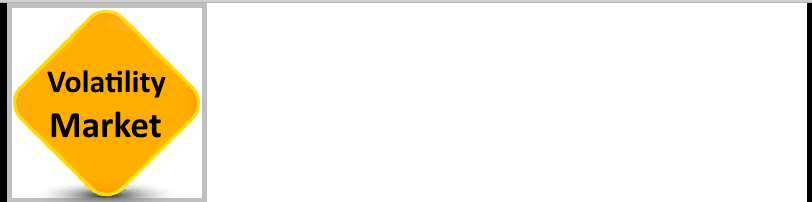EA
Volatility market
Description of input variables
Startup Settings
input
variable
Time
Frame Trade
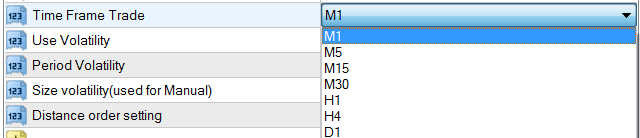
choose from the proposed:
·
Time period for trading.
input
variable
Use
volatility
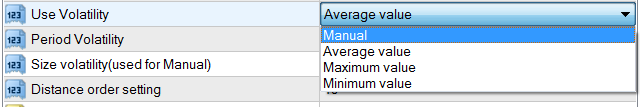
choose from the proposed:
Manual
-
trading
by the value set in the variable
Size
volatility (used for Manual)
Average
value
-
estimated
value of the average volatility for the period (
Period
Volatility
);
Maximum value -
the value of the maximum volatility for the period (
Period Volatility );
Minimum value -
value of the minimum volatility for the period (
Period Volatility ).
input variable
Period Volatility
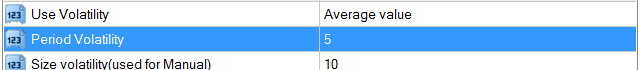
· Period for calculating volatility. An integer from 1.
input variable
Size volatility (used for Manual)
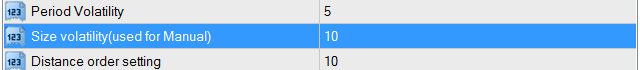
input variable Distance order setting
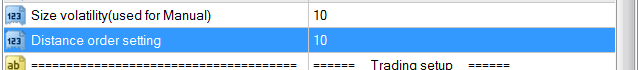
· Distance of placing a pending order from the market price. After installation, a pending order is pulled up at the market price. Minimum recommended distance of at least two spreads.
Trading Settings
input variables for setting the time for placing pending orders
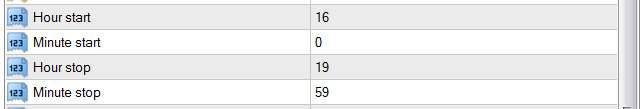
· Hour start, Minute start - choose the right time from which the adviser will be allowed to place pending orders;
· Hour stop, Minute stop - choose the right time until which the adviser will be allowed to place pending orders.
input variable
The magic number
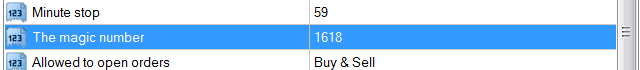
·
The magic number - identification ("magic") number by which the adviser determines its orders.
input variable
Allowed to open orders
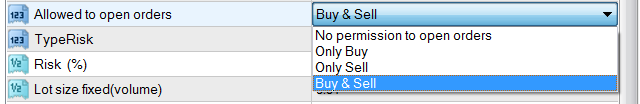
choose from the proposed:
· No permission to open orders - there is no permission to set new pending orders;
· Only Buy - only pending buy orders are allowed;
· Only Sell - only pending sell orders are allowed;
·
Buy &
Sell
-
pending orders for both buy and sell are allowed.
input
variable TypeRisk
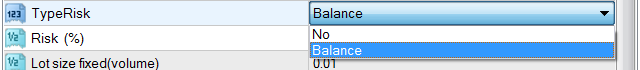
choose from the proposed:
· No - uses the lot size set in the variable Lot size fixed (volume)
· Balance - lot size is calculated taking into account the balance of the trading account. The calculation is carried out at the time of placing the order. The variable Risk (%) is used in the calculation. Variable Lot size fixed (volume), will be the minimum allowed value.
For instance:
for
example, when calculating taking into account the balance
of
a trading account, the lot size is 0.02.
And the
variable
Lot
size fixed (volume) is
set
to 0.10 (i.e., the minimum allowed lot size is 0.10).
As
a result, a pending
order
with a lot size of 0.10 will be placed.
input
variable
Risk
(%)
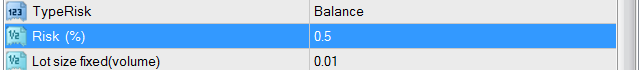
· The risk is permissible as a percentage of the balance per order (the variable is used only if TypeRisk = Balance ).
input
variable
Lot
size fixed (volume)
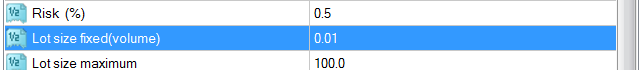
· Lot size for a pending order (if TypeRisk = No );
· The minimum allowed size for a pending order (if TypeRisk = Balance ).
input
variable
Lot
size maximum
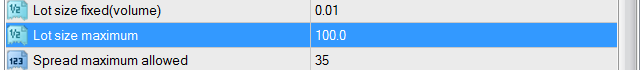
· The maximum allowed lot size for installation.
input variable
Spread maximum allowed
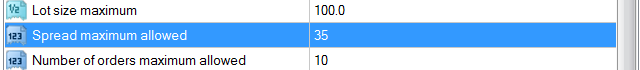
· The maximum allowed spread size. When the spread increases, the installation of new pending orders is suspended.
input variable
Number of orders maximum allowed
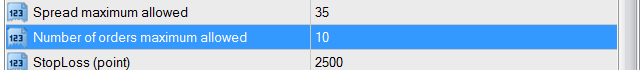
· The maximum allowed number of orders of one type.
input variable
StopLoss (point)
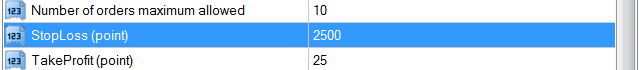
· The size of the stop loss level for each order (in points).
input variable
TakeProfit (point)
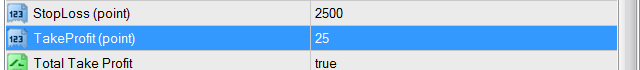
· The size of the take profit level for each order (in points).
input variable
Total Take Profit
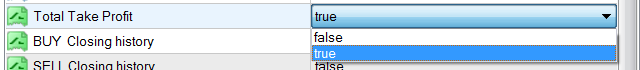
choose from the proposed:
· False - take profit level for each order is different;
· True - the take profit level is common for all orders of the same type.
input variable
Check the BUY history from (hour)
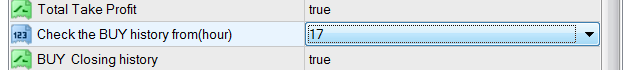
· If you plan to use the BUY Closing history variable ,then select from the suggested hour from which the BUY Closing history variable will be included. A prerequisite, the variable BUY Closing history = true .
input variable
BUY Closing history
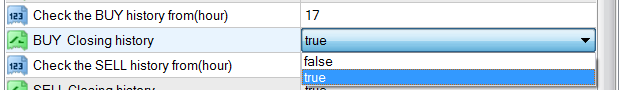
choose from the proposed:
· False - when placing new pending BUY orders, the history of closing BUY orders for the current day is not taken into account;
· True - if there are closed BUY orders in the history for the current day, the installation of new pending BUY orders is suspended.
input variable
Check the SELL history from (hour)
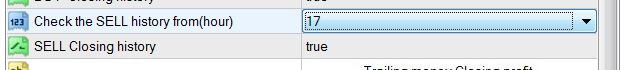
· If you plan to use the SELL Closing history variable ,then select from the suggested hour from which the SELL Closing history variable will be included. A prerequisite, the variable SELL Closing history = true .
input variable
SELL Closing history
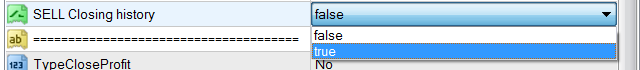
choose from the proposed:
· False - when placing new pending SELL orders, the history of closing SELL orders for the current day is not taken into account;
· true - if there are closed orders in the history for the current day Sell , then setting new pending orders Sell paused.
Trailing and closing positions in terms of profit in money
input variable
TypeCloseProfit
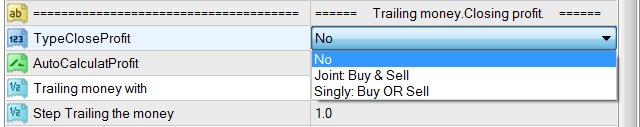
choose from the proposed:
· No - maintenance and closing on profit is not used;
· Joint: Buy & Sell - maintenance and closing takes place according to the total total profit (profit BUY + profit SELL).
· Singly: Buy OR Sell - escort and closing occurs separately.
BUY orders are followed and closed by the total
profit of BUY orders.
SELL orders are accompanied and closed by the total profit of SELL orders.
input variable
AutoCalculatProfit
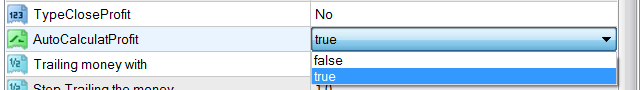
choose from the proposed:
· true - an automated profit calculation is used:
parameter "Trailing money with" = estimated
profit
in deposit currency per lot of volume.
parameter "Step Trailing the money" = step
in deposit currency per lot of volume.
· False - maintenance and closing occurs by:
parameter "Trailing money with" = the amount of money
in the deposit currency at which profit tracking starts.
parameter "Step Trailing the money" =
profit tracking step
in the deposit currency .
input variable
Trailing money with
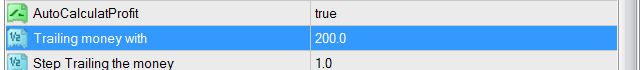
input variable
Step Trailing the money
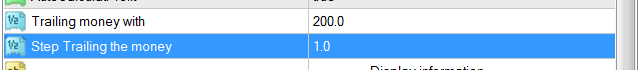
Display information on the screen
input variable
Display
RIGHT_
UPPER
information
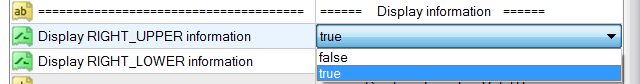
- information about the settings in the upper right corner of the screen,
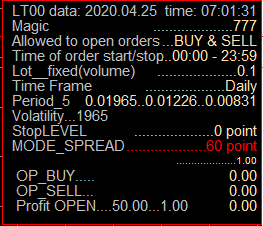
choose from the proposed:
· True - display the scoreboard on the screen;
· False - do not display the
scoreboard on the screen.
input variable
Display RIGHT_LOWER information
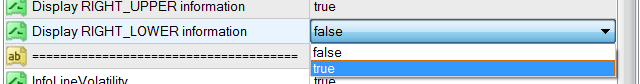
- additional information in the lower right corner of the screen,
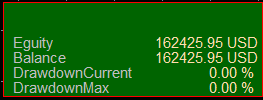
choose from the proposed:
· True - display the scoreboard on the screen;
· False - do not
display the scoreboard on the screen.
input variable
InfoLineVolatility
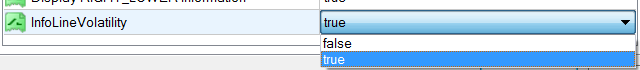
- volatility information lines,
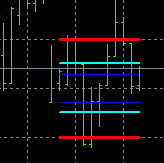
choose from the proposed:
· true - display volatility lines on the screen;
· false - do not display volatility lines on the
screen.