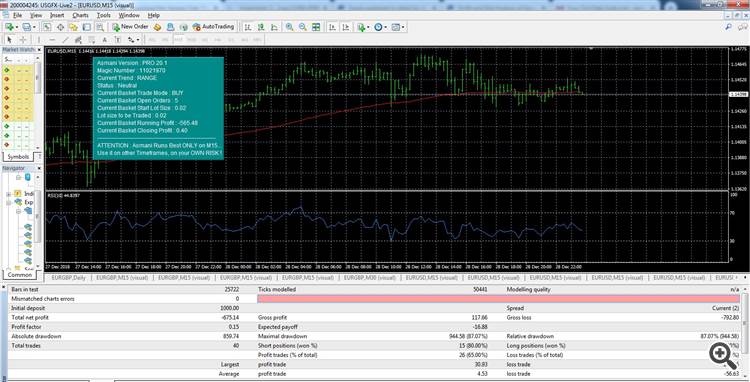Please see some backtest reports from attached Zip File
Please read other blogs
1) General Strategy of Asmani Pro
https://www.mql5.com/en/blogs/post/725758
2) Profit and Risk Analysis of Asmani Pro
https://www.mql5.com/en/blogs/post/725756
3) Inputs explained in detail for Asmani Pro 21.0
https://www.mql5.com/en/blogs/post/725759
4) FAQ for Asmani Pro
https://www.mql5.com/en/blogs/post/725757
Backtesing for Asmani
I personally don’t believe in very deep level of backtesting.
Yes, back testing should be done upto certain level to ensure that whether the EA is not failing frequently.
By spending just few hours we can back test an EA whether it is successful for 95% of cases. Actually after 95% confirmation, even if we spend 100s of days in back testing we will never reach to that 100% level to get assurance that the EA will give 100% safe profits in future.
In fact, based on very deep level of back testing, we are unnecessarily making the EA very conservative to just be safe from a condition which has occurred just single time in past. And by doing this, we are losing lot of prospective profit.
I am ready for that back test at deepest possible level, which can assure you 100% that the EA will NEVER FAIL in future. Unfortunately such back test does not exist.
We can optimize all parameters using back tests, but we can never optimize one parameter and that parameter is LUCK !
So let us just be sure that EA is 95% working as expectations and then leave everything to that Market and your Luck !
Believe it or not, that a bitter fact !
How to Test Asmani Pro in Back testing !
WORKS ON EURUSD / EURJPY M15 TIMEFRAME ONLY
Please do back testing on 99.9% data, which you can download from https://eareview.net/tick-data-suite or any other source.
How to Back Test Asmani Pro in Proper Way ?
1) First of all, please use 99.9% data. If you dont have it, then please download it from https://eareview.net/tick-data-suite
2) Test on EURUSD or EURJPY on M15 TimeFrame ONLY !!
3) First, use default values and select any time period between 2010-2019 and make some back tests.
4) After back testing above, you can make combinations of AutoLots / AutoLotsCap / Lotmultiplier and make some more back tests.
5) The other inputs are already finalised based on extensive back tests and they need not be changed for back testing or even for live trading. Still, if you wish, you can find the best combination based on few more back tests at your OWN RISK !