BRiCK MT4 CI user manual
[Index]
1. Introduction
1.1. Analysis target
1.2. Signal type
1.3. Specification of order
2. Execution procedure
2.1. [Step1] Insert technical indicators
2.2. [Step2] Insert BRiCK
2.3. [Step3] Wait for signal appearance
3. Parameter
3.1. Signal
3.2. Order
3.3. Tester
BRiCK MT4 CI: https://www.mql5.com/en/market/product/29575
BRiCK MT4 EA: https://www.mql5.com/en/market/product/29574
This section explains the specification of BRiCK.
- Symbol
Analyze against the current Symbol of the chart with BRiCK inserted. Analyze with EURUSD when inserted in the EURUSD chart, USD JPY if inserted in the USDJPY.
- Timeframe
Analyze against the current Timeframe of the chart with BRiCK inserted. When Timeframe is changed, the signal is initialized.
- Basebar
Analyze based on the previous bar in the current bar. Since it is not analysis in the current bar, the signal does not disappear with price change.
- Technical Indicator
All technical indicators inserted on the chart are subject to analysis.
Please see here for the technical indicators used by BRiCK.
- Individual signal
This is the signal output by the technical indicators inserted on the chart.
After appearance it will be deleted when it is out of PermitBars range or signal initialization.
: Individual signal BUY.
: Individual signal SELL.
- Integrate signal
This is the signal output by BRiCK inserted on the chart, applicable to the order signal.
After appearance it is not deleted except signal initialization.
![]() : Integrate signal BUY. When individual signal BUY appears for all the inserted technical indicators.
: Integrate signal BUY. When individual signal BUY appears for all the inserted technical indicators.
![]() : Integrate signal SELL. When individual signal SELL appears for all the inserted technical indicators.
: Integrate signal SELL. When individual signal SELL appears for all the inserted technical indicators.
1.3. Specification of order
Custom Indicator has no function of order so it is not explained.
[Step1] Insert technical indicators
[Step3] Wait for signal appearance
2.1. [Step1] Insert technical indicators
Open the Navigator (Ctrl + N) and select the technical indicators you want to analyze, insert it on the chart, and setting the parameters. Any number of indicators in the red frame can be used.
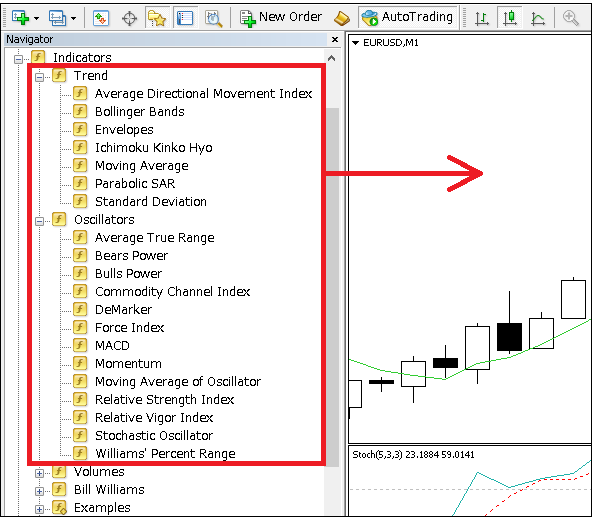
Please see here for parameters of customizable indicator.
After inserting the indicator and input the parameters, if you save the chart as a template, setting will be easier from next time.
2.2. [Step2] Insert BRiCK
Insert BRiCK on chart, and setting parameter. For details of the parameters, please see 3.Parameter.
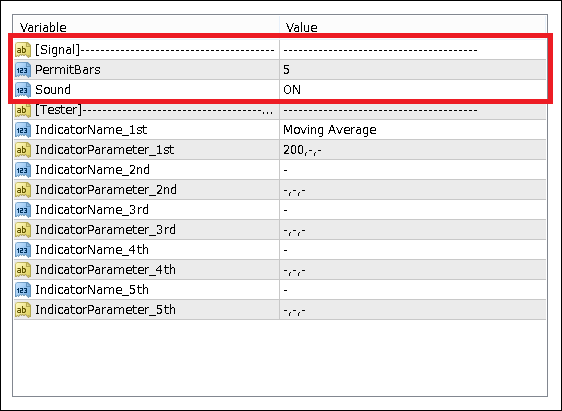
2.3. [Step3] Wait for signal appearance
Wait until the integrate signal appears. There are two ways to judge a signal.
- Judgment by arrow object
When a signal appears on all the indicators inserted on the chart, the arrow object of integrate signal is output one before the current bar. Judgment by comment
The information of the current individual signal and the integrated signal is displayed as a comment in the upper left of the chart. The characters on the first and second lines are how many SELL and BUY individual signals are appearing and are represented by "Number of individual signals that are currently appearing / Number of inserted technical indicators". The characters in the fourth line are what kind of integrate signal is currently appearing.
This is a parameter related to signal output.
| Variable | Data type | Range value | Description |
|---|---|---|---|
| PermitBars | Unsigned integer | 1 ~ 3999 | Effective range of Individual signal. |
| Sound | Enumeration | ON, OFF | Play sound when integrate signal appear. |
- What is PermitBars?
The parameters of BRiCK include "PermitBars" that takes into consideration the signal appearance delay of each technical indicators. As an example of the image below, if PermitBars is 1, only SELL individual signals will appear, but if you set to 3, individual signals of BUY will appear in addition to the individual signals of SELL. Increasing PermitBars is expected to increase the frequency of integrated signal appearance, but too large will reduce the authenticity of the signal.
Custom Indicator has no function of order so it is not explained.
It is a parameter to use when verifying with the strategy tester, it is not used when executing in real time.
Please see here for the verification by the tester.


